- Sistema Operativo: Ubuntu 12.04 (Precise Pangolin)
- Tema: zonColor
- Ambiente Gráfico: XFCE
- Ícones: AwOken
- Wallpaper: First-Last-Unicorn-Wallpaper-177028885
- Outros:
- Plank - dock do sistema;
- Quod Libet - player de música;
- Localizador de Aplicativos;
- Área de notificação: painel XFCE com autohide;
- Conky:Spoiler:
- Código: Selecionar todos
use_xft yes
xftfont 123:size=8
xftalpha 0.1
update_interval 3
total_run_times 0
own_window_class Conky
own_window yes
own_window_type override
own_window_transparent yes
own_window_hints undecorated,below,sticky,skip_taskbar,skip_pager
double_buffer yes
minimum_size 300 210
maximum_width 1280
draw_shades yes
draw_outline no
draw_borders no
draw_graph_borders no
default_color e0e0e0
default_shade_color black
default_outline_color green
alignment middle_left
gap_x 55
gap_y -10
no_buffers yes
uppercase no
cpu_avg_samples 2
net_avg_samples 1
override_utf8_locale yes
use_spacer right
TEXT
${voffset 10}${color #e1daf6}${font Century Schoolbook L:pixelsize=160}${time %H:%M}${font}${voffset -110}${offset 10}${color #FEFEFE}${font DejaVu Serif:pixelsize=42}${time %d}${voffset -18}${color #e1daf6}${font DejaVu Serif:pixelsize=22} ${time %B} ${time %Y}${font}${voffset 7}${font Century Schoolbook L:pixelsize=98}${offset -170}${time %A}${font}
${voffset 15}${offset 12}${font Ubuntu:pixelsize=15}${color #FEFEFE}HD ${offset 5}$color${fs_free /home} / ${fs_size /home}${offset 15}${color #FEFEFE}RAM ${offset 5}$color$mem / $memmax${offset 15}${color #FEFEFE}CPU ${offset 5}$color${cpu cpu0}%${offset 15}${color #FEFEFE}TEMP ${offset 5}$color${execi 8 sensors | grep -A 1 'temp1' | cut -c15-17 | sed '/^$/d'}°C${offset 15}${color #FEFEFE}DOWN$color${offset 5}${if_existing /proc/net/route eth1}${downspeed eth1}${else}${if_existing /proc/net/route wlan0}${downspeed wlan0}${else}${if_existing /proc/net/route eth0}${downspeed eth0}${endif}${endif}${endif}${offset 15}${color #FEFEFE}UP$color${offset 5}${if_existing /proc/net/route eth1}${upspeed eth1}${else}${if_existing /proc/net/route wlan0}${upspeed wlan0}${else}${if_existing /proc/net/route eth0}${upspeed eth0}${endif}${endif}${endif}
Bem-vindo: Qui, 28 de Novembro 2024, 12:34 Pesquisa avançada
Mostre o seu Desktop!
Re: Mostre o seu Desktop!
Unicórnio
- Sistema Operativo: Ubuntu 12.04 (Precise Pangolin)
- Tema: zonColor
- Ambiente Gráfico: XFCE
- Ícones: AwOken
- Wallpaper: First-Last-Unicorn-Wallpaper-177028885
- Outros:
- Plank - dock do sistema;
- Quod Libet - player de música;
- Localizador de Aplicativos;
- Área de notificação: painel XFCE com autohide;
- Conky:Spoiler:
-

Saresa - Mensagens: 306
- Registrado em: 17 Setembro, 2011
- Localização: Sorocaba-SP, Brasil
-

Strobe - Mensagens: 310
- Registrado em: 17 Novembro, 2012
-

Saresa - Mensagens: 306
- Registrado em: 17 Setembro, 2011
- Localização: Sorocaba-SP, Brasil
Re: Mostre o seu Desktop!
The magicbuntu
- Sistema Operativo: Ubuntu 13.04 (Raring Ringtail)
- Tema: PearOS8
- Ambiente Gráfico: Pantheon
- Ícones: Falence Azur Light (editado)
- Wallpaper: 25hzx8j.jpg
- Outros:
- Launchpad;
- Dock: Plank;
- Player: Noise;
- Ficheiro "conkyrc":Spoiler:
- Ficheiro ".lua.lua":Spoiler:
-

wek-anemico - Mensagens: 8
- Registrado em: 04 Julho, 2013
- Localização: São Paulo
Re: Mostre o seu Desktop!
Eliton Damata (27-07-2013, 16:21) escreveu:Aleluia!!!!Finalmente consigui postar meu primeiro desktop no Ubuntued; Wallpaper com o nome do momento..
Não é difícil, pois não?
Parabéns!
Saresa escreveu:
@Saresa, como já é quase habito, muitos parabéns pelo excelente ambiente!
Ainda não tem o Ubuntu instalado? Veja:
|
Dicas para melhorar o Ubuntu:
|
|
Quer ter uma assinatura igual a esta? Apenas precisa de pôr a seguinte tag do forum: [AssinaturaRecs][/AssinaturaRecs]
-

Claudio Novais - Editor do Ubuntued
- Mensagens: 16869
- Registrado em: 25 Maio, 2011
Re: Mostre o seu Desktop!
ubuntu 12.04
navio pirata
- Sistema Operativo: Ubuntu 12.04.2 LTS
- Tema: Squareiance
- Ambiente Gráfico: Gnome-Shell
- Ícones: Pirate-Skull-Of-Anup
- Wallpaper: navio pirata
-

joao - Mensagens: 108
- Registrado em: 03 Abril, 2012
Re: Mostre o seu Desktop!
MacOS? No! It's Dreamlinux!
- Sistema Operativo: Dreamlinux 5.1
- Ambiente de Trabalho: MATE 1.6
- Tema: Boomerang
- Ícones: Dreamer
- Wallpaper: .25 by bo0xvn
- Conky: Conky Breeze
- Outros: Compton, Docky, Ícones do painel modificados
É pessoal, tive azar com o nome da minha distribuição Linux... O nome Dreambox é também a marca de um receptor de TV: http://en.wikipedia.org/wiki/Dreambox, então tive que deixar de lado e continuar o Dreamlinux (mas dando os créditos ao criador original) o Alpha ainda não tem previsão de lançamento, já que voltei a estaca zero...
-

miles_maverick - Mensagens: 1004
- Registrado em: 25 Junho, 2011
- Localização: Barueri
Re: Mostre o seu Desktop!
Mudar o nome é voltar à estaca zero!?  @Miles, mantenha os mesmos objetivos e simplesmente finalize a primeira ideia!
@Miles, mantenha os mesmos objetivos e simplesmente finalize a primeira ideia!
Ainda não tem o Ubuntu instalado? Veja:
|
Dicas para melhorar o Ubuntu:
|
|
Quer ter uma assinatura igual a esta? Apenas precisa de pôr a seguinte tag do forum: [AssinaturaRecs][/AssinaturaRecs]
-

Claudio Novais - Editor do Ubuntued
- Mensagens: 16869
- Registrado em: 25 Maio, 2011
Re: Mostre o seu Desktop!
miles_maverick (29-07-2013, 0:27) escreveu:MacOS? No! It's Dreamlinux!
- Sistema Operativo: Dreamlinux 5.1
- Ambiente de Trabalho: MATE 1.6
- Tema: Boomerang
- Ícones: Dreamer
- Wallpaper: .25 by bo0xvn
- Conky: Conky Breeze
- Outros: Compton, Docky, Ícones do painel modificados
É pessoal, tive azar com o nome da minha distribuição Linux... O nome Dreambox é também a marca de um receptor de TV: http://en.wikipedia.org/wiki/Dreambox, então tive que deixar de lado e continuar o Dreamlinux (mas dando os créditos ao criador original) o Alpha ainda não tem previsão de lançamento, já que voltei a estaca zero...
Só porque você mudou o nome da distro, voltou atrás de todo o projeto e começou da estaca zero?
Pelo amor de Deus, desisto de esperar alguma distro de você. Essa foi a pior desculpa do mundo.
-

Felipe Flexa - Mensagens: 51
- Registrado em: 21 Novembro, 2012
- Localização: Macapá, Brasil.
Re: Mostre o seu Desktop!
O homem não consegue descobrir novos oceanos se não tiver a coragem de perder de vista a costa. — André Gide
-
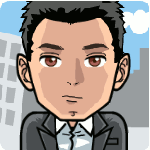
Rafael Schonberg - Mensagens: 901
- Registrado em: 19 Novembro, 2012
Quem está online
Usuários navegando neste fórum: Nenhum usuário registrado e 9 visitantes























