Bem-vindo: Sáb, 6 de Dezembro 2025, 14:27 Pesquisa avançada
Partilhe aqui configurações do Conky!!
Re: Partilhe a configurações do Conky!!
Bem legal esses temas "tron"!
-

Thiago Frazão - Mensagens: 245
- Registrado em: 22 Maio, 2013
- Localização: Itaboraí - RJ, Brasil
Re: Partilhe a configurações do Conky!!
Este simples conky que apresento aqui é resultado da união dos conkys apresentados no tema Grass by ~Dobbie03. Essa tema é constituído por vários Conkys e como eu só queria o relógio e os gráficos, resolvi fazer o meu próprio Conky.
Assim, peguei no Conky dos gráficos e acrescentei o relógio e data. Para além disso, resolvi dar um toque de modernismo com as fontes "Aliquam".
O resultado pode ser visto na imagem ao lado (clique para visualizar melhor). Este Conky é constituído apenas por um ficheiro por isso a instalação é extremamente simples. De modificações que você poderá ter de fazer, só há uma: a rede. Caso você não use uma placa wireless terá de mudar a variável "wlan0", de resto não precisa de mudar rigorosamente nada.
Instalação desta configuração
Antes de instalar esta Configuração você precisa de ter as fontes "Aliquam" instaladas. Para isso, clique neste link e faça download delas. Para esta configuração você apenas precisa de instalar o ficheiro "Aliquamulti.ttf", que é a versão light em itálico do "Aliquam".
Depois disso, você apenas precisa de gravar esta configuração num novo ficheiro de texto:
- Código: Selecionar todos
# Conky settings #
background no
update_interval 1
cpu_avg_samples 2
net_avg_samples 2
override_utf8_locale yes
double_buffer yes
no_buffers yes
text_buffer_size 2048
#imlib_cache_size 0
temperature_unit celsius
# Window specifications #
own_window yes
own_window_transparent yes
own_window_type normal
own_window_hints undecorated,below,sticky,skip_taskbar,skip_pager
own_window_argb_visual yes
#own_window_argb_value 255
#own_window_colour 2D2D2D
border_inner_margin 0
border_outer_margin 0
border_width 2
minimum_size 350 0
maximum_width 500
alignment br
gap_x 90
gap_y 350
# Graphics settings #
draw_shades no
draw_outline no
draw_borders no
draw_graph_borders no
# Text settings #
use_xft yes
override_utf8_locale yes
xftfont Open Sans Light:pixelsize=8
xftalpha 0.8
uppercase no
temperature_unit celsius
# Colors settings #
default_outline_color FAFAFA
own_window_colour 171717
default_color c4c4c4
color0 ffffff
color1 ffffff
color2 ffffff
color3 ffffff
color4 ffffff
imlib_cache_size 0
TEXT
${font Aliquam, Ultra-Light:size=32}${time %A, %d %B, %Y}
${offset 180}${font Aliquam, Ultra-Light:size=60}${time %H:%M}
${cpugraph cpu0 28,84 ffffff d7d7d7}${downspeedgraph wlan0 28,86 d7d7d7 c7c7c7}${upspeedgraph wlan0 28,87 d7d7d7 c7c7c7}${loadgraph 28,87 d7d7d7 c7c7c7 -l}
${font}${offset 4}${voffset -100}${color1}cpu${offset 6}${color4}${hwmon 0 temp 1} °C${offset 43}${color2}down${offset 63}${color3}up${offset 70}${color3}load
Conforme o nome do ficheiro, e aqui vou denominar "nome_do_ficheiro", para abrir o conky com esta configuração, você só precisa de executar o comando:
conky -c nome_do_ficheiro
Ainda não tem o Ubuntu instalado? Veja:
|
Dicas para melhorar o Ubuntu:
|
|
Quer ter uma assinatura igual a esta? Apenas precisa de pôr a seguinte tag do forum: [AssinaturaRecs][/AssinaturaRecs]
-

Claudio Novais - Editor do Ubuntued
- Mensagens: 16869
- Registrado em: 25 Maio, 2011
Re: Partilhe a configurações do Conky!!
Está com estilo elementar. Está bonito.
O homem não consegue descobrir novos oceanos se não tiver a coragem de perder de vista a costa. — André Gide
-
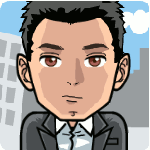
Rafael Schonberg - Mensagens: 901
- Registrado em: 19 Novembro, 2012
Re: Partilhe a configurações do Conky!!
Futuristic Clock
Este é mais um simples Conky em que as fonts fazem quase todo o trabalho de embelezamento. Esta configuração do Conky apresenta simplesmente as horas, o dia e o mês. Mais nada. Mas usa umas fonts diferentes do comum, o que faz deste conky propício a ser utilizado em ambientes de trabalho futuristas e minimalistas.
Esta configuração do Conky é uma modificação quase radical do Crazy cool Conkyby ~speedracker. Do original modifiquei as fontes, tirei as estatísticas do sistema e até o dia da semana. Relativamente às cores, pus a configuração mais simples de modificar pois pus as cores logo na header, assim facilita quem quiser pôr as cores à imagem do Wallpaper.
Esta configuração é extraordinariamente simples pois é constituída apenas por um pequeno ficheiro de configuração. Nada mais. No entanto, ela tem duas dependências, que são as duas fontes utilizadas. Assim para ter este conky precisa de instalar as fontes "FoughtKnight Victory" e as fontes "Tron".
Depois disso, simplesmente copie o seguinte para um ficheiro de texto:
- Código: Selecionar todos
use_xft yes
xftfont 123:size=50
xftalpha 0.1
update_interval 1
total_run_times 0
own_window yes
own_window_type override
own_window_transparent yes
own_window_hints undecorated,below,sticky,skip_taskbar,skip_pager
double_buffer yes
minimum_size 250 5
maximum_width 700
draw_shades no
draw_outline no
draw_borders no
draw_graph_borders no
default_color white
default_shade_color red
default_outline_color red
alignment bottom_right
gap_x 20
gap_y 20
no_buffers yes
uppercase no
cpu_avg_samples 2
net_avg_samples 1
override_utf8_locale yes
use_spacer yes
color1 3C051C
color2 620D15
color3 931A0B
TEXT
${voffset 10}${color1}${font TRON:pixelsize=100}${time %H:%M}${font}${voffset -3}${offset 10}${color2}${font FoughtKnight Victory:pixelsize=28}${time %d} ${voffset -1}${color3}${font FoughtKnight Victory:pixelsize=24}${time %B} ${time %Y}${voffset -18}
E basta executar o conky como explicado nos posts anteriores deste tópico.
conky -c nome_do_ficheiro
Ainda não tem o Ubuntu instalado? Veja:
|
Dicas para melhorar o Ubuntu:
|
|
Quer ter uma assinatura igual a esta? Apenas precisa de pôr a seguinte tag do forum: [AssinaturaRecs][/AssinaturaRecs]
-

Claudio Novais - Editor do Ubuntued
- Mensagens: 16869
- Registrado em: 25 Maio, 2011
Re: Colors Conky
Claudio Novais (10-06-2013, 2:40) escreveu:Colors_conky
Este conky resume-se 7 círculos que simulam uma espécie de concavidade circular que é preenchida com cores consoante a utilização de cada aspeto do computador. Por ordem de cima para baixo os círculos indicam as seguintes informações:
- Processador utilizado
- Temperatura
- Memória Ram utilizada
- Upload da rede
- Download da rede
- Espaço ocupado na partição da Raiz
- Espaço ocupado na partição da /home (pasta pessoal)
Esse concky é show



Agora tem um porém, como é que eu faço para que só apareça o uso de RAM, CPU , ROOT e HOME ?
Alguém pode me ajudar?
-

Anderson Santos - Mensagens: 31
- Registrado em: 29 Abril, 2013
- Localização: PERNAMBUCO
Re: Partilhe a configurações do Conky!!
Conky S1mp3l
Tal como o nome indus, este é um conky simples que apresenta informações estatísticas do sistema. Este Conky tem um fundo com ruido e efeitos de sombra e conta com informações de detalhes estatísticos do sistema, nomeadamente do processador, rede, discos e memória. Para além disso, no topo do Conky ainda é apresentado o relógio com a hora atual.
Este conky é extremamente simples e é constituído por apenas um ficheiro de configuração, a imagem de fundo e duas fontes. É portanto de instalação fácil. O Conky original, chamado de Conky-S1mp3l continha outras fontes e tinha um aspeto sensivelmente diferente.
O Conky poderá ter de ser editado: caso você não esteja ligado à internet via placa Wireless (em que terá de trocar o wlan0 por eth0 ou ppp0); ou caso você só tenha uma partição, em que a partição /home não fará sentido na configuração e portanto você deverá remover essa linha.
Instalação deste Conky
- Comece por instalar as fontes:
- Faça download das fontes Dream MMA e instale-as.
- Instale as fontes Droid clicando no botão seguinte:sudo apt-get install -y ttf-droid
- Faça download do fundo, clicando aqui. Grave a imagem com o nome "bg_s1mp3l.png", na pasta oculta "~/.conky" (o til significa na Pasta Pessoal; o ponto põe a pasta oculta).
- Copie o conteúdo seguinte para um ficheiro de texto que será então a configuração do Conky:
- Código: Selecionar todos
# Use Xft?
use_xft yes
xftfont Droid Sans:size=8
xftalpha 0.8
text_buffer_size 2048
# Update interval in seconds
update_interval 1
# This is the number of times Conky will update before quitting.
# Set to zero to run forever.
total_run_times 0
# Create own window instead of using desktop (required in nautilus)
own_window_class Conky
own_window yes
own_window_type normal
own_window_transparent yes
own_window_hints undecorated,below,sticky,skip_taskbar,skip_pager
# Use double buffering (reduces flicker, may not work for everyone)
double_buffer yes
# Minimum size of text area
minimum_size 200 0
maximum_width 300
# Draw shades?
draw_shades no
default_color ffffff #4D4D4D
# Draw outlines?
draw_outline no
# Draw borders around text
draw_borders no
# Stippled borders?
stippled_borders 0
# border margins
border_margin 20
draw_graph_borders no
# border width
border_width 0
# Text alignment, other possible values are commented
#alignment top_left
alignment top_right
#alignment bottom_left
#alignment bottom_right
# Gap between borders of screen and text
# same thing as passing -x at command line
gap_x 15
gap_y 0
imlib_cache_size 0
TEXT
${offset 48}${voffset 26}${font Dream MMA:size=15}${color #fff}${time %H} : ${time %M}${font}
${font Droid Sans:Bold:size=8}${offset 65}${voffset 26}Host: ${font}${exec hostname}
${font Droid Sans:Bold:size=8}${offset 65}Uptime: ${font}$uptime_short
${font Droid Sans:Bold:size=8}${offset 65}Kernel: ${font}
${offset 68}${kernel}
${font Droid Sans:Bold:size=8}${offset 65}${voffset 18}CPU: ${font}${cpu cpu0}%
${font Droid Sans:Bold:size=8}${offset 65}Memory : ${font}$mem (${memperc}%)
${font Droid Sans:Bold:size=8}${offset 65}${voffset 35}root: ${font}${fs_free /}
${font Droid Sans:Bold:size=8}${offset 65}home: ${font}${fs_free /home}
${font Droid Sans:Bold:size=8}${offset 65}${voffset 28}Upload: ${font}${upspeed wlan0}
${font Droid Sans:Bold:size=8}${offset 65}Download: ${font}${downspeed wlan0}
${image ~/.conky/bg_s1mp3l.png -p 0,-10}
Ainda não tem o Ubuntu instalado? Veja:
|
Dicas para melhorar o Ubuntu:
|
|
Quer ter uma assinatura igual a esta? Apenas precisa de pôr a seguinte tag do forum: [AssinaturaRecs][/AssinaturaRecs]
-

Claudio Novais - Editor do Ubuntued
- Mensagens: 16869
- Registrado em: 25 Maio, 2011
Re: Partilhe a configurações do Conky!!
Orange And Grey Conky
Este Conky é baseado no conky Gold And Grey Conky by ~SuNjACk94. Ele contém poucas modificações, no entanto, foram necessárias para ele funcionar corretamente tanto no Unity como no meu próprio computador.
As alterações mais evidentes para o caso particular do Unity foram realizadas ao nível da definição do tipo e janela, através das opções "own_window*". Para além disso, alterei a cor dourada para o laranja do Ubuntu para combinar não só com as cores do Ubuntued mas também do tema utilizado. Por fim, fiz algumas alterações para o meu caso particular: alterei a placa de rede para utilizar a minha placa Wireless (wlan0); removi a opção de mostrar em que desktop estamos, pois o Unity não dá essa informação; alterei o local da segunda partição que no caso do autor do conky original utilizava um disco externo e no meu caso pus a minha /home; aterei o posicionamento desta partição, pois estava desnivelada e ainda alterei o script que executa o conky para algo mais genérico e funcional em qualquer computador.
Assim, se você quiser instalar o original, recomendo que clique no link acima. Caso prefira esta versão corrigida para o Unity e provavelmente funcional para qualquer utilizador que tenha um laptop, veja o método de instalação apresentado a seguir.
Instalação deste Conky:
- Comece por instalar as seguintes fontes necessárias para o bom funcionamento deste Conky (de salientar que a primeira fonte é uma das mais utilizadas no mundo do Conky por trazer "imagens" uteis para ilustrar os discos por exemplo):
- http://dl.dropbox.com/u/17174207/Poky.ttf (esta fonte está presente também no ficheiro do conky original)
- PizzaDude Bullets Font | dafont.com
- StyleBats Font | dafont.com
- Depois de instalar as fontes, pode já começar a gravar os vários ficheiros que constituem este Conky (que na verdade são vários Conkys). Recomendo vivamente que utilize a localização "~/.conky/goldAndGray", caso contrário, terá de alterar o ficheiro SH (que mostro mais à frente) que abre este conky. Assim, comece por criar esta referida localização, se quiser algo rápido, execute este comando que cria a pasta e até abre o nautilus nessa pasta:mkdir -p ~/.conky/goldAndGray && nautilus ~/.conky/goldAndGray
- Agora que tem a pasta criada, deverá criar os seguintes ficheiros de texto, com os respetivos nomes (tem de ser exatamente com aqueles nomes, sem aspas):Spoiler:
- Agora que tem todos os ficheiros prontos, na localização correta, você apenas precisa de executar o comando seguinte para abrir este conky. Se quiser até pode adicionar este script ao arranque do ubuntu (no campo "comando" apenas precisa de pôr "sh .conky/goldAndGray/conky.sh"):sh .conky/goldAndGray/conky.sh
Ainda não tem o Ubuntu instalado? Veja:
|
Dicas para melhorar o Ubuntu:
|
|
Quer ter uma assinatura igual a esta? Apenas precisa de pôr a seguinte tag do forum: [AssinaturaRecs][/AssinaturaRecs]
-

Claudio Novais - Editor do Ubuntued
- Mensagens: 16869
- Registrado em: 25 Maio, 2011
Re: Partilhe a configurações do Conky!!
conky.sh: 15: conky.sh: conky: not found
conky.sh: 17: conky.sh: conky: not found
conky.sh: 19: conky.sh: conky: not found
conky.sh: 21: conky.sh: conky: not found
conky.sh: 23: conky.sh: conky: not found
conky.sh: 17: conky.sh: conky: not found
conky.sh: 19: conky.sh: conky: not found
conky.sh: 21: conky.sh: conky: not found
conky.sh: 23: conky.sh: conky: not found
-

rorteg - Mensagens: 1
- Registrado em: 07 Agosto, 2013
Re: Partilhe a configurações do Conky!!
Provavelmente você não pôs os ficheiros nos sítio certo Rorteg. O que acontece se você executar o comando seguinte?
conky -c .conky/goldAndGray/cpu
Ainda não tem o Ubuntu instalado? Veja:
|
Dicas para melhorar o Ubuntu:
|
|
Quer ter uma assinatura igual a esta? Apenas precisa de pôr a seguinte tag do forum: [AssinaturaRecs][/AssinaturaRecs]
-

Claudio Novais - Editor do Ubuntued
- Mensagens: 16869
- Registrado em: 25 Maio, 2011
Re: Partilhe a configurações do Conky!!
Claudio Novais (07-08-2013, 21:41) escreveu:Provavelmente você não pôs os ficheiros nos sítio certo Rorteg. O que acontece se você executar o comando seguinte?conky -c .conky/goldAndGray/cpu
Ou então não tem o conky instalado, dado que o SH se queixa que o "conky" não foi encontrado.
-

Luis Cardoso - Redator
- Mensagens: 10455
- Registrado em: 26 Maio, 2011
- Localização: Portugal
Quem está online
Usuários navegando neste fórum: Nenhum usuário registrado e 11 visitantes







