 Ambientes leves e rápidos, esta é a característica mais relevante desta semana. Engana-se quem acha que para ter ambientes bonitos é preciso perder alguma velocidade. Isso é mentira e prova disso é este conjunto de 16 ambientes de trabalho que se apresenta neste artigo da Série de Ambientes de Trabalho dos Leitores do Ubuntued.
Ambientes leves e rápidos, esta é a característica mais relevante desta semana. Engana-se quem acha que para ter ambientes bonitos é preciso perder alguma velocidade. Isso é mentira e prova disso é este conjunto de 16 ambientes de trabalho que se apresenta neste artigo da Série de Ambientes de Trabalho dos Leitores do Ubuntued.
Tal como pode ver pela imagem acima, a qualidade estética é sublime e alguns deles são autênticos sistemas otimizados. Aliás, distribuições mais rápidas que estas só mesmo aquelas mais complexas como as da família Arch e Slackware. Por exemplo, na imagem deste artigo (esta imagem acima) no meio está um ambiente XFCE e ao lado direito dele encontra-se uma ambiente super leve LXDE. Para além disso, o ambiente mais à esquerda tem um KDE4.8 que está com uma performance excelente para as qualidades visuais e ao lado dele um ambiente Cinnamon.
Sem dúvida que este conjunto de ambientes de trabalho são uma inspiração para quem quer ter algo bonito e, acima de tudo, ágil e leve.
Como funciona esta série?
Esta série só existe porque os leitores do Ubuntued participam de forma ativa para a manter ao mais alto nível! Por esse simples motivo a sua participação é muito importante! Como você pode participar? Muito simples, visite esta página que disponibiliza uma aplicação (ver imagem abaixo) para agilizar o processo de partilha! E depois partilhe o seu visual aqui:

Como está feito este artigo?
Como é já comum nos outros artigos desta série, cada visual apresentado neste artigo é da responsabilidade do seu Autor. Quer isto dizer que, se tem alguma questão sobre esse visual, o melhor será você questionar diretamente o Autor ou então em resposta ao post que foi originalmente apresentado por esse Autor.
Para esse efeito, em cada um dos visuais apresentados neste artigo, você tem a oportunidade de ver a descrição redigida pelos Autores, o link para o local original desse ambiente (que você pode e deve aceder para questionar algo), link direto para a página do utilizador para o questionar diretamente. Relativamente às imagens tridimensionais apresentadas em algumas das participações, se você quiser ver com melhor definição os screenshots originais deverá visitar o link do local original, intitulado: “Página deste ambiente”.
Dawn In The Swamp
- Página do Ambiente de Trabalho
- Autor: Miguel Fonseca
- Sistema Operativo: Ubuntu 12.04 (Precise Pangolin)
- Tema: Mediterranean Night
- Ambiente Gráfico: Unity
- Ícones: AwOKen White
- Wallpaper: http://i.imgur.com/q6c8L.jpg
- Outros:
- AWN: Lucido;
O Banco Na Floresta
- Página do Ambiente de Trabalho
- Autor: ron
- Sistema Operativo: Ubuntu 12.04 GNOME-Shell Remix
- Tema: Elementaryli
- Ambiente Gráfico: Gnome-Shell
- Ícones: Faenza
- Wallpaper: A Place To Drift – por Matt Katzenberger
- Outros:
- Tema Gnome-Shell: Malys-metro2;
- Extensão do Gnome-Shell: Remove Acessibility;
- Extensão do Gnome-Shell: Remove Panel App Menu;
- Extensão do Gnome-Shell: Status only icon;
- Conky “Hora na Tela”:
Mint Dark Elegance
- Página do Ambiente de Trabalho
- Autor: ZehEdu
- Sistema Operativo: Linux Mint 13 (Maya)
- Ambiente de Trabalho: Mate 32-Bit
- Tema: Atolm
- Ícones: AwOken
- Wallpaper: http://wallbase.cc/wallpaper/749835
- Outros: Conky Cronograph Station
http://browse.deviantart.com/customization/skins/linuxutil/#/d4lwd83
Kubuntu 12.04
- Página do Ambiente de Trabalho
- Autor: rafaelsarilho
- Sistema Operativo: Kubuntu 12.04 LTS
- Tema:Slim Glow
- Ambiente Gráfico: KDE 4.8.3
- Ícones: MIB Ossigeno
- Wallpaper 1: Abstrato
- Wallpaper 2: Opera Space Harmonica
- Outros: Áreas de Trabalhos independentes
Cinnamon Simple
- Página do Ambiente de Trabalho
- Autor: Wendell Barroso
- Sistema Operativo: Linux Mint 13 Maya
- Tema: GrayRevenge
- Ambiente Gráfico: Cinnamon
- Ícones: Nitrux
- Wallpaper: http://i.imgur.com/j5alr.jpg
Catwoman
- Página do Ambiente de Trabalho
- Autor: yuryrodrigues
- Sistema Operativo: Ubuntu 12.04 (Precise Pangolin)
- Tema: Classic-Ambiance-Graphite
- Ambiente Gráfico: Unity
- Ícones: AwOken
- Wallpaper: http://www.hdwallpapers.in/catwoman_anne_hathaway-wallpapers.html
http://www.hdwallpapers.in/catwoman_the_dark_knight_rises-wallpapers.html - Outros:
- Conky:
- Conky:
Ubuntu Cairo & Conky Android 2.2 Lockscreen Clock
- Página do Ambiente de Trabalho
- Autor: Luis Cardoso
- Sistema Operativo: Ubuntu 12.04 (Precise Pangolin)
- Tema: Ambiance-Xfce-LXDE
- Ambiente Gráfico: Lubuntu
- Ícones: Fs-Icons-Ubuntu-Mono-Dark
- Outros:
- Cairo Dock;
- Ficheiro “.conkyrc”:
Catwoman Xfce4
- Página do Ambiente de Trabalho
- Autor: yuryrodrigues
- Sistema Operativo: Ubuntu 12.04 (Precise Pangolin)
- Tema: Classic-Ambiance-Graphite
- Ambiente Gráfico: XFCE4
- Ícones: AwOken
- Wallpaper: http://www.hdwallpapers.in/catwoman_the_dark_knight_rises-wallpapers.html
- Outros:
- Conky:
- Conky:
A Costa
- Página do Ambiente de Trabalho
- Autor: ron
- Sistema Operativo: Ubuntu 12.04 GNOME-Shell Remix
- Tema: Elementary
- Ambiente Gráfico: Pantheon
- Ícones: Elementary
- Wallpaper: http://i.imgur.com/oZDrN.jpg
- Outros:
- Dock: Plank com tema padrão;
- Ficheiro “Conky”:
Unlock The Chains
- Página do Ambiente de Trabalho
- Autor: Miguel Fonseca
- Sistema Operativo: Caixa Mágica 18 – Mondego
- Tema Shell: Elementary Gnome Shell
- Tema GTK: ElementaryLi
- Tema Janelas (Metacity): Mediterranean Night
- Ambiente Gráfico: Gnome-Shell
- Ícones: Awoken R=218 G=165 B=032
- Wallpaper: http://i.imgur.com/Vkgin.jpg
- Extensões Gnome Shell: User Themes; Alternative Status Menu; Places Status Indicator; Dock e Applications Menu
Norah Blues
- Página do Ambiente de Trabalho
- Autor: ZehEdu
- Sistema Operativo: Linux Mint 13 (Maya)
- Ambiente de Trabalho: Mate 32-Bit
- Tema: Greybird-Mac + eOS
- Ícones: Faenza-Blue-Dark2
- Wallpaper:http://wallbase.cc/wallpaper/1802564
Selene No Openbox
- Página do Ambiente de Trabalho
- Autor: kaffu
- Sistema Operativo: Madbox 12.04
- Ambiente gráfico: openbox
- Tema: Selene openbox: Zukitwo brave (cores adaptadas)
- Ícones: Faenza Blue Dark 2
- Outros: xcompmgr; thunar; fonte: Droid Sans
GNOME SHELL Remix: This Future is NOW
- Página do Ambiente de Trabalho
- Autor: Luciano F. Fernandes
- Sistema Operativo: Ubuntu’s Remaster GNOME SHELL Remix 64amd LTS
- Tema: Adwaita
- Ícones: GNOME 3 (Padrão)
- Wallpaper: http://i.imgur.com/Itoo0.jpg
- Outros: Main Menu; Gnome-Tweak-Tool; Exaile Conky Cronograph Station
Gray In Dark
- Página do Ambiente de Trabalho
- Autor: Claudio Novais
- Sistema Operativo: Ubuntu 12.04 (Precise Pangolin)
- Tema: Malys-Unisex(Clear)
- Ambiente Gráfico: Unity
- Ícones: Clarity-Icon-Theme 0.3.2
- Wallpaper: http://i.imgur.com/XaryB.jpg
Droid
- Página do Ambiente de Trabalho
- Autor: Luis Cardoso
- Sistema Operativo: Ubuntu 12.04 (Precise Pangolin)
- Tema: Ice Cream GTK
- Ambiente Gráfico: Lubuntu
- Ícones: FaenzaWolfe
- Wallpaper: 123739
- Outros:
- AWN: Flat / Dark Theme;
- Ficheiro “.conkyrc”:
Xfce Glass
- Página do Ambiente de Trabalho
- Autor: yuryrodrigues
- Sistema Operativo: Ubuntu 12.04 (Precise Pangolin)
- Tema: Zukitwo-Dark
- Ambiente Gráfico: Xubuntu
- Ícones: Faience Azur
- Wallpaper: Pattern
- Outros:
- Cursor: Adwaita
- Cairo-Dock
- LXPanel
- Conky : http://gnome-look.org/content/show.php?content=148024

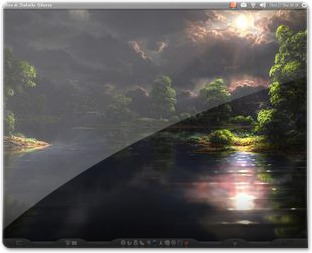

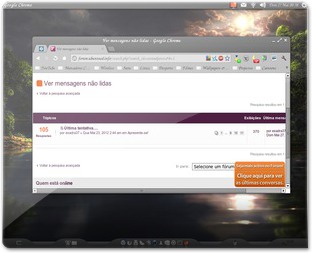


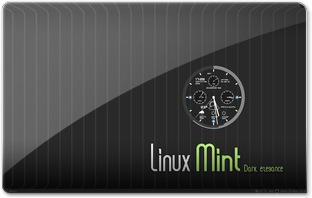



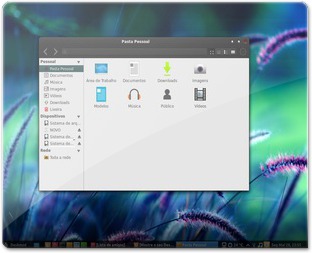






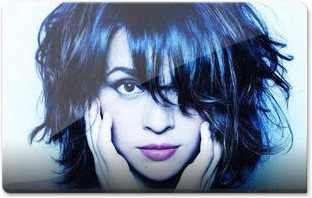

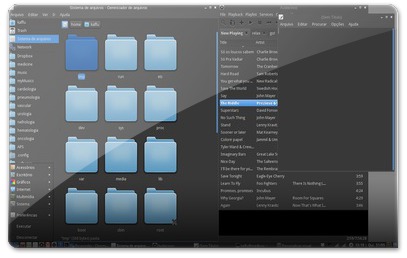

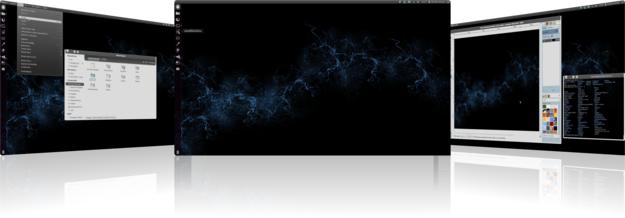

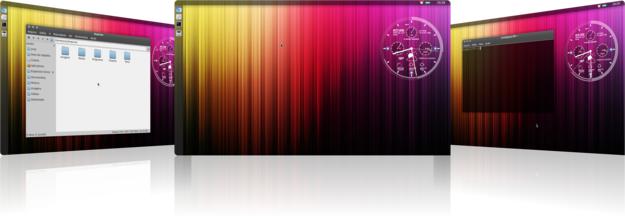








Os senhores podem explicar como instala esses "ambientes de trabalho"?
Obrigado.
Seguinte, esses ambientes foram personalizados pelos próprio leitores, porém eles não disponibilizaram arquivos para baixar e instalar. Mas você pode procurar os temas na internet, basta copiar o nome e pesquisar, caso ainda não saiba instalar um tema dê uma navegada aqui no site que tem vários artigos ensinando. O mesmo vale para os papeis de paredes, ícones etc.
Esqueçam, não percebi o titulo da janela…
vlw de qualquer forma.
Alguém sabe qual reprodutor de música o dono do desktop "A Costa" está usando??
Agradeço a quem puder me responder.
Ele está usando o Beatbox, player padrão do Elementary OS http://ubuntued.info/beatbox-o-leitor-de-musica-d…
Na verdade ele está usando o Noise, um fork do Beatbox.
Segundo o " http://ubuntugk.wordpress.com/ " o noise gerencia melhor vastas bibliotecas de música.
Mesmo assim vlw pela ajuda.