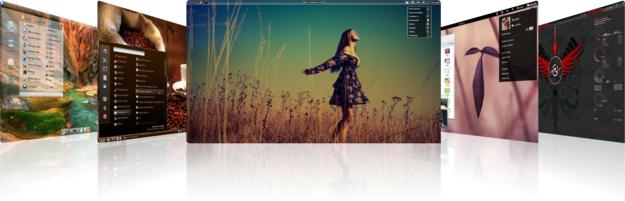 Neste artigo da Série de Ambientes de Trabalho dos Leitores do Ubuntued apresentamos-lhe 33 ambientes de trabalho que trazem uma similaridade muito interessante: o uso de transparências. Neste conjunto de ambientes, na sua maioria com o Ubuntu 11.10 Oneiric Ocelot, poderá encontrará várias formas de utilizar as transparências que fazem sempre os sistemas mais bonitos e apelativos.
Neste artigo da Série de Ambientes de Trabalho dos Leitores do Ubuntued apresentamos-lhe 33 ambientes de trabalho que trazem uma similaridade muito interessante: o uso de transparências. Neste conjunto de ambientes, na sua maioria com o Ubuntu 11.10 Oneiric Ocelot, poderá encontrará várias formas de utilizar as transparências que fazem sempre os sistemas mais bonitos e apelativos.
Como é bastante comum nesta série, neste artigo poderá encontrar muitas configurações do Conky, CoverGloobus, Cinnamon, Gnome-Shell, muitos Wallpapers, AWN‘s e muitos outros pormenores excelentes para você personalizar o seu Ubuntu!
Como funciona esta série?
Esta série só existe porque os leitores do Ubuntued participam de forma ativa para a manter ao mais alto nível! Por esse simples motivo a sua participação é muito importante! Como você pode participar? Muito simples, visite esta página que disponibiliza uma aplicação (ver imagem abaixo) para agilizar o processo de partilha! E depois partilhe o seu visual aqui:

Como está feito este artigo?
Como é já comum nos outros artigos desta série, cada visual apresentado neste artigo é da responsabilidade do seu Autor. Quer isto dizer que, se tem alguma questão sobre esse visual, o melhor será você questionar diretamente o Autor ou então em resposta ao post que foi originalmente apresentado por esse Autor.
Para esse efeito, em cada um dos visuais apresentados neste artigo, você tem a oportunidade de ver a descrição redigida pelos Autores, o link para o local original desse ambiente (que você pode e deve aceder para questionar algo), link direto para a página do utilizador para o questionar diretamente. Relativamente às imagens tridimensionais apresentadas em algumas das participações, se você quiser ver com melhor definição os screenshots originais deverá visitar o link do local original, intitulado: “Página deste ambiente”.
K7
- Página do Ambiente de Trabalho
- Autor: João Ferretti
- Sistema Operativo: Ubuntu 11.10 (Oneiric Ocelot)
- Tema: Dragon_Equinox-1
- Ambiente Gráfico: Gnome-Shell
- Ícones: Alpha-2 ( modif.)
- Wallpaper: http://i.imgur.com/VNgu8.jpg
Sun By A Trhead
- Página do Ambiente de Trabalho
- Autor: João Ferretti
- Sistema Operativo: Ubuntu 11.10 (Oneiric Ocelot)
- Tema: A New Start
- Ambiente Gráfico: Gnome-Shell
- Ícones: Stickers (adaptado)
- Wallpaper: http://i.imgur.com/iguaR.jpg
Blue Storm
- Página do Ambiente de Trabalho
- Autor: leandrolopes
- Sistema Operativo: Ubuntu 11.10 (Oneiric Ocelot)
- Tema: Classic Ambienc Blue
- Ambiente Gráfico: Unity
- Ícones: Faenza Cupertino+Variants
- Wallpaper: d1448gp
- Outros:
- Metacity: Humanoid-OSX Black;
- Cursor: Bold Knob;
- AWN: Light Theme (Personalizado);

Dust
- Página do Ambiente de Trabalho
- Autor: Luis Cardoso
- Sistema Operativo: Ubuntu 11.10 (Oneiric Ocelot)
- Tema: Zukitwo-Dust
- Ambiente Gráfico: Unity
- Ícones: Gnome-Dust
- Wallpaper: 1181924
- Outros:
- CoverGloobus: Polaroid;
Desiderata
- Página do Ambiente de Trabalho
- Autor: AmmonMa
- Sistema Operativo: Ubuntu 11.10 Oineric Oncelot
- Tema: Ambiance Improved / Radiance
- Ícones: Faenza-Ambiance
- Wallpaper: http://img694.imageshack.us/img694/9734 … byweit.jpg
- Outros: Screenlets : sticker, sysmonitor, freeweather
Red≪ Black And White (ºº)
- Página do Ambiente de Trabalho
- Autor: Roger Braga
- Sistema Operativo: Ubuntu 11.10 (Oneiric Ocelot)
- Tema: Slick Red
- Ícones: AwOken 2.3
- Wallpaper: http://img708.imageshack.us/img708/5238/47768.jpg
- Outros:
- AWN;
- Cursor: WhitetubeRED;
- Covergloobus: Sticker;
- Conky: Conky;
Oneiric-Reload
- Página do Ambiente de Trabalho
- Autor: CharlesLiesenfeld
- Sistema Operativo: Ubuntu 11.10 Oneiric Ocelot
- Tema: Radiance
- Ícones: Faenza com ícones do Banshee, Totem, Firefox, Chromium e alternador de espaços de trabalho modificados
- Wallpaper: Ubuntu TV
- Obs: se alguém quiser minha modificação eu envio por email
Orion
- Página do Ambiente de Trabalho
- Autor: Ricardo Vieira
- Sistema Operativo:Ubuntu 11.10 Oneiric Ocelot
- Tema:Orion
- Ícones:Faience
- Wallpaper:Fluid
Vai Um Café?
- Página do Ambiente de Trabalho
- Autor: Luis Cardoso
- Sistema Operativo: Ubuntu 11.10 (Oneiric Ocelot)
- Tema: Zukitwo-Dust
- Ambiente Gráfico: Cinnamon
- Ícones: Gnome-Dust
- Wallpaper: 949141
Cidade Amarrada
- Página do Ambiente de Trabalho
- Autor: João Ferretti
- Sistema Operativo: Ubuntu 11.10 (Oneiric Ocelot)
- Tema: BorderLineGtk3
- Ambiente Gráfico: Gnome-Shell
- Ícones: Paper 1.2 (modif.)
- Wallpaper: http://i.imgur.com/oUHkQ.jpg
Disc 07 (ºº)
- Página do Ambiente de Trabalho
- Autor: Roger Braga
- Sistema Operativo: Ubuntu 11.04 (Natty Narwhal)
- Tema: Dasha
- Ícones: Web0
- Wallpaper: http://img542.imageshack.us/img542/6973/disc7.jpg
- Outros:
- AWN;
- Cursor: TempleOblivion;
- Conky: Conky Seamod v0.1;
Eletric Deith (ºº)
- Página do Ambiente de Trabalho
- Autor: Roger Braga
- Sistema Operativo: Ubuntu 11.04 (Natty Narwhal)
- Tema: Cyanized
- Ícones: Se-Interface-v2
- Wallpaper: http://img254.imageshack.us/img254/2276 … s1680x.jpg
- Outros:
- AWN;
- Cursor: RazorsEdge;
- Covergloobus: Trickline for Covergloobus;
- Conky: Colors_conky;
(ºº) Abstrat Blue (ºº)
- Página do Ambiente de Trabalho
- Autor: Roger Braga
- Sistema Operativo: Ubuntu 11.04 (Natty Narwhal)
- Tema: Cenere
- Ícones: LaGaDesk-BlueNight 1.3.5
- Wallpaper: http://img217.imageshack.us/img217/4536 … 0×1050.jpg
- Outros:
(ºº) Cat (ºº)
- Página do Ambiente de Trabalho
- Autor: Roger Braga
- Sistema Operativo: Ubuntu 11.04 (Natty Narwhal)
- Tema: Blue Carbonite
- Ícones: LaGaDesk-BlackWhite-III
- Wallpaper: http://img24.imageshack.us/img24/7020/2 … 0×1050.jpg
- Outros:
- AWN;
- Screenlets;
- Cursor: Powder;
Jf
- Página do Ambiente de Trabalho
- Autor: João Ferretti
- Sistema Operativo: Ubuntu 11.10 (Oneiric Ocelot)
- Tema: Slinx II
- Ambiente Gráfico: Cinnamon
- Ícones: Faenza Wolfe
- Wallpaper: http://i.imgur.com/LAj8I.jpg
Doce IlusãO 87
- Página do Ambiente de Trabalho
- Autor: celtic87
- Sistema Operativo: Ubuntu 11.10
- Tema: GTK3 > ANewStart e Emerald > Glassybum Gaia Mod
- Ícones: Variations
- Wallpaper: Ferine
- Covergloobus: Elementary Tooltip
Wet Leaves
- Página do Ambiente de Trabalho
- Autor: Paulo Amaro
- Sistema Operativo: Ubuntu 11.10 Oneiric Ocelot
- Tema: Evolve
- Ícones: AwOken
- Wallpaper: http://i.imgur.com/lb4RI.jpg
- Outros: MyUnity, Docky, Gnome-Tweak-Tool
Sweets And Fruits
- Página do Ambiente de Trabalho
- Autor: João Ferretti
- Sistema Operativo: Ubuntu 11.10 (Oneiric Ocelot)
- Tema: GnomishBeige
- Ambiente Gráfico: Gnome-Shell
- Ícones: Haiku 0.7
- Wallpaper: http://i.imgur.com/5nkbN.jpg
Summer Cannabis Reviewed
- Página do Ambiente de Trabalho
- Autor: Rômulo Natan
- Sistema Operativo: Ubuntu 10.10 (Maverick Meerkat)
- Ícones: Faenza
Os Pingos Do I
- Página do Ambiente de Trabalho
- Autor: Di’ stante
- Sistema Operativo: Ubuntu 11.10 Oneiric Ocelot
- Tema: Eminence – http://gnome-look.org/content/show.php/ … ent=148337
- Ambiente Gráfico: Gnome Classic
- Ícones: Malys-Uniblue – http://ubuntued.info/tema-72-malys-universal
- Wallpaper: http://i.imgur.com/PWCV1.jpg
- Outros: Awn (Zukini), CoverGloobus (Ingá Claro Scroll – http://donatellovandijck.deviantart.com … -274757799)
Noite Na Montanha
- Página do Ambiente de Trabalho
- Autor: leandrolopes
- Sistema Operativo: Ubuntu 11.10 (Oneiric Ocelot)
- Tema: Orion
- Ambiente Gráfico: Unity
- Metacity: Ambience Dark
- Ícones: AwOKenWhite
- Outros:
- CoverGlobus: PostCard2;
Headphone
- Página do Ambiente de Trabalho
- Autor: Di’ stante
- Sistema Operativo: Ubuntu 11.10 Oneiric Ocelot
- Tema: DarkerRadianceblue_0_66+New-Elements (Cinnamon Theme) -
http://gnome-look.org/content/show.php/ … nt=146775/
http://www.my-guides.net/en/guides/linu … stall-them - Ambiente Gráfico: Cinnamon
- Ícones: Faenza-Grey – http://riverraiden.deviantart.com/art/F … -264713552
- Wallpaper: http://i.imgur.com/DM2S6.jpg
- Outros: CoverGloobus (Vinyl), Conky:
Jigsaw
- Página do Ambiente de Trabalho
- Autor: Di’ stante
- Sistema Operativo: Ubuntu 11.10 Oneiric Ocelot
- Tema: Elegant Brit – http://ubuntued.info/tema-67-elegant-brit
- Ambiente Gráfico: Gnome Classic
- Ícones: AwOken Dark – http://alecive.deviantart.com/art/AwOken-163570862
- Wallpaper: http://i.imgur.com/ycbob.png
- Outros: Awn (Zukini), Conky Minimal (http://www.4shared.com/archive/hmvVUu56/minimaltar.html)
Wear
- Página do Ambiente de Trabalho
- Autor: Di’ stante
- Sistema Operativo: Ubuntu 11.10 Oneiric Ocelot
- Tema: SLAVE-GTK3 – http://half-left.deviantart.com/art/SLA … -256366787
- Ambiente Gráfico: Gnome Classic
- Ícones: Faience-Dark – http://gnome-look.org/content/show.php/ … ent=147321
- Wallpaper: http://itnsltwn.deviantart.com/art/Valet-180915982
- Outros: Awn(Gnome 3), Conky Bookmark (http://gnome-look.org/content/show.php/?content=143532)
Relevo (ºº)
- Página do Ambiente de Trabalho
- Autor: Roger Braga
- Sistema Operativo: Ubuntu 11.04 (Natty Narwhal)
- Tema: Carolina GTK
- Ícones: Just another Buuf Remix 2.9
- Wallpaper: http://img684.imageshack.us/img684/7956 … 0×1050.jpg
- Outros:
- AWN;
- Covergloobus: Torn Paper;
- Conky;
conkyrcearthclock.lua
Eyes
- Página do Ambiente de Trabalho
- Autor: João Ferretti
- Sistema Operativo: Ubuntu 11.10 (Oneiric Ocelot)
- Tema: White Snow
- Ambiente Gráfico: Gnome-Shell
- Ícones: Shining Reprise 104
- Wallpaper: http://i.imgur.com/8AgR8.jpg
Turquoise
- Página do Ambiente de Trabalho
- Autor: Di' stante
- Sistema Operativo: Ubuntu 11.10 Oneiric Ocelot
- Tema: Elementary Dark - http://gnome-look.org/content/show.php/ ... ent=148597
- Ambiente Gráfico: Gnome Classic
- Ícones: Uniwhite - http://gnome-look.org/content/show.php?content=147855
- Wallpaper: http://pulicoti.deviantart.com/art/Turq ... -268413767
- Outros: Awn (Black Glass 2), Conky Zegoe (http://ihackr.deviantart.com/art/Zegoe- ... -161622270), CoverGloobus (Clips - http://theconso.deviantart.com/art/Clip ... -187899434)
Ice Cream Ubuntued (Remake)
- Página do Ambiente de Trabalho
- Autor: Di' stante
- Sistema Operativo: Ubuntu 11.10 Oneiric Ocelot
- Tema: Ice Cream GTK - http://ubuntued.info/tema-76-ice-cream-gtk
- Ambiente Gráfico: Gnome Classic
- Ícones: Faenza-Cupertino - http://gnome-look.org/content/show.php/ ... ent=129008
- Wallpaper: http://ubuntued.info/tema-76-ice-cream-gtk
- Outros: Awn(Zukini), Fontes Droid, Conky Metro UI Style (http://www.ubuntubuzz.com/2011/10/insta ... ows-8.html)
Clean Desktop
- Página do Ambiente de Trabalho
- Autor: rafaelsarilho
- Sistema Operativo: Big Linux 11.10
- Tema: Air
- Ambiente Gráfico: KDE 4.7.3
- Ícones: Oxygen modified for Big linux
- Wallpaper: http://opendesktop.org/CONTENT/content-files/91345-zions-misery_dsc04738_cc8_14x9.jpg
Weather Line
- Página do Ambiente de Trabalho
- Autor: leandrolopes
- Sistema Operativo: Ubuntu 11.10 (Oneiric Ocelot)
- Tema: Equinox DS Dawn R
- Ambiente Gráfico: Unity
- Ícones: Faenza-Dark
- Wallpaper: gj_dark_grey_2_2010_10_27_by_greyjasper-d31na74.jpg
- Outros:
- BrWeather; http://ubuntued.info/veja-a-meteorologi ... -brweather
- CoverGlobus: Polaroid;
- Cursor: Oxygen-Red-Argentina;
Female
- Página do Ambiente de Trabalho
- Autor: João Ferretti
- Sistema Operativo: Ubuntu 11.10 (Oneiric Ocelot)
- Tema: White Snow
- Ambiente Gráfico: Gnome-Shell
- Ícones: Buttonized
- Wallpaper: http://i.imgur.com/WHajW.jpg
Ubuntu Blue &Amp; Green Clean
- Página do Ambiente de Trabalho
- Autor: yuryrodrigues
- Sistema Operativo: Ubuntu 11.10
- Tema: Ambiance-Graphite
- Ambiente Gráfico: Unity
- Ícones: Grain-Green
- Wallpaper: http://imperiumtapet.pl/site_media/wallpaper/29548/image/5f0ac53b7e1f6c56b12a.jpg
Rio
- Página do Ambiente de Trabalho
- Autor: Di' stante
- Sistema Operativo: Ubuntu 11.10 Oneiric Ocelot
- Tema: Holo - http://www.webupd8.org/2012/01/holo-and ... -like.html
- Ambiente Gráfico: GNOME Shell
- Ícones: Faience-Azur - http://tiheum.deviantart.com/art/Faienc ... -255099649
- Wallpaper: http://i.imgur.com/T6wKY.jpg
- Outros: Conky Lua (http://www.4shared.com/archive/AtgEyDrf ... oktar.html)

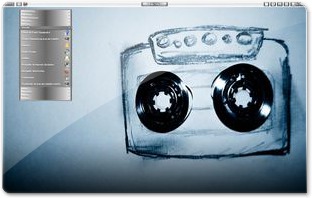



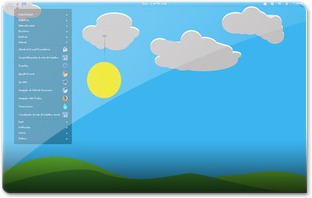
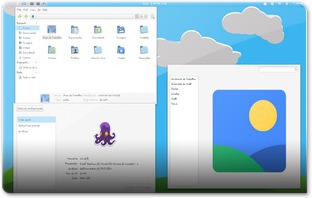


















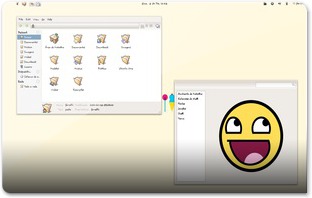


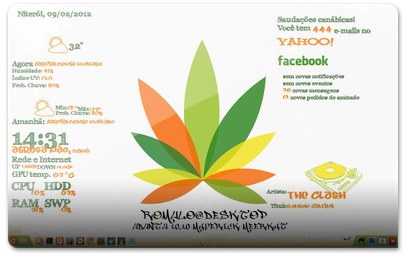

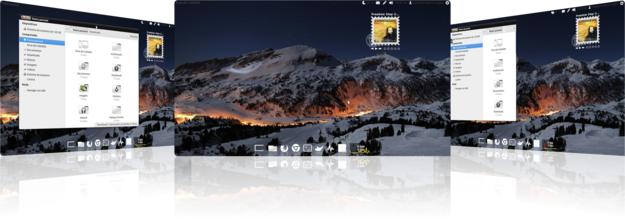

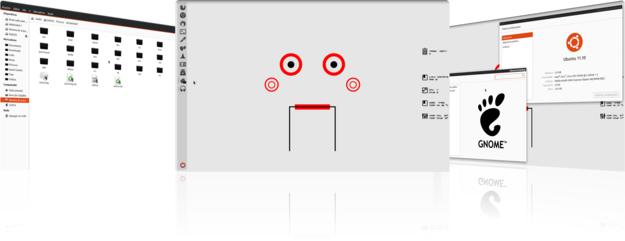





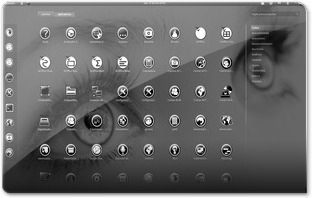


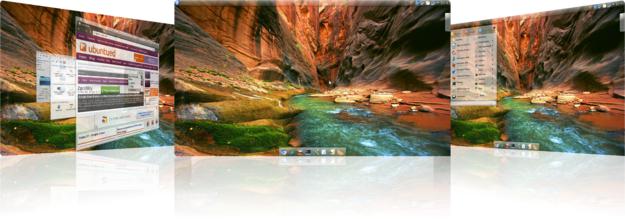




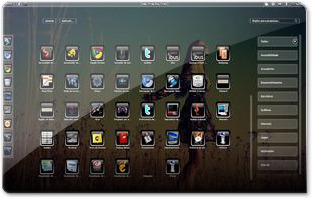




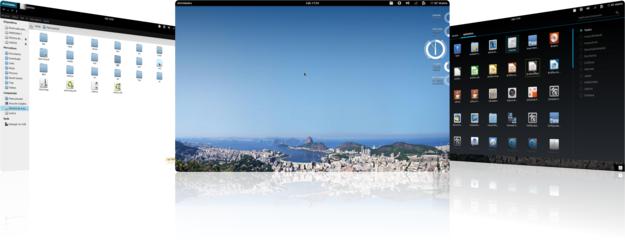








Amigo;
Estou vendo aqui skin's muito bonitos, "show de bola", mas, como instala isso?
Abraços.