No artigo de hoje da Série de Ambientes de Trabalho dos Leitores do Ubuntued, apresentamos-lhe 20 ambientes que foram submetidos durante esta semana que passou.
Este conjunto de ambientes traz vários conkys, nomeadamente um dinâmico, que responde a cliques, e traz ambientes com cores muito diversificadas. Unity, Unity2D, Gnome-shell e XFCE são alguns dos sistemas visuais que poderá encontrar.
Como funciona esta série?
Esta série só existe porque os leitores do Ubuntued participam de forma ativa para a manter ao mais alto nível! Por esse simples motivo a sua participação é muito importante! Como você pode participar? Muito simples, visite esta página que disponibiliza uma aplicação (ver imagem abaixo) para agilizar o processo de partilha! E depois partilhe o seu visual aqui:

Como está feito este artigo?
Como é já comum nos outros artigos desta série, cada visual apresentado neste artigo é da responsabilidade do seu Autor. Quer isto dizer que, se tem alguma questão sobre esse visual, o melhor será você questionar diretamente o Autor ou então em resposta ao post que foi originalmente apresentado por esse Autor.
Para esse efeito, em cada um dos visuais apresentados neste artigo, você tem a oportunidade de ver a descrição redigida pelos Autores, o link para o local original desse ambiente (que você pode e deve aceder para questionar algo), link direto para a página do utilizador para o questionar diretamente. Relativamente às imagens tridimensionais apresentadas em algumas das participações, se você quiser ver com melhor definição os screenshots originais deverá visitar o link do local original, intitulado: “Página deste ambiente”.
Window Maker
- Página do Ambiente de Trabalho
- Autor: wsan72
- Sistema Operativo:Ubuntu 12.04 Precise Pangolin
- Tema:DarkBlue
- Ícones:Padrão WM
- Wallpaper:Monsters_Wallpapers_14
- Outros:
(ºº) Hamerr (ºº)
- Página do Ambiente de Trabalho
- Autor: Roger Braga
- Sistema Operativo: Ubuntu 12.04 (Precise Pangolin)
- Tema: Ambiance Ds Bluesb
- Ambiente Gráfico: Unity 2D
- Ícones: Buuf3.2
- Wallpaper: http://i.imgur.com/HiaWI.jpg
- Outros:
- AWN;
- Covergloobus: Big Button;
- Conky;
(ºº) Circulos (ºº)
- Página do Ambiente de Trabalho
- Autor: Roger Braga
- Sistema Operativo: Ubuntu 12.04 (Precise Pangolin)
- Tema: Eminence
- Ambiente Gráfico: Unity 2D
- Ícones: Nafdesk
- Wallpaper: http://i.imgur.com/yfXW2.jpg
- Outros:
(ºº) Nymphaea (ºº)
- Página do Ambiente de Trabalho
- Autor: Roger Braga
- Sistema Operativo: Ubuntu 12.04 (Precise Pangolin)
- Tema: Evolve
- Ambiente Gráfico: Unity 2D
- Ícones: Noirblanc
- Wallpaper: http://i.imgur.com/AQ0rv.png
- Outros:
(ºº) Very Green (ºº)
- Página do Ambiente de Trabalho
- Autor: Roger Braga
- Sistema Operativo: Ubuntu 12.04 (Precise Pangolin)
- Tema: Ronin Adwaita Green
- Ambiente Gráfico: Unity 2D
- Ícones: Awoken-000064000
- Wallpaper: http://i.imgur.com/HQwl5.jpg
- Outros:
(ºº) Ice News (ºº)
- Página do Ambiente de Trabalho
- Autor: Roger Braga
- Sistema Operativo: Ubuntu 12.04 (Precise Pangolin)
- Tema: Slave-Gtk3
- Ambiente Gráfico: Unity 2D
- Ícones: Awokenwhite
- Wallpaper: http://i.imgur.com/49Y2y.jpg
- Outros:
- AWN;
- Screenlets;
- Covergloobus: Holo CoverGloobus skin;
- Conky;
(ºº) Hard Rock CafÈ (ºº)
- Página do Ambiente de Trabalho
- Autor: Roger Braga
- Sistema Operativo: Ubuntu 12.04 (Precise Pangolin)
- Tema: Slave-Gtk3
- Ambiente Gráfico: Unity 2D
- Ícones: Awokenwhite
- Wallpaper: http://i.imgur.com/ZEP3W.jpg
- Outros:
- AWN;
- Covergloobus: Mirro for CoverGloobus;
- Conky;
(ºº) Picachu (ºº)
- Página do Ambiente de Trabalho
- Autor: Roger Braga
- Sistema Operativo: Ubuntu 12.04 (Precise Pangolin)
- Tema: Slave-Gtk3
- Ambiente Gráfico: Unity 2D
- Ícones: Se-Interface-V2
- Wallpaper: http://i.imgur.com/84FJ4.jpg
- Outros:
- AWN;
- Screenlets;
- Covergloobus: Vintage;
- Fonte Conky: Perry_gothic;
- Conky;
VerdãO
- Página do Ambiente de Trabalho
- Autor: Leo_hns
- Sistema Operativo: Ubuntu 12.04
- Tema: Padrão
- Ícones: Padrão
- Wallpaper: http://www.baixandowallpapers.com/wallp … 636843.jpg
- Outros: Docky
(ºº) Ubuntu Ano 2058 (ºº)
- Página do Ambiente de Trabalho
- Autor: Roger Braga
- Sistema Operativo: Ubuntu 12.04 (Precise Pangolin)
- Tema: Slave-Gtk3
- Ambiente Gráfico: Unity 2D
- Ícones: Nouvegnomegray
- Wallpaper: http://i.imgur.com/QqUjd.jpg
- Outros:
- AWN;
- Covergloobus: Trickline for Covergloobus;
- Conky: Rev_Mid;
(ºº) New Life (ºº)
- Página do Ambiente de Trabalho
- Autor: Roger Braga
- Sistema Operativo: Ubuntu 12.04 (Precise Pangolin)
- Tema: Zukitwo-Dark
- Ambiente Gráfico: Unity 2D
- Ícones: Awoken-030030030
- Wallpaper: http://i.imgur.com/0KT4U.jpg
- Outros:
- AWN;
- Covergloobus: Big-Button;
- Conky: CKY;
(ºº) Ruschhh (ºº)
- Página do Ambiente de Trabalho
- Autor: Roger Braga
- Sistema Operativo: Ubuntu 12.04 (Precise Pangolin)
- Tema: Elementary Dark
- Ambiente Gráfico: Unity 2D
- Ícones: Onibari4Lin
- Wallpaper: http://i.imgur.com/3pPW2.png
- Outros:
- AWN;
- Screenlets;
- COvergloobus: Straps;
(ºº) Atomo (ºº)
- Página do Ambiente de Trabalho
- Autor: Roger Braga
- Sistema Operativo: Ubuntu 12.04 (Precise Pangolin)
- Tema: Omg-Dark
- Ambiente Gráfico: Unity 2D
- Ícones: Tok-Tok
- Wallpaper: http://i.imgur.com/OKzPd.jpg
- Outros:
- AWN;
- Screenlets;
- Covergloobus: VIntage;
(ºº) Beautiful Buterfly (ºº)
- Página do Ambiente de Trabalho
- Autor: Roger Braga
- Sistema Operativo: Ubuntu 12.04 (Precise Pangolin)
- Tema: Majestic Reloaded 6201200
- Ambiente Gráfico: Unity 2D
- Ícones: Awoken-250190112
- Wallpaper: http://i.imgur.com/UBo1R.jpg
- Outros:
- AWN;
- Screenlets;
- Covergloobus: Dimage;
(ºº) Sunflower (ºº)
- Página do Ambiente de Trabalho
- Autor: Roger Braga
- Sistema Operativo: Ubuntu 12.04 (Precise Pangolin)
- Tema: Omg-Light
- Ambiente Gráfico: Unity 2D
- Ícones: Web0
- Wallpaper: http://i.imgur.com/aS5iG.jpg
- Outros:
- AWN;
- Covergloobus: TWQUET;
- Conky: Pentateuchter;
Mac/Lubuntu
- Página do Ambiente de Trabalho
- Autor: Brother vel
- Sistema Operativo: Ubuntu 12.04 Precise Pangolin
- Ambiente Gráfico: Lubuntu desktop
- Tema Widget: Adwaita
- Ícones: nouveGnome
- Wallpaper: http://i.imgur.com/2dYS7.jpg
- Outros: Contorno das janelas: MACOSX-Lxde, Cairo dock, terminal theme: http://i.imgur.com/S3tX8.png
Moinho Vintage
- Página do Ambiente de Trabalho
- Autor: Brother vel
- Sistema Operativo: Ubuntu 12.04 Precise Pangolin
- Ambiente Gráfico: Unity
- Tema: Zukitwo-Primary-Red
- Ícones:OSDark
- Wallpaper: http://wallpaperswide.com/vintage-deskt … apers.html
- Outros: Emerald Theme Manager- tema: A New Hope Dark e MyUnity
Glass *_*
- Página do Ambiente de Trabalho
- Autor: tiagokalisto
- Sistema Operativo: Fedora 17 Beefy Miracle
- Ambiente Gráfico: Gnome-Shelll
- Tema: Real Glass
- Ícones: Gnome 3
- Wallpaper: http://i.imgur.com/Qhv0a.jpg
- Download Tema: http://gnome-look.org/content/show.php/ … ent=147661
(ºº) Dama Da Noite (ºº)
- Página do Ambiente de Trabalho
- Autor: Roger Braga
- Sistema Operativo: Ubuntu 12.04 (Precise Pangolin)
- Tema: Omg-Light
- Ambiente Gráfico: Unity 2D
- Ícones: Awoken-030030030
- Wallpaper: http://i.imgur.com/U8QQW.jpg
- Outros:
- AWN;
- Screenlets;
- Covergloobus: Anewstart;
- Conky: Yam;
Orange Time
- Página do Ambiente de Trabalho
- Autor: yuryrodrigues
- Sistema Operativo: Ubuntu 12.04 (Precise Pangolin)
- Tema: malys-uniSEX
- Ambiente Gráfico: XFCE4
- Ícones: Buuf 3.2
- Wallpaper: http://i.imgur.com/e1nfD.jpg
- Outros:
- Cairo-Dock;
- Conky: MOCCAFRIO(personalizado)
- PcManFm


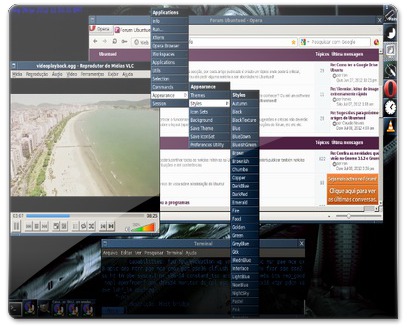
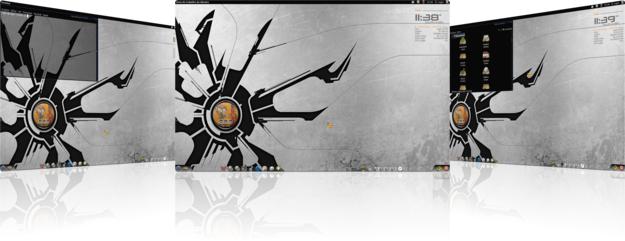




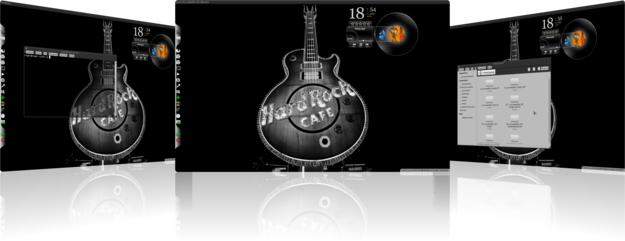
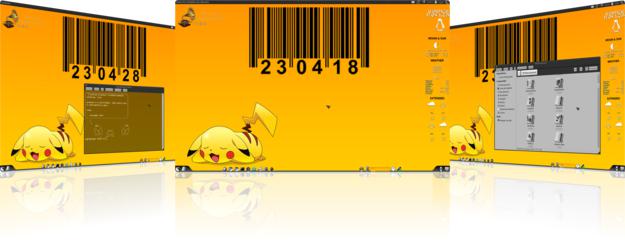


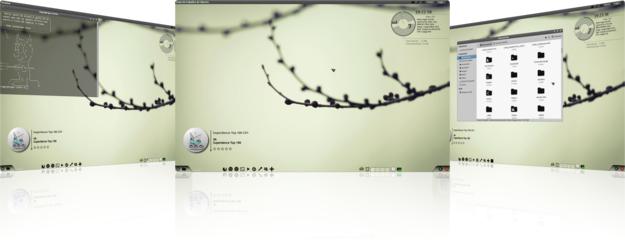
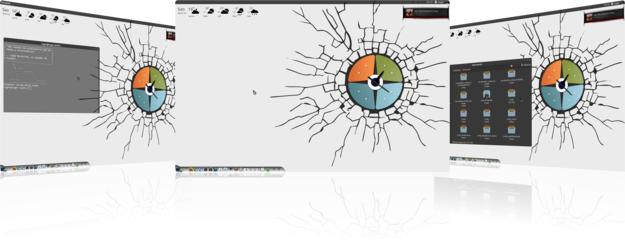
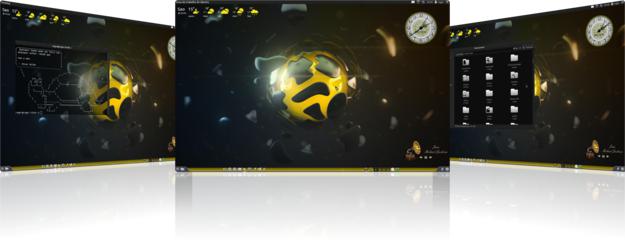





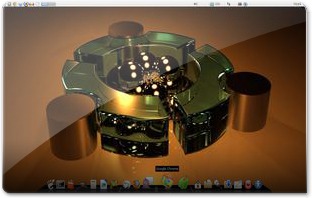





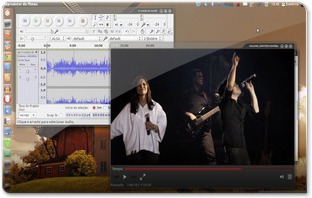












Semanalmente venho aqui para ver os ambientes de trabalho dos leitores do fórum. Espanta-me tamanha criatividade e o poder que o Linux tem de personalização. As customizações deste Roger Braga são maravilhosas. É uma pena que minha placa mãe não seja compatível com Linux. Parabéns aos autores.
Esse homem é um grande artista, parabéns,muito lindo.
Roger braga não trabalha né?
Trabalho im na realidade trabalho com suporte e na minha residencia com 4 pcs em rede mas no intervalo entre um trabalho e outro olho no meu Ubuntu e vou lá e troco o desktop dele ai ja posto no fórum . RRRRRRRRRRRRRRRRRRRRRSSSSSSSSSSSSSSSSSSSSS
Roger braga você poderia passar algums temas e icones para mim ?