Neste 107º artigo da Série de Ambientes de Trabalho dos Leitores do Ubuntued apresentamos-lhe 18 ambientes trabalho submetidos pelos utilizadores do Fórum do Ubuntued.
Esta semana ficou inevitavelmente marcada pela “avalanche” de migrações dos leitores do Ubuntued para o sistema ElementaryOS. Tudo começou talvez depois da reflexão crítica sobre o ElementaryOS num computador com mais de uma década de existência, em que este sistema funciona de forma fluída. Após a publicação dessa reflexão muitos utilizadores acabaram por experimentar e provavelmente gostar deste sistema que promete muito.
Por esse motivo, neste conjunto de ambientes de trabalho publicados pelos leitores do Ubuntued você encontrará vários sistemas ElementaryOS, com toda a sua elegância associada. Para além disso, encontrará também outros sistemas operativos, nomeadamente o comum Ubuntu, Debian e até Linux Mint. As cores, os temas, os ícones, são muito diversificados, por isso aproveite e tire ideias para o seu próximo ambiente de trabalho!
Como funciona esta série?
Esta série só existe porque os leitores do Ubuntued participam de forma ativa para a manter ao mais alto nível! Por esse simples motivo a sua participação é muito importante! Como você pode participar? Muito simples, visite esta página que disponibiliza uma aplicação (ver imagem abaixo) para agilizar o processo de partilha! E depois partilhe o seu visual aqui:
Como está feito este artigo?
Como é já comum nos outros artigos desta série, cada visual apresentado neste artigo é da responsabilidade do seu Autor. Quer isto dizer que, se tem alguma questão sobre esse visual, o melhor será você questionar diretamente o Autor ou então em resposta ao post que foi originalmente apresentado por esse Autor.
Para esse efeito, em cada um dos visuais apresentados neste artigo, você tem a oportunidade de ver a descrição redigida pelos Autores, o link para o local original desse ambiente (que você pode e deve aceder para questionar algo), link direto para a página do utilizador para o questionar diretamente. Relativamente às imagens tridimensionais apresentadas em algumas das participações, se você quiser ver com melhor definição os screenshots originais deverá visitar o link do local original, intitulado: “Página deste ambiente“.
Minimalismo
- Página do Ambiente de Trabalho
- Autor: AmmonMa
- Sistema Operativo: Linux Mint 15 – Olivia
- Tema da Cinnamon:Zukitwo
- Tema da GTK: Zukitwo
- Ícones: Faenza
- Applets:Title bar,Window list with app grouping.
- Extension:Maximus for Cinnamon
- Desklets:ClockTow Desklet
Linux Mint 13 LTS – Mate Edition
- Página do Ambiente de Trabalho
- Autor: Alessandra Vianna
- Sistema Operativo: Linux Mint 13 – LTS – Mate Edition
- Tema: Padrão
- Ícones: Padrão
Diamond
- Página do Ambiente de Trabalho
- Autor: pontonulo
- Sistema Operativo: Oz Unity Diamond II-B
- Tema: Numix
- Ambiente Gráfico: Unity
- Ícones: Faenza-Darkest
- Wallpaper: http://i.imgur.com/Nf3Wk4F.jpg
- Outros:
- Conky: colors conky;
debian 7 x64
- Página do Ambiente de Trabalho
- Autor: anna kamilla
- Sistema Operativo:debian 7
- Tema: adawita
- Ícones: ubuntu style
- Wallpaper: http://www.youtube.com/watch?v=fpUWvy_TbNo tirei deste video
- Outros: cairo dock tema padrão
Nature
- Página do Ambiente de Trabalho
- Autor: José Craveiro
- Sistema Operativo: Ubuntu 12.04_lts
- Ambiente Gráfico: XFCE
- Tema GTK+: Greybird
- Tema de janela: Greywind (base zukitwo editada)
- Ícones: Faenza azul (fusão entre Faenza e Faenza-Blue-Dark)
- Wallpaper: wallpaper-nature.ru
Ubuntued Thrones
- Página do Ambiente de Trabalho
- Autor: Claudio Novais
- Sistema Operativo: Ubuntu 13.04
- Tema: Numix e Ambiance
- Ambiente Gráfico: Unity
- Ícones: Faenza-Darkest
- Wallpaper: viewtopic.php?f=3&t=202&p=53921#p53921
- Outros:
- Unity: Com películas Ubuntu Touch;
- Conky: Barra Vertical;
Shell Returned
- Página do Ambiente de Trabalho
- Autor: joaomedeiros
- Sistema Operativo: Ubuntu 13.04 (Raring Ringtail)
- Tema: Numix
- Ambiente Gráfico: Gnome-Shell
- Ícones: Humanity
- Wallpaper: http://goo.gl/yqQvZ
- Outros:
- Docky;
Wallpaper
- Página do Ambiente de Trabalho
- Autor: Thiago Frazão
- Sistema Operativo: Ubuntu 13.04
- Tema: Numix
- Ambiente Gráfico: Unity
- Ícones: Faenza-Darkest
- Wallpaper: download.php?id=208493&rash=2560×1440
- Outros:
- Unity: Sem Películas;
- Ficheiro “.conkyrc”:Spoiler:
Tued
- Página do Ambiente de Trabalho
- Autor: Claudio Novais
- Sistema Operativo: Elementary 0.2 Luna
- Tema: Padrão do Elementary
- Ambiente Gráfico: Pantheon
- Ícones: Padrão do Elementary
- Wallpaper: viewtopic.php?f=19&t=5146
- Outros:
Orange
- Página do Ambiente de Trabalho
- Autor: Thiago Frazão
- Sistema Operativo: Ubuntu 13.04
- Tema: Numix
- Ambiente Gráfico: Unity
- Ícones: Faenza-Darkest
- Wallpaper: Wallpaper2.png
- Outros:
- Unity: Sem películas;
- Conky: Colors_conky;
- Ficheiro “conkyrc”:Spoiler:
- Ficheiro “.lua.lua”:Spoiler:
Elementary Os Luna 2
- Página do Ambiente de Trabalho
- Autor: gustavobgs
- Sistema Operativo: Elementary Os Luna 2
- Ambiente Gráfico: Pantheon
- Tema GTK+: dark-side
- Tema de janela: elementary
- Ícones: elFaenza
Livre…
- Página do Ambiente de Trabalho
- Autor: Thauan Francisco
- Sistema Operativo: Nekene Beta:Snow Mountain(Ubuntu 12.04)
- Tema: Zukitwo
- Ambiente Gráfico: Panther Desktop(Latte)
- Ícones: Akira Icon Theme
- Wallpaper: Google
- Outros:
- Lançador(menu): Modificação propia do Slingshot(pre-release);Spoiler:
- Lançador(menu): Modificação propia do Slingshot(pre-release);
Ubuntu 13.04
- Página do Ambiente de Trabalho
- Autor: edvalvitor
- Sistema Operativo: Ubuntu 13.04
- Ambiente Gráfico: Unity
- Temas: Dorian-retro-Right
- Ícones: Ubuntu-mono-dark
- Wallpaper: http://walldash.net/#!/18086
Colors
- Página do Ambiente de Trabalho
- Autor: gustavobgs
- Sistema Operativo: Elementary Os Luna 2
- Ambiente Gráfico: Pantheon
- Tema GTK+: Dark-side
- Tema de janela: Dark-side
- Ícones: Tap
- Conky:Spoiler:
My ElementaryOs ♥
- Página do Ambiente de Trabalho
- Autor: Lita
- Sistema Operativo: Elementary 0.2 Luna
- Tema: Elementary
- Ambiente Gráfico: Pantheon
- Ícones: Elementary
- Wallpaper: Papel de Parede do Elementary
Mono
- Página do Ambiente de Trabalho
- Autor: leandro ltp
- Sistema Operativo: Ubuntu 13.04
- Tema: Delorean-Light-Theme-3.6
- Ambiente Gráfico: Cinnamon
- Ícones: Kawoken
Bruto
- Página do Ambiente de Trabalho
- Autor: Xterminator
- Sistema Operativo: Fedora Rawhide
- Ambiente Gráfico: Gnome-Shell
- Tema: Panacea Mist
- Ícones: NITRUX
gota agua
- Página do Ambiente de Trabalho
- Autor: joao
- Sistema Operativo: Ubuntu 13.04
- Tema: Zoncolorxtra-Basic
- Ambiente Gráfico: Unity
- Ícones: Zoncolorred
- Outros:
- clementine;
- Ficheiro “.conkyrc”:Spoiler:





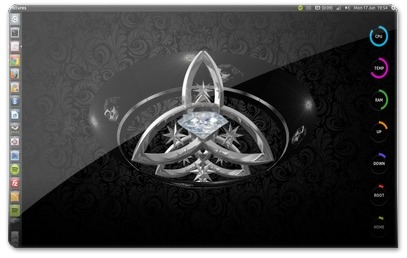
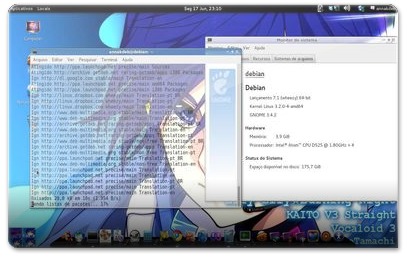



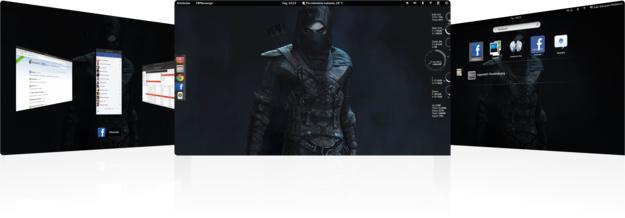

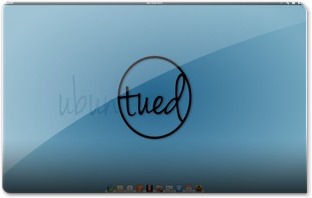








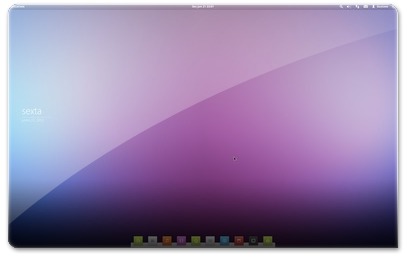



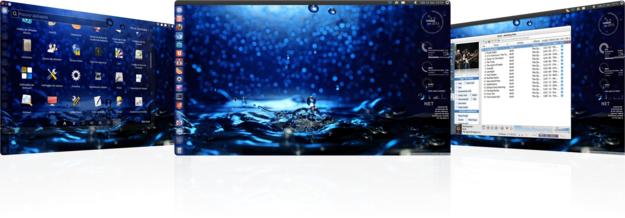








Gente, muito legal, personalizar o ambiente de trabalho, tem uns fantásticos, bem clean e criativos. Parabéns ;)
Minimalismo
Página do Ambiente de Trabalho
Autor: AmmonMa
Sistema Operativo: Linux Mint 15 – Olivia
Tema da Cinnamon:Zukitwo
Tema da GTK: Zukitwo
Ícones: Faenza
Applets:Title bar,Window list with app grouping.
Extension:Maximus for Cinnamon
Desklets:ClockTow Desklet
Fui quente instalar esse maximus pro cinnamon… não funcionou no mint 13, 14 e nem no 15… Reiniciei a seção e o sistema, deixei ativado, e não ocorreu nada… alguma dica?
Se eu passar essa barra para cima com o ganho de espaço e uma dock embaixo rodando o cinnamon, ficarei mt feliz, hehe.
Saudações Eduardo, obrigado por eleger meu desk um dos mais bonitos.
Abraços!
Está realmente muito bonito. Gosto de ambientes simples e limpos, que se destacam por pequenos detalhes, como as cores do tema e do wallpaper. A propóstio, você poderia disponibilizar os links para download do tema, wallpaper e ícones?
Abs!
@Eduardo, cada ambiente de trabalho disponibilizado aqui é da autoria dos seus autores, por isso o melhor será você perguntar aos autores (lá no tópico) pelo link dos temas, caso o link não esteja presente. Há vários leitores que põem os links, mas infelizmente nem todos o fazem e nesses casos o melhor é pedir. :|
O Wallpaper é do próprio elementary, segue o link no dropbox : https://www.dropbox.com/s/170dknpq8ps7p6s/wallpap…
"Tued" e "Colors" são os meus eleitos. Também sou fã do Elementary OS, que uso no meu Notebook, já no meu Desktop, o Ubuntu 13.04 com Unity otimizado (preload, prelink e zham) está "voando", além de ser extremamente prático pelo fato de eu já ter me acostumado e gostado muito do "jeito unity de ser". O único problema que vejo no Elementary OS é a demora para o lançamento da versão final, além do fato de ser baseado (pelo que sei) no Ubuntu 12.04, o que o deixa com uma certa obsolescência, ao menos para quem, como eu, gosta de usar sempre a versão mais atual do Ubuntu e/ou derivados.
Olá Eduardo,
Obrigado pelo elogio, um desses é o meu :D
Sobre o elementary, você já viu os últimos 3artigos do Ubuntued? Talvez seja interessantes para você. Falo claro das 13 Dicas, do kernel e do cubo para tirar o máximo de proveito do Unity! ;)
Olá, Cláudio. Obrigado por referenciar o link de sua analise sobre Elementary OS. Concordo com seu ponto de vista em praticamente tudo que está lá, apenas discordo quanto à afirmação de que o Unity é feio, mas isso, é claro, é apenas uma questão subjetiva. Quanto às dicas dos artigos do Ubuntued, já havia adotado a maioria, pois são mesmo utilíssimas para aumentar a produtividade. Obrigado por partilhar conosco conteúdo de qualidade e cada vez mais abrangente.
Abs.