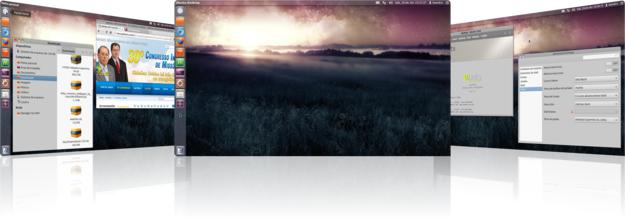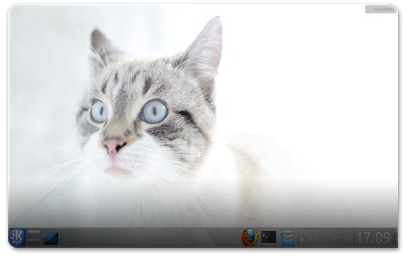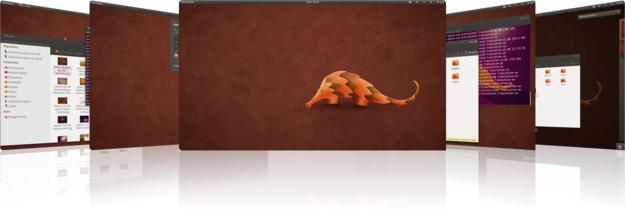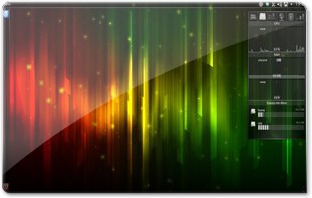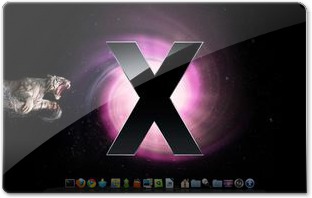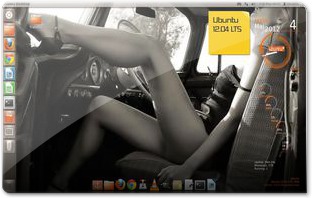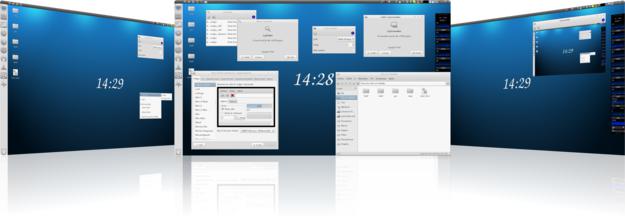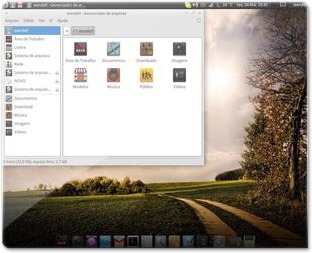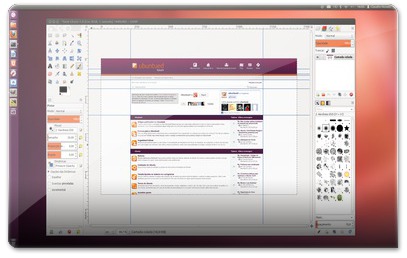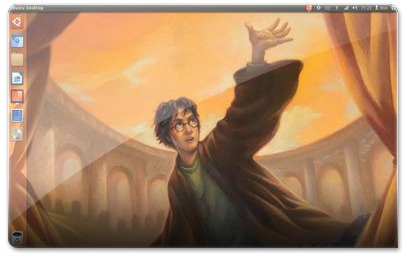Neste artigo da Série de Ambientes de Trabalho dos Leitores do Ubuntued apresentamos-lhe 20 ambientes que mostram que a criatividade nunca tem limites. Cada uma das participações tem os seus pormenores únicos, algo que pode ser muito importante para fazer nascer criatividade também dentro de nós.
Neste artigo da Série de Ambientes de Trabalho dos Leitores do Ubuntued apresentamos-lhe 20 ambientes que mostram que a criatividade nunca tem limites. Cada uma das participações tem os seus pormenores únicos, algo que pode ser muito importante para fazer nascer criatividade também dentro de nós.
Neste conjunto de ambientes de trabalho destaca-se claramente a supremacia do novíssimo Ubuntu 12.04 LTS! Este Ubuntu que foi o Ubuntu mais esperado de sempre, está a provar que realmente moveu os usuários rumo ao seu caminho. Apesar disso, a distribuição dos visuais vai muito além do Unity, aliás, existe uma forte predominância de ambientes KDE (provavelmente pela sua leveza e beleza da versão 4.8) e também de ambientes super leves como o XFCE e o LXDE.
Sem dúvida que aqui existe diversidade e por isso lhe aconselhamos a dar uma volta no pequeno mundo das submissões desta semanas! Não se esqueça, depois de ver este artigo, personalize o seu Ubuntu e partilhe também! ;)
Como funciona esta série?
Esta série só existe porque os leitores do Ubuntued participam de forma ativa para a manter ao mais alto nível! Por esse simples motivo a sua participação é muito importante! Como você pode participar? Muito simples, visite esta página que disponibiliza uma aplicação (ver imagem abaixo) para agilizar o processo de partilha! E depois partilhe o seu visual aqui:

Como está feito este artigo?
Como é já comum nos outros artigos desta série, cada visual apresentado neste artigo é da responsabilidade do seu Autor. Quer isto dizer que, se tem alguma questão sobre esse visual, o melhor será você questionar diretamente o Autor ou então em resposta ao post que foi originalmente apresentado por esse Autor.
Para esse efeito, em cada um dos visuais apresentados neste artigo, você tem a oportunidade de ver a descrição redigida pelos Autores, o link para o local original desse ambiente (que você pode e deve aceder para questionar algo), link direto para a página do utilizador para o questionar diretamente. Relativamente às imagens tridimensionais apresentadas em algumas das participações, se você quiser ver com melhor definição os screenshots originais deverá visitar o link do local original, intitulado: “Página deste ambiente”.
Guerra Nos Ares
- Página do Ambiente de Trabalho
- Autor: yuryrodrigues
- Sistema Operativo: Ubuntu 11.10 (Oneiric Ocelot)
- Tema: AmbSTEELblue + Boomerang Deux
- Ícones: AwOken (R=0, G=171, B=255)
- Wallpaper: http://www.hdwallpapers.in/walls/battlefield_3_jets-HD.jpg
- Outros: Screenlets: Netmon
Meu Primeiro Deskmod Precise
- Página do Ambiente de Trabalho
- Autor: leandrolopes
- Sistema Operativo: Ubuntu 12.04 Release LTS
- Tema GTK: Zukitwo-Dark
- Tema Janela: Adwaita Cupertino SL Unity
- Ícones: FS Icons
- Wallpaper: MBP Romance
- Outros: MyUnity, Chromium, Compiz
Novo Arranque…
- Página do Ambiente de Trabalho
- Autor: José Craveiro
- Sistema Operativo: Ubuntu 12.04 Precise Pangolin
- Tema: Greybird (Padrão do xubuntu)
- Ambiente Gráfico: XFCE 4.8.3 (sessão xubuntu-desktop)
- Ícones: Faenza e AwOken (repositórios oficiais: Ubuntued.info) + (1º) ícone Menu de Aplicações como sugestão para nova versão.
- Wallpaper: Padrão do Xubuntu 12.04
Olhos Azuis
- Página do Ambiente de Trabalho
- Autor: tiagokalisto
- Sistema Operativo:Kubuntu 12.04LTS 64-bit
- Tema:Krandise
- Ícones:Oxygen (Padrão)
- Wallpaper:http://i.imgur.com/VlGLE.jpg
- Ambinnte Grafico:KDE 4.8.2
MissãO ImpossíVel 12.04
- Página do Ambiente de Trabalho
- Autor: ZehEdu
- Sistema Operativo:Ubuntu 12.04 LTS
- Ambiente de Trabalho:Unity
- Tema:Adwaita Cupertino L Unity
- Ícones:Faenza-Blue
- Wallpaper:http://migre.me/8SRDA
Gnome Shell 3.4 Ambiance
- Página do Ambiente de Trabalho
- Autor: P.L.Silva
- Sistema Operativo: Ubuntu 12.04 (Precise Pangolin)
- Tema: Ambiance
- Ambiente Gráfico: Gnome Shell 3.4 Ambiance
- Ícones: Fs-Icons (lindo pacote de ícones)
- Wallpaper: http://i.imgur.com/fe5sD.jpg
Light Xubuntu
- Página do Ambiente de Trabalho
- Autor: ZehEdu
- Sistema Operativo:Ubuntu 12.04 LTS
- Ambiente de Trabalho:Xfce
- Tema:Greybird-Mac
- Ícones:Faenza-Blue-Dark2
- Wallpaper:http://wallbase.cc/wallpaper/116118
Silver Kubuntu
- Página do Ambiente de Trabalho
- Autor: ZehEdu
- Sistema Operativo:Ubuntu 12.04 LTS
- Ambiente de Trabalho:KDE 4.8.2
- Tema:Oxygen
- Ícones:KFaenza
- Wallpaper:http://wallbase.cc/wallpaper/42807
Sons Da Selva
- Página do Ambiente de Trabalho
- Autor: Luis Cardoso
- Sistema Operativo: Ubuntu 12.04 LTS
- Tema: Lubuntu-default
- Ambiente Gráfico: LXDE
- Ícones: lubuntu
- Wallpaper: Audio_Jungle_WP.jpg
Ironbuntu
- Página do Ambiente de Trabalho
- Autor: Nemesys
- Sistema Operativo: Ubuntu 12.04 LTS
- Tema: Adwaita
- Ambiente Gráfico: Gnome-Clássico
- Ícones: Faenza
- Wallpaper: Iron_Man_Movie_by_anaheim_420.jpg
- Outros:
- AWN: Iron AWN 1.0 (baseado no Clearlooks Dark padrão do AWN);
- Cursor: XSKHSE;
- Conky
Lunity (Light Unity)
- Página do Ambiente de Trabalho
- Autor: Luis Cardoso
- Sistema Operativo: Ubuntu 11.10 (Oneiric Ocelot)
- Tema: Lubuntu-default
- Ambiente Gráfico: LXDE
- Ícones: lubuntu
- Wallpaper: Audio_Jungle_WP.jpg
- Outros:
- GKrellM;
Kubuntu 12.04 Lts
- Página do Ambiente de Trabalho
- Autor: rafaelsarilho
- Sistema Operativo: Kubuntu 12.04 LTS 64 bits
- Tema: Androbit + Oxygen
- Ambiente Gráfico: KDE 4.8.2
- Ícones: Oxygen old
- Wallpaper: Opera Harmonica Space
TíTulo
- Página do Ambiente de Trabalho
- Autor: mariotl
- Sistema Operativo: Ubuntu 12.04 LTS Pangolim Preciso
- Tema: Mac-Lion-Theme
- Ícones: Mac-Lion-Icons
- Wallpaper: Mac-Lion-1440×900
- Outros: Cairo Dock
Outono
- Página do Ambiente de Trabalho
- Autor: Diego Pereira
- Sistema Operacional: Ubuntu 12.04 LTS Precise Pangolin 64 bits
- Tema: Ambiance-Colors-Green (http://www.webupd8.org/2012/01/ambiance … -pack.html)
- Ambiente Gráfico: Unity
- Ícones: Ubuntu-Mono-Dark
- Wallpaper: http://i.imgur.com/gdVz5.jpg
- Outros: Conky
Kubuntu Colorful
- Página do Ambiente de Trabalho
- Autor: rafaelsarilho
- Sistema Operativo: Kubuntu 12.04 LTS 64 bits
- Tema: Androbit + Oxygen
- Ambiente Gráfico: KDE 4.8.2
- Ícones: Oxygen old
- Wallpaper: Lights in the glass
- Outros: Cores dos aplicativos: Dark Default, Plasmoids: Monitor do Sistema
Sensuous Vision
- Página do Ambiente de Trabalho
- Autor: arison
- Sistema Operativo: Ubuntu 12.04 (Precise Pangolin)
- Tema: Radiance
- Ambiente Gráfico: Unity
- Ícones: ubuntu-mono-light
- Wallpaper: justrelaxwallpaper1600x.jpg
- Outros:
- Conky: Conky Lua;
Blue Lunity
- Página do Ambiente de Trabalho
- Autor: Luis Cardoso
- Sistema Operativo: Ubuntu 11.10 (Oneiric Ocelot)
- Tema: Lubuntu-default
- Ambiente Gráfico: LXDE
- Ícones: Awoken
- Wallpaper: blue-Gallery-Wallpaper-212804499
- Outros:
- conky;
- GRrellM;
- .conkyrc
Xubuntu 12.04 Lts
- Página do Ambiente de Trabalho
- Autor: Wendell Barroso
- Sistema Operativo: Ubuntu 12.04 (Precise Pangolin)
- Tema: Elementary GTK3
- Ambiente Gráfico: XFCE
- Ícones: Variations
- Wallpaper: http://i.imgur.com/QIbrc.jpg
Primeiros Passos No Ubuntu 12.04 Lts
- Página do Ambiente de Trabalho
- Autor: Claudio Novais
- Sistema Operativo: Ubuntu 12.04 LTS
- Tema: Ambiance (padrão do Ubuntu)
- Ambiente Gráfico: Unity
- Ícones: Ubuntu-Mono-Dark (padrão do Ubuntu)
- Wallpaper: (padrão do Ubuntu)
- Outros:
- Unity: Icones reduzidos ao tamanho mínimo; películas sem cor para as aplicações não abertas;
- Gimp 2.8: A utilizar o Gimp com uma única interface;
RelíQuias Da Morte
- Página do Ambiente de Trabalho
- Autor: ron
- Sistema Operativo: Ubuntu 12.04 (Precise Pangolin)
- Tema: Ambiance
- Ambiente Gráfico: Unity
- Ícones: Faenza-Ambiance
- Wallpaper: http://i.imgur.com/B5Q3j.jpg
- Outros:
- Unity sem bordas: Unity sem bordas
- Unity Opacidade: Sem nenhuma opacidade, alterado pelo MyUnity