--[[BOX WIDGET v1.1 by Wlourf 27/01/2011
This widget can drawn some boxes, even circles in your conky window
http://u-scripts.blogspot.com/2011/01/b ... .html)
Inspired by Background by londonali1010 (2009), thanks ;-)
The parameters (all optionals) are :
x - x coordinate of top-left corner of the box, default = 0 = (top-left corner of conky window)
y - y coordinate of top-left corner of the box, default = 0 = (top-left corner of conky window)
w - width of the box, default = width of the conky window
h - height of the box, default = height of the conky window
corners - corners is a table for the four corners in this order : top-left, top-right,bottom-right, bottom-left
each corner is defined in a table with a shape and a radius, available shapes are : "curve","circle","line"
example for the same shapes for all corners:
{ {"circle",10} }
example for first corner different from the three others
{ {"circle",10}, {"circle",5} }
example for top corners differents from bottom corners
{ {"circle",10}, {"circle",10}, {"line",0} }
default = { {"line",0} } i.e=no corner
operator - set the compositing operator (needs in the conkyrc : own_window_argb_visual yes)
see http://cairographics.org/operators/
available operators are :
"clear","source","over","in","out","atop","dest","dest_over","dest_in","dest_out","dest_atop","xor","add","saturate"
default = "over"
border - if border>0, the script draws only the border, like a frame, default=0
dash - if border>0 and dash>0, the border is draw with dashes, default=0
skew_x - skew box around x axis, default = 0
skew_y - skew box around y axis, default = 0
scale_x - rescale the x axis, default=1, useful for drawing elipses ...
scale_y - rescale the x axis, default=1
angle - angle of rotation of the box in degrees, default = 0
i.e. a horizontal graph
rot_x - x point of rotation's axis, default = 0,
relative to top-left corner of the box, (not the conky window)
rot_y - y point of rotation's axis, default = 0
relative to top-left corner of the box, (not the conky window)
draw_me - if set to false, box is not drawn (default = true or 1)
it can be used with a conky string, if the string returns 1, the box is drawn :
example : "${if_empty ${wireless_essid wlan0}}${else}1$endif",
linear_gradient - table with the coordinates of two points to define a linear gradient,
points are relative to top-left corner of the box, (not the conky window)
{x1,y1,x2,y2}
radial_gradient - table with the coordinates of two circle to define a radial gradient,
points are relative to top-left corner of the box, (not the conky window)
{x1,y1,r1,x2,y2,r2} (r=radius)
colour - table of colours, default = plain white {{1,0xFFFFFF,0.5}}
this table contains one or more tables with format {P,C,A}
P=position of gradient (0 = start of the gradient, 1= end of the gradient)
C=hexadecimal colour
A=alpha (opacity) of color (0=invisible,1=opacity 100%)
Examples :
for a plain color {{1,0x00FF00,0.5}}
for a gradient with two colours {{0,0x00FF00,0.5},{1,0x000033,1}} {x=80,y=150,w=100,h=20,
radial_gradient={20,20,0,20,20,20},
colour={{0.5,0xFFFFFF,1},{1,0x000000,0}},
or {{0.5,0x00FF00,1},{1,0x000033,1}} -with this one, gradient will start in the middle
for a gradient with three colours {{0,0x00FF00,0.5},{0.5,0x000033,1},{1,0x440033,1}}
and so on ...
To call this script in Conky, use (assuming you have saved this script to ~/scripts/):
lua_load ~/scripts/box.lua
lua_draw_hook_pre main_box
And leave one line blank or not after TEXT
Changelog:
+ v1.0 -- Original release (19.12.2010)
+ v1.1 -- Adding parameters: operator, dash, angle, skew_x, skew_y, draw_me
corners are described in a table
-- This program is free software; you can redistribute it and/or modify
-- it under the terms of the GNU General Public License as published by
-- the Free Software Foundation version 3 (GPLv3)
--
-- This program is distributed in the hope that it will be useful,
-- but WITHOUT ANY WARRANTY; without even the implied warranty of
-- MERCHANTABILITY or FITNESS FOR A PARTICULAR PURPOSE. See the
-- GNU General Public License for more details.
--
-- You should have received a copy of the GNU General Public License
-- along with this program; if not, write to the Free Software
-- Foundation, Inc., 51 Franklin Street, Fifth Floor, Boston,
-- MA 02110-1301, USA.
]]
require 'cairo'
function conky_main_box()
if conky_window==nil then return end
---------------------- PARAMETERS BEGIN HERE
local boxes_settings={
--CPU #1
{x=5, y=5,w=60,h=60,
corners={ {"circle",30}, {"circle",30}, {"circle",0}, {"circle",30}},
colour={{0,0x242424,0.8}},
},
--CPU #2
{x=5, y=108,w=60,h=60,
corners={ {"circle",30}, {"circle",30}, {"circle",0}, {"circle",30}},
colour={{0,0x242424,0.8}},
},
--RAM
{x=5, y=211,w=60,h=60,
corners={ {"circle",30}, {"circle",30}, {"circle",0}, {"circle",30}},
colour={{0,0x242424,0.8}},
},
--Home
{x=5, y=314,w=60,h=60,
corners={ {"circle",30}, {"circle",30}, {"circle",0}, {"circle",30}},
colour={{0,0x242424,0.8}},
},
--Root
{x=5, y=417,w=60,h=60,
corners={ {"circle",30}, {"circle",30}, {"circle",0}, {"circle",30}},
colour={{0,0x242424,0.8}},
},
--[[
FIRST COLUMN
--default colour and corner
{x=10, y=25,w=100,h=60},
--corners
{x=10, y=110,w=100,h=60,
--the missing corners are repeated
corners={ {"",0}, {"circle",30},}
},
--border
{x=10, y=210,w=100,h=60,
--the missing corners are repeated
corners={ {"",0}, {"circle",30}, {"",0}, {"circle",30}},
border= 3
},
--dashed border
{x=10, y=310,w=100,h=60,
--the missing corners are repeated
corners={ {"",0}, {"circle",30}, {"",0}, {"circle",30}},
border= 5, dash = 10
},
--plain colour
{x=10, y=410,w=100,h=60,
colour={ {0,0xF48F35,0.5} },
},
--linear gradient
{x=10, y=510,w=100,h=60,
colour={ {0,0xF48F35,0.2}, {1,0xF48F35,1}},
linear_gradient={0,0,200,0},
corners={ {"circle",30},},
},
--radial gradient
{x=10, y=610,w=100,h=60,
colour={ {1,0xF48F35,0.2}, {0,0xF48F35,1}},
radial_gradient={100,30,0, 100,30,100},
corners={ {"circle",30},},
},
--rainbow box
{x=10, y=710,w=100,h=60,
colour={ {0.0,0x454F8A,1},
{0.1,0xD9668F,1},
{0.2,0xFC433E,1},
{0.3,0xFA8A38,1},
{0.4,0xFFD21B,1},
{0.5,0xFFFF5F,1},
{0.6,0x80BD70,1},
{0.7,0x30724C,1},
{0.8,0x9CEDDE,1},
},
linear_gradient={0,0,200,100},
corners={ {"circle",30}, {"circle",30}, {"line",0}},
},
--SECOND COLUMN
--default colour and corner
{x=230, y=25,w=100,h=60, colour={ {0,0xFF0000,0.5} }},
{x=300, y=55,w=150,h=40, colour={ {0,0x0000FF,0.5} },
operator="over"},
{x=230, y=110,w=100,h=60, colour={ {0,0xFF0000,0.5} }},
{x=300, y=140,w=150,h=40, colour={ {0,0x0000FF,0.5} },
operator="source"},
{x=230, y=210,w=100,h=60, colour={ {0,0xFF0000,0.5} }},
{x=300, y=240,w=150,h=40, colour={ {0,0x0000FF,0.5} },
operator="clear"},
{x=230, y=310,w=100,h=60, colour={ {0,0xFF0000,0.5} }},
{x=300, y=340,w=150,h=40, colour={ {0,0x0000FF,0.5} },
operator="atop"},
{x=230, y=410,w=100,h=60, colour={ {0,0xFF0000,0.5} }},
{x=300, y=440,w=150,h=40, colour={ {0,0x0000FF,0.5} },
operator="dest_out"},
{x=230, y=510,w=100,h=60, colour={ {0,0xFF0000,0.5} }},
{x=300, y=540,w=150,h=40, colour={ {0,0x0000FF,0.5} },
operator="saturate"},
{x=230, y=610,w=100,h=60, colour={ {1,0xFF0000,1} }, },
{x=250, y=620,w=160,h=40, colour={ {0,0xFF0000,0.0} , {0.5,0x000000,1} , {1,0xFF0000,0.0} }, linear_gradient={0,0,160,0} },
{x=230, y=710,w=100,h=60, colour={ {0,0xFF0000,0.3} , {0.5,0xFF0000,1} , {1,0xFF0000,0.3} }, linear_gradient={0,0,200,0} },
{x=310, y=720,w=40,h=40, colour={ {0,0x000000,1.0} }, corners={ {"circle",20}}, },
--THIRD COLUMN
{x=460,y=25,w=100,h=60, colour= { {1,0xAAAAFF,1}},
corners={ {"circle",10} }, },
{x=465,y=30,w=190,h=40, corners={ {"circle",8} },
colour= { {0,0xFFFFFF,0.8}, {1,0xFFFFFF,0} },
linear_gradient = {0,0,0,40} },
{x=460,y=110,w=100,h=60, colour= { {1,0x585858,1}}, },
{x=470,y=120,w=180,h=40, colour= { {0,0x555555,1}, {1,0x464646,1}}, linear_gradient= {0,0,0,40},
corners={ {"circle",5}} },
{x=470,y=120,w=180,h=40, colour= { {0,0x313131,1}, },
corners={ {"circle",5}}, border=1 },
{x=471,y=121,w=178,h=38, colour= { {0,0x848484,1}, {1,0x525252,1}, }, linear_gradient= {0,0,0,38},
corners={ {"circle",5}}, border=1 },
{x=460,y=210,w=100,h=200, colour= { {0,0xFFFFFF,1}, {1,0x3D3D3D,1} }, radial_gradient= {100,0,50,100,0,200},
corners = { {"circle",100} },},
{x=470,y=220,w=180,h=180, colour= { {0,0xFFFFFF,1}, {1,0x3D3D3D,1} }, radial_gradient= {90,200,25,90,180,180},
corners = { {"circle",90} },},
{x=473,y=223,w=174,h=174, colour= { {0,0xFFFFFF,1}, {0.2,0x4FEFFF,1}, {1,0x206FD4,1} }, radial_gradient= {87,200,25,87,180,180},
corners = { {"circle",87} },},
{x=473,y=223,w=174,h=174, colour= { {0,0x000000,1}, {1,0x000000,0} }, radial_gradient= {87,87,87,87,87,83},
corners = { {"circle",87} },},
{x=503,y=227,w=114,h=114, colour= { {0,0xFFFFFF,0.75}, {1,0xFFFFFF,0} }, linear_gradient= {57,0,57,114},
corners = { {"circle",57} },scale_y=0.5},
{x=460, y=430, w=100, h=200,
colour={{0,0x858585,1}, {1,0x000000,1}}, linear_gradient= {0,0,0,200} },
{x=470, y=440, w=180, h=180,
colour={{0,0x858585,1}, {1,0x000000,1}}, linear_gradient= {180,180,10,10} ,
corners={ {"circle",90} }, },
{x=480, y=450, w=160, h=160,
colour={{0,0x858585,1}, {1,0x000000,1}}, linear_gradient= {20,20,160,160} ,
corners={ {"circle",80} }, },
--FORTH COLUMN
{x=680,y=25,w=100,h=60, colour= { {1,0xAAAAFF,1}},
corners={ {"line",0},{"circle",10}, {"circle",10}, {"line",0} }, },
{x=685,y=30,w=190*conky_parse("${time %S}")/60,h=40,
colour= { {0,0xFF0000,0.8}, {1,0xFF0000,0} },
linear_gradient = {0,0,0,40} },
{x=685,y=30,w=190,h=40, corners={ {"line",0},{"circle",8}, {"circle",8}, {"line",0} },
colour= { {0,0xFFFFFF,0.8}, {1,0xFFFFFF,0} },
linear_gradient = {0,0,0,40} },
{x=680,y=110,w=100,h=60, colour= { {1,0xAAAAFF,1}} },
{x=690,y=125,w=30,h=30, corners={ {"circle",15} },operator="clear" } ,
{x=720,y=125,w=30,h=30, corners={ {"circle",15} },operator="clear", draw_me=tonumber(conky_parse("${time %S}"))>10 } ,
{x=750,y=125,w=30,h=30, corners={ {"circle",15} },operator="clear", draw_me=tonumber(conky_parse("${time %S}"))>20 } ,
{x=780,y=125,w=30,h=30, corners={ {"circle",15} },operator="clear", draw_me=tonumber(conky_parse("${time %S}"))>30 } ,
{x=810,y=125,w=30,h=30, corners={ {"circle",15} },operator="clear", draw_me=tonumber(os.date("%S"))>40 } ,
{x=840,y=125,w=30,h=30, corners={ {"circle",15} },operator="clear", draw_me=tonumber(os.date("%S"))>50 } ,
{x=680,y=210,w=100,h=60, colour= { {1,0xAAAAFF,conky_parse("${time %S}")/60}} },
{x=680,y=310, w=100*conky_parse("${time %S}")/60, h=60*conky_parse("${time %S}")/60, colour = { {1,0xAAAAFF,1}} },
{x=680, y=410, w=100, h=60, colour = { {1,0xAAAAFF,1}} },
{x=680+190*conky_parse("${time %S}")/60, y=407, w=10, h=66, colour = { {1,0xFF00AA,1}} , border=6},
{x=680, y=510, w=100, h=200, colour = { {0.99,0xAAAAFF,1}, {1,0xAAAAFF,0} }, radial_gradient={0,200,0,0,200,200} },
{x=680, y=700, w=100, h=10, colour = { {1,0xFF00AA,1}} , corners={ {"circle",5}} ,
angle=-90*conky_parse("${time %S}")/60, rot_x=5, rot_y=5},
]]
}
---------------------------- PARAMETERS END HERE
local cs=cairo_xlib_surface_create(conky_window.display, conky_window.drawable, conky_window.visual, conky_window.width, conky_window.height)
local cr=cairo_create(cs)
if tonumber(conky_parse("$updates"))<5 then return end
for i in pairs(boxes_settings) do
draw_box (cr,boxes_settings[i])
end
cairo_destroy(cr)
cairo_surface_destroy(cs)
end
function draw_box(cr,t)
if t.draw_me == true then t.draw_me = nil end
if t.draw_me ~= nil and conky_parse(tostring(t.draw_me)) ~= "1" then return end
local table_corners={"circle","curve","line"}
local t_operators={
clear = CAIRO_OPERATOR_CLEAR,
source = CAIRO_OPERATOR_SOURCE,
over = CAIRO_OPERATOR_OVER,
["in"] = CAIRO_OPERATOR_IN,
out = CAIRO_OPERATOR_OUT,
atop = CAIRO_OPERATOR_ATOP,
dest = CAIRO_OPERATOR_DEST,
dest_over = CAIRO_OPERATOR_DEST_OVER,
dest_in = CAIRO_OPERATOR_DEST_IN,
dest_out = CAIRO_OPERATOR_DEST_OUT,
dest_atop = CAIRO_OPERATOR_DEST_ATOP,
xor = CAIRO_OPERATOR_XOR,
add = CAIRO_OPERATOR_ADD,
saturate = CAIRO_OPERATOR_SATURATE,
}
function rgba_to_r_g_b_a(tc)
--tc={position,colour,alpha}
local colour = tc[2]
local alpha = tc[3]
return ((colour / 0x10000) % 0x100) / 255., ((colour / 0x100) % 0x100) / 255., (colour % 0x100) / 255., alpha
end
function table.copy(t)
local t2 = {}
for k,v in pairs(t) do
t2[k] = {v[1],v[2]}
end
return t2
end
function draw_corner(num,t)
local shape=t[1]
local radius=t[2]
local x,y = t[3],t[4]
if shape=="line" then
if num == 1 then cairo_line_to(cr,radius,0)
elseif num == 2 then cairo_line_to(cr,x,radius)
elseif num == 3 then cairo_line_to(cr,x-radius,y)
elseif num == 4 then cairo_line_to(cr,0,y-radius)
end
end
if shape=="circle" then
local PI = math.pi
if num == 1 then cairo_arc(cr,radius,radius,radius,-PI,-PI/2)
elseif num == 2 then cairo_arc(cr,x-radius,y+radius,radius,-PI/2,0)
elseif num == 3 then cairo_arc(cr,x-radius,y-radius,radius,0,PI/2)
elseif num == 4 then cairo_arc(cr,radius,y-radius,radius,PI/2,-PI)
end
end
if shape=="curve" then
if num == 1 then cairo_curve_to(cr,0,radius ,0,0 ,radius,0)
elseif num == 2 then cairo_curve_to(cr,x-radius,0, x,y, x,radius)
elseif num == 3 then cairo_curve_to(cr,x,y-radius, x,y, x-radius,y)
elseif num == 4 then cairo_curve_to(cr,radius,y, x,y, 0,y-radius)
end
end
end
--check values and set default values
if t.x == nil then t.x = 0 end
if t.y == nil then t.y = 0 end
if t.w == nil then t.w = conky_window.width end
if t.h == nil then t.h = conky_window.height end
if t.radius == nil then t.radius = 0 end
if t.border == nil then t.border = 0 end
if t.colour==nil then t.colour={{1,0xFFFFFF,0.5}} end
if t.linear_gradient ~= nil then
if #t.linear_gradient ~= 4 then
t.linear_gradient = {t.x,t.y,t.width,t.height}
end
end
if t.angle==nil then t.angle = 0 end
if t.skew_x == nil then t.skew_x=0 end
if t.skew_y == nil then t.skew_y=0 end
if t.scale_x==nil then t.scale_x=1 end
if t.scale_y==nil then t.scale_y=1 end
if t.rot_x == nil then t.rot_x=0 end
if t.rot_y == nil then t.rot_y=0 end
if t.operator == nil then t.operator = "over" end
if (t_operators[t.operator]) == nil then
print ("wrong operator :",t.operator)
t.operator = "over"
end
if t.radial_gradient ~= nil then
if #t.radial_gradient ~= 6 then
t.radial_gradient = {t.x,t.y,0, t.x,t.y, t.width}
end
end
for i=1, #t.colour do
if #t.colour[i]~=3 then
print ("error in color table")
t.colour[i]={1,0xFFFFFF,1}
end
end
if t.corners == nil then t.corners={ {"line",0} } end
local t_corners = {}
local t_corners = table.copy(t.corners)
--don't use t_corners=t.corners otherwise t.corners is altered
--complete the t_corners table if needed
for i=#t_corners+1,4 do
t_corners[i]=t_corners[#t_corners]
local flag=false
for j,v in pairs(table_corners) do flag=flag or (t_corners[i][1]==v) end
if not flag then print ("error in corners table :",t_corners[i][1]);t_corners[i][1]="curve" end
end
--this way :
-- t_corners[1][4]=x
-- t_corners[2][3]=y
--doesn't work
t_corners[1]={t_corners[1][1],t_corners[1][2],0,0}
t_corners[2]={t_corners[2][1],t_corners[2][2],t.w,0}
t_corners[3]={t_corners[3][1],t_corners[3][2],t.w,t.h}
t_corners[4]={t_corners[4][1],t_corners[4][2],0,t.h}
t.no_gradient = (t.linear_gradient == nil ) and (t.radial_gradient == nil )
cairo_save(cr)
cairo_translate(cr, t.x, t.y)
if t.rot_x~=0 or t.rot_y~=0 or t.angle~=0 then
cairo_translate(cr,t.rot_x,t.rot_y)
cairo_rotate(cr,t.angle*math.pi/180)
cairo_translate(cr,-t.rot_x,-t.rot_y)
end
if t.scale_x~=1 or t.scale_y~=1 or t.skew_x~=0 or t.skew_y~=0 then
local matrix0 = cairo_matrix_t:create()
tolua.takeownership(matrix0)
cairo_matrix_init (matrix0, t.scale_x,math.pi*t.skew_y/180 , math.pi*t.skew_x/180 ,t.scale_y,0,0)
cairo_transform(cr,matrix0)
end
local tc=t_corners
cairo_move_to(cr,tc[1][2],0)
cairo_line_to(cr,t.w-tc[2][2],0)
draw_corner(2,tc[2])
cairo_line_to(cr,t.w,t.h-tc[3][2])
draw_corner(3,tc[3])
cairo_line_to(cr,tc[4][2],t.h)
draw_corner(4,tc[4])
cairo_line_to(cr,0,tc[1][2])
draw_corner(1,tc[1])
if t.no_gradient then
cairo_set_source_rgba(cr,rgba_to_r_g_b_a(t.colour[1]))
else
if t.linear_gradient ~= nil then
pat = cairo_pattern_create_linear (t.linear_gradient[1],t.linear_gradient[2],t.linear_gradient[3],t.linear_gradient[4])
elseif t.radial_gradient ~= nil then
pat = cairo_pattern_create_radial (t.radial_gradient[1],t.radial_gradient[2],t.radial_gradient[3],
t.radial_gradient[4],t.radial_gradient[5],t.radial_gradient[6])
end
for i=1, #t.colour do
cairo_pattern_add_color_stop_rgba (pat, t.colour[i][1], rgba_to_r_g_b_a(t.colour[i]))
end
cairo_set_source (cr, pat)
cairo_pattern_destroy(pat)
end
cairo_set_operator(cr,t_operators[t.operator])
if t.border>0 then
cairo_close_path(cr)
if t.dash ~= nil then cairo_set_dash(cr, t.dash, 1, 0.0) end
cairo_set_line_width(cr,t.border)
cairo_stroke(cr)
else
cairo_fill(cr)
end
cairo_restore(cr)
end
 Por incrível que pareça para alguns utilizadores, a verdade é que o Cinnamon cada vez mais está com mais utilizadores ativos. Tal como foi referido no tópico de submissões desta semana para esta Série de Ambientes de Trabalho dos Leitores do Ubuntued, está a haver uma estirpe que está a contaminar positivamente os utilizadores de tal forma que só neste artigo praticamente temos metade dos visuais com ambientes Cinnamon.
Por incrível que pareça para alguns utilizadores, a verdade é que o Cinnamon cada vez mais está com mais utilizadores ativos. Tal como foi referido no tópico de submissões desta semana para esta Série de Ambientes de Trabalho dos Leitores do Ubuntued, está a haver uma estirpe que está a contaminar positivamente os utilizadores de tal forma que só neste artigo praticamente temos metade dos visuais com ambientes Cinnamon.



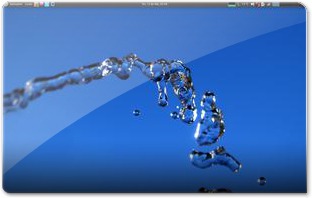







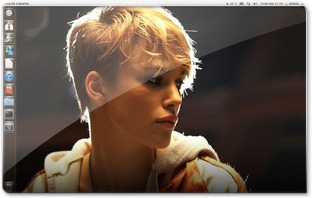
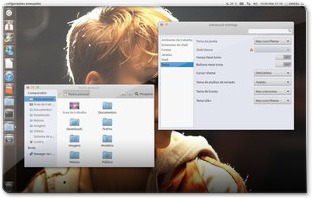


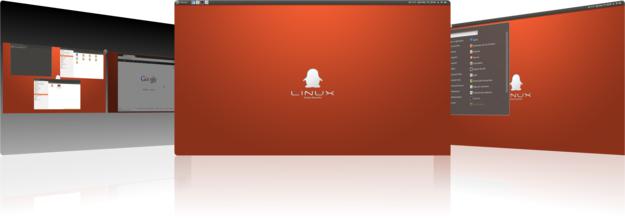




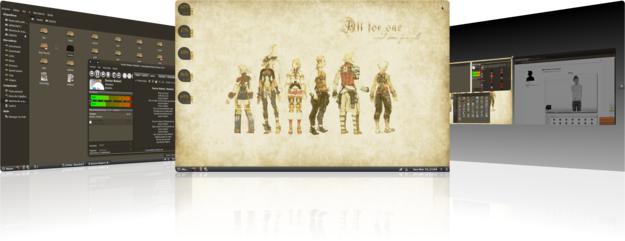














Tenho a versão do Ubuntu 10.04 e seguindo as dicas do Ubuntued instalei o conky via terminal. Quando reinicio o sistema, o conky não é exibido como mostrado nos tutoriais do site.
Existe versões diferentes do conky assim como do ubuntu?
Vitor existe versões diferentes claro, mas não se diferenciam ao ponto de serem incompatíveis.
O que está a aparecer no seu computador? Será que pode pôr esta sua dúvida no forum Ubuntued com uma imagem? Assim poderemos ter uma perceção melhor e ajudar melhor!