Neste 93º artigo da Série de Ambientes de Trabalho dos Leitores do Ubuntued apresentamos-lhe 29 ambientes trabalho submetidos pelos utilizadores do Fórum do Ubuntued.
Neste conjunto de ambientes você poderá encontrar uma diversidade de ideias muito interessante. Ambientes diferentes do normal e na sua maioria com detalhes adicionais bem interessantes, nomeadamente com conkys, lançadores, screenlets, entre alguns outros pormenores. Veja estes 29 ambientes e conte-nos qual o seu preferido!
Como funciona esta série?
Esta série só existe porque os leitores do Ubuntued participam de forma ativa para a manter ao mais alto nível! Por esse simples motivo a sua participação é muito importante! Como você pode participar? Muito simples, visite esta página que disponibiliza uma aplicação (ver imagem abaixo) para agilizar o processo de partilha! E depois partilhe o seu visual aqui:
Como está feito este artigo?
Como é já comum nos outros artigos desta série, cada visual apresentado neste artigo é da responsabilidade do seu Autor. Quer isto dizer que, se tem alguma questão sobre esse visual, o melhor será você questionar diretamente o Autor ou então em resposta ao post que foi originalmente apresentado por esse Autor.
Para esse efeito, em cada um dos visuais apresentados neste artigo, você tem a oportunidade de ver a descrição redigida pelos Autores, o link para o local original desse ambiente (que você pode e deve aceder para questionar algo), link direto para a página do utilizador para o questionar diretamente. Relativamente às imagens tridimensionais apresentadas em algumas das participações, se você quiser ver com melhor definição os screenshots originais deverá visitar o link do local original, intitulado: “Página deste ambiente”.
Kdebegin
- Página do Ambiente de Trabalho
- Autor: Renan68
- Sistema Operativo: Ubuntu 12.10 (Quantal Quetzal)
- Ambiente Gráfico: KDE
- Ícones: Kfaenza
Hadouken
- Página do Ambiente de Trabalho
- Autor: Yoshi
- Sistema Operativo: Ubuntu 12.10 (Quantal Quetzal)
- Tema: Ambiance
- Ambiente Gráfico: Gnome-Shell
- Conky: Conky unity-like
- Ícones: Nitrux-Buttons
- Wallpaper: 1260826288031-wallpaper
Fairy Tail
- Página do Ambiente de Trabalho
- Autor: jesnatacha
- Sistema Operativo: Ubuntu 12.04.2 LTS
- Tema: Swar-Black-Base-Orange
- Ambiente Gráfico: Unity
- Ícones: Hi-Lights
- Wallpaper: natsu_dragneel___fairy_tail_2-1920×1080.jpg
- Outros:
- Cairo: Cairo-Dock/Humanity-Dock;
- Ficheiro “clock_rings.lua”:
Kubuntu'S Tailmon!
- Página do Ambiente de Trabalho
- Autor: miles_maverick
- Sistema Operativo: Kubuntu 12.04
- Ambiente de Trabalho: KDE Software Compilation 4.10
- Tema: Caledonia (Plasma), Oxygen (QT), Oxygen-GTK (GTK)e FormaN (KWin)
- Ícones: Oxygen
- Wallpaper: http://i.imgur.com/Dzfz5Zr.jpg
- Efeitos ativados: Borrar, Transparência, Cubo, Seleção em Capas e Painel
Black Xfce
- Página do Ambiente de Trabalho
- Autor: yuryrodrigues
- Sistema Operativo: Xubuntu 12.10
- Tema: Shiki-Midnight-Brave
- Ambiente Gráfico: XFCE4
- Ícones: Faience-Moon-Blue
- Wallpaper: 2625514
- Outros:
- PcManFM;
- Docky;
- Slingshot Launcher;
- Compiz;
- Lxterminal;
A 2 Faces Da Natureza
- Página do Ambiente de Trabalho
- Autor: Thauan Francisco
- Sistema Operativo: Ubuntu 12.04 LTS
- Ambiente Grafico: Quenepa Latte
- Icones:Elementary
- Tema:Cream
- Wallpaper:project .365
- Outros:
- Latte
- Slingshot
Iron Man 3
- Página do Ambiente de Trabalho
- Autor: joaomedeiros
- Sistema Operativo: Ubuntu 12.10 (Quantal Quetzal)
- Tema: Radiance
- Ambiente Gráfico: XFCE
- Ícones: elementary Xfce dark
- Wallpaper: the-avengers-hulk-marvel-iron-man
- Outros:
- Screenlets: FolderView;
- Docky: Tema padrão;
- Quando em janelas sobrepostas a janela que está inativa fica meio transparente.
Xfce - Brown
- Página do Ambiente de Trabalho
- Autor: portaro
- Sistema Operativo: T.A.S 12.04
- Tema: Pelle
- Ambiente Gráfico: XFCE
- Ícones: elementary zoncolorbrown
- Wallpaper: http://zomx.deviantart.com/art/The-Alps ... -314026135
- Outros: conky
Volcaloid Ubuntu 12.10
- Página do Ambiente de Trabalho
- Autor: anna kamilla
- Sistema Operativo: Ubuntu 12.10 (Quantal Quetzal)
- Tema: Ambiance
- Ambiente Gráfico: Unity
- Ícones: Faenza-Dark
Gelada!
- Página do Ambiente de Trabalho
- Autor: Yoshi
- Sistema Operativo: Ubuntu 12.10 (Quantal Quetzal)
- Tema: Adwaita
- Ambiente Gráfico: Gnome+Cairo
- Ícones: Zoncolorgreen
- Wallpaper: moon_12-wallpapers.html
- Outros:
- Ficheiro ".conkyrc":
- Ficheiro ".conkyrc":
Xfce- Tas Nas Montanhas.
- Página do Ambiente de Trabalho
- Autor: portaro
- Sistema Operativo : T.A.S 12.04
- Tema : Moomex
- Ícones - F-2-areao
- Cursor - redglass
- Ambiente Gráfico - XFCE
- Wallpaper - http://zomx.deviantart.com/art/The-Alps-2-Wallpaper-314026135
- Otros: Conky, tilda, tvlinux, Backbox repositories, xdiskusage, MOC, Ranger, extra config terminal, A-Desk
Xfce- Kryptdesign
- Página do Ambiente de Trabalho
- Autor: portaro
- Sistema Operativo : T.A.S 12.04
- Tema : Moomex
- Ícones - F-2-areao
- Cursor - redglass
- Ambiente Gráfico - XFCE
- Wallpaper -http://krypt06.deviantart.com/art/Torsion-351434588
- Outros: Conky, tilda, tvlinux, Backbox repositories, xdiskusage, MOC, Ranger, extra config terminal, A-Desk
Debian Ocre
- Página do Ambiente de Trabalho
- Autor: edsonwilton
- Sistema Operativo: Debian Wheezy
- Ambiente Gráfico: GnomeShell
- Tema: Faience-Ocre (Shell, Janelas e GTK+)
- Ícones: Faience
- Wallpaper: play
- Outros: Extensões do Shell (Alternative Status Menu, User Themes, Remove Accessibility, Dash To Dock, Places Status Indicator, Media Player Indicator e Applications Menu)
Camaro SS
- Página do Ambiente de Trabalho
- Autor: Luis Cardoso
- Sistema Operativo: Ubuntu 11.10 (Oneiric Ocelot)
- Tema: Adwaita Cupertino L Unity
- Ambiente Gráfico: cairo-dock-unity-mutter
- Ícones: Faiencemac2
- Wallpaper: tTV3eZw
- Outros:
Xfce- ~
- Página do Ambiente de Trabalho
- Autor: portaro
- Sistema Operativo:T.A.S 12.04
- Tema: Black-Widow
- Ambiente Gráfico: XFCE
- Ícones: F-2-areao
- Wallpaper: http://krypt06.deviantart.com/art/Torsion-351434588
- Outros: Conky, tilda, tvlinux, Backbox repositories, xdiskusage, MOC, Ranger, extra config terminal, A-Desk
Ubuntu 12.10
- Página do Ambiente de Trabalho
- Autor: Maxwell
- Sistema Operativo: Ubuntu 12.10 (Quantal Quetzal)
- Tema: Boje
- Ambiente Gráfico: Unity
- Ícones: Azenis Orange Icons
Wood Green
- Página do Ambiente de Trabalho
- Autor: naldori
- Sistema Operativo: Ubuntu 11.10
- Tema: Zukitwo
- Ícones: Faenza
- Wallpaper:Wood google
Simple Lmde
- Página do Ambiente de Trabalho
- Autor: BrunoPT
- Sistema Operativo: Linux Mint Debian Edition
- Tema Cinnamon: Elementary Luna Mod
- Tema Gtk: zonColor
- Ícones: zonColor
- Wallpaper: Faz parte do Elementary Luna
Tal Pai Tal Filho
- Página do Ambiente de Trabalho
- Autor: awesousa
- Sistema Operativo: Ubuntu 12.04 (Precise Pangolin)
- Tema: Radiance
- Ambiente Gráfico: Gnome-Shell
- Ícones: Faenza-Cupertino
- Outros:
- AWN;
Blue Circles
- Página do Ambiente de Trabalho
- Autor: André L. Zilz
- Sistema Operativo: Ubuntu 12.04 (Precise Pangolin)
- Tema: G3-Pro
- Ambiente Gráfico: Unity
- Ícones: nouveGnome
- Outros:
- CoverGloobus: Mirro;
Bamboo Birds
- Página do Ambiente de Trabalho
- Autor: Saresa
- Sistema Operativo: Ubuntu 12.04 (Precise Pangolin)
- Tema: malys-uniSEX
- Ambiente Gráfico: XFCE
- Ícones: malys-uniblack
- Wallpaper: bamboo-birds-219303.html
- Conky:
Ubuntu Vaio
- Página do Ambiente de Trabalho
- Autor: samuelcsouza
- Sistema Operativo: Ubuntu 12.04 (Precise Pangolin)
- Tema: MediterraneanLight
- Ambiente Gráfico: Unity
- Ícones: elementary-mono-dark
- Wallpaper: Sony Vaio (veio na instalação do windows, copiei antes de instalar o Ubuntu)
- Conky: MyBlackConky (um conky que criei numa noite de insônia, disponibilizarei os arquivos em breve no tópico sobre conkys)
- Firefox: tema Australis + Personas (o Thunderbird também utiliza Personas)
- Obs: utilizei os ícones Elementary Mono Dark, mas acrescentei alguns ícones do conjunto My Elementary e personalizei os ícones do LibreOffice e do Mendeley.
Gtr Shell 2
- Página do Ambiente de Trabalho
- Autor: Xterminator
- Sistema Operativo: Parsix GNU/Linux 4.0 (gloria)+ Repositório Debian experimental
- Tema: Adwaita-X-Dark
- Ambiente Gráfico: Gnome-Shell 3.6
- Ícones: Nitrux
Terra Azul
- Página do Ambiente de Trabalho
- Autor: Claudio Novais
- Sistema Operativo: Ubuntu 12.04.2 LTS
- Tema: Adwaita-X-Light
- Ambiente Gráfico: Unity
- Ícones: Faenza-Darkest
- Wallpaper: http://i.imgur.com/PBq0vvK.png
- Outros:
- Ambiente original: O "Terra azul" é uma melhoria deste.;
- Terminal: Estou a usar o terminal dropdown Terra
- Widget do lado direito: Configuração do Conky e instalação aqui;
Todo Azul
- Página do Ambiente de Trabalho
- Autor: Maxwell
- Sistema Operativo: Ubuntu 12.04.2 LTS
- Tema: Linux-Royal-Blue
- Ambiente Gráfico: Unity
- Ícones: Linux-Royal-Chrome-Blue
- Outros:
- Ficheiro ".conkyrc":
- Ficheiro ".conkyrc":
Vw Rally
- Página do Ambiente de Trabalho
- Autor: Tox
- Sistema Operativo: OpenSUSE 12.3 64x
- Ambiente Gráfico: Gnome-Shell 3.6
- Tema: Elementary Lumia
- GTK+: Siva Flat
- Ícones: Faenza-Dark
- Wallpaper: VW Rally
Ironico
- Página do Ambiente de Trabalho
- Autor: Tox
- Sistema Operativo: Ubuntu Gnome Remix 12.10 64x
- Ambiente Gráfico: Gnome-Shell 3.6
- Tema: MediterraneaNightDarkest
- Tema Gnome: Malys-Uniblsck
- Tema GTK+: MediterraneanLight
- Icones: Malys-Uniblack
- Wallpaper: SG
Red Eyes
- Página do Ambiente de Trabalho
- Autor: yuryrodrigues
- Sistema Operativo: Xubuntu 12.14
- Tema: Shiki-Midnight-Wine
- Ambiente Gráfico: XFCE4
- Ícones: Faience-Moon-Cheese
- Wallpaper: Red Eyes
- Outros:
- PcManFM;
- Lxterminal;
- Slingshot-Launcher;
- Docky;
A Flor, o Pier e a Folha do Inverno
- Página do Ambiente de Trabalho
- Autor: Thauan Francisco
- Sistema Operativo: Kubuntu 12.14
- Tema: Plasma:Ronak Modificado por mim e Oxygen
- Ambiente Gráfico: KDE4.10
- Ícones: Padrão
- Outros:
- Dragon Player,Homerun
- Bleach;

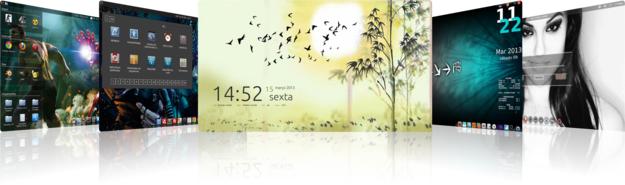

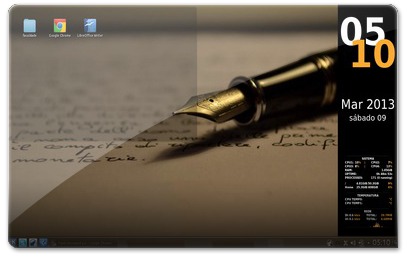


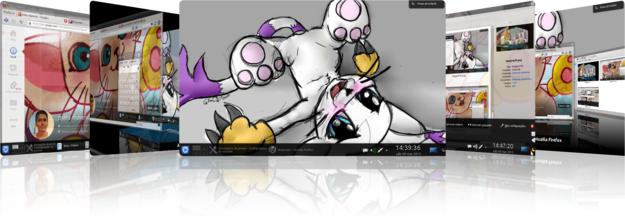




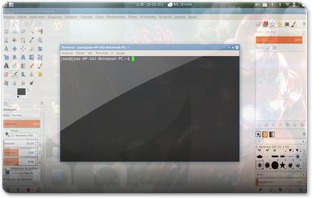


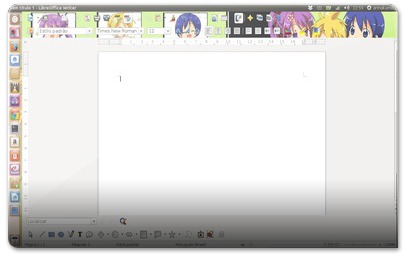





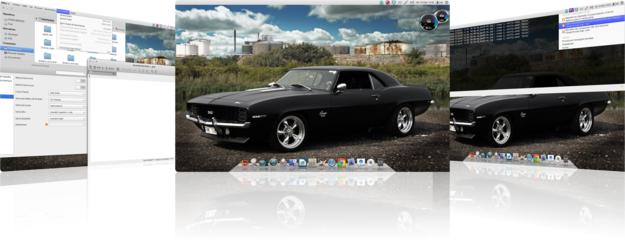
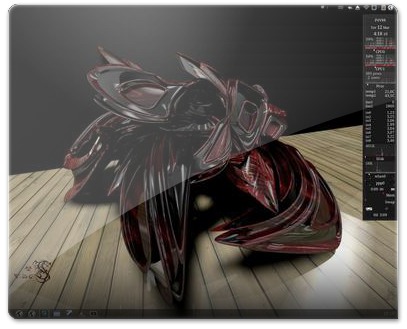


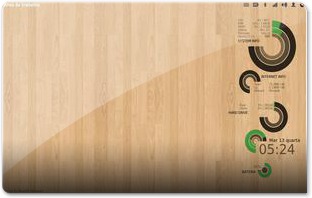

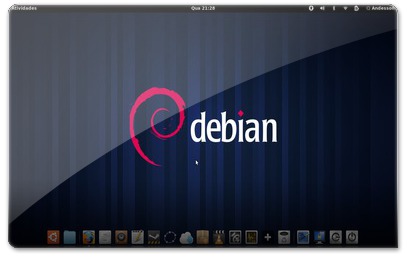

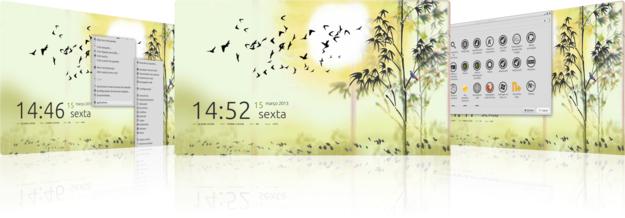
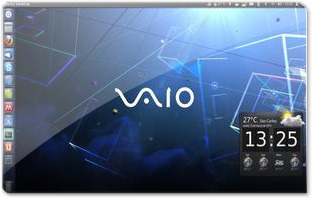


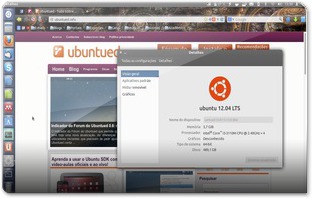
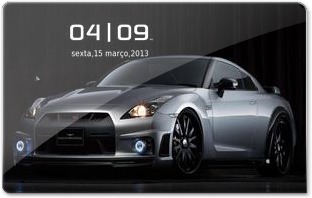

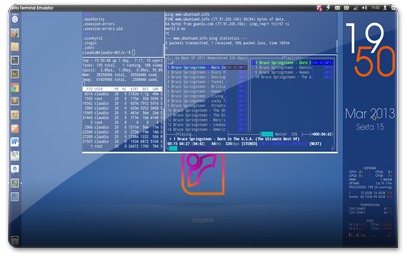


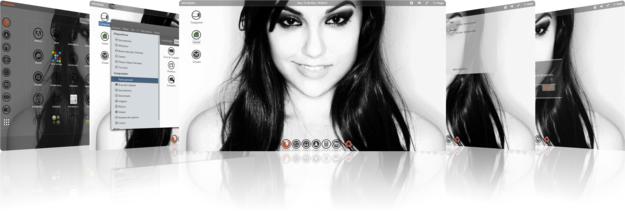



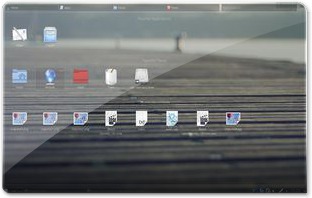









Cadê o código do Conky do tema Wood Green?
Acho um grande egoísmo da parte dos que postam sua área de trabalho e não disponibilizam links dos wallpapers, códigos do conky e etc…