 Neste 23º artigo da série semanal dos Ambientes de Trabalho dos Leitores do Ubuntued apresentamos-lhe 43 excelentes visuais e todos eles bem diferentes! Neste artigo encontrará certamente muitas ideias para você personalizar o seu Ubuntu para, caso queira, depois participar neste Série.
Neste 23º artigo da série semanal dos Ambientes de Trabalho dos Leitores do Ubuntued apresentamos-lhe 43 excelentes visuais e todos eles bem diferentes! Neste artigo encontrará certamente muitas ideias para você personalizar o seu Ubuntu para, caso queira, depois participar neste Série.
Pela primeira vez nesta série, depois de 23 artigos, apresentamos-lhe um que é constituído por 100% de ambientes Ubuntu! Normalmente aparecia sistemas Kubuntu, ElemenataryOS, Mint, Debian, entre outros. Desta vez, todos eles são Ubuntu’s, mas a diversidade continua, pois poderá encontrar ambientes do já considerado antigo GTK2, muitos do novo GTK3, Unitys, Gnome-Shell, Gnome clássico, o já comum e muitas vezes utilizado Conky, o CoverGloobus, dock AWN, entre muitas outras ferramentas de personalização do Ubuntu.
Assim, esperamos que aproveite ao máximo este artigo para tirar ideias e personalizar o seu Ubuntu!
Como funciona esta série?
Esta série só existe porque os leitores do Ubuntued participam de forma ativa para a manter ao mais alto nível! Por esse simples motivo a sua participação é muito importante! Como você pode participar? Muito simples, visite esta página que disponibiliza uma aplicação (ver imagem abaixo) para agilizar o processo de partilha! E depois partilhe o seu visual aqui:

Como está feito este artigo?
Como é já comum nos outros artigos desta série, cada visual apresentado neste artigo é da responsabilidade do seu Autor. Quer isto dizer que, se tem alguma questão sobre esse visual, o melhor será você questionar diretamente o Autor ou então em resposta ao post que foi originalmente apresentado por esse Autor.
Para esse efeito, em cada um dos visuais apresentados neste artigo, você tem a oportunidade de ver a descrição redigida pelos Autores, o link para o local original desse ambiente (que você pode e deve aceder para questionar algo), link direto para a página do utilizador para o questionar diretamente. Relativamente às imagens tridimensionais apresentadas em algumas das participações, se você quiser ver com melhor definição os screenshots originais deverá visitar o link do local original, intitulado: “Página deste ambiente”.
Ubuntu Outuno Vermelho
- Página do Ambiente de Trabalho
- Autor: leandrolopes
- Sistema Operativo: Ubuntu 11.10 (Oneiric Ocelot)
- Tema: Ambiance Evolution
- Ícones: RedWine
- Wallpaper: Default Ubuntu
- Conky:
own_window yes
own_window_type override
own_window_transparent yes
own_window_hints undecorated,below,sticky,skip_taskbar,skip_pagerbackground yes
use_xft yes
xftfont Purisa:size=10
xftalpha 0.8
update_interval 0.5
total_run_times 0
double_buffer yes
minimum_size 1000 550
draw_shades no
draw_outline no
draw_borders no
draw_graph_borders no
border_width 1
default_color white
default_shade_color black
default_outline_color black
alignment top_middle
gap_x 50
gap_y 180
no_buffers yes
uppercase no
cpu_avg_samples 2
net_avg_samples 2
override_utf8_locale yes
use_spacer none
show_graph_scale no
show_graph_range no
text_buffer_size 1024
#colour
default_color B30000
color2 000000
short_units yes
pad_percents 2TEXT
${voffset 140}${offset 160}${font Purisa:size=60}${time %H:%M}${font}${voffset -50}${font Purisa:size=25}${color2}${time :%S}
${voffset 0}${offset 40}${font Purisa:size=50}${color}${time %d}${font}${voffset -25}${offset 0}${font Purisa:size=40}${color2}${time %B}${voffset 50}${offset -20}${font Purisa:size=30}${color}${time %A}${font}${voffset -1}${offset 150}${font Purisa:size=20}CPU:
${voffset -1}${offset 150}${color2}Core 1: ${color}${cpu cpu1}%
${voffset -80}${offset 350}${font Purisa:size=20}${color}RAM:
${voffset -1}${offset 350}${color2}Utilizado:${color} ${mem}
${voffset -1}${offset 350}${color2}Total: ${color}${memmax}
A Grey
- Página do Ambiente de Trabalho
- Autor: ehrickwilliam
- Sistema Operativo: Ubuntu 11.10 (Oneiric Ocelot)
- Tema: Elementary
- Ícones: Faenza-Grey
- Wallpaper: http://alexander-gg.deviantart.com/art/ … -200296790
- Outros:
- Docky: Metro;
- Gloobus Previen;
- Conky: http://ihackr.deviantart.com/art/Zegoe- … 161622270;
- Arquivos: Marlin;
- Gnome shell: Gnomeorg;
Ubuntu Gray
- Página do Ambiente de Trabalho
- Autor: leandrolopes
- Sistema Operativo: Ubuntu 11.10 (Oneiric Ocelot)
- Ícones: AwOKen
- Wallpaper: Defaut
- Outros:
- Emerald: Decorador de Janelas (Tema: Lights);
- Cursor: WhiteGlass;
- Rainlander
- Conky: :
own_window yes
own_window_type override
own_window_transparent yes
own_window_hints undecorated,below,sticky,skip_taskbar,skip_pagerbackground yes
use_xft yes
xftfont Sawasdee:size=10
xftalpha 0.8
update_interval 0.5
total_run_times 0
double_buffer yes
minimum_size 1000 550
draw_shades no
draw_outline no
draw_borders no
draw_graph_borders no
border_width 1
default_color white
default_shade_color black
default_outline_color black
alignment top_middle
gap_x 50
gap_y 180
no_buffers yes
uppercase no
cpu_avg_samples 2
net_avg_samples 2
override_utf8_locale yes
use_spacer none
show_graph_scale no
show_graph_range no
text_buffer_size 1024
#colour
default_color FFFFFF
color2 000000
short_units yes
pad_percents 2TEXT
${voffset 100}${offset 600}${font Sawasdee:bold:size=60}${time %H:%M}${font}${voffset -75}${font Sawasdee:bold:size=60}${color2}${time :%S}${voffset -150}${offset 600}${font Sawasdee:bold:size=20}${color}CPU:
${voffset 0}${offset 600}${font Sawasdee:size=20}${color2}Core 1: ${color}${cpu cpu1}%
${voffset -75}${offset 800}${font Sawasdee:bold:size=20}${color}RAM:
${voffset 0}${offset 800}${font Sawasdee:size=20}${color2}Utilizado:${color} ${mem}
${voffset 5}${offset 800}${font Sawasdee:size=20}${color2}Total: ${color}${memmax}
Logo Thundercats
- Página do Ambiente de Trabalho
- Autor: rrack
- Sistema Operativo: Ubuntu 11.04 (Natty Narwhal)
- Tema: Azenis Purple
- Ícones: Drakfire Ultra White
- Wallpaper: http://img851.imageshack.us/img851/2574 … xo4db6.jpg
- AWN;
- Covergloobus: Sticker;
- Conky;
conkyrcuse_xft yes
xftfont Liberation Sans:size=8
update_interval 1
total_run_times 0
double_buffer yes
no_buffers yes
text_buffer_size 1024
own_window yes
own_window_colour 3D3D3D
own_window_type override
own_window_transparent yes
own_window_hints undecorated,below,sticky,skip_taskbar,skip_pager
minimum_size 185 0
cpu_avg_samples 2
maximum_width 185
net_avg_samples 2
use_spacer none
draw_shades no
draw_outline no
#border_margin 10
draw_borders no
draw_graph_borders no
border_inner_margin 0
border_outer_margin 0#Ändern der Standardfarbe bei dunklen HintergrÌnden
default_color 7A7AD7
#Ändern der Standardfarbe bei hellen HintergrÌnden
#default_color blackcolor0 7A7AD7
color1 FF0000
color2 7A7AD7
color3 7A7AD7
color4 7A7AD7alignment tr
uppercase no
text_buffer_size 4096
imlib_cache_size 0#minimum_size 1340 20
#gap_x 20
#Einstellung wenn conky oben
gap_y 30
#Einstellung wenn conky unten
#gap_y 380# — Lua Load — #
lua_load /home/roger/c12/conky_widgets.lua
lua_draw_hook_pre widgetsTEXT
${color4}SYSTEM ${hr 2}
${voffset 2}${color0}${font OpenLogos:size=16}J${font}${color3} Kernel: ${alignr}${color2}${kernel}${color3}
${color0}${font StyleBats:size=16}A${font}${color3} CPU1: ${font Liberation Sans:style=Bold:size=8}${color1}${cpu cpu1}%${color3}${font} ${alignr}${color2}${cpubar cpu1 8,60}${color3}
${color0}${font StyleBats:size=16}A${font}${color3} CPU2: ${font Liberation Sans:style=Bold:size=8}${color1}${cpu cpu2}%${color3}${font} ${alignr}${color2}${cpubar cpu2 8,60}${color3}
${color0}${font StyleBats:size=16}g${font}${color3} RAM: ${font Liberation Sans:style=Bold:size=8}${color1}$memperc%${color3}${font} ${alignr}${color2}${membar 8,60}${color3}${color0}${font StyleBats:size=16}q${font}${color3} Uptime: ${alignr}${color2}${uptime}${color3}
${color0}${font StyleBats:size=16}l${font}${color3} Processes: ${color2}${alignr 13}CPU${alignr}Mem${color3}
${top name 1}${font Liberation Sans:style=Bold:size=8}${color1} ${alignr 10}${top cpu 1}${alignr }${top mem 1}${color3}${font}
${top name 2}${font Liberation Sans:style=Bold:size=8}${color1} ${alignr 10}${top cpu 2}${alignr }${top mem 2}${color3}${font}
${color4}DATE ${hr 2}
${alignc 45}${color2}${font Arial Black:size=30}${time %H:%M}${font}${color3}
${voffset 4}${color0}${font RsbillsDng:size=20}O${font}${color3}${voffset -4}${font Liberation Mono:size=8}${execpi 10800 DJS=`date +%_d`; ncal -C -h | sed ‘s/^/${alignc} /’ | sed s/” $DJS “/” “‘${font Liberation Mono:style=bold:size=8}${color1}’”$DJS”‘${color3}${font}${font Liberation Mono:size=8}’” “/}${font}${font}
${color4}NETWORK ${hr 2}
${if_existing /proc/net/route wlan0}
${voffset -6}${color0}${font PizzaDude Bullets:size=14}O${font}${color3} Up: ${font Liberation Sans:style=Bold:size=8}${color1}${upspeed wlan0}${color3}${font} kb/s ${alignr}${upspeedgraph wlan0 8,60 ff0000 00ff00}
${voffset 4}${color0}${font PizzaDude Bullets:size=14}U${font}${color3} Down: ${font Liberation Sans:style=Bold:size=8}${color1}${downspeed wlan0}${color3}${font} kb/s ${alignr}${downspeedgraph wlan0 8,60 ff0000 00ff00}
${voffset 4}${color0}${font PizzaDude Bullets:size=14}N${font}${color3} Upload: ${alignr}${totalup wlan0}
${voffset 4}${color0}${font PizzaDude Bullets:size=14}T${font}${color3} Download: ${alignr}${totaldown wlan0}
${voffset 4}${color0}${font PizzaDude Bullets:size=14}a${font}${color3} Local ip: ${alignr}${color2}${addr wlan0}${color3}
${else}${if_existing /proc/net/route eth0}
${voffset -6}${color0}${font PizzaDude Bullets:size=14}O${font}${color3} Up: ${font Liberation Sans:style=Bold:size=8}${color1}${upspeed eth0}${color3}${font} kb/s ${alignr}${upspeedgraph eth0 8,60 ff0000 00ff00}
${voffset 4}${color0}${font PizzaDude Bullets:size=14}U${font}${color3} Down: ${font Liberation Sans:style=Bold:size=8}${color1}${downspeed eth0}${color3}${font} kb/s ${alignr}${downspeedgraph eth0 8,60 ff0000 00ff00}
${voffset 4}${color0}${font PizzaDude Bullets:size=14}N${font}${color3} Upload: ${alignr}${color2}${totalup eth0}${color3}
${voffset 4}${color0}${font PizzaDude Bullets:size=14}T${font}${color3} Download: ${alignr}${color2}${totaldown eth0}${color3}
${voffset 4}${color0}${font PizzaDude Bullets:size=14}a${font}${color3} Local ip: ${alignr}${color2}${addr eth0}${color3}
${endif}${else}${voffset 4}${color0}${font PizzaDude Bullets:size=12}4${font}${color3} Network Unavailable
${endif}conky_widgets.lua
–[[
Conky Widgets by londonali1010 (2009)This script is meant to be a "shell" to hold a suite of widgets for use in Conky.
To configure:
+ Copy the widget's code block (will be framed by --(( WIDGET NAME )) and --(( END WIDGET NAME )), with "[" instead of "(") somewhere between "require 'cairo'" and "function conky_widgets()", ensuring not to paste into another widget's code block
+ To call the widget, add the following just before the last "end" of the entire script:
cr = cairo_create(cs)
NAME_OF_FUNCTION(cr, OPTIONS)
cairo_destroy(cr)
+ Replace OPTIONS with the options for your widget (should be specified in the widget's code block)Call this script in Conky using the following before TEXT (assuming you save this script to ~/scripts/conky_widgets.lua):
lua_load /home/gehrandt/.conky/conky_widgets.lua
lua_draw_hook_pre widgetsChangelog:
+ v1.0 -- Original release (17.10.2009)
]]require ‘cairo’
–[[ AIR CLOCK WIDGET ]]
–[[ Options (xc, yc, size):
"xc" and "yc" are the x and y coordinates of the centre of the clock, in pixels, relative to the top left of the Conky window
"size" is the total size of the widget, in pixels ]]function air_clock(cr, xc, yc, size)
local offset = 0shadow_width = size * 0.03
shadow_xoffset = 0
shadow_yoffset = size * 0.01if shadow_xoffset >= shadow_yoffset then
offset = shadow_xoffset
else offset = shadow_yoffset
endlocal clock_r = (size – 2 * offset) / (2 * 1.25)
show_seconds=true
– Grab time
local hours=os.date(“%I”)
local mins=os.date(“%M”)
local secs=os.date(“%S”)secs_arc=(2*math.pi/60)*secs
mins_arc=(2*math.pi/60)*mins
hours_arc=(2*math.pi/12)*hours+mins_arc/12– Drop shadow
local ds_pat=cairo_pattern_create_radial(xc+shadow_xoffset,yc+shadow_yoffset,clock_r*1.25,xc+shadow_xoffset,yc+shadow_yoffset,clock_r*1.25+shadow_width)
cairo_pattern_add_color_stop_rgba(ds_pat,0,0,0,0,0) — ,0,0,0,0.2
cairo_pattern_add_color_stop_rgba(ds_pat,0,0,0,0,0) — ,1,0,0,0,0cairo_move_to(cr,0,0)
cairo_line_to(cr,conky_window.width,0)
cairo_line_to(cr,conky_window.width, conky_window.height)
cairo_line_to(cr,0,conky_window.height)
cairo_close_path(cr)
cairo_new_sub_path(cr)
cairo_arc(cr,xc,yc,clock_r*1.25,0,2*math.pi)
cairo_set_source(cr,ds_pat)
cairo_set_fill_rule(cr,CAIRO_FILL_RULE_EVEN_ODD)
cairo_fill(cr)– Glassy border
cairo_arc(cr,xc,yc,clock_r*1.25,0,2*math.pi)
cairo_set_source_rgba(cr,0,0,0,0) — ,0.5,0.5,0.5,0.2
cairo_set_line_width(cr,1)
cairo_stroke(cr)local border_pat=cairo_pattern_create_linear(xc,yc-clock_r*1.25,xc,yc+clock_r*1.25)
cairo_pattern_add_color_stop_rgba(border_pat,0,0,0,0,0) — ,0,1,1,1,0.7
cairo_pattern_add_color_stop_rgba(border_pat,0,0,0,0,0) — ,0.3,1,1,1,0
cairo_pattern_add_color_stop_rgba(border_pat,0,0,0,0,0) — ,0.5,1,1,1,0
cairo_pattern_add_color_stop_rgba(border_pat,0,0,0,0,0) — ,0.7,1,1,1,0
cairo_pattern_add_color_stop_rgba(border_pat,0,0,0,0,0) — ,1,1,1,1,0.7
cairo_set_source(cr,border_pat)
cairo_arc(cr,xc,yc,clock_r*1.125,0,2*math.pi)
cairo_close_path(cr)
cairo_set_line_width(cr,clock_r*0.25)
cairo_stroke(cr)– Set clock face
cairo_arc(cr,xc,yc,clock_r,0,2*math.pi)
cairo_close_path(cr)local face_pat=cairo_pattern_create_radial(xc,yc-clock_r*0.75,0,xc,yc,clock_r)
cairo_pattern_add_color_stop_rgba(face_pat,0,0,0,0,0) — ,0,1,1,1,0.9
cairo_pattern_add_color_stop_rgba(face_pat,0,0,0,0,0) — ,0.5,1,1,1,0.9
cairo_pattern_add_color_stop_rgba(face_pat,0,0,0,0,0) — ,1,0.9,0.9,0.9,0.9
cairo_set_source(cr,face_pat)
cairo_fill_preserve(cr)
cairo_set_source_rgba(cr,0,0,0,0) — ,0.5,0.5,0.5,0.2
cairo_set_line_width(cr, 1)
cairo_stroke (cr)– Draw hour hand
xh=xc+0.7*clock_r*math.sin(hours_arc)
yh=yc-0.7*clock_r*math.cos(hours_arc)
cairo_move_to(cr,xc,yc)
cairo_line_to(cr,xh,yh)cairo_set_line_cap(cr,CAIRO_LINE_CAP_ROUND)
cairo_set_line_width(cr,5)
cairo_set_source_rgba(cr,0,0,0,0. — ,0,0,0,0.4
cairo_stroke(cr)– Draw minute hand
xm=xc+0.9*clock_r*math.sin(mins_arc)
ym=yc-0.9*clock_r*math.cos(mins_arc)
cairo_move_to(cr,xc,yc)
cairo_line_to(cr,xm,ym)cairo_set_line_width(cr,3)
cairo_stroke(cr)– Draw seconds hand
if show_seconds then
xs=xc+0.9*clock_r*math.sin(secs_arc)
ys=yc-0.9*clock_r*math.cos(secs_arc)
cairo_move_to(cr,xc,yc)
cairo_line_to(cr,xs,ys)cairo_set_line_width(cr,1)
cairo_stroke(cr)
end
end–[[ END AIR CLOCK WIDGET ]]
–[[ RING WIDGET ]]
–[[ Options (name, arg, max, bg_colour, bg_alpha, xc, yc, radius, thickness, start_angle, end_angle):
"name" is the type of stat to display; you can choose from 'cpu', 'memperc', 'fs_used_perc', 'battery_used_perc'.
"arg" is the argument to the stat type, e.g. if in Conky you would write ${cpu cpu0}, 'cpu0' would be the argument. If you would not use an argument in the Conky variable, use ''.
"max" is the maximum value of the ring. If the Conky variable outputs a percentage, use 100.
"bg_colour" is the colour of the base ring.
"bg_alpha" is the alpha value of the base ring.
"fg_colour" is the colour of the indicator part of the ring.
"fg_alpha" is the alpha value of the indicator part of the ring.
"x" and "y" are the x and y coordinates of the centre of the ring, relative to the top left corner of the Conky window.
"radius" is the radius of the ring.
"thickness" is the thickness of the ring, centred around the radius.
"start_angle" is the starting angle of the ring, in degrees, clockwise from top. Value can be either positive or negative.
"end_angle" is the ending angle of the ring, in degrees, clockwise from top. Value can be either positive or negative, but must be larger (e.g. more clockwise) than start_angle. ]]function ring(cr, name, arg, max, bgc, bga, fgc, fga, xc, yc, r, t, sa, ea)
local function rgb_to_r_g_b(colour,alpha)
return ((colour / 0×10000) % 0×100) / 255., ((colour / 0×100) % 0×100) / 255., (colour % 0×100) / 255., alpha
endlocal function draw_ring(pct)
local angle_0=sa*(2*math.pi/360)-math.pi/2
local angle_f=ea*(2*math.pi/360)-math.pi/2
local pct_arc=pct*(angle_f-angle_0)– Draw background ring
cairo_arc(cr,xc,yc,r,angle_0,angle_f)
cairo_set_source_rgba(cr,rgb_to_r_g_b(bgc,bga))
cairo_set_line_width(cr,t)
cairo_stroke(cr)– Draw indicator ring
cairo_arc(cr,xc,yc,r,angle_0,angle_0+pct_arc)
cairo_set_source_rgba(cr,rgb_to_r_g_b(fgc,fga))
cairo_stroke(cr)
endlocal function setup_ring()
local str = ”
local value = 0str = string.format(‘${%s %s}’, name, arg)
str = conky_parse(str)value = tonumber(str)
if value == nil then value = 0 end
pct = value/maxdraw_ring(pct)
endlocal updates=conky_parse(‘${updates}’)
update_num=tonumber(updates)if update_num>5 then setup_ring() end
end–[[ END RING WIDGET ]]
–[[ GRADIENT RING WIDGET ]]
–[[ Options (name, arg, max, colour, alpha, x, y, inner_radius, outer_radius, frac, thickness, start_angle, end_angle):
"name" is the type of stat to display; you can choose from 'cpu', 'memperc', 'fs_used_perc', 'battery_used_perc'.
"arg" is the argument to the stat type, e.g. if in Conky you would write ${cpu cpu0}, 'cpu0' would be the argument. If you would not use an argument in the Conky variable, use ''.
"max" is the maximum value of the ring. If the Conky variable outputs a percentage, use 100.
"fg_colour" is the colour of the ring.
"fg_alpha" is the alpha value of the ring.
"x" and "y" are the x and y coordinates of the centre of the ring, relative to the top left corner of the Conky window.
"inner_radius" is the inner radius of the ring.
"outer_radius" is the outer radius of the ring.
"frac" determines the extent of the gradient around the ring - 2 implies the gradient fades halfway around the ring, 4 equals a quarter of the way, etc...
"thickness" is the thickness of the ring, centred around the radius.
"start_angle" is the starting angle of the ring, in degrees, clockwise from top. Value can be either positive or negative.
"end_angle" is the ending angle of the ring, in degrees, clockwise from top. Value can be either positive or negative, but must be larger (e.g. more clockwise) than start_angle. ]]function gradient_ring(cr, name, arg, max, fgc, fga, xc, yc, ring_i, ring_o, frac, t, sa, ea)
local function rgb_to_r_g_b(colour,alpha)
return ((colour / 0×10000) % 0×100) / 255., ((colour / 0×100) % 0×100) / 255., (colour % 0×100) / 255., alpha
endlocal function draw_gradient_ring(pct)
local angle_0=sa*(2*math.pi/360)-math.pi/2
local angle_f=ea*(2*math.pi/360)-math.pi/2
local pct_arc=pct*(angle_f-angle_0)for i = 1,max/frac do
cairo_set_source_rgba(cr,rgb_to_r_g_b(fgc,fga*i/max)) –for flat shading of bars–local pat=cairo_pattern_create_linear(xc-ring_i*math.sin(angle_0+t_arc+2*math.pi*i/max),yc+ring_i*math.cos(angle_0+t_arc+2*math.pi*i/max),xc-ring_o*math.sin(angle_0+t_arc+2*math.pi*i/max),yc+ring_o*math.cos(angle_0+t_arc+2*math.pi*i/max))
–cairo_pattern_add_color_stop_rgba(pat,0,rgb_to_r_g_b(fgc,0))
–cairo_pattern_add_color_stop_rgba(pat,1,rgb_to_r_g_b(fgc,fga*i/max))
–cairo_set_source(cr,pat) — for gradient shading of barscairo_move_to(cr,xc-ring_i*math.cos(angle_0+pct_arc+2*math.pi*i/max),yc-ring_i*math.sin(angle_0+pct_arc+2*math.pi*i/max))
cairo_line_to(cr,xc-ring_o*math.cos(angle_0+pct_arc+2*math.pi*i/max),yc-ring_o*math.sin(angle_0+pct_arc+2*math.pi*i/max))cairo_set_line_cap(cr,CAIRO_LINE_CAP_ROUND)
cairo_set_line_width(cr,t)
cairo_stroke(cr)
end
endlocal function setup_gradient_ring()
local str = ”
local value = 0str = string.format(‘${%s %s}’, name, arg)
str = conky_parse(str)value = tonumber(str)
if value == nil then value = 0 end
pct = value/maxdraw_gradient_ring(pct)
endlocal updates=conky_parse(‘${updates}’)
update_num=tonumber(updates)if update_num>5 then setup_gradient_ring() end
end–[[ END GRADIENT RING WIDGET ]]
–[[ PIE WIDGET ]]
–[[ xc,yc - center of the pie
r - radius of the pie ]]function pie_rings (xc, yc, r)
pat = cairo_pattern_create_radial (xc, yc, 0.2*r, xc, yc, r);
cairo_pattern_add_color_stop_rgba (pat, 0.1, 1, 1, 1, 0);
cairo_pattern_add_color_stop_rgba (pat, 1.0, 1, 1, 1, 0.3);
cairo_set_source (cr, pat);
cairo_arc (cr, xc, yc, r, 0, 2 * math.pi);
cairo_fill (cr);
cairo_pattern_destroy (pat);cairo_set_font_size (cr, 10)
cairo_select_font_face (cr, “LCDMono”,
CAIRO_FONT_SLANT_NORMAL,
CAIRO_FONT_WEIGHT_NORMAL)
cairo_set_line_width (cr, 2.0)– Show total mem usage
local str1 = conky_parse(string.format(‘${mem}’))
local str2 = string.match(str1, “(%d+)”)
local str3 = string.match(str1, “(%a+)”)cairo_set_source_rgba(cr, 1, 1, 1, 1)
cairo_move_to (cr, xc-9, yc-1)
cairo_show_text (cr, str2)
cairo_move_to (cr, xc-9, yc+9)
cairo_show_text (cr, str3)
cairo_stroke(cr)– Get top mem usage
local str1 = conky_parse(string.format(‘${mem}’))
local mem = tonumber(string.match(str1, “(%d+)”))
local str1 = conky_parse(string.format(‘${memperc}’))
local mempct = tonumber(string.match(str1, “(%d+)”))– Draw pie
local angle = -90
local angle2 = 0
local tro = 4 — Text rotational offset (degrees)
local maxprocesses = 7
local maxstrlen = 8for process = 1, maxprocesses do
cairo_save(cr)
– Get top process memory usage
local str2 = conky_parse(string.format(‘${top_mem mem %i}’, tonumber(process)))
local mem_process = tonumber(str2)
if mem_process == nil then mem_process = 0 end
local procpct = mem_process / mempct
angle2 = angle + (procpct*360)if angle2 > 260 then
cairo_restore(cr)
break
end– Get top process name
local str2 = conky_parse(string.format(‘${top_mem name %i} ‘, tonumber(process)))
local index = string.find(str2,’ ‘)if (index == nil) then
cairo_restore(cr)
break
elseif (index > maxstrlen) then
str2 = string.sub(str2, 0, maxstrlen)
end– Draw pie outline
cairo_set_source_rgba(cr, 1, 1, 1, 0.2)
cairo_arc_negative (cr, xc, yc, 0.2*r, angle2*(math.pi/180), angle*(math.pi/180));
cairo_arc (cr, xc, yc, r, angle*(math.pi/180), angle2*(math.pi/180));
– cairo_close_path(cr)
cairo_stroke(cr)– Draw text
cairo_set_source_rgba(cr, 1, 1, 1, 1)
cairo_move_to(cr, xc, yc)
cairo_rotate(cr, (angle2-((angle2-angle)/2)+tro)*(math.pi/180))
– cairo_show_text (cr, ‘ ‘..(procpct*100))
if (index > maxstrlen) then
cairo_show_text (cr, ‘ ‘..str2..’..’)
else
cairo_show_text (cr, ‘ ‘..str2)
endangle = angle2 + 3
cairo_stroke(cr)
cairo_restore(cr)
endif (angle < 264) then
angle2 = 267
cairo_set_source_rgba(cr, 1, 1, 1, 0.2)
cairo_arc_negative (cr, xc, yc, 0.2*r, angle2*(math.pi/180), angle*(math.pi/180));
cairo_arc (cr, xc, yc, r, angle*(math.pi/180), angle2*(math.pi/180));
– cairo_close_path(cr)
cairo_stroke(cr)if ((angle2 – angle) > 20) then
cairo_set_source_rgba(cr, 1, 1, 1, 0.5)
cairo_move_to(cr, xc, yc)
cairo_rotate(cr, (angle2-((angle2-angle)/2)+tro+2)*(math.pi/180))
cairo_show_text (cr, ‘ ‘..’other’)
cairo_stroke(cr)
end
end
end
–[[ END PIE WIDGET ]]function conky_widgets()
if conky_window == nil then return end
local cs = cairo_xlib_surface_create(conky_window.display, conky_window.drawable, conky_window.visual, conky_window.width, conky_window.height)cr = cairo_create(cs)
air_clock(cr, 90, 90, 200) — options: xc, yc, size
cairo_destroy(cr)cr = cairo_create(cs)
ring(cr, ‘time’, ‘+%S’, 60, 0xE3E3E3, 0, 0xFFFF00, 0.7, 90, 90, 70, 4, 0, 360) — options: name, arg, max, bg_colour, bg_alpha, fg_colour, fg_alpha, xc, yc, radius, thickness, start_angle, end_angle
cairo_destroy(cr)cr = cairo_create(cs)
ring(cr, ‘time’, ‘+%M’, 60, 0xE3E3E3, 0.1, 0x00CD00, 0.7, 90, 90, 64, 7, 0, 360) — options: name, arg, max, bg_colour, bg_alpha, fg_colour, fg_alpha, xc, yc, radius, thickness, start_angle, end_angle
cairo_destroy(cr)cr = cairo_create(cs)
ring(cr, ‘time’, ‘+%H’, 24, 0xE3E3E3, 0.2, 0xffffff, 0.7, 90, 90, 53, 14, 0, 360) — options: name, arg, max, bg_colour, bg_alpha, fg_colour, fg_alpha, xc, yc, radius, thickness, start_angle, end_angle
cairo_destroy(cr)cr = cairo_create(cs)
ring(cr, ‘cpu’, ‘cpu0′, 100, 0xFF0000, 0.4, 0xFFFF00, 0, 90, 90, 80, 14, 0, 180) — options: name, arg, max, bg_colour, bg_alpha, fg_colour, fg_alpha, xc, yc, radius, thickness, start_angle, end_angle
cairo_destroy(cr)cr = cairo_create(cs)
ring(cr, ‘cpu’, ‘cpu1′, 100, 0xFF0000, 0.8, 0xFFFF00, 0, 90, 90, 75, 4, 180, 360) — options: name, arg, max, bg_colour, bg_alpha, fg_colour, fg_alpha, xc, yc, radius, thickness, start_angle, end_angle
cairo_destroy(cr)cr = cairo_create(cs)
ring(cr, ‘cpu’, ‘cpu2′, 100, 0xFF0000, 0.8, 0xFFFF00, 0, 90, 90, 86, 2, 180, 360) — options: name, arg, max, bg_colour, bg_alpha, fg_colour, fg_alpha, xc, yc, radius, thickness, start_angle, end_angle
cairo_destroy(cr)cr = cairo_create(cs)
local w = conky_window.width
local h = conky_window.heightr = 75
xc = 90
yc = 360local updates=conky_parse(‘${updates}’)
update_num=tonumber(updates)if update_num>5 then
pie_rings(xc, yc, r)
endcairo_destroy(cr)
end
Lua Nova
- Página do Ambiente de Trabalho
- Autor: rrack
- Sistema Operativo: Ubuntu 11.04 (Natty Narwhal)
- Tema: Nuvola for Gnome
- Ícones: AwOken 2.3
- Wallpaper: http://img31.imageshack.us/img31/6668/2 … 0×1050.jpg
- AWN;
- Screenlets;
- Conky: black_transparency;
Cosmos
- Página do Ambiente de Trabalho
- Autor: rrack
- Sistema Operativo: Ubuntu 11.04 (Natty Narwhal)
- Tema: BlackBird
- Ícones: Any Color You Like
- Wallpaper: http://img850.imageshack.us/img850/1614 … 680×10.png
- AWN;
- Cursor: Thecandymanred;
- Covergloobus: IBEX;
- Conky: Conkysnow;
The Free
- Página do Ambiente de Trabalho
- Autor: rrack
- Sistema Operativo: Ubuntu 11.04 (Natty Narwhal)
- Tema: Slickness Green
- Ícones: AwOken 2.3
- Wallpaper: http://img41.imageshack.us/img41/3408/freeac.png
- AWN;
- Covergloobus: MFC;
- Conky: Newconky;
Os Woody
- Página do Ambiente de Trabalho
- Autor: rrack
- Sistema Operativo: Ubuntu 11.04 (Natty Narwhal)
- Tema: naos suite
- Ícones: Exquisite
- Wallpaper: http://img812.imageshack.us/img812/4466 … le168x.jpg
- AWN;
- Covergloobus: Big Button;
- Conky;
conkyrc# — Conky settings — #
background no
update_interval 1cpu_avg_samples 2
net_avg_samples 2override_utf8_locale yes
double_buffer yes
no_buffers yestext_buffer_size 2048
imlib_cache_size 0#Window settings
own_window yes
own_window_type override no
own_window_transparent yes
own_window_hints undecorated,below,sticky,skip_taskbar,skip_pagerborder_inner_margin 0
border_outer_margin 0minimum_size 1620 250
maximum_width 1620alignment tm
gap_x 20
gap_y 440# — Graphics settings — #
draw_shades no
draw_outline no
draw_borders no
draw_graph_borders no# — Text settings — #
use_xft yes
xftfont Droid Sans:size=16
xftalpha 0.6uppercase no
default_color A9A9A9
# — Lua Load — #
lua_load ~/c12/rings5.lua
lua_draw_hook_pre ring_statsTEXT
${voffset 35}${goto 1040}${uptime_short}${voffset -55}${goto 970}ds ${downspeed eth0}${goto 1100}us ${upspeed eth0}${goto 1280}cpu ${alignr}${exec sensors | grep ‘Core 0′ | awk ‘{print $3}’ | cut -c2-3}°C (${cpu cpu0}% ${cpu cpu1}%)${goto 420}${color 8B8386}Ram ${memperc}% ${color}${goto 530}proc ${processes} (${running_processes} run)${goto 750}HD ${fs_used /}(${fs_used_perc /}%)${goto 1430}
${goto 315}${color 000000}${hr 1}${color}
${voffset 55}${goto 900}${time %A, %d %B %Y}rings5.lua
–[[
Ring Meters by londonali1010 (2009)This script draws percentage meters as rings. It is fully customisable; all options are described in the script.
IMPORTANT: if you are using the 'cpu' function, it will cause a segmentation fault if it tries to draw a ring straight away. The if statement on line 145 uses a delay to make sure that this doesn't happen. It calculates the length of the delay by the number of updates since Conky started. Generally, a value of 5s is long enough, so if you update Conky every 1s, use update_num > 5 in that if statement (the default). If you only update Conky every 2s, you should change it to update_num > 3; conversely if you update Conky every 0.5s, you should use update_num > 10. ALSO, if you change your Conky, is it best to use "killall conky; conky" to update it, otherwise the update_num will not be reset and you will get an error.
To call this script in Conky, use the following (assuming that you save this script to ~/scripts/rings.lua):
lua_load ~/scripts/rings-v1.2.1.lua
lua_draw_hook_pre ring_statsChangelog:
+ v1.2.1 -- Fixed minor bug that caused script to crash if conky_parse() returns a nil value (20.10.2009)
+ v1.2 -- Added option for the ending angle of the rings (07.10.2009)
+ v1.1 -- Added options for the starting angle of the rings, and added the "max" variable, to allow for variables that output a numerical value rather than a percentage (29.09.2009)
+ v1.0 -- Original release (28.09.2009)
]]settings_table = {
{
– Edit this table to customise your rings.
– You can create more rings simply by adding more elements to settings_table.
– “name” is the type of stat to display; you can choose from ‘cpu’, ‘memperc’, ‘fs_used_perc’, ‘battery_used_perc’.
name=’time’,
– “arg” is the argument to the stat type, e.g. if in Conky you would write ${cpu cpu0}, ‘cpu0′ would be the argument. If you would not use an argument in the Conky variable, use ”.
arg=’%k.%M’,
– “max” is the maximum value of the ring. If the Conky variable outputs a percentage, use 100.
max=12,
– “bg_colour” is the colour of the base ring.
bg_colour=0xffffff,
– “bg_alpha” is the alpha value of the base ring.
bg_alpha=0.1,
– “fg_colour” is the colour of the indicator part of the ring.
fg_colour=0xEEDD82,
– “fg_alpha” is the alpha value of the indicator part of the ring.
fg_alpha=0.4,
– “x” and “y” are the x and y coordinates of the centre of the ring, relative to the top left corner of the Conky window.
x=75, y=75,
– “radius” is the radius of the ring.
radius=50,
– “thickness” is the thickness of the ring, centred around the radius.
thickness=5,
– “start_angle” is the starting angle of the ring, in degrees, clockwise from top. Value can be either positive or negative.
start_angle=0,
– “end_angle” is the ending angle of the ring, in degrees, clockwise from top. Value can be either positive or negative, but must be larger (e.g. more clockwise) than start_angle.
end_angle=360
},
{
name=’time’,
arg=’%M’,
max=60,
bg_colour=0xffffff,
bg_alpha=0.1,
fg_colour=0xEEDD82,
fg_alpha=0.4,
x=75, y=75,
radius=56,
thickness=5,
start_angle=0,
end_angle=360
},
{
name=’time’,
arg=’%S’,
max=60,
bg_colour=0xffffff,
bg_alpha=0.1,
fg_colour=0xEEDD82,
fg_alpha=0.8,
x=75, y=75,
radius=62,
thickness=5,
start_angle=0,
end_angle=360
},
{
name=’loadavg’,
arg=’1′,
max=1,
bg_colour=0xffffff,
bg_alpha=0.1,
fg_colour=0xEEDD82,
fg_alpha=0.8,
x=250, y=75,
radius=62,
thickness=5,
start_angle=0,
end_angle=360
},
{
name=’loadavg’,
arg=’2′,
max=1,
bg_colour=0xffffff,
bg_alpha=0.1,
fg_colour=0xEEDD82,
fg_alpha=0.8,
x=250, y=75,
radius=56,
thickness=5,
start_angle=0,
end_angle=360
},
{
name=’loadavg’,
arg=’3′,
max=1,
bg_colour=0xffffff,
bg_alpha=0.1,
fg_colour=0xEEDD82,
fg_alpha=0.8,
x=250, y=75,
radius=50,
thickness=5,
start_angle=0,
end_angle=360
},
}require ‘cairo’
function rgb_to_r_g_b(colour,alpha)
return ((colour / 0×10000) % 0×100) / 255., ((colour / 0×100) % 0×100) / 255., (colour % 0×100) / 255., alpha
endfunction draw_ring(cr,t,pt)
local w,h=conky_window.width,conky_window.heightlocal xc,yc,ring_r,ring_w,sa,ea=pt['x'],pt['y'],pt['radius'],pt['thickness'],pt['start_angle'],pt['end_angle']
local bgc, bga, fgc, fga=pt['bg_colour'], pt['bg_alpha'], pt['fg_colour'], pt['fg_alpha']local angle_0=sa*(2*math.pi/360)-math.pi/2
local angle_f=ea*(2*math.pi/360)-math.pi/2
local t_arc=t*(angle_f-angle_0)– Draw background ring
cairo_arc(cr,xc,yc,ring_r,angle_0,angle_f)
cairo_set_source_rgba(cr,rgb_to_r_g_b(bgc,bga))
cairo_set_line_width(cr,ring_w)
cairo_stroke(cr)– Draw indicator ring
cairo_arc(cr,xc,yc,ring_r,angle_0,angle_0+t_arc)
cairo_set_source_rgba(cr,rgb_to_r_g_b(fgc,fga))
cairo_stroke(cr)
endfunction conky_ring_stats()
local function setup_rings(cr,pt)
local str=”
local value=0str=string.format(‘${%s %s}’,pt['name'],pt['arg'])
str=conky_parse(str)value=tonumber(str)
if value == nil then value = 0 end
pct=value/pt['max']draw_ring(cr,pct,pt)
endif conky_window==nil then return end
local cs=cairo_xlib_surface_create(conky_window.display,conky_window.drawable,conky_window.visual, conky_window.width,conky_window.height)local cr=cairo_create(cs)
local updates=conky_parse(‘${updates}’)
update_num=tonumber(updates)if update_num>5 then
for i in pairs(settings_table) do
setup_rings(cr,settings_table[i])
end
end
end
Yellowbuntu
- Página do Ambiente de Trabalho
- Autor: rrack
- Sistema Operativo: Ubuntu 11.04 (Natty Narwhal)
- Tema: Breath
- Ícones: Se-interface-yellow
- Wallpaper: http://img228.imageshack.us/img228/6669 … 0×1050.jpg
- AWN;
- Covergloobus: Yellow Line;
- Conky;
conkyrc- Código: Selecionar todos
# - Window specifications - ## Use double buffering (reduces flicker, may not work for everyone)
#############################
own_window yes
own_window_type override
own_window_transparent yes
own_window_hints undecorated,below,sticky,skip_taskbar,skip_pager
double_buffer yes# Draw shades?
draw_shades yes# Draw outlines?
draw_outline yes# Draw borders around text
draw_borders no
draw_graph_borders no# Stippled borders?
stippled_borders 0# border margins
border_inner_margin 0# border width
border_width# Default colors and also border colors
default_color white
default_shade_color black
default_outline_color black# Minimum size of text area
minimum_size 328 328
maximum_width 278# Text alignment, other possible values are commented
alignment top_left# Gap between borders of screen and text
# same thing as passing -x at command line
gap_x 5
gap_y 5# Subtract file system buffers from used memory?
no_buffers yes# set to yes if you want all text to be in uppercase
uppercase no# number of cpu samples to average
# set to 1 to disable averaging
cpu_avg_samples 1# number of net samples to average
# set to 1 to disable averaging
net_avg_samples 1# Force UTF8? note that UTF8 support required XFT
override_utf8_locale yes# Add spaces to keep things from moving about? This only affects certain objects.
use_spacer none# grey
color1 FFD700
color2 9a9a9a
color3 81c53c
color4 9a9a9a
color5 8480c2
color6 b980c2
color7 ad6a9f
color8 866aadtext_buffer_size 4096
max_specials 1024
own_window_title conkyForecastWU.forecast
TEXT
${color2}${font Hawaii Lover:size=20} ${time %e %B %G}
${color1}${font Hawaii Lover:size=40} ${time %H}:${time %M}:${time %S}
${color2}${font Hawaii Lover:size=24} Meteorologia
${color2}${font Weather:size=28}y${font}${voffset -5}${font Hawaii Lover:size=26}${execi 600 conkyForecast –location=BRXX0232 –datatype=HT | cut -c1-2 ;}C ${font} ${color2}${font ConkyWeather:style=Bold:size=40}${execi 600 conkyForecast –location=BRXX0232 –datatype=WF}${font}
${color2}${goto 20}${execpi 600 conkyForecast –location=BRXX0232 –datatype=DW –startday=1 –shortweekday}${goto 90}${execpi 600 conkyForecast –location=BRXX0232 –datatype=DW –startday=2 –shortweekday}${goto 160}${execpi 600 conkyForecast –location=BRXX0232 –datatype=DW –startday=3 –shortweekday}${goto 230}${execpi 600 conkyForecast –location=BRXX0232 –datatype=DW –startday=4 –shortweekday}
${goto 20}${font ConkyWeather:size=28}${execpi 600 conkyForecast –location=BRXX0232 –datatype=WF –startday=1}${goto 90}${font ConkyWeather:size=28}${execpi 600 conkyForecast –location=BRXX0232 –datatype=WF –startday=2}${goto 160}${font ConkyWeather:size=28}${execpi 600 conkyForecast –location=BRXX0232 –datatype=WF –startday=3}${goto 230}${font ConkyWeather:size=28}${execpi 600 conkyForecast –location=BRXX0232 –datatype=WF –startday=4}
${voffset -15}${font DejaVu Sans:size=7}${goto 20}${execpi 600 conkyForecast –location=BRXX0232 –datatype=HT –startday=1 –hideunits | cut -c1-2 ;}C/${execpi 600 conkyForecast –location=BRXX0232 –datatype=LT –startday=1 –hideunits | cut -c1-2 ;}C${goto 90}${execpi 600 conkyForecast –location=BRXX0232 –datatype=HT –startday=2 –hideunits | cut -c1-2 ;}C/${execpi 600 conkyForecast –location=BRXX0232 –datatype=LT –startday=2 –hideunits | cut -c1-2 ;}C${goto 160}${execpi 600 conkyForecast –location=BRXX0232 –datatype=HT –startday=3 –hideunits | cut -c1-2 ;}C/${execpi 600 conkyForecast –location=BRXX0232 –datatype=LT –startday=3 –hideunits | cut -c1-2 ;}C${goto 230}${execpi 600 conkyForecast –location=BRXX0232 –datatype=HT –startday=4 –hideunits | cut -c1-2 ;}C/${execpi 600 conkyForecast –location=BRXX0232 –datatype=LT –startday=4 –hideunits | cut -c1-2 ;}C ${font}
${color2}${font Purisa:style=Bold:size=10}${voffset 0}Humidity: ${alignr 2}${execi 600 conkyForecast –location=BRXX0232 –datatype=HM}
${voffset 0}Wind Speed: ${alignr 2}${execi 600 conkyForecast –location=BRXX0232 –hideunits –datatype=WS} km/h ${execi 600 conkyForecast –location=BRXX0232 –hideunits –datatype=WD}
${voffset 0}Daylight: ${alignr 2}${execi 600 conkyForecast –location=BRXX0232 –datatype=SR} – ${execi 600 conkyForecast –location=BRXX0232 –datatype=SS}
${voffset -4}Precipitation:${alignr 2}${execi 900 conkyForecast –location=BRXX0232 –datatype=PC –startday=0}
City:${alignr 2}${execi 900 conkyForecast –location=BRXX0232 –datatype=CN}
${execpi 1800 conkyForecast –location=BRXX0232 –template=/home/roger/.conky/deegan.template}
deegan.template
- Código: Selecionar todos
${color2}Weather${color2}$font
${voffset 5}${alignr 170}${font ConkyWeather:size=45}[--datatype=WF]${font}${alignr 110}${voffset -40} ${font ConkyWindNESW:normal:size=40}[--datatype=BS]${font}
${alignr 50}${voffset -46}${font moon phases:size=32}[--datatype=MF]${font}${color1}
${font HandelGotDBol:size=8}${voffset 10}[--datatype=CT]${alignr}${color4}[--datatype=HT]${color1}
Humidity:${alignr}${color4}[--datatype=HM]${color1}
Precipitation Chance: ${alignr}${color4}[--datatype=PC --startday=0]${color1}
Wind Directon: ${alignr}${color4}[--datatype=WD]${color1}
Wind Angle: ${alignr}${color4}[--datatype=WA]${color1}
Wind Speed: ${alignr}${color4}[--datatype=WS]${color1}
Wind Gusts: ${alignr}${color4}[--datatype=WG]${color1}
Barometer: ${alignr}${color4}[--datatype=BR]${color1}
Barometer Description: ${alignr}${color4}[--datatype=BD]${color1}
Visibility: ${alignr}${color4}[--datatype=VI]${color1}
Dew Point: ${alignr}${color4}[--datatype=DP]${color1}
UV Text: ${alignr}${color4}[--datatype=UT]${color1}
SunRise: ${alignr}${color4}[--datatype=SR]${color1}
DayLight: ${alignr}${color4}[--datatype=DL]${color1}
SunSet: ${alignr}${color4}[--datatype=SS]${color1}
Moon Phase: ${alignr}${color4}[--datatype=MP]${color1}
City Name: ${alignr}${color4}[--datatype=CN]${color1}
Country: ${alignr}${color4}[--datatype=CO]${color1}
Last Update: ${alignr}${color4}[--datatype=LU]${color1}
Imagination 2011
- Página do Ambiente de Trabalho
- Autor: rrack
- Sistema Operativo: Ubuntu 11.04 (Natty Narwhal)
- Tema: Attack of the Clones
- Ícones: LaGaDesk-BlackWhite-III
- Wallpaper: http://img828.imageshack.us/img828/8807 … 0×1050.jpg
- AWN;
- Conky;
conkyrc- Código: Selecionar todos
# To use #! in a conky use: ${exec echo '#!'}use_xft yes
# CBL-bottom_1
# killall conky && conky -c ~/CBL/CBL_bottom_1
# WARNING: e-mail is a fake, add your own code.
#
# Heavily inspired by .conkyrc file of sector11
#
# Last modifications: Benjamin Tovar / May 2011.
#
#######################################################################
background no
own_window yes
own_window_type override
own_window_transparent yes
own_window_hints skip_taskbar,skip_pager
own_window_title CBL-bottom_1
own_window_class CBL-bottom_1
xftfont monospace:bold:size=8
xftalpha 1.0
override_utf8_locale yes
update_interval 1
total_run_times 0
double_buffer yes
no_buffers yes
cpu_avg_samples 2
net_avg_samples 2
use_spacer none
draw_shades no
draw_outline no
draw_borders no
draw_graph_borders no
uppercase no
imlib_cache_size 0
minimum_size 1270 800
maximum_width 1270
stippled_borders 8
border_margin 4
border_width 1
#alignment bm
#gap_x 0 # left & right
#gap_y -215 # up & down
#border_inner_margin 0
#border_outer_margin 0# position ############################################################
alignment top_left
#alignment top_middle
#alignment top_right
#alignment bottom_left
#alignment bottom_middle
#alignment bottom_right
#alignment middle_left
#alignment middle_right
gap_x 0
gap_y 50# Colors
default_color DCDCDC #Gainsboro
color0 7FFF00 #Chartreuse
color1 FFA07A #LightSalmon
color2 FF8C00 #Darkorange
color3 778899 #LightSlateGrey
color4 FFD700 #Gold
color5 FFDEAD #NavajoWhite
color6 00BFFF #DeepSkyBlue
color7 48D1CC #MediumTurquoise
color8 FFFF00 #Yellow
color9 FFFFFF #Whitetext_buffer_size 6144 # 256 is the minimum
short_units yes
pad_percents 2
top_name_width 12TEXT${voffset 200}${offset 800}${font zekton:size=20}$color8 /$color3 SYSTEM$color8 /
${offset 800}$color3 $sysname$color9 -$color3 $machine
${offset 800}$color3 $kernel
${offset 800}$color3 Rrack$color9 on$color3 $nodename
${offset 800}$color7 DREAM SEQUENCER: $color9 ONLINE${voffset 10}${offset 600}${font LCDMono:bold:size=11}$color8 /$color3 COMPUTATIONAL BIOLOGY:$color8 /
${offset 600}$color9 “The difference between theory and practice is that in theory, there is
${offset 620}$color9 no difference between theory and practice”. $color6 … Richard Moore${voffset 15}${offset 620}${font LCDMono:bold:size=11}$color8 /$color3 MODELING AND SIMULATIONS:$color8 /
${offset 620}$color9 “Essentially, all models are wrong, but some are useful”.$color6 … George E. P. Box${voffset 40}${goto 500}${color3}${font zekton:size=20}${exec echo ‘#!’} Ubuntu Natty 11.04${font}${color}${voffset -10}${goto 790}${font LCDMono:bold:size=17}${color}Uptime: ${color7}$uptime_short${color}${goto 990}${time %T}${font}
${voffset -00}${goto 152}${color6}${cpubar cpu5 1,948}${color}
${goto 162}${voffset -35}${font LCDMono:bold:size=17}${color3}SU MO ${color}${time %b %y}${color3} FR SA
${voffset 12}${color3}${execpi 60 DJS=`date +%_d`; ncal -C -h | sed ’2d’ | sed ’1d’ | sed ‘/./!d’ | sed ‘s/$/ /’ | fold -w 21 | sed -n ‘/^.\{21\}/p’ | sed ‘s/^/${goto 150} /’ | sed /” $DJS “/s/” $DJS “/” “‘${color4}’”$DJS”‘${color3}’” “/}${font}
${goto 435}${voffset -120}${font zekton:size=17}${color5}NET: ${font LCDMono:bold:size=17}${color7}${addr eth0}${color}${font}
${goto 435}${voffset -000}${font DejaVu Sans Mono:bold:size=9}${color3}Temperatures:${goto 533}${color3}| Usage: (%)
${goto 435}${voffset 05}${color3} CPU: $color6 ${exec sensors | grep ‘Core 0′ | awk ‘{print $3}’ | cut -c2-3}°C${goto 533}${color3}| CPU: ${color6} ${cpu cpu0}
${goto 533}${color3}| RAM: ${color6} ${memperc}
${goto 533}${color3}| Root: ${color6} ${fs_used_perc /}
${goto 533}${color3}| CPU1:${color6} ${cpu cpu1}
${goto 710}${voffset -108}${font zekton:size=15}${color5}CPU${font} ${color6}${cpubar cpu6 1,150}${color}${goto 910}${voffset -12}${font zekton:size=15}${color5}MEMORY${font} ${color6}${cpubar cpu6 1,100}${color}
${color3}${goto 710}Name${goto 805}CPU${goto 860}MEM${color}${color3}${goto 910}Name${goto 1005}CPU${goto 1060}MEM${color}
${voffset 5}${goto 710}${top name 1}${goto 790}${top cpu 1}${goto 845}${top mem 1}${goto 910}${top_mem name 1}${goto 990}${top_mem cpu 1}${goto 1045}${top_mem mem 1}
${goto 710}${top name 2}${goto 790}${top cpu 2}${goto 845}${top mem 2}${goto 910}${top_mem name 2}${goto 990}${top_mem cpu 2}${goto 1045}${top_mem mem 2}
${goto 710}${top name 3}${goto 790}${top cpu 3}${goto 845}${top mem 3}${goto 910}${top_mem name 3}${goto 990}${top_mem cpu 3}${goto 1045}${top_mem mem 3}
${goto 710}${top name 4}${goto 790}${top cpu 4}${goto 845}${top mem 4}${goto 910}${top_mem name 4}${goto 990}${top_mem cpu 4}${goto 1045}${top_mem mem 4}
${goto 710}${top name 5}${goto 790}${top cpu 5}${goto 845}${top mem 5}${goto 910}${top_mem name 5}${goto 990}${top_mem cpu 5}${goto 1045}${top_mem mem 5}${font}${color}
Pé Preto
- Página do Ambiente de Trabalho
- Autor: rrack
- Sistema Operativo: Ubuntu 11.04 (Natty Narwhal)
- Tema: Ambiance & Radiance Themes for Xfce/LXDE
- Ícones: AwOKen
- Wallpaper: http://img23.imageshack.us/img23/2237/0 … cfb5b8.jpg
- AWN;
- Covergloobus: Shiki CD Case;
- Conky;
conkyrc- Código: Selecionar todos
background yesdouble_buffer yes
own_window yes
own_window_type override
own_window_transparent yes
own_window_hints undecorated,below,sticky,skip_taskbar,skip_pager
own_window_colour black
use_spacer left
override_utf8_locale yes
use_xft yes
font DejaVu Sans Mono:bold:size=9
xftfont DejaVu Sans Mono:bold:size=9
xftalpha 0.5
update_interval 1
uppercase no # set to yes if you want all text to be in uppercase
stippled_borders 0 #3
border_width 0 #10
default_outline_color black
default_shade_color black
draw_borders no
draw_outline no # amplifies text if yes
draw_shades yes # shadecolor blackdefault_color DCDCDC #Gainsboro
color0 7FFFD4 #Aquamarine
color1 CD5C5C #IndianRed #00CED1 DarkTurquoise #FFA07A LightSalmon #00FFFF Cyan
color2 FF8C00 #Darkorange #D2691E #Chocolate
color3 7FFF00 #Chartreuse
color4 778899 #LightSlateGrey
color5 FFDEAD #NavajoWhite
color6 00BFFF #DeepSkyBlue
#colours below used by colorize script
color7 48D1CC #MediumTurquoise
color8 FFFF00 #Yellow
color9 FF0000 #Redalignment tl # Aligned position on screen: tl, tr, tm, bl, br, bm, ml, mr
gap_x 5
gap_y 25 # because of the VOFFSET, the negative “gap_y” value brings conky back to the bottom of the screen.
text_buffer_size 6144 # 256 is the minimum
no_buffers yes # Subtract file system buffers from used memory?
short_units yes
pad_percents 2maximum_width 2048
minimum_size 500 50#Lua Load#
#lua_load ~/Desktop/Snowing.lua
#lua_draw_hook_pre snow# stuff after ‘TEXT’ will be formatted on screenTEXT
${execpi 1700 conkyForecast –location=BRXX0232 –template=/home/roger/c12/weather2.template}
${color2}${font Droid Sans:style=Bold:size=30}${time %R}${font}${color}
${voffset 6}${time %a %d %B %Y}${voffset -6}${color2}Uptime $color ${uptime}
${color2}Kernel $color ${kernel}
${color2}CPU1 ${freq_g cpu0} GHz ${cpu cpu0}% ${color white}${cpugraph cpu1 10,60 FF8200 ff0000}
${color2}CPU2 ${freq_g cpu1} GHz ${cpu cpu1}% ${color white}${cpugraph cpu1 10,60 FF8200 ff0000}
${color2}RAM $color$memperc% ${membar 10,60}
${color2}SWAP $color$swapperc% ${swapbar 10,60}
${color2}Up ${upspeed eth0} kb/s $color ${upspeedgraph eth0 10,60 000000 000000}
${color2}Down ${downspeed eth0} kb/s $color${downspeedgraph eth0 10,60 000000 000000}
${color2}Local Ip $color ${addr eth0}
${color2}HD $color${fs_used_perc /}% ${fs_bar 10,60 /}
${voffset 18}${font LiberationMono:size=8}${color2}${time %A}${font}
${voffset -3}${font LiberationMono:size=22}${color2}${time %d}${font}
${voffset -1}${font LiberationMono:size=8}${color2}${time %B}${font}
${voffset -3}${font LiberationMono:size=8}${color2}${time %Y}${font}
${voffset -79}${font CutOutsFor3DFX:size=64}${color2}${font}
${voffset -79}${font LiberationMono:size=8}${color2}${execpi 1800 VinDSL_Cal_4= ncal -C -h | sed ’1d’ | sed s/^/”\$\{offset 57″\}/ | sed ‘/^ *$/d’ | sed ‘s/\<’”$(date +%-d)”‘\>/${color}&${color2}/’}${font}
${voffset -43}${font OpenLogos:size=113}${color2}v${font}${voffset -36}${goto 58}${font UbuntuTitleBold:size=20}${color}11.04${font}
weather2.template
- Código: Selecionar todos
${voffset -10}${goto 133}${color2}${font ConkyWeather:style=Bold:size=40}[--datatype=WF]${font}${color}[datatype=CC]
${voffset -50}${color2}${font Weather:size=40}y${font}${color2} ${voffset -38}${color2}${font Arial Black:size=26}[--datatype=HT]${font}${color}
${voffset 2}${font Droid Sans:style=Bold:size=8}${voffset 0}${goto 13}[--datatype=DW --startday=1 --shortweekday] ${goto 59}[--datatype=DW --startday=2 --shortweekday] ${goto 105}[--datatype=DW --startday=3 --shortweekday] ${goto 150}[--datatype=DW --startday=4 --shortweekday]${font}
${voffset 0}${color2}${font ConkyWeather:size=28}[--datatype=WF --startday=1 --endday=4 --spaces=1]${font}${color}
${font Droid Sans:style=Bold:size=8}${voffset 0}${goto 8}[--datatype=HT --startday=1 --hideunits --centeredwidth=3]/[--datatype=LT --startday=1 --hideunits --centeredwidth=3] ${goto 53}[--datatype=HT --startday=2 --hideunits --centeredwidth=3]/[--datatype=LT --startday=2 --hideunits --centeredwidth=3] ${goto 98}[--datatype=HT --startday=3 --hideunits --centeredwidth=3]/[--datatype=LT --startday=3 --hideunits --centeredwidth=3] ${goto 145}[--datatype=HT --startday=4 --hideunits --centeredwidth=3]/[--datatype=LT --startday=4 --hideunits --centeredwidth=3]${font}
Ubuntu 11.10 Zukitwo
- Página do Ambiente de Trabalho
- Autor: andrelui85
- Sistema Operativo: Ubuntu 11.10 (Oneiric Ocelot)
- Theme Shell: Zukitwo
- Tema das Janelas: Zukitwo
- Ícones: Faenza
- Outros:
- Covergloobs
- Dock: AWN
Tin Can
- Página do Ambiente de Trabalho
- Autor: rrack
- Sistema Operativo: Ubuntu 11.04 (Natty Narwhal)
- Tema: Darko
- Ícones: Se-Interface-V2_Red
- Wallpaper: http://img829.imageshack.us/img829/543/ … thanch.png
- AWN;
- Cursor: Anotherdimension;
- Covergloobus: PapperSleeve;
- Conky: Conkymaster;
Horizonte
- Página do Ambiente de Trabalho
- Autor: ehrickwilliam
- Sistema Operativo: Ubuntu 11.10 (Oneiric Ocelot)
- Tema: Elementary
- Ícones: Faenza-Grey
- Wallpaper: http://dejco.deviantart.com/art/Metro-Clock-2-211523445
- Outros:
- Docky: Transparent;
- Gnome shell: Zukitwo;
- Arquivos: Marlin;
- Gooblus Previen;
- Cover Gloobus: Curl;
- Teclado de tela: Gnome Shell;
- Conky: http://satya164.deviantart.com/art/Conk … 245432929;
Lua Cheia
- Página do Ambiente de Trabalho
- Autor: rrack
- Sistema Operativo: Ubuntu 11.04 (Natty Narwhal)
- Tema: Salinx Gtk3
- Ícones: AwOken
- Wallpaper: http://img3.imageshack.us/img3/5559/picturenm.png
- AWN;
- Screenlets;
Ubuntu 1080P
- Página do Ambiente de Trabalho
- Autor: rrack
- Sistema Operativo: Ubuntu 11.04 (Natty Narwhal)
- Tema: TechniX
- Ícones: Clarity
- Wallpaper: http://img198.imageshack.us/img198/4237 … linuxw.jpg
- AWN;
- Covergloobus: PaperSleeve;
- Conky;
conkyrc# Conky settings #
background no
update_interval 1cpu_avg_samples 2
net_avg_samples 2override_utf8_locale yes
double_buffer yes
no_buffers yestext_buffer_size 2048
#imlib_cache_size 0temperature_unit fahrenheit
# Window specifications #
own_window yes
own_window_type override
own_window_transparent yes
own_window_hints undecorate,sticky,skip_taskbar,skip_pager,belowborder_inner_margin 0
border_outer_margin 0minimum_size 200 250
maximum_width 200alignment tr
gap_x 10
gap_y 0# Graphics settings #
draw_shades no
draw_outline no
draw_borders no
draw_graph_borders no# Text settings #
use_xft yes
xftfont Monospace:size=8
xftalpha 0.5uppercase no
temperature_unit celsius
default_color 000000
# Lua Load #
lua_load /home/roger/c12/.x.lua
lua_draw_hook_pre clock_ringsTEXT
${voffset 8}${color 3399FF}${font takaoPGothic:size=20}${time %A}${font}
${voffset -8}${alignr 50}${color 000000}${font zekton:size=26}${time %e}${font}
${color 000000}${voffset -30}${color 3399FF}${font takaoPGothic:size=18}${time %b}${font}${voffset -3} ${color 000000}${font caviar dreams:size=20}${time %Y}${font}${color 3399FF}${hr}
${voffset 140}${font caviar dreams:size=10}Começo${alignr}${font}
${color 3399FF}${voffset 4}${font caviar dreams:size=10}${sysname}${alignr}${kernel}${machine}
${hr 1}${color 000000}${font zekton:size=7}${goto 54}${cpu cpu0}% ${alignc} ${color 000000}${cpu cpu1}%${font}${color 3399FF}${font zekton:size=10}
${color 000000}${font zekton:size=6}${goto 17}${freq cpu0} ${goto 170}${freq cpu0}
${color 3399FF}${font takaoPGothic:size=6}${goto 17}Mhz Mhz
${font}
${color 3399FF}${font caviar dreams:size=10}${goto 76}Memória
${color 000000}${font zekton:size=6}${goto 88}${voffset 15}${memmax}
${color 3399FF}${font takaoPGothic:size=7}${goto 88}Total
${color 000000}${font zekton:size=6}${goto 45}${mem} ${alignc} ${memfree}
${color 3399FF}${font takaoPGothic:size=7}${goto 42}Usado Livre
${color 000000}${font zekton:size=7}${goto 97}${swapperc}%
${color 3399FF}${font takaoPGothic:size=8}${goto 90}${voffset 6}Swap${color 3399FF}${font takaoPGothic:size=8}${goto 90}disk
${color 000000}${font zekton:size=6}${goto 87}${fs_size}${color 000000}${font zekton:size=6}${goto 45}${fs_used} ${fs_free}
${color 000000}${goto 51}${fs_used_perc /}% ${fs_free_perc}%
${color 3399FF}${font takaoPGothic:size=7}${goto 36}Usado Livre${color 3399FF}${font Monospace:size=8}Temperatura${hr}
${color 000000}${font StyleBats:size=17}x ${font}Cpu Temp: ${color 3399FF}${font zekton:size=8}${alignr} ${exec sensors | grep ‘Core 0′ | awk ‘{print $3}’ | cut -c2-3}°C${color 3399FF}${font Monospace:size=8}Conexão${hr}
${if_existing /proc/net/route eth0}
${color 000000}${font PizzaDude Bullets:size=15}v${font} Saida: ${color 3399FF}${font zekton:size=8}$alignr${upspeed eth0} Kb/s
${color 000000}${font PizzaDude Bullets:size=15}r${font} Entrada: ${color 3399FF}${font zekton:size=8}$alignr${downspeed eth0} Kb/s
${color 000000}${font PizzaDude Bullets:size=15}D${font} Qualidade de sinal:${color 3399FF}${font zekton:size=8}$alignr${wireless_link_qual eth0}%
${color 000000}${font PizzaDude Bullets:size=15}M${font} Downloads: ${color 3399FF}${font zekton:size=8}$alignr${totalup eth0}
${color 000000}${font PizzaDude Bullets:size=15}S${font} Downloads: ${color 3399FF}${font zekton:size=8}$alignr${totaldown eth0}${color 3399FF}${font Monospace:size=8}Processos${hr}
${color 000000}${font StyleBats:size=17}A${font} ${top name 1}${color} ${color 3399FF}${font zekton:size=8}${alignr} ${top cpu 1}
${color 000000}${font StyleBats:size=18}H${font} ${top name 2}${color} ${color 3399FF}${font zekton:size=8}${alignr} ${top cpu 2}
${color 000000}${font PizzaDude Bullets:size=15}Z${font} ${top name 3}${color} ${color 3399FF}${font zekton:size=8}${alignr} ${top cpu 3}.x.lua
–[[
Clock Rings by londonali1010 (2009) Edited by jpopeThis script draws percentage meters as rings, and also draws clock hands if you want! It is fully customisable; all options are described in the script. This script is based off a combination of my clock.lua script and my rings.lua script.
IMPORTANT: if you are using the 'cpu' function, it will cause a segmentation fault if it tries to draw a ring straight away. The if statement on line 145 uses a delay to make sure that this doesn't happen. It calculates the length of the delay by the number of updates since Conky started. Generally, a value of 5s is long enough, so if you update Conky every 1s, use update_num>5 in that if statement (the default). If you only update Conky every 2s, you should change it to update_num>3; conversely if you update Conky every 0.5s, you should use update_num>10. ALSO, if you change your Conky, is it best to use "killall conky; conky" to update it, otherwise the update_num will not be reset and you will get an error.
To call this script in Conky, use the following (assuming that you save this script to ~/scripts/rings.lua):
lua_load ~/scripts/clock_rings.lua
lua_draw_hook_pre clock_ringsChangelog:
+ v1.0 -- Original release (30.09.2009)
v1.1p -- Jpope edit (05.10.2009)
]]settings_table = {
{
– Edit this table to customise your rings.
– You can create more rings simply by adding more elements to settings_table.
– “name” is the type of stat to display; you can choose from ‘cpu’, ‘memperc’, ‘fs_used_perc’, ‘battery_used_perc’.
name=’time’,
– “arg” is the argument to the stat type, e.g. if in Conky you would write ${cpu cpu0}, ‘cpu0′ would be the argument. If you would not use an argument in the Conky variable, use ”.
arg=’%I.%M’,
– “max” is the maximum value of the ring. If the Conky variable outputs a percentage, use 100.
max=12,
– “bg_colour” is the colour of the base ring.
bg_colour=0×000000,
– “bg_alpha” is the alpha value of the base ring.
bg_alpha=0.1,
– “fg_colour” is the colour of the indicator part of the ring.
fg_colour=0x3399cc,
– “fg_alpha” is the alpha value of the indicator part of the ring.
fg_alpha=0.2,
– “x” and “y” are the x and y coordinates of the centre of the ring, relative to the top left corner of the Conky window.
x=100, y=150,
– “radius” is the radius of the ring.
radius=50,
– “thickness” is the thickness of the ring, centred around the radius.
thickness=5,
– “start_angle” is the starting angle of the ring, in degrees, clockwise from top. Value can be either positive or negative.
start_angle=0,
– “end_angle” is the ending angle of the ring, in degrees, clockwise from top. Value can be either positive or negative, but must be larger than start_angle.
end_angle=360
},
{
name=’time’,
arg=’%M.%S’,
max=60,
bg_colour=0×000000,
bg_alpha=0.1,
fg_colour=0x3399cc,
fg_alpha=0.4,
x=100, y=150,
radius=56,
thickness=5,
start_angle=0,
end_angle=360
},
{
name=’time’,
arg=’%S’,
max=60,
bg_colour=0×000000,
bg_alpha=0.1,
fg_colour=0x3399cc,
fg_alpha=0.6,
x=100, y=150,
radius=62,
thickness=5,
start_angle=0,
end_angle=360
},
{
name=’time’,
arg=’%d’,
max=31,
bg_colour=0×000000,
bg_alpha=0.1,
fg_colour=0x3399cc,
fg_alpha=0.8,
x=100, y=150,
radius=70,
thickness=5,
start_angle=-90,
end_angle=90
},
{
name=’time’,
arg=’%m’,
max=12,
bg_colour=0×000000,
bg_alpha=0.1,
fg_colour=0x3399cc,
fg_alpha=1,
x=100, y=150,
radius=76,
thickness=5,
start_angle=-90,
end_angle=90
},
{
name=’cpu’,
arg=’cpu0′,
max=100,
bg_colour=0×000000,
bg_alpha=0.2,
fg_colour=0x33ccff,
fg_alpha=0.8,
x=62, y=300,
radius=25,
thickness=4,
start_angle=-233,
end_angle=90
},
{
name=’cpu’,
arg=’cpu1′,
max=100,
bg_colour=0×000000,
bg_alpha=0.2,
fg_colour=0x33ccff,
fg_alpha=0.8,
x=142, y=300,
radius=25,
thickness=4,
start_angle=-90,
end_angle=237
},
{
name=’freq’,
arg=’cpu0′,
max=100,
bg_colour=0×000000,
bg_alpha=0.2,
fg_colour=0×000000,
fg_alpha=0.2,
x=27, y=320,
radius=20,
thickness=2,
start_angle=100,
end_angle=-90
},
{
name=’freq’,
arg=’cpu1′,
max=100,
bg_colour=0×000000,
bg_alpha=0.2,
fg_colour=0×000000,
fg_alpha=0.2,
x=177, y=320,
radius=20,
thickness=2,
start_angle=-20,
end_angle=-100
},
{
name=’memperc’,
arg=”,
max=100,
bg_colour=0×000000,
bg_alpha=0.2,
fg_colour=0x33ccff,
fg_alpha=0.8,
x=102, y=380,
radius=30,
thickness=4,
start_angle=33,
end_angle=323
},
{
name=’memperc’,
arg=’used’,
max=100,
bg_colour=0×000000,
bg_alpha=0.1,
fg_colour=0×000000,
fg_alpha=0.1,
x=64, y=404,
radius=30,
thickness=2,
start_angle=105,
end_angle=-350
},
{
name=’memperc’,
arg=’free’,
max=100,
bg_colour=0×000000,
bg_alpha=0.2,
fg_colour=0×000000,
fg_alpha=0.1,
x=143, y=404,
radius=30,
thickness=2,
start_angle=-17,
end_angle=257
},
{
name=’swapperc’,
arg=”,
max=100,
bg_colour=0×000000,
bg_alpha=0.2,
fg_colour=0x33ccff,
fg_alpha=0.8,
x=102, y=410,
radius=30,
thickness=4,
start_angle=132,
end_angle=225
},
{
name=’upspeedf’,
arg=’eth0′,
max=100,
bg_colour=0×000000,
bg_alpha=0.2,
fg_colour=0x3399cc,
fg_alpha=0.3,
x=100, y=515,
radius=40,
thickness=4,
start_angle=-80,
end_angle=80
},
{
name=’swapperc’,
arg=’-’,
max=100,
bg_colour=0×000000,
bg_alpha=0.2,
fg_colour=0x3399cc,
fg_alpha=0.3,
x=140, y=534,
radius=30,
thickness=3,
start_angle=3,
end_angle=155
},
{
name=’swapperc’,
arg=’-’,
max=100,
bg_colour=0×000000,
bg_alpha=0.2,
fg_colour=0x3399cc,
fg_alpha=0.3,
x=140, y=534,
radius=30,
thickness=3,
start_angle=200,
end_angle=-10
},
{
name=’swapperc’,
arg=’-’,
max=100,
bg_colour=0×000000,
bg_alpha=0.2,
fg_colour=0x3399cc,
fg_alpha=0.3,
x=58, y=534,
radius=30,
thickness=3,
start_angle=13,
end_angle=159
},
{
name=’swapperc’,
arg=’-’,
max=100,
bg_colour=0×000000,
bg_alpha=0.2,
fg_colour=0x3399cc,
fg_alpha=0.3,
x=58, y=534,
radius=30,
thickness=3,
start_angle=200,
end_angle=0
},
}– Use these settings to define the origin and extent of your clock.
clock_r=65
– “clock_x” and “clock_y” are the coordinates of the centre of the clock, in pixels, from the top left of the Conky window.
clock_x=100
clock_y=150show_seconds=true
require ‘cairo’
function rgb_to_r_g_b(colour,alpha)
return ((colour / 0×10000) % 0×100) / 255., ((colour / 0×100) % 0×100) / 255., (colour % 0×100) / 255., alpha
endfunction draw_ring(cr,t,pt)
local w,h=conky_window.width,conky_window.heightlocal xc,yc,ring_r,ring_w,sa,ea=pt['x'],pt['y'],pt['radius'],pt['thickness'],pt['start_angle'],pt['end_angle']
local bgc, bga, fgc, fga=pt['bg_colour'], pt['bg_alpha'], pt['fg_colour'], pt['fg_alpha']local angle_0=sa*(2*math.pi/360)-math.pi/2
local angle_f=ea*(2*math.pi/360)-math.pi/2
local t_arc=t*(angle_f-angle_0)– Draw background ring
cairo_arc(cr,xc,yc,ring_r,angle_0,angle_f)
cairo_set_source_rgba(cr,rgb_to_r_g_b(bgc,bga))
cairo_set_line_width(cr,ring_w)
cairo_stroke(cr)– Draw indicator ring
cairo_arc(cr,xc,yc,ring_r,angle_0,angle_0+t_arc)
cairo_set_source_rgba(cr,rgb_to_r_g_b(fgc,fga))
cairo_stroke(cr)
endfunction draw_clock_hands(cr,xc,yc)
local secs,mins,hours,secs_arc,mins_arc,hours_arc
local xh,yh,xm,ym,xs,yssecs=os.date(“%S”)
mins=os.date(“%M”)
hours=os.date(“%I”)secs_arc=(2*math.pi/60)*secs
mins_arc=(2*math.pi/60)*mins+secs_arc/60
hours_arc=(2*math.pi/12)*hours+mins_arc/12– Draw hour hand
xh=xc+0.7*clock_r*math.sin(hours_arc)
yh=yc-0.7*clock_r*math.cos(hours_arc)
cairo_move_to(cr,xc,yc)
cairo_line_to(cr,xh,yh)cairo_set_line_cap(cr,CAIRO_LINE_CAP_ROUND)
cairo_set_line_width(cr,5)
cairo_set_source_rgba(cr,0.2,0.6,1,0.4)
cairo_stroke(cr)– Draw minute hand
xm=xc+clock_r*math.sin(mins_arc)
ym=yc-clock_r*math.cos(mins_arc)
cairo_move_to(cr,xc,yc)
cairo_line_to(cr,xm,ym)cairo_set_line_width(cr,3)
cairo_stroke(cr)– Draw seconds hand
if show_seconds then
xs=xc+clock_r*math.sin(secs_arc)
ys=yc-clock_r*math.cos(secs_arc)
cairo_move_to(cr,xc,yc)
cairo_line_to(cr,xs,ys)cairo_set_line_width(cr,1)
cairo_stroke(cr)
end
endfunction conky_clock_rings()
local function setup_rings(cr,pt)
local str=”
local value=0str=string.format(‘${%s %s}’,pt['name'],pt['arg'])
str=conky_parse(str)value=tonumber(str)
if value == nil then value = 0 end
pct=value/pt['max']draw_ring(cr,pct,pt)
end– Check that Conky has been running for at least 5s
if conky_window==nil then return end
local cs=cairo_xlib_surface_create(conky_window.display,conky_window.drawable,conky_window.visual, conky_window.width,conky_window.height)local cr=cairo_create(cs)
local updates=conky_parse(‘${updates}’)
update_num=tonumber(updates)if update_num>5 then
for i in pairs(settings_table) do
setup_rings(cr,settings_table[i])
end
enddraw_clock_hands(cr,clock_x,clock_y)
end
Fantasy New
- Página do Ambiente de Trabalho
- Autor: rrack
- Sistema Operativo: Ubuntu 11.04 (Natty Narwhal)
- Tema: Atolm-gtk3-mod
- Ícones: Web0
- Wallpaper: http://img600.imageshack.us/img600/8428 … 0×1050.jpg
- AWN;
- Covergloobus: Curl;
- Conky;
conkyrc- Código: Selecionar todos
# Use Xft?# Update interval in seconds
use_xft yes
xftfont Liberation Mono:size=9
update_interval 1# This is the number of times Conky will update before quitting.
# Set to zero to run forever.
total_run_times 0# Create own window instead of using desktop (required in nautilus)
own_window yes
own_window_transparent yes
own_window_type override
own_window_hints undecorate, sticky, skip_taskbar, skip_pager, below# Use double buffering (reduces flicker, may not work for everyone)
double_buffer yes# Minimum size of text area
minimum_size 87 0maximum_width 200# Draw shades?
draw_shades no# Draw outlines?
draw_outline no# Draw borders around text
draw_borders yes# Stippled borders?
stippled_borders 0# border width
border_width 1# Default colors and also border colors
default_color 303030
#default_shade_color white
#default_outline_color 303030
own_window_colour 262524# Text alignment, other possible values are commented
#alignment top_left
alignment top_right
#alignment bottom_left
#alignment bottom_right# Gap between borders of screen and text
# same thing as passing -x at command line
gap_x 20
gap_y 30# Subtract file system buffers from used memory?
no_buffers yes# set to yes if you want all text to be in uppercase
uppercase no# number of cpu samples to average
# set to 1 to disable averaging
cpu_avg_samples 2# number of net samples to average
# set to 1 to disable averaging
net_avg_samples 2# Force UTF8? note that UTF8 support required XFT
override_utf8_locale yes# Add spaces to keep things from moving about? This only affects certain objects.
use_spacer noneTEXT
${color a4a4a4}${font :size=30}${alignc}${time %k:%M %p}$font
${color a4a4a4}${time %A, %B %d, %Y}
${color a4a4a4}${hr 1}
${color 9AB7DC}Host:${color a4a4a4}${alignr}${nodename}
${color 9AB7DC}Up:${color a4a4a4}${alignr} ${upspeed eth0} kb/s
${color 9AB7DC}Down:${color a4a4a4}${alignr} ${downspeed eth0} kb/s
${color 9AB7DC}Local Ip: ${color a4a4a4}${alignr} ${addr eth0}
${color 9AB7DC}Uptime:${color a4a4a4}${alignr}${uptime}
${color 9AB7DC}Kernel:${color a4a4a4}${alignr}${kernel}
${color a4a4a4}${hr 1}
${offset 80}${color a4a4a4}${font Weather:size=50}${execi 3600 python ~/conkyForecast.py –location=BRXX0232 –datatype=WF}${font}${color}
${color 9AB7DC}Forcast:${color a4a4a4}${alignr}${execi 3600 python ~/conkyForecast.py –location=BRXX0232 –datatype=CC}
${color 9AB7DC}Temperature:${color a4a4a4}${alignr}${execi 3600 python ~/conkyForecast.py –location=BRXX0232 –datatype=HT}
${color 9AB7DC}Wind:${color a4a4a4}${alignr}${execi 3600 python ~/conkyForecast.py –location=BRXX0232 –datatype=WS}
${color 9AB7DC}Humidity:${color a4a4a4}${alignr}${execi 3600 python ~/conkyForecast.py –location=BRXX0232 –datatype=HM}
${color 9AB7DC}Sunrise:${color a4a4a4}${alignr}${execi 3600 python ~/conkyForecast.py –location=BRXX0232 –datatype=SR}
${color 9AB7DC}Sunset:${color a4a4a4}${alignr}${execi 3600 python ~/conkyForecast.py –location=BRXX0232 –datatype=SS}
${color a4a4a4}${hr 1}
${color 9AB7DC}CPU:${color a4a4a4}${alignr}${freq_g cpu0}Ghz
${cpu cpu0} ${cpubar 7, }
${color 9AB7DC}CPU1:${color a4a4a4}${alignr}${freq_g cpu1}Ghz
${cpu cpu1} ${cpubar 7, }${color 9AB7DC}Name${alignr}CPU
${color a4a4a4}${top name 1}${alignr}${top cpu 1}
${color a4a4a4}${top name 2}${alignr}${top cpu 2}
${color a4a4a4}${top name 3}${alignr}${top cpu 3}
${color a4a4a4}${top name 4}${alignr}${top cpu 4}
${color a4a4a4}${hr 1}
${color 9AB7DC}Memory:${color a4a4a4}${alignr}${mem} / ${memmax}
${memperc}% ${membar 7, }
${color 9AB7DC}Cached:${color a4a4a4}${alignr}${cached}
${color 9AB7DC}Swap:${color a4a4a4}${alignr}${swap} / ${swapmax}${color 9AB7DC}Name${alignr}MEM
${color a4a4a4}${top_mem name 1}${alignr}${top_mem mem 1}
${color a4a4a4}${top_mem name 2}${alignr}${top_mem mem 2}
${color a4a4a4}${top_mem name 3}${alignr}${top_mem mem 3}
${color a4a4a4}${top_mem name 4}${alignr}${top_mem mem 4}
${color a4a4a4}${hr 1}
${color 9AB7DC}Root:${color a4a4a4}${alignr}${fs_used /root} / ${fs_free /root}
${color a4a4a4}${fs_bar 7 /root}
${color 9AB7DC}Home:${color a4a4a4}${alignr}${fs_used /home/} / ${fs_free /home/}
${color a4a4a4}${fs_bar 7 /home/}
The Book Is On The Table
- Página do Ambiente de Trabalho
- Autor: rrack
- Sistema Operativo: Ubuntu 11.04 (Natty Narwhal)
- Tema: New Wave Dark Menus
- Ícones: AwOken 2.3
- Wallpaper: http://img511.imageshack.us/img511/3410/hkl.jpg
- AWN;
- Conky: CLUA;
Ubuntu Antique
- Página do Ambiente de Trabalho
- Autor: rrack
- Sistema Operativo: Ubuntu 11.04 (Natty Narwhal)
- Tema: OldMedievalSam
- Ícones: Antique theme
- Wallpaper: http://img404.imageshack.us/img404/6917 … esktop.png
- AWN;
- Conky;
conkyrc# Use Xft?
use_xft yes
xftfont DejaVu Sans Mono:size=9
xftalpha 0.8
text_buffer_size 2048# Update interval in seconds
update_interval 1.0# This is the number of times Conky will update before quitting.
# Set to zero to run forever.
total_run_times 0# Create own window instead of using desktop (required in nautilus)
own_window yes
own_window_transparent yes
own_window_type override
#own_window_hints undecorated,below,sticky,skip_taskbar,skip_pager# Use double buffering (reduces flicker, may not work for everyone)
double_buffer yes# Minimum size of text area
minimum_size 810 0
maximum_width 810# Draw shades?
draw_shades no# Draw outlines?
draw_outline no# Draw borders around text
draw_borders no# Stippled borders?
stippled_borders 0# border margins
border_inner_margin 5# border width
border_width 1draw_graph_borders no
# Default colors and also border colors
default_color a0a6c5
#default_shade_color black
#default_outline_color white
own_window_colour 333333# Text alignment, other possible values are commented
#alignment top_left
alignment top_right
#alignment bottom_left
#alignment bottom_right# Gap between borders of screen and text
# same thing as passing -x at command line
gap_x 452
gap_y 190# Subtract file system buffers from used memory?
no_buffers yes# set to yes if you want all text to be in uppercase
uppercase no# number of cpu samples to average
# set to 1 to disable averaging
cpu_avg_samples 2# number of net samples to average
# set to 1 to disable averaging
net_avg_samples 2# Force UTF8? note that UTF8 support required XFT
override_utf8_locale yes# Add spaces to keep things from moving about? This only affects certain objects.
use_spacer none
short_units yes
pad_percents 2
imlib_cache_size 0
TEXT
${execpi 1800 conkyForecast –location=BRXX0232 –template=/home/roger/c12/meteo1.template}
${goto 110}${voffset -10}${font DejaVu Sans Mono:size=12}${time %B %Y}${goto 626}${time %H:%M:%S}${font}
${voffset 10}${alignc}Tempo De Trabalho: $uptime
${goto 46}${voffset 4}${cpugraph cpu0 22,355 000033 091B94 -t}${goto 420}${cpugraph cpu1 22,355 000033 091B94 -t}
${goto 46}${voffset -26}Cpu0: ${cpu cpu0}%${goto 165}Freq: ${freq_g cpu0} Ghz${goto 307}Temp: ${exec sensors | grep ‘Core 0′ | awk ‘{print $3}’ | cut -c2-3}°C${goto 420}Cpu1: ${cpu cpu1}%${goto 562}Freq:${freq_g cpu1} Ghz${goto 681}Temp: ${exec sensors | grep ‘Core 0′ | awk ‘{print $3}’ | cut -c2-3}°C
${goto 36}${voffset 3}${memgraph 22,750 000033 091B94 -t}
${goto 36}${voffset -26}Ram: $memperc %${goto 304}$mem Di $memmax${goto 420}Swap: $swapperc %${goto 686}$swap Di $swapmax
${goto 26}${voffset 3}${voffset 4}${downspeedgraph eth0 22,375 110000 550000 -t -t}${goto 420}${upspeedgraph eth0 22,375 001100 005500 -t}
${goto 26}${voffset -26}Download: ${downspeedf eth0} k/s${goto 310}Totale:${totaldown eth0} ${goto 420}Upload: ${upspeedf eth0} k/s${goto 700}Totale: ${totalup eth0}
${goto 16}${voffset 8}ESSID: ${wireless_essid eth0}${goto 311}Segnale:${wireless_link_qual eth0} %${goto 420}Ip locale:${goto 710}${addr eth0}
${goto 3}${voffset 3}${wireless_link_bar 4,818 eth0}
${voffset 26}meteo1.template
${image [--datatype=BI] -p 190,51 -s 50×50}${image [--datatype=WI] -p 318,1 -s 70×70}${image [--datatype=MI] -p 570,51 -s 43×43}
${goto 432}${font DejaVu Sans Mono:size=16}[--datatype=HT]${font}
${goto 270}${voffset 26}${font DejaVu Sans:size=9}[--datatype=DW --shortweekday --startday=1 --endday=4 --spaces=16]${font}
${image [--datatype=WI --startday=1] -p 257,82 -s 40×40}${image [--datatype=WI --startday=2] -p 342,82 -s 40×40}${image [--datatype=WI --startday=3] -p 435,82 -s 40×40}${image [--datatype=WI --startday=4] -p 525,82 -s 40×40}
${goto 266}${voffset 26}${font DejaVu Sans :size=9}[--datatype=LT --startday=1 --endday=1 --hideunits]/[--datatype=HT --startday=1 --endday=1 --hideunits]${goto 353}[--datatype=LT --startday=2 --endday=2 --hideunits]/[--datatype=HT --startday=2 --endday=2 --hideunits]${goto 450}[--datatype=LT --startday=3 --endday=3 --hideunits]/[--datatype=HT --startday=3 --endday=3 --hideunits]${goto 540}[--datatype=LT --startday=4 --endday=4 --hideunits]/[--datatype=HT --startday=4 --endday=4 --hideunits]${font}
Abstrat New
- Página do Ambiente de Trabalho
- Autor: rrack
- Sistema Operativo: Ubuntu 11.04 (Natty Narwhal)
- Tema: Swar-Blue
- Ícones: Tok tok
- Wallpaper: http://img848.imageshack.us/img848/8849 … realit.jpg
- AWN;
- Covergloobus:=Tema padrão covergloobus 45controls
- Conky;
conkyrc# Conky configuration
background yes
use_xft yes
xftfont DejaVu Sans:size=7
xftalpha 1
text_buffer_size 5000
out_to_console no
update_interval 5
total_run_times 0
own_window yes
own_window_type override
own_window_transparent yes
own_window_hints undecorated,below,sticky,skip_taskbar,skip_pager
double_buffer yes
draw_shades yes
draw_outline no
draw_borders no
draw_graph_borders no
stippled_borders 5
border_width 1
default_color grey
default_shade_color black
default_outline_color 474848
alignment top_right
gap_x 5
gap_y 10
no_buffers yes
uppercase no
cpu_avg_samples 2
net_avg_samples 2
override_utf8_locale yes
use_spacer noneTEXT
${font Dejavu Sans Considered:size=8}SYSTEM${font} ${hr 2}
${font Dejavu Sans Considered:size=8}${alignr}…….::Ubuntu 11.04^Natty Narwhal${font}
${voffset -5}${font Dejavu Sans Considered:size=6}${alignr}……………………………………………………${font}
${goto 32}Uptime: ${alignr}${uptime}
${alignr}……………………………………………………${font}
${voffset -2}${font OpenLogos:size=10}${font}${offset 35}Kernel: ${alignr}${kernel}
${voffset -5}${font Dejavu Sans Considered:size=6}${alignr}……………………………………………………${font}
${voffset -3}${font Dejavu Sans Considered:size=7}${offset 37}used${font}${alignr}used / total${font}
${voffset -7}${font Dejavu Sans Considered:size=6}${alignr}…………………………………………..${font}
${font StyleBats:size=10}${font} Cpu ${offset 10}${cpu cpu0}% ${alignr}${cpubar cpu0 8,60}
${font StyleBats:size=10}${font} Cpu1 ${offset 10}${cpu cpu1}% ${alignr}${cpubar cpu1 8,60}
${font StyleBats:size=10}${font} Ram${offset 10}$memperc%${alignr}${membar 8,60}
${font StyleBats:size=10}${font} Swap ${offset 9}$swapperc%${alignr}${swapbar 8,60}
${font StyleBats:size=10}${font} CPU Temp ${alignr}${exec sensors | grep ‘Core 0′ | awk ‘{print $3}’ | cut -c2-3}°C
${font StyleBats:size=10}${font} Mother Temp ${alignr}${exec sensors | grep “MB Temp” | cut -b 21-22} °C
${voffset -5}${font Dejavu Sans Considered:size=6}${alignr}…………………………………………..${font}
${font StyleBats:size=10}${font} Uptime:${alignr}${uptime}
${font StyleBats:size=10}${font} Processes: ${alignr}$processes ($running_processes running)
${voffset -7}${font Dejavu Sans Considered:size=6}${alignr}…………………………………………..${font}
${voffset -2}${alignr} name cpu% ram%${font}
${voffset -7}${font Dejavu Sans Considered:size=6}${alignr}…………………………………………..${font}
${voffset -2}${alignr}${top name 1}${top cpu 1} ${top mem 1}
${voffset -2}${alignr}${top name 2}${top cpu 2} ${top mem 2}
${voffset -2}${alignr}${top name 3}${top cpu 3} ${top mem 3}
${font Dejavu Sans Considered:size=8}HD${font} ${hr 2}
${voffset -3}${font Dejavu Sans Considered:size=7}${alignr}used / total${font}
${voffset -7}${font Dejavu Sans Considered:size=6}${alignr}…………………………………………..${font}
${font Dejavu Sans Considered:size=7}Home:${font}
${font Dejavu Sans Considered:size=7}${fs_free /home}/${fs_size /home}${font}${alignr}${fs_bar 8,60 /home}
${voffset 2}${font Dejavu Sans Considered:size=7}System:${font}
${font Dejavu Sans Considered:size=7}${fs_free /}/${fs_size /}${font}${alignr}${fs_bar 8,60 /}
${font PizzaDude Bullets:size=10}${font} HD Temp:${alignr}${exec hddtemp /dev/sda -n –unit=C}°C
${font Dejavu Sans Considered:size=8}NETWORK${font} ${hr 2}
${voffset 4}${font PizzaDude Bullets:size=10}${font} Up: ${upspeed eth0} kb/s ${alignr}${upspeedgraph eth0 8,60}
${font PizzaDude Bullets:size=10}${font} Down: ${downspeed eth0} kb/s ${alignr}${downspeedgraph eth0 8,60}
${font PizzaDude Bullets:size=10}${font} Upload: ${alignr}${totalup eth0}
${font PizzaDude Bullets:size=10}${font} Download: ${alignr}${totaldown eth0}
${font PizzaDude Bullets:size=10}${font} Public IP: ${alignr}${execi 3600 wget -O – http://whatismyip.org/ | tail}
${font PizzaDude Bullets:size=10}${font} Local IP: ${alignr}${addr eth0}
${font Dejavu Sans Considered:size=8}WEATHER${font} ${hr 2}
${voffset 2}${font Dejavu Sans Considered:size=8}${alignr}……::::Brasil^Sâo Paulo${font}
${voffset -5}${font Dejavu Sans Considered:size=6}${alignr}…………………………………………${font}
${voffset 2}${font Dejavu Sans Considered:size=8} ${alignr}…..::Current${font}
${font Dejavu Sans Considered:size=7} ${alignr}Condições: ${execi 1800 conkyForecast –location=BRXX0232 –datatype=CT}${font}
${font} ${font Dejavu Sans Considered:size=7}Temp:${font} ${font Dejavu Sans Considered:size=15}${execi 1800 conkyForecast –location=BRXX0232 –datatype=HT –hideunits}${font}${font Dejavu Sans Considered:size=8}c${font}
${voffset 2}${font ConkyWeather:style=Bold:size=32}${execi 1800 conkyForecast –location=BRXX0232 –datatype=WF}${font}${font Dejavu Sans Considered:size=7}${voffset -32} Feels like: ${font} ${font Dejavu Sans Considered:size=8}${execi 1800 conkyForecast –location=BRXX0232 –datatype=LT –hideunits}${font}${font Dejavu Sans Considered:size=8}c${font}
${voffset -1}${font Dejavu Sans Considered:size=7} Wind Speed:${font} ${font Dejavu Sans Considered:size=8} ${execi 1800 conkyForecast –location=BRXX0232 –datatype=WS –locale=RO –hideunits}${font}${font Dejavu Sans Considered:size=7} km/h${font}
${voffset 1}${font Dejavu Sans Considered:size=7} units: 1 km/h=0.277 m/s${font}
${voffset -3}${font Dejavu Sans Considered:size=6}${voffset 1}${alignr}……………………………………………………${font}
${voffset 2}${font Dejavu Sans Considered:size=8} ${alignr}…..::Today${font}
${voffset 2}${font}${font Dejavu Sans Considered:size=7}Lowest Temp:${font} ${font Dejavu Sans Considered:size=12}${execi 1800 conkyForecast –location=BRXX0232 –datatype=LT –hideunits –startday=0}${font}${font Dejavu Sans Considered:size=8}c${font}
${voffset 2}${font Dejavu Sans Considered:size=7}${alignr}Sunrise: ${execi 1800 conkyForecast –location=SRXX0005 –datatype=SR} Sunset: ${execi 1800 conkyForecast –location=BRXX0232 –datatype=SS}${font}
${voffset -5}${font Dejavu Sans Considered:size=6}${alignr}……………………………………………………${font}
${font Dejavu Sans Considered:size=8}${alignr}…..::Next Days${font}
${voffset 2}${font Dejavu Sans Considered:size=7}${offset 9}${execi 1800 conkyForecast –location=BRXX0232 –datatype=DW –startday=1 –shortweekday}${offset 53}${execi 1800 conkyForecast –location=BRXX0232 –datatype=DW –startday=2 –shortweekday}${offset 53}${execi 1800 conkyForecast –location=BRXX0232 –datatype=DW –startday=3 –shortweekday}${font}
${voffset 1}${font ConkyWeather:style=Bold:size=28}${execi 1800 conkyForecast –location=BRXX0232 –datatype=WF –startday=1}${offset 35}${execi 1800 conkyForecast –location=BRXX0232 –datatype=WF –startday=2}${offset 35}${execi 1800 conkyForecast –location=BRXX0232 –datatype=WF –startday=3}${font}
${voffset 1}${font Dejavu Sans Considered:size=7}${execi 1800
conkyForecast –location=BRXX0232 –datatype=HT –hideunits –startday=1}^${execi 1800 conkyForecast –location=BRXX0232 –datatype=LT –hideunits –startday=1}${font}${offset 31}${font Dejavu Sans Considered:size=7}${execi 1800 conkyForecast –location=BRXX0232 –datatype=HT –hideunits –startday=2}^${execi 1800 conkyForecast –location=BRXX0232 –datatype=LT –hideunits –startday=2}${font}${alignr}${font Dejavu Sans Considered:size=7}${execi 1800 conkyForecast –location=BRXX0232 –datatype=HT –hideunits –startday=3}^${execi 1800 conkyForecast –location=BRXX0232 –datatype=LT –hideunits –startday=3}${font}
${voffset -5}${font Dejavu Sans Considered:size=6}${alignr}……………………………………………………${font}
${font Dejavu Sans Considered:size=7}${alignr}Ult Atualização: ${execi 1800 conkyForecast –location=BRXX0232 –datatype=LU}${font}
${font Dejavu Sans Considered:size=7}${alignr}Última Busca: ${execi 1800 conkyForecast –location=BRXX0232 –datatype=LF}${font}
${font Dejavu Sans Considered:size=8}DATE & TIME${font} ${hr 2}
${font Dejavu Sans Considered:size=7}${alignr}${time %A, %d.%B %Y}${font}
${voffset -7}${font Dejavu Sans Considered:size=6}${alignr}…………………………${font}
${voffset -5}${font Dejavu Sans Considered:size=20}${alignr}${time %H:%M:%S}${font}
 Iturtle
Iturtle
- Página do Ambiente de Trabalho
- Autor: rrack
- Sistema Operativo: Ubuntu 11.04 (Natty Narwhal)
- Tema: “Aqua Dreams” theme
- Ícones: Ubuntu Asia Icons
- Wallpaper: http://img10.imageshack.us/img10/6184/i … pers86.jpg
- AWN;
- Cursor: Protozoa green;
- Covergloobus: HeadCD;
- Screenlets;
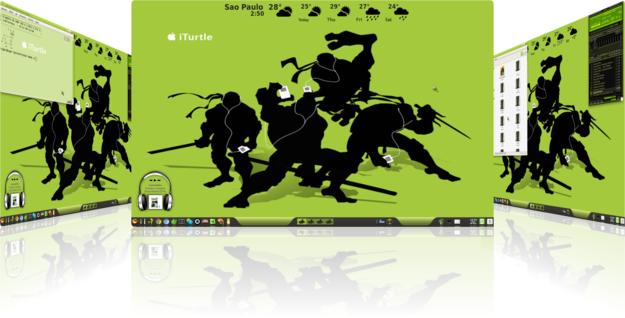 Aero Wp
Aero Wp
- Página do Ambiente de Trabalho
- Autor: rrack
- Sistema Operativo: Ubuntu 11.04 (Natty Narwhal)
- Tema: Orta
- Ícones: Alpha-1
- Wallpaper: http://img198.imageshack.us/img198/4006 … yforce.jpg
- AWN;
- Covergloobus: Nano_6g;
- Conky;
conkyrc####################################
## emk2203 (based on VinDSL) ##
####################################
####
## Version 0.2 2010-11-23
#####
## Use XFT? Required to force UTF 8 (see below).
#
use_xft yes
xftfont LiberationSans:size=9
xftalpha 0.1
text_buffer_size 2048####
## Force UTF8? Requires XFT (see above).
## Displays degree symbol etc.
#
override_utf8_locale yes####
## Update interval in seconds.
#
update_interval 2####
## This is the number of times Conky will update before quitting.
# Set to zero to run forever.
total_run_times 0####
## Create own window instead of using desktop (required in nautilus)?
#
own_window yes
#own_window_type desktop
#own_window_transparent yes
own_window_hints undecorated,below,sticky,skip_taskbar,skip_pager
own_window_argb_visual yes
own_window_argb_value 0####
## Use double buffering? Reduces flicker.
#
double_buffer yes####
## Draw shades?
#
draw_shades no####
## Draw outlines?
#
draw_outline no####
## Draw borders around text?
#
draw_borders no####
## Draw borders around graphs?
#
draw_graph_borders no####
## Print text to stdout?
## Print text to console?
#
out_to_ncurses no
out_to_console no####
## Text alignment.
#
alignment top_right####
## Minimum size of text area.
#
minimum_size 245 0
# maximum_width 250####
## Specify width and height for bars.
#
default_bar_size 0 5####
## Gap between screen borders and text.
#
gap_x 10
gap_y 1####
## Shorten MiB etc. to M etc. in stats
#
short_units yes####
## Pad % symbol spacing after numbers.
#
pad_percents 0####
## Limit the length of names in “Top Processes”.
#
top_name_width 10####
## Subtract file system buffers from used memory?
## Set to yes to produce meaningful phys memory stats.
#
no_buffers yes####
## Set to yes, if you want all text to be in uppercase.
#
uppercase no####
## Number of cpu samples to average.
# Set to 1 to disable averaging.
cpu_avg_samples 2####
## Number of net samples to average.
# Set to 1 to disable averaging.
net_avg_samples 2####
## Add spaces to keep things from moving around?
## Only affects certain objects.
#
use_spacer right####
## My colors
#
color0 White
color1 Ivory
color2 Ivory2
color3 Ivory3
color4 Tan1
color5 Tan2
color6 Gray
color7 AntiqueWhite4
color8 DarkSlateGray
color9 BlackTEXT
##################
## LOGO ##
##################
${voffset -42}${font OpenLogos:size=103}${color2}v${voffset -66}${goto 178}${font UbuntuTitleBold:size=20}${color4}11.04
##################
## SYSTEM ##
##################
${voffset 10}${font Arial:bold:size=10}${color4}SYSTEM ${color8} ${hr 2}
${voffset 4}${font OpenLogos:size=10}${color2}u${voffset -4}${font}${color6} ${sysname} ${kernel} ${alignr} ${machine}
${voffset 2}${font StyleBats:size=10}${color2}A${voffset -1}${font}${color6} Intel Core2Duo L6400 ${alignr}${freq_g cpu0} GHz
${voffset 2}${font StyleBats:size=10}${color2}q${voffset -1}${font}${color6} Tempo ${alignr}${uptime}
${voffset 2}${font StyleBats:size=10}${color2}o${voffset -1}${font}${color6} Sistema de Arquivos ${alignr}${fs_type}
##################
## PROCESSORS ##
##################
${voffset 5}${font Arial:bold:size=10}${color4}PROCESSADOR ${color8}${hr 2}
#${voffset 2}${font StyleBats:size=10}${color2}k${voffset -2}${font}${color6} CPU1 ${cpu cpu1}%${color7}${alignc 35}${cpubar cpu1}
${voffset 2}${font StyleBats:size=10}${color2}k${voffset -2}${font}${color6} CPU1 ${cpu cpu1}%${alignr 5}${voffset 2}${font StyleBats:size=10}${color2}k${voffset -2}${font}${color6} CPU2 ${cpu cpu2}%
CPU ${exec sensors | grep ‘Core 0′ | awk ‘{print $3}’ | cut -c2-3}°C${goto 95}GPU ${execi 60 nvidia-settings -query GPUCoreTemp | perl -ne ‘print $1 if /GPUCoreTemp.*?: (\d+)./;’} °C”${alignr}MBD ${exec sensors | grep “MB Temp” | cut -b 21-22} °C
CPU ${goto 115}${cpugraph cpu0 10,100 B7B2AD B7B2AD}
#${voffset 2}${font StyleBats:size=10}${color2}k${voffset -2}${font}${color6} CPU2 ${cpu cpu2}%${color7}${alignc 35}${cpubar cpu2}
##################
## MEMORY ##
##################
${voffset 2}${font Arial:bold:size=10}${color4}MEMÒRIA ${color8}${hr 2}
${voffset 2}${font StyleBats:size=10}${color2}l${voffset -2}${font}${color6} RAM ${goto 95}${mem}/ ${memmax}${alignr}${memperc}%
${color7}${membar}
##################
## HDD ##
##################
${voffset 2}${font Arial:bold:size=10}${color4}HD ${color8}${hr 2}
${voffset 2}${font StyleBats:size=10}${color2}x${voffset -2}${font}${color6} ROOT ${goto 95}${fs_used /} / ${fs_size /}${alignr}${fs_free_perc /}%
${color7}${fs_bar /}
${voffset 1}${font StyleBats:size=10}${color2}x${voffset -2}${font}${color6} HOME ${goto 95}${fs_used /home}/ ${fs_size /home}${alignr}${fs_free_perc /home}%
${color7}${fs_bar /home}
${voffset 1}${font StyleBats:size=10}${color2}4${voffset -2}${font}${color6} SWAP ${goto 95}${swap} / ${swapmax}${alignr}${swapperc}
${color7}${swapbar}
##################
# TOP PROCESSES ##
##################
${voffset 3}${font Arial:bold:size=10}${color4}PROCESSOS ${color8}${hr 2}
${voffset 2}${font StyleBats:size=10}${color1}h${voffset -3}${font}${color6} ${top_mem name 1}${goto 115}${top_mem mem_res 1}${alignr}${top_mem mem 1}%
${voffset 2}${font StyleBats:size=10}${color1}h${voffset -3}${font}${color6} ${top_mem name 2}${goto 115}${top_mem mem_res 2}${alignr}${top_mem mem 2}%
${voffset 2}${font StyleBats:size=10}${color1}h${voffset -3}${font}${color6} ${top_mem name 3}${goto 115}${top_mem mem_res 3}${alignr}${top_mem mem 3}%
${voffset 2}${font StyleBats:size=10}${color1}h${voffset -3}${font}${color6} ${top_mem name 4}${goto 115}${top_mem mem_res 4}${alignr}${top_mem mem 4}%
##################
## NETWORKS ##
##################
${voffset 5}${font Arial:bold:size=10}${color4}NETWORKS ${color8}${hr 2}
${voffset 2}${font PizzaDude Bullets:size=10}${color2}a${font}${color6} Private IP via eth0 ${alignr}${addr eth0}
${font PizzaDude Bullets:size=10}${color2}a${font}${color6} Public IP${alignr}${execi 600 wget -q -O – checkip.dyndns.org | sed -e ‘s/[^[:digit:]\|.]//g’}
${voffset 4}${font PizzaDude Bullets:size=10}${color2}T${font}${color6} Down${goto 115}${downspeedgraph eth0 10,100 B7B2AD B7B2AD}${alignr}${downspeed eth0}
${font PizzaDude Bullets:size=10}${color2}N${font}${color6} Up${goto 115}${upspeedgraph eth0 10,100 B7B2AD B7B2AD}${alignr}${upspeed eth0}
${voffset 4}${font PizzaDude Bullets:size=10}${color2}T${font}${color6} Downloaded${alignr}${totaldown eth0}
${font PizzaDude Bullets:size=10}${color2}N${font}${color6} Uploaded${alignr}${totalup eth0}
##################
## WEATHER ##
##################
${voffset 5}${font Arial:bold:size=10}${color4}WETTER ${color8}${hr 2}
${goto 59}${font Weather:size=40}${color1}y${voffset -8}${font RadioSpace:size=32}${color3}${offset 14}${execpi 600 conkyForecast –location=BRXX0232}
${voffset -17}${font Arial:size=22}${color4}${alignc}${execi 600 conkyForecast –location=BRXX0232 –datatype=CT}
${voffset 7}${goto 20}${font ConkyWindNESW:style=Bold:size=38}${color2}${execi 600 conkyForecast –location=BRXX0232 –datatype=BS}${goto 96}${voffset -5}${font ConkyWeather:style=Bold:size=40}${color2}${execi 600 conkyForecast –location=BRXX0232 –datatype=WF}${voffset -2}${goto 180}${font MoonPhases:size=30}${color2}${execi 600 conkyForecast –location=BRXX0232 –datatype=MF}
${voffset -20}${goto 30}${font}${color2}${execi 600 conkyForecast –location=BRXX0232 –datatype=WS}${goto 86}Sensação ${execi 600 conkyForecast –location=BRXX0232 –datatype=LT –centeredwidth=4 -u}${goto 182}Lunar
${voffset 10}${goto 30}${font}${color2}${execi 600 conkyForecast –location=BRXX0232 –datatype=DW –startday=1 –shortweekday}${goto 83}${execi 600 conkyForecast –location=BRXX0232 –datatype=DW –startday=2 –shortweekday}${goto 136}${execi 600 conkyForecast –location=BRXX0232 –datatype=DW –startday=3 –shortweekday}${goto 192}${execi 600 conkyForecast –location=BRXX0232 –datatype=DW –startday=4 –shortweekday}
${goto 20}${font}${color2}${font ConkyWeather:size=32}${execi 600 conkyForecast –location=BRXX0232 –datatype=WF –startday=1 –endday=4 –spaces=1}
${goto 22}${voffset -30}${font}${color2}${execi 600 conkyForecast –location=BRXX0232 –datatype=HT –startday=1 –centeredwidth=4 -u}/${execi 600 conkyForecast –location=BRXX0232 –datatype=LT –startday=1 –centeredwidth=4 -u}${goto 76}${execi 600 conkyForecast –location=BRXX0232 –datatype=HT –startday=2 –centeredwidth=4 -u}/${execi 600 conkyForecast –location=BRXX0232 –datatype=LT –startday=2 –centeredwidth=4 -u}${goto 130}${execi 600 conkyForecast –location=BRXX0232 –datatype=HT –startday=3 –centeredwidth=4 -u}/${execi 600 conkyForecast –location=BRXX0232 –datatype=LT –startday=3 –centeredwidth=4 -u}${goto 185}${execi 600 conkyForecast –location=BRXX0232 –datatype=HT –startday=4 –centeredwidth=4 -u}/${execi 600 conkyForecast –location=BRXX0232 –datatype=LT –startday=4 –centeredwidth=4 -u}
##################
## TIME ##
##################
${voffset 5}${font Arial:bold:size=10}${color4}TIME ${color8}${hr 2}
${voffset -4}${if_match ${time %k}<=9}${font RadioSpace:size=32}${color3}${alignc 2}${time %k:%M%p }${else}${if_match ${time %k}>=10}${font RadioSpace:size=32}${color3}${alignc 2}${time %k:%M%p}${endif}${endif}
${voffset -10}${font LiberationSans:bold:size=8}${color4}${alignc 5}Nascer do Sol${offset 1}${execi 600 conkyForecast –location=BRXX0232 –datatype=SR –startday=1}${color3}${offset 2}|${offset 2}${color4}Pôr do Sol${offset 1}${execi 600 conkyForecast –location=BRXX0232 –datatype=SS –startday=1}
${voffset -28}${font}${color4}${alignc}${time %A},${font}${color4}${offset 5}${time %e. %b. %Y}
###################
## CALENDAR ##
###################
${voffset 4}${color0}${font RsbillsDng:size=40}O${voffset 10}${font Liberation Mono:size=7}${color4}${execpi 600 DJS=`date +%_d`; ncal -C -h | sed ‘s/^/${alignc} /’ | sed s/” $DJS “/” “‘${font Liberation Mono:size=8}${color8}’”$DJS”‘${color4}${font}${font Liberation Mono:size=8}’” “/}${font}${font}
Google Analytics
- Página do Ambiente de Trabalho
- Autor: rrack
- Sistema Operativo: Ubuntu 11.04 (Natty Narwhal)
- Tema: Aldabra
- Ícones: JoeyRex LinuxMint Eko-Power Icons Humani
- Wallpaper: http://img502.imageshack.us/img502/7632 … 0×1050.jpg
- AWN;
- Covergloobus: Medusa;
- Conky;
conkyrc- Código: Selecionar todos
# set to yes if you want Conky to be forked in the background# Use Xft?
background yes
use_xft yes
xftfont Liberation Sans:size=9
xftalpha 0.8# Print everything to console?
out_to_console no# mail spool
#mail_spool $MAIL# Update interval in seconds
update_interval 1.0# This is the number of times Conky will update before quitting.
# Set to zero to run forever.
total_run_times 0#############################
# – Window specifications – #
#############################
own_window yes
own_window_type override
own_window_transparent yes
own_window_hints undecorated,below,sticky,skip_taskbar,skip_pager# Use double buffering (reduces flicker, may not work for everyone)
double_buffer yes# Draw shades?
draw_shades yes# Draw outlines?
draw_outline yes# Draw borders around text
draw_borders no
draw_graph_borders no# Stippled borders?
stippled_borders 0# border margins
border_inner_margin 0# border width
border_width# Default colors and also border colors
default_color white
default_shade_color black
default_outline_color black# Minimum size of text area
minimum_size 328 328
maximum_width 278# Text alignment, other possible values are commented
alignment top_right# Gap between borders of screen and text
# same thing as passing -x at command line
gap_x 5
gap_y 10# Subtract file system buffers from used memory?
no_buffers yes# set to yes if you want all text to be in uppercase
uppercase no# number of cpu samples to average
# set to 1 to disable averaging
cpu_avg_samples 1# number of net samples to average
# set to 1 to disable averaging
net_avg_samples 1# Force UTF8? note that UTF8 support required XFT
override_utf8_locale yes# Add spaces to keep things from moving about? This only affects certain objects.
use_spacer none# grey
color1 7a7a7a
color2 9a9a9a
color3 81c53c
color4 6571a8
color5 8480c2
color6 b980c2
color7 ad6a9f
color8 866aadtext_buffer_size 4096
max_specials 1024
own_window_title conkyForecastWU.forecastTEXT
${voffset -6}${font Sawasdee:bold:size=56}${color1}${time %H:%M}${font Sawasdee:bold:size=37}${time :%S}${font Sawasdee:bold:size=8} ${time %P}${color}${font}
${font Sawasdee:bold:size=15}${color2}${time %A, %B %d, %Y}${font}
${voffset -28}${font OpenLogos:size=103}${color2}v${voffset -60}${goto 178}${font Sans:size=20}${color4}11.10
${font Sans:bold:size=8.25}${color4}SYSTEM ${color8}${hr 2}
${voffset 4}${font OpenLogos:size=10}${color2}u${voffset -4}${font}${color3} ${sysname} ${kernel}${alignr}${machine}
${font StyleBats:size=10}${color2}A${voffset -1}${font}${color3} Intel Core(TM) 6400${alignr}${freq_g cpu0} GHz
${font StyleBats:size=10}${color2}q${voffset -1}${font}${color3} System Uptime${alignr}${uptime_short}
${font StyleBats:size=10}${color2}o${voffset -1}${font}${color3} File System${alignr}${fs_type}
${voffset 4}${font Sans:bold:size=8}${color4}PROCESSORS ${color8}${hr 2}
${voffset 4}${font StyleBats:size=10}${color2}k${voffset -1}${font}${color3} CPU1 ${cpu cpu1}%
${font StyleBats:size=10}${color2}k${voffset -1}${font}${color3} CPU2 ${cpu cpu2}%
${voffset 4}${font Sans:bold:size=8.25}${color4}MEMORY ${color8}${hr 2}
${voffset 4}${font StyleBats:size=10}${color2}l${voffset -2}${font}${color3} RAM${goto 97}${mem}${goto 143}/ ${memmax}${alignr}${memperc}%
${font Sans:bold:size=8.25}${color4}HDD ${color8}${hr 2}${font}
${voffset 4}${font StyleBats:size=10}${color2}x${font}${color3} ROOT${goto 95}${fs_used /}${goto 143}/ ${fs_size /}${alignr}${fs_free_perc /}%${font StyleBats:size=10}${color2}x${font}${color3} HOME${goto 95}${fs_used /home}${goto 143}/ ${fs_size /home}${alignr}${fs_free_perc /home}%
${font StyleBats:size=10}${color2}4${font}${color3} SWAP${goto 95}${swap}${goto 143}/ ${swapmax}${alignr}${swapperc}%
${font Sans:bold:size=8.25}${color4}TOP PROCESSES ${color8}${hr 2}
${voffset 4}${font StyleBats:size=10}${color1}h${font}${color3} ${top_mem name 1}${goto 120}${top_mem mem_res 1}${alignr}${top_mem mem 1}%
${font StyleBats:size=10}${color1}h${font}${color3} ${top_mem name 2}${goto 120}${top_mem mem_res 2}${alignr}${top_mem mem 2}%
${font StyleBats:size=10}${color1}h${font}${color3} ${top_mem name 3}${goto 120}${top_mem mem_res 3}${alignr}${top_mem mem 3}%
${font StyleBats:size=10}${color1}h${font}${color3} ${top_mem name 4}${goto 120}${top_mem mem_res 4}${alignr}${top_mem mem 4}%
${voffset 4}${font Sans:bold:size=8.25}${color4}NETWORK ${color8}${hr 2}
${voffset 4}${font PizzaDudeBullets:size=9.5}${color6}T${font}${color3} Down${alignr}${downspeed eth0}
${font PizzaDudeBullets:size=9.5}${color6}N${font}${color3} Up${alignr}${upspeed eth0}
${voffset 4}${font PizzaDudeBullets:size=9.5}${color6}T${font}${color3} Downloaded${alignr}${totaldown eth0}
${font PizzaDudeBullets:size=9.5}${color6}N${font}${color3} Uploaded${alignr}${totalup eth0}${voffset -2}${font Sawasdee:bold:size=12}${color1}weather ${hr 2}${font}
${execpi 1800 conkyForecast –location=BRXX0232 –template=~/.conky/conkyForecast}
conkyForecast
- Código: Selecionar todos
${color1}${font Sawasdee:bold:size=9}[--datatype=CT]
${color3}${offset 4}${font ConkyWeather:size=22}[--datatype=WF]${offset 77}${font ConkyWindNESW:size=22}[--datatype=BS]${offset 77}${font Moon Phases:size=16}[--datatype=MF]${font}
${voffset -4}${color1}${font Sawasdee:bold:size=8}[--datatype=HT --hideunits --centeredwidth=3]/[--datatype=LT --centeredwidth=3]${goto 104}[--datatype=WS ]-[--datatype=WD]
#
${voffset 2}${font Sawasdee:bold:size=7}${color2}[--datatype=DW --startday=1]${goto 72}[--datatype=DW --startday=2]${goto 144}[--datatype=DW --startday=3]${goto 216}[--datatype=DW --startday=4]
${voffset 2}${offset 3}${color3}${font ConkyWeather:size=18}[--datatype=WF --startday=1 --endday=4 --spaces=8]${font}
${voffset -4}${font Sawasdee:bold:size=7}${color2}[--datatype=HT --startday=1 --hideunits --centeredwidth=3]/[--datatype=LT --startday=1 --centeredwidth=3]${goto 72}[--datatype=HT --startday=2 --hideunits --centeredwidth=3]/[--datatype=LT --startday=2 --centeredwidth=3]${goto 144}[--datatype=HT --startday=3 --hideunits --centeredwidth=3]/[--datatype=LT --startday=3 --centeredwidth=3]${goto 216}[--datatype=HT --startday=4 --hideunits --centeredwidth=3]/[--datatype=LT --startday=4 --centeredwidth=3]${font}
#
${color2}Estação:$alignr ${color1}[--datatype=OB]
${color2}humidade:$alignr ${color1}[--datatype=HM]
${color2}barometro:$alignr ${color1}[--datatype=BR] - [--datatype=BD]
${color2}sunrise/set:$alignr ${color1}[--datatype=SR]/[--datatype=SS]
${font Sawasdee:bold:size=7}${color2}Ultima Atualização:$alignr ${color1}[--datatype=LU]${color}${font}
Music Conky Luis Cardoso
- Página do Ambiente de Trabalho
- Autor: rrack
- Sistema Operativo: Ubuntu 11.04 (Natty Narwhal)
- Tema: Turrican
- Ícones: AwOken
- Wallpaper: http://img580.imageshack.us/img580/8070/musicaddict.jpg
- AWN;
- Covergloobus: Corner;
- Conky: Conky LUISCARDOSO MODIFICADO;
En Taro Adun
- Página do Ambiente de Trabalho
- Autor: rrack
- Sistema Operativo: Ubuntu 11.04 (Natty Narwhal)
- Tema: Luminaire
- Ícones: Buuf-based Nestort
- Wallpaper: http://img208.imageshack.us/img208/9556 … 680×10.jpg
- AWN;
- Covergloobus: Trickline;
- Conky;
conkyrcbackground yes
update_interval 1
total_run_times 0cpu_avg_samples 2
net_avg_samples 2
temperature_unit fahrenheit
format_human_readable yes
short_units yesdouble_buffer yes
no_buffers yes
text_buffer_size 2048gap_x 10
gap_y 55minimum_size 1630 0
maximum_width 1630
own_window yes
own_window_type override
own_window_transparent yes
own_window_hints undecorate,sticky,skip_taskbar,skip_pager,below
border_inner_margin 1
border_outer_margin 1
alignment bldraw_shades no
draw_outline no
draw_borders no
draw_graph_borders nodefault_bar_size 150 20
override_utf8_locale yes
use_xft yes
xftfont Caviar Dreams:size=9
xftalpha 0.5
uppercase nodefault_color 0badFF
color1 DDDDDD
color2 AAAAAA
color3 888888
color4 FFFFFF
color5 9ACD32
lua_load ~/c12/ringconky.lua
lua_draw_hook_post mainTEXT
${goto 1240}Temperature: ${weather http://weather.noaa.gov/pub/data/observ … /stations/ SBSP temperature}${font Monospace:size=8}°f${font}
${color}${goto 1240}Currently: ${weather http://weather.noaa.gov/pub/data/observ … /stations/ SBSP cloud_cover}
${goto 1240}Pressure: ${weather http://weather.noaa.gov/pub/data/observ … /stations/ SBSP pressure} Humidity: ${weather http://weather.noaa.gov/pub/data/observ … /stations/ SBSP humidity}%
${goto 1240}Wind: speed: ${weather http://weather.noaa.gov/pub/data/observ … /stations/ SBSP wind_speed} – ${weather http://weather.noaa.gov/pub/data/observ … /stations/ SBSP wind_dir} or ${weather http://weather.noaa.gov/pub/data/observ … /stations/ SBSP wind_dir_DEG}${font Monospace:size=14}°${font}
${goto 1240}${color grey}Uptime:${color}${uptime}${goto 185}${color grey}CPU Usage:${color5}${cpu}%${color grey}${goto 285}temp:${color5} ${exec sensors | grep ‘Core 0′ | awk ‘{print $3}’ | cut -c2-3}°C${goto 385}${color grey}RAM Usage:${color5}${mem}/ ${memmax}-${memperc}%${goto 585}${color grey}HDD /used:${color5}${fs_used /}/${fs_size /}-${fs_used_perc /}% ${exec hddtemp /dev/sda -n –unit=C}°C
${goto 840}${color grey}NET-UP:${color5}${upspeed eth0}${goto 950}${color grey}Dwn:${color5}${downspeed eth0}${goto 1065}IP: ${addr eth0}${goto 1170}${color grey}Processes:${color5} $processes ${color grey}Running:${color5} $running_processes${goto 1350}${color5}${font digitalk:size=16}${time %k:%M:%S}${font} ${time %p}${color5}${goto 1460}${time %A %e %B %Y}ringconky.lua
–==============================================================================
– ConkyHXR.lua
–
– Date : 03/08/2011
– Author : xeNULL
– Version : v0.1
– License : Distributed under the terms of GNU GPL version 2 or later
–
–==============================================================================require ‘cairo’
——————————————————————————–
– gauge DATA
gauge = {
{
name=’cpu’, arg=’cpu0′, max_value=100,
x=190, y=80,
graph_radius=36,
graph_thickness=10,
graph_start_angle=180,
graph_unit_angle=2.7, graph_unit_thickness=2.7,
graph_bg_colour=0xffffff, graph_bg_alpha=0.3,
graph_fg_colour=0×111111, graph_fg_alpha=0.5,
hand_fg_colour=0xFF0000, hand_fg_alpha=1.0,
txt_radius=25,
txt_weight=0, txt_size=8.0,
txt_fg_colour=0x0badFF, txt_fg_alpha=1.0,
graduation_radius=30,
graduation_thickness=0, graduation_mark_thickness=1,
graduation_unit_angle=27,
graduation_fg_colour=0xFFFFFF, graduation_fg_alpha=0.3,
caption=’cpu 1′,
caption_weight=1, caption_size=10.0,
caption_fg_colour=0xFFFFFF, caption_fg_alpha=0.9,
},
{
name=’cpu’, arg=’cpu1′, max_value=100,
x=290, y=80,
graph_radius=36,
graph_thickness=10,
graph_start_angle=180,
graph_unit_angle=2.7, graph_unit_thickness=2.7,
graph_bg_colour=0xffffff, graph_bg_alpha=0.3,
graph_fg_colour=0×111111, graph_fg_alpha=0.5,
hand_fg_colour=0xFF0000, hand_fg_alpha=1.0,
txt_radius=25,
txt_weight=0, txt_size=8.0,
txt_fg_colour=0x0badFF, txt_fg_alpha=1.0,
graduation_radius=28,
graduation_thickness=0, graduation_mark_thickness=1,
graduation_unit_angle=27,
graduation_fg_colour=0xFFFFFF, graduation_fg_alpha=0.3,
caption=’cpu 2′,
caption_weight=1, caption_size=10.0,
caption_fg_colour=0xFFFFFF, caption_fg_alpha=0.9,
},
{
name=’memperc’, arg=”, max_value=100,
x=400, y=80,
graph_radius=36,
graph_thickness=10,
graph_start_angle=180,
graph_unit_angle=2.7, graph_unit_thickness=2.7,
graph_bg_colour=0xffffff, graph_bg_alpha=0.3,
graph_fg_colour=0×111111, graph_fg_alpha=0.5,
hand_fg_colour=0xFF0000, hand_fg_alpha=1.0,
txt_radius=25,
txt_weight=0, txt_size=8.0,
txt_fg_colour=0x0badFF, txt_fg_alpha=1.0,
graduation_radius=23,
graduation_thickness=0, graduation_mark_thickness=2,
graduation_unit_angle=27,
graduation_fg_colour=0xFFFFFF, graduation_fg_alpha=0.5,
caption=’MEM’,
caption_weight=1, caption_size=10.0,
caption_fg_colour=0xFFFFFF, caption_fg_alpha=0.9,
},
{
name=’fs_used_perc’, arg=’/home’, max_value=100,
x=730, y=80,
graph_radius=36,
graph_thickness=10,
graph_start_angle=180,
graph_unit_angle=2.7, graph_unit_thickness=2.7,
graph_bg_colour=0xffffff, graph_bg_alpha=0.3,
graph_fg_colour=0×111111, graph_fg_alpha=0.5,
hand_fg_colour=0xFF0000, hand_fg_alpha=1.0,
txt_radius=25,
txt_weight=0, txt_size=8.0,
txt_fg_colour=0x0badFF, txt_fg_alpha=1.0,
graduation_radius=23,
graduation_thickness=0, graduation_mark_thickness=2,
graduation_unit_angle=27,
graduation_fg_colour=0xFFFFFF, graduation_fg_alpha=0.3,
caption=’/ home’,
caption_weight=1, caption_size=10.0,
caption_fg_colour=0xFFFFFF, caption_fg_alpha=0.9,
},
{
name=’fs_used_perc’, arg=’/’, max_value=100,
x=610, y=80,
graph_radius=36,
graph_thickness=10,
graph_start_angle=180,
graph_unit_angle=2.7, graph_unit_thickness=2.7,
graph_bg_colour=0xffffff, graph_bg_alpha=0.3,
graph_fg_colour=0×111111, graph_fg_alpha=0.5,
hand_fg_colour=0xFF0000, hand_fg_alpha=1.0,
txt_radius=25,
txt_weight=0, txt_size=8.0,
txt_fg_colour=0x0badFF, txt_fg_alpha=1.0,
graduation_radius=23,
graduation_thickness=0, graduation_mark_thickness=2,
graduation_unit_angle=27,
graduation_fg_colour=0xFFFFFF, graduation_fg_alpha=0.3,
caption=’/’,
caption_weight=1, caption_size=10.0,
caption_fg_colour=0xFFFFFF, caption_fg_alpha=0.9,
},
{
name=’swapperc’, arg=”, max_value=100,
x=490, y=80,
graph_radius=36,
graph_thickness=10,
graph_start_angle=180,
graph_unit_angle=2.7, graph_unit_thickness=2.7,
graph_bg_colour=0xffffff, graph_bg_alpha=0.3,
graph_fg_colour=0×111111, graph_fg_alpha=0.5,
hand_fg_colour=0xFF0000, hand_fg_alpha=1.0,
txt_radius=25,
txt_weight=0, txt_size=10.0,
txt_fg_colour=0x0badFF, txt_fg_alpha=1.0,
graduation_radius=28,
graduation_thickness=0, graduation_mark_thickness=1,
graduation_unit_angle=27,
graduation_fg_colour=0xFFFFFF, graduation_fg_alpha=0.3,
caption=’swap’,
caption_weight=1, caption_size=10.0,
caption_fg_colour=0xFFFFFF, caption_fg_alpha=0.9,
},
{
name=’wireless_link_qual_perc’, arg=’eth0′, max_value=100,
x=1090, y=80,
graph_radius=36,
graph_thickness=10,
graph_start_angle=180,
graph_unit_angle=2.7, graph_unit_thickness=2.7,
graph_bg_colour=0xffffff, graph_bg_alpha=0.3,
graph_fg_colour=0×111111, graph_fg_alpha=0.5,
hand_fg_colour=0xFF0000, hand_fg_alpha=1.0,
txt_radius=25,
txt_weight=0, txt_size=8.0,
txt_fg_colour=0x0badFF, txt_fg_alpha=1.0,
graduation_radius=28,
graduation_thickness=0, graduation_mark_thickness=1,
graduation_unit_angle=27,
graduation_fg_colour=0xFFFFFF, graduation_fg_alpha=0.3,
caption=’link %’,
caption_weight=1, caption_size=10.0,
caption_fg_colour=0xFFFFFF, caption_fg_alpha=0.9,
},
{
name=’downspeedf’, arg=’eth0′, max_value=100,
x=970, y=40,
graph_radius=25,
graph_thickness=5,
graph_start_angle=180,
graph_unit_angle=2.7, graph_unit_thickness=2.7,
graph_bg_colour=0xffffff, graph_bg_alpha=0.3,
graph_fg_colour=0×111111, graph_fg_alpha=0.5,
hand_fg_colour=0xFF0000, hand_fg_alpha=1.0,
txt_radius=15,
txt_weight=0, txt_size=10.0,
txt_fg_colour=0x0badFF, txt_fg_alpha=1.0,
graduation_radius=28,
graduation_thickness=0, graduation_mark_thickness=1,
graduation_unit_angle=27,
graduation_fg_colour=0xFFFFFF, graduation_fg_alpha=0.3,
caption=’Down’,
caption_weight=1, caption_size=8.0,
caption_fg_colour=0xFFFFFF, caption_fg_alpha=0.9,
},
{
name=’upspeedf’, arg=’eth0′, max_value=100,
x=870, y=40,
graph_radius=25,
graph_thickness=5,
graph_start_angle=180,
graph_unit_angle=2.7, graph_unit_thickness=2.7,
graph_bg_colour=0xffffff, graph_bg_alpha=0.3,
graph_fg_colour=0×111111, graph_fg_alpha=0.5,
hand_fg_colour=0xFF0000, hand_fg_alpha=1.0,
txt_radius=15,
txt_weight=0, txt_size=10.0,
txt_fg_colour=0x0badFF, txt_fg_alpha=1.0,
graduation_radius=28,
graduation_thickness=0, graduation_mark_thickness=1,
graduation_unit_angle=27,
graduation_fg_colour=0xFFFFFF, graduation_fg_alpha=0.3,
caption=’Down’,
caption_weight=1, caption_size=8.0,
caption_fg_colour=0xFFFFFF, caption_fg_alpha=0.9,
},
{
name=’downspeedf’, arg=’eth0′, max_value=100,
x=970, y=110,
graph_radius=25,
graph_thickness=5,
graph_start_angle=180,
graph_unit_angle=2.7, graph_unit_thickness=2.7,
graph_bg_colour=0xffffff, graph_bg_alpha=0.3,
graph_fg_colour=0×111111, graph_fg_alpha=0.5,
hand_fg_colour=0xFF0000, hand_fg_alpha=1.0,
txt_radius=15,
txt_weight=0, txt_size=10.0,
txt_fg_colour=0x0badFF, txt_fg_alpha=1.0,
graduation_radius=28,
graduation_thickness=0, graduation_mark_thickness=1,
graduation_unit_angle=27,
graduation_fg_colour=0xFFFFFF, graduation_fg_alpha=0.3,
caption=’Down’,
caption_weight=1, caption_size=8.0,
caption_fg_colour=0xFFFFFF, caption_fg_alpha=0.9,
},
{
name=’upspeedf’, arg=’eth0′, max_value=100,
x=870, y=110,
graph_radius=25,
graph_thickness=5,
graph_start_angle=180,
graph_unit_angle=2.7, graph_unit_thickness=2.7,
graph_bg_colour=0xffffff, graph_bg_alpha=0.3,
graph_fg_colour=0×111111, graph_fg_alpha=0.5,
hand_fg_colour=0xFF0000, hand_fg_alpha=1.0,
txt_radius=15,
txt_weight=0, txt_size=10.0,
txt_fg_colour=0x0badFF, txt_fg_alpha=1.0,
graduation_radius=28,
graduation_thickness=0, graduation_mark_thickness=1,
graduation_unit_angle=27,
graduation_fg_colour=0xFFFFFF, graduation_fg_alpha=0.3,
caption=’Up’,
caption_weight=1, caption_size=8.0,
caption_fg_colour=0xFFFFFF, caption_fg_alpha=0.9,
},
}——————————————————————————-
– rgb_to_r_g_b
– converts color in hexa to decimal
–
function rgb_to_r_g_b(colour, alpha)
return ((colour / 0×10000) % 0×100) / 255., ((colour / 0×100) % 0×100) / 255., (colour % 0×100) / 255., alpha
end——————————————————————————-
– angle_to_position
– convert degree to rad and rotate (0 degree is top/north)
–
function angle_to_position(start_angle, current_angle)
local pos = current_angle + start_angle
return ( ( pos * (2 * math.pi / 360) ) – (math.pi / 2) )
end——————————————————————————-
– draw_gauge_ring
– displays gauges
–
function draw_gauge_ring(display, data, value)
local max_value = data['max_value']
local x, y = data['x'], data['y']
local graph_radius = data['graph_radius']
local graph_thickness, graph_unit_thickness = data['graph_thickness'], data['graph_unit_thickness']
local graph_start_angle = data['graph_start_angle']
local graph_unit_angle = data['graph_unit_angle']
local graph_bg_colour, graph_bg_alpha = data['graph_bg_colour'], data['graph_bg_alpha']
local graph_fg_colour, graph_fg_alpha = data['graph_fg_colour'], data['graph_fg_alpha']
local hand_fg_colour, hand_fg_alpha = data['hand_fg_colour'], data['hand_fg_alpha']
local graph_end_angle = (max_value * graph_unit_angle) % 360– background ring
cairo_arc(display, x, y, graph_radius, angle_to_position(graph_start_angle, 0), angle_to_position(graph_start_angle, graph_end_angle))
cairo_set_source_rgba(display, rgb_to_r_g_b(graph_bg_colour, graph_bg_alpha))
cairo_set_line_width(display, graph_thickness)
cairo_stroke(display)– arc of value
if value == nil then value = 0 end
local val = value % (max_value + 1)
local start_arc = 0
local stop_arc = 0
local i = 1
while i <= val do
start_arc = (graph_unit_angle * i) – graph_unit_thickness
stop_arc = (graph_unit_angle * i)
cairo_arc(display, x, y, graph_radius, angle_to_position(graph_start_angle, start_arc), angle_to_position(graph_start_angle, stop_arc))
cairo_set_source_rgba(display, rgb_to_r_g_b(graph_fg_colour, graph_fg_alpha))
cairo_stroke(display)
i = i + 1
end
local angle = start_arc– hand
start_arc = (graph_unit_angle * val) – (graph_unit_thickness * 2)
stop_arc = (graph_unit_angle * val)
cairo_arc(display, x, y, graph_radius, angle_to_position(graph_start_angle, start_arc), angle_to_position(graph_start_angle, stop_arc))
cairo_set_source_rgba(display, rgb_to_r_g_b(hand_fg_colour, hand_fg_alpha))
cairo_stroke(display)– graduations marks
local graduation_radius = data['graduation_radius']
local graduation_thickness, graduation_mark_thickness = data['graduation_thickness'], data['graduation_mark_thickness']
local graduation_unit_angle = data['graduation_unit_angle']
local graduation_fg_colour, graduation_fg_alpha = data['graduation_fg_colour'], data['graduation_fg_alpha']
if graduation_radius > 0 and graduation_thickness > 0 and graduation_unit_angle > 0 then
local nb_graduation = graph_end_angle / graduation_unit_angle
local i = 0
while i < nb_graduation do
cairo_set_line_width(display, graduation_thickness)
start_arc = (graduation_unit_angle * i) – (graduation_mark_thickness / 2)
stop_arc = (graduation_unit_angle * i) + (graduation_mark_thickness / 2)
cairo_arc(display, x, y, graduation_radius, angle_to_position(graph_start_angle, start_arc), angle_to_position(graph_start_angle, stop_arc))
cairo_set_source_rgba(display,rgb_to_r_g_b(graduation_fg_colour,graduation_fg_alpha))
cairo_stroke(display)
cairo_set_line_width(display, graph_thickness)
i = i + 1
end
end– text
local txt_radius = data['txt_radius']
local txt_weight, txt_size = data['txt_weight'], data['txt_size']
local txt_fg_colour, txt_fg_alpha = data['txt_fg_colour'], data['txt_fg_alpha']
local movex = txt_radius * math.cos(angle_to_position(graph_start_angle, angle))
local movey = txt_radius * math.sin(angle_to_position(graph_start_angle, angle))
cairo_select_font_face (display, “ubuntu”, CAIRO_FONT_SLANT_NORMAL, txt_weight)
cairo_set_font_size (display, txt_size)
cairo_set_source_rgba (display, rgb_to_r_g_b(txt_fg_colour, txt_fg_alpha))
cairo_move_to (display, x + movex – (txt_size / 2), y + movey + 3)
cairo_show_text (display, value)
cairo_stroke (display)– caption
local caption = data['caption']
local caption_weight, caption_size = data['caption_weight'], data['caption_size']
local caption_fg_colour, caption_fg_alpha = data['caption_fg_colour'], data['caption_fg_alpha']
local tox = graph_radius * (math.cos((graph_start_angle * 2 * math.pi / 360)-(math.pi/2)))
local toy = graph_radius * (math.sin((graph_start_angle * 2 * math.pi / 360)-(math.pi/2)))
cairo_select_font_face (display, “ubuntu”, CAIRO_FONT_SLANT_NORMAL, caption_weight);
cairo_set_font_size (display, caption_size)
cairo_set_source_rgba (display, rgb_to_r_g_b(caption_fg_colour, caption_fg_alpha))
cairo_move_to (display, x + tox + 5, y + toy + 1)
– bad hack but not enough time !
if graph_start_angle < 105 then
cairo_move_to (display, x + tox – 30, y + toy + 1)
end
cairo_show_text (display, caption)
cairo_stroke (display)
end——————————————————————————-
– go_gauge_rings
– loads data and displays gauges
–
function go_gauge_rings(display)
local function load_gauge_rings(display, data)
local str, value = ”, 0
str = string.format(‘${%s %s}’,data['name'], data['arg'])
str = conky_parse(str)
value = tonumber(str)
draw_gauge_ring(display, data, value)
endfor i in pairs(gauge) do
load_gauge_rings(display, gauge[i])
end
end——————————————————————————-
– MAIN
function conky_main()
if conky_window == nil then
return
endlocal cs = cairo_xlib_surface_create(conky_window.display, conky_window.drawable, conky_window.visual, conky_window.width, conky_window.height)
local display = cairo_create(cs)local updates = conky_parse(‘${updates}’)
update_num = tonumber(updates)if update_num > 5 then
go_gauge_rings(display)
endcairo_surface_destroy(cs)
cairo_destroy(display)end
Blur
- Página do Ambiente de Trabalho
- Autor: ehrickwilliam
- Sistema Operativo: Ubuntu 11.10 (Oneiric Ocelot)
- Tema: Elementary
- Ícones: Faenza
- Wallpaper: http://i.imgur.com/G9W1n.jpg
- Outros:
- Docky: Transparent;
- Gloobus Previen;
- Cooverglobus : Mirro;
- Gnome Shell: Zukitwo;
- Conky
# Conky configuration
# Edited by mmesantos1 2011# set to yes if you want Conky to be forked in the background
background yes# Use Xft?
use_xft yes# Xft font when Xft is enabled
xftfont Garuda:size=9# Text alpha when using Xft
xftalpha 0.8# Update interval in seconds
update_interval 1.0# This is the number of times Conky will update before quitting.
# Set to zero to run forever.
total_run_times 0# Create own window instead of using desktop (required in nautilus)
own_window no# Use double buffering (reduces flicker, may not work for everyone)
double_buffer yes# Minimum size of text area
minimum_size 1280 24
maximum_width 1280# Draw shades?
draw_shades no# Draw outlines?
draw_outline no# Draw borders around text
draw_borders no
draw_graph_borders yes# Stippled borders?
stippled_borders 0# border margins
border_margin 0# border width
border_width 0# Default colors and also border colors
default_color B7B7B7
default_shade_color B7B7B7
default_outline_color B7B7B7# own window options
own_window_class Conky
own_window yes
own_window_type conky
own_window_transparent yes
own_window_hints undecorated,below,sticky,skip_taskbar,skip_pager
#own_window_argb_visual yes
#own_window_argb_value 100# Text alignment, other possible values are commented
#alignment top_left
alignment top_middle
#alignment bottom_left
#alignment bottom_right# Gap between borders of screen and text
# same thing as passing -x at command line
gap_x
gap_y 28# Subtract file system buffers from used memory?
no_buffers yes# set to yes if you want all text to be in uppercase
uppercase none# number of cpu samples to average
# set to 1 to disable averaging
cpu_avg_samples 2# number of net samples to average
# set to 1 to disable averaging
net_avg_samples 2# Force UTF8? note that UTF8 support required XFT
override_utf8_locale no# Add spaces to keep things from moving about? This only affects certain objects.
use_spacer noTEXT
${font Clean:size=7}${offset 85}${color #B7B7B7}CPU ${cpubar 3,95}${offset 85}HDD ${fs_bar 3,95}${offset 85}MEM ${membar 3,95}${offset 85}BAT ${battery_bar 3,95}${offset 85}ENT ${entropy_bar 3,95}${offset 85}SWP ${swapbar 3,95}
${font Garuda:pixelsize=40}${alignc}${time %H:%M}${font}
${voffset 10}${font Garuda:pixelsize=15}${alignc}${time %A} | ${time %d} ${time %B} ${time %Y}${font}
Beautiful Flower
- Página do Ambiente de Trabalho
- Autor: rrack
- Sistema Operativo: Ubuntu 11.04 (Natty Narwhal)
- Tema: round-ad
- Ícones: Tok tok
- Wallpaper: http://img204.imageshack.us/img204/6995 … lerxyd.jpg
- AWN;
- Covergloobus: Mirror;
- Conky;
conkyrcoverride_utf8_locale yes
use_spacer none
use_xft yes
xftfont Sans:size=12
xftalpha 0.1
uppercase no
color1 AntiqueWhite2
color2 DarkSlateGraydouble_buffer yes
minimum_size 250 300
no_buffers yes
update_interval 2own_window yes
own_window_hints undecorate,sticky,skip_taskbar,skip_pager,below
own_window_type override
#own_window_argb_visual yes
#own_window_argb_value 20
own_window_transparent yesborder_inner_margin 0
border_width 0
draw_borders no
draw_shades no
stippled_borders 0default_color 696969
default_outline_color 1E1C1A
default_shade_color white
own_window_colour 000000alignment top_right
gap_x 20
gap_y 10cpu_avg_samples 1
net_avg_samples 1
no_buffers yes
text_buffer_size 1024short_units true
#Lua Scripts
#lua_load ~/.conkygui/scripts/main.lua
#lua_draw_hook_pre pre
#lua_draw_hook_post postTEXT
###############
## Times ##
###############
${voffset -4}${if_match ${time %l}<=9}${font RadioSpace:size=32}${color1}${alignc 2}${time %k:%M%p }${else}${if_match ${time %l}>=10}${font RadioSpace:size=32}${color1}${alignc 2}${time %k:%M%p}${endif}${endif}
${voffset -35}${font LiberationSans:size=8}${color1}${alignc 5}Sunrise${offset 1}${execi 600 conkyForecast –location=BRXX0232 –datatype=SR –startday=1}${color1}${offset 2}|${offset 2}${color1}Sunset${offset 1}${execi 600 conkyForecast –location=BRXX0232 –datatype=SS –startday=1}#####################
## CALENDAR & DATE ##
#####################
${color 00BFFF}${font StyleBats:bold:size=10}u${voffset -4}${goto 30}${font Arial:bold:size=10}CALENDAR ${color2}${hr 2}
${voffset 10}${font :bold:size=8}${color1}${goto 192}${time %A}
${font :bold:size=16}${goto 192}${time %d}${font}
${font :bold:size=10}${goto 192}${time %b}
${font :bold:size=8}${goto 192}${time %Y}${voffset -100}${font DejaVu Sans Mono :size=8}
${execpi 60 DJS=`date +%_d`; ncal -C -h | sed ’1d’ | sed ‘/./!d’ | sed ‘s/$/ /’ | fold -w 21 | sed -n ‘/^.\{21\}/p’ | sed ‘s/^/ /’ | sed /” $DJS “/s/” $DJS “/” “‘${color FFFF00}’”$DJS”‘${color1}’” “/}######################
## Atmosphere ##
######################
${color 00BFFF}${font Martin Vogel’s Symbols:bold:size=10}m${voffset -2}${goto 30}${font Arial:bold:size=10}ATMOSPHERE ${color2}${hr 2}
${voffset 3}${font Vibrocentric:italic:bold:size=11}${color 00BFFF}${alignc}Current Forecast
${font Vibrocentric:size=8}${color1}${voffset 7}${goto 75}${color1}${font Weather:size=22}y${voffset -3}${alignc -5}${font RadioSpace:size=16}${color1} ${execpi 600 conkyForecast –location=BRXX0232}
${voffset -10}${font LiberationSans:size=10}${color1}${alignc}${execi 600 conkyForecast –location=BRXX0232 –datatype=CT}
${voffset -5}${font Vibrocentric:size=8}${color1}${goto 32}${execi 600 conkyForecast –location=BRXX0232 –datatype=DW –startday=0 –shortweekday}
${voffset 3}${goto 20}${font ConkyWeather:size=32}${execi 600 conkyForecast –location=BRXX0232 –datatype=WF –startday=0}
${voffset -20}${goto 22}${font Vibrocentric:size=8}${color1}${execi 600 conkyForecast –location=BRXX0232 –datatype=HT –startday=0 –hideunits –centeredwidth=4 -iu}/${execi 600 conkyForecast –location=BRXX0232 –datatype=LT –startday=0 –hideunits –centeredwidth=4 -iu}
#two graphics on right
${voffset -64}${goto 110}${font ConkyWeather:style=Bold:size=32}${color1}${execi 600 conkyForecast –location=BRXX0232 –datatype=WF}${goto 185}${voffset -6}${font ConkyWindNESW:style=Bold:size=32}${color1}${execi 600 conkyForecast –location=BRXX0232 –datatype=BS}
#two text on right
${voffset -9}${goto 95}${font Vibrocentric:size=8}${color1}Feels like ${execi 600 conkyForecast –location=BRXX0232 –datatype=LT –centeredwidth=4 -iu}${goto 188}${execi 600 conkyForecast –location=BRXX0232 –datatype=WS}${font Vibrocentric:size=8}${color1}${voffset 2}Barometro: ${goto 90}${execpi 300 conkyForecast –location=BRXX0232 –datatype=BR } (${execpi 300 conkyForecast –location=BRXX0232 –datatype=BD})
${voffset 2}Poss de chuva:${goto 90}${execi 3600 conkyForecast –location=BRXX0232 –datatype=PC –startday=0 -iu}${goto 145}Dew Point: ${alignr}${execi 1800 conkyForecast –location=BRXX0232 –datatype=DP }
${voffset 2}Humidade:${goto 90}${execpi 300 conkyForecast –location=BRXX0232 –datatype=HM}${goto 145}Visibilidade:${alignr}${execpi 300 conkyForecast –location=BRXX0232 –datatype=VI }
${color2}${hr 2}
${font Vibrocentric:italic:bold:size=11}${color 00BFFF}${alignc}Extended Forecast
${font Vibrocentric:size=8}${color1}${voffset 10}${goto 30}${execi 600 conkyForecast –location=BRXX0232 –datatype=DW –startday=1 –shortweekday}${goto 83}${execi 600 conkyForecast –location=BRXX0232 –datatype=DW –startday=2 –shortweekday}${goto 136}${execi 600 conkyForecast –location=BRXX0232 –datatype=DW –startday=3 –shortweekday}${goto 192}${execi 600 conkyForecast –location=BRXX0232 –datatype=DW –startday=4 –shortweekday}
${goto 20}${font ConkyWeather:size=32}${execi 600 conkyForecast –location=BRXX0232 –datatype=WF –startday=1 –endday=4 –spaces=1}
${goto 22}${voffset -30}${font Vibrocentric:size=8}${color1}${execi 600 conkyForecast –location=BRXX0232 –datatype=HT –startday=1 –hideunits –centeredwidth=4 -iu}/${execi 600 conkyForecast –location=BRXX0232 –datatype=LT –startday=1 –hideunits –centeredwidth=4 -iu}${goto 76}${execi 600 conkyForecast –location=BRXX0232 –datatype=HT –startday=2 –hideunits –centeredwidth=4 -iu}/${execi 600 conkyForecast –location=BRXX0232 –datatype=LT –startday=2 –hideunits –centeredwidth=4 -iu}${goto 130}${execi 600 conkyForecast –location=BRXX0232 –datatype=HT –startday=3 –hideunits –centeredwidth=4 -iu}/${execi 600 conkyForecast –location=BRXX0232 –datatype=LT –startday=3 –hideunits –centeredwidth=4 -iu}${goto 185}${execi 600 conkyForecast –location=BRXX0232 –datatype=HT –startday=4 –hideunits –centeredwidth=4 -iu}/${execi 600 conkyForecast –location=BRXX0232 –datatype=LT –startday=4 –hideunits –centeredwidth=4 -iu}
${voffset 3}${goto 34}${execi 3600 conkyForecast –location=BRXX0232 –datatype=PC –startday=1 –endday=4 –spaces=10 -iu}${color}
Logo Thundercats 2
- Página do Ambiente de Trabalho
- Autor: rrack
- Sistema Operativo: Ubuntu 11.04 (Natty Narwhal)
- Tema: Swar-Red
- Ícones: Cryo64-Mixed
- Wallpaper: http://img404.imageshack.us/img404/7266/thundercats.jpg
- AWN;
- Cursor: Protozoa Red;
- Covergloobus: Round;
- Conky: crconky;
Minimal Ubuntu
- Página do Ambiente de Trabalho
- Autor: rrack
- Sistema Operativo: Ubuntu 11.04 (Natty Narwhal)
- Tema: Elegance
- Ícones: Se-Interface-v2 1.1
- Wallpaper: http://img829.imageshack.us/img829/7568 … 0×1050.jpg
- AWN;
- Cursor: Thecandymanblue;
- Covergloobus: Medusa;
- Conky: Conkybanner;
Adidas Rv02
- Página do Ambiente de Trabalho
- Autor: rrack
- Sistema Operativo: Ubuntu 11.04 (Natty Narwhal)
- Tema: Black and Blue gtk2x
- Ícones: Se-Interface-v2
- Wallpaper: http://img196.imageshack.us/img196/4049 … 0×1050.jpg
- AWN;
- Covergloobus: Straps;
- Conky: CBL2011;
Alpinestar
- Página do Ambiente de Trabalho
- Autor: rrack
- Sistema Operativo: Ubuntu 11.04 (Natty Narwhal)
- Tema: Ubuntu Accent
- Ícones: AwOKen
- Wallpaper: http://img84.imageshack.us/img84/1135/a … pwallp.jpg
- AWN;
- Covergloobus: Torn Paper;
- Conky;
conkyrc- Código: Selecionar todos
######################imlib_cache_size 0
# - Conky settings - #
######################
update_interval 1
total_run_times 0
net_avg_samples 1
cpu_avg_samples 1
double_buffer yes
no_buffers yes
max_text_width 0
#####################
# – Text settings – #
#####################
use_xft yes
xftfont Dinreg:size=180
override_utf8_locale yes
text_buffer_size 2048
xftalpha 0.9#############################
# – Window specifications – #
#############################
own_window yes
own_window_type override
own_window_transparent yes
own_window_hints undecorated,below,sticky,skip_taskbar,skip_pager
#own_window_argb_visual yes
#own_window_argb_value 500alignment tl
gap_x 12
gap_y 120
minimum_size 400 400default_bar_size 350 9#########################
# – Graphics settings – #
#########################
draw_shades nodefault_color 556B2F
default_shade_color 1d1d1d
color0 eec0cd
color1 BEBEBE
color2 BEBEBETEXT
${voffset -200}${font Dinreg:size=13}${color2}${if_match ${time %H}<12}AM${else}${if_match ${time %H}>12}PM${endif}${endif} ${color}${font}
${font route3:size=150}
${voffset -510}${time %I}
${color2}${voffset -80}${time %M}
${color}${voffset -80}${time %S}
${color2}${voffset -160}${font Droid Sans:bold:size=16}${time %a}, ${color}${time %b} ${color1}/ ${color}${time %d}${color1} / ${color}${time %G}
………………………………………………
${voffset 20}${font GE Inspira:bold:size=18}${color2}Uptime${color} ${uptime}
${color2}CPU ${color}${cpugraph cpu1 25,260 c8a4cb BEBEBE} ${cpu}%
${color2}RAM ${color}$mem${color2}/${color}$memmax
${color2}Home ${color} ${fs_bar 5 /home}
${color2}Free: ${color}${fs_free /home} ${color2}Used: ${color}${fs_used /home}
${color2}HD: ${fs_used_perc /home}%${fs_size /home}
Alienware Ub
- Página do Ambiente de Trabalho
- Autor: rrack
- Sistema Operativo: Ubuntu 11.04 (Natty Narwhal)
- Tema: Showtime
- Ícones: AwOken 2.3
- Wallpaper: http://img3.imageshack.us/img3/7079/ali … gywall.jpg
- AWN;
- Covergloobus: Bookmark;
- Conky;
conkyrcbackground no
use_xft yes
xftfont dodgv2c:size=6
xftalpha 0.8
text_buffer_size 2048
update_interval 1.0
total_run_times 0
own_window yes
own_window_type override #conky sempre in primo piano disattivato override
own_window_transparent yes
#own_window_hints undecorated,below,sticky,skip_taskbar,skip_pager
double_buffer yes
minimum_size 1280 130
maximum_width 1280
draw_shades no
draw_outline no
draw_borders no
draw_graph_borders no
default_color grey
default_shade_color white
# Text alignment
alignment top_left
# Gap between borders of screen and text
# same thing as passing -x at command line
gap_x 282
gap_y 1# Subtract file system buffers from used memory?
no_buffers yes# set to yes if you want all text to be in uppercase
uppercase no# number of cpu samples to average
# set to 1 to disable averaging
cpu_avg_samples 2# number of net samples to average
# set to 1 to disable averaging
net_avg_samples 2# Force UTF8? note that UTF8 support required XFT
override_utf8_locale yes# Add spaces to keep things from moving about? This only affects certain objects.
use_spacer righttext_buffer_size 2048
imlib_cache_size 0TEXT
# Line One
${goto 65}${font Dodger Condensed:size=48}${color FF0000}${time %H}${color}${voffset -15}${font Dodger Condensed:size=24}${color FF0000}${time :%M:%S}${voffset -20}
${color 696969}${font Dodger Condensed:size=9}${goto 227}RAM: ${color D3D3D3}${font DejaVu Sans:style=Bold:size=8}$mem / $memmax ${membar 6,60} $memperc%${color 696969}${font Dodger Condensed:size=9} CPU: ${color D3D3D3}${cpubar 6,85}${font DejaVu Sans:style=Bold:size=8} ${cpu}%${color 696969}${font Dodger Condensed:size=9} DOWN: ${color D3D3D3}${font DejaVu Sans:style=Bold:size=8} ${downspeed eth0} / ${totaldown eth0}${color 696969}${font Dodger Condensed:size=9} UP: ${color D3D3D3}${font DejaVu Sans:style=Bold:size=8} ${upspeed eth0} / ${totalup eth0}
# Line Two
${voffset -1}${goto 75}${font Dodger Condensed:size=10}${color FF0000}${time %a, %d/%m/%Y} ${color FF0000}${font Dodger Condensed:size=9}${goto 227}HD: ${font DejaVu Sans:style=Bold:size=8}${color D3D3D3}${fs_free /} / ${fs_size /} ${color 696969}${font Dodger Condensed:size=9}
# Line Three
${goto 227}${color 696969}${font Dodger Condensed:size=9}CORE: ${color D3D3D3}${font DejaVu Sans:style=Bold:size=8}${freq}MHz ${color 696969}${font Dodger Condensed:size=9}TEMP:${color D3D3D3}${font DejaVu Sans:style=Bold:size=8} ${exec sensors | grep ‘Core 0′ | awk ‘{print $3}’ | cut -c2-3}°C ${color FF0000} ${font Dodger Condensed:size=9} DISTRO:${font DejaVu Sans:style=Bold:size=8}${color D3D3D3} ${pre_exec cat /etc/issue.net}${color 696969}${font Dodger Condensed:size=9} Kernel: ${font DejaVu Sans:style=Bold:size=8}${color D3D3D3}$sysname $kernel${color 696969}${font Dodger Condensed:size=9} UPTIME:${font DejaVu Sans:style=Bold:size=8}${color D3D3D3} ${color FF0000}${uptime}
${goto 65}${voffset -25}${color D3D3D3}${font DejaVu Sans:style=Bold:size=6}
${voffset 205}${goto 512}${color FF0000}${font Dodger Condensed:size=9}CPU
${goto 512}${color 696969}${font Dodger Condensed:size=9}RAM: ${font DejaVu Sans:style=Bold:size=8}${color D3D3D3}$mem / $memmax
${goto 512}${color 696969}${font Dodger Condensed:size=9}CPU: ${font DejaVu Sans:style=Bold:size=8}${color D3D3D3}${cpubar 6,85}
${goto 512}${color 696969}${font Dodger Condensed:size=9}UP: ${font DejaVu Sans:style=Bold:size=8}${color D3D3D3} ${uptime}
###
${voffset 303}${goto 512}${color FF0000}${font Dodger Condensed:size=9}HD
${goto 512}${font DejaVu Sans:style=Bold:size=8}${color D3D3D3}${fs_free /} / ${fs_size /}
${goto 512}${font DejaVu Sans:style=Bold:size=8}${color D3D3D3}${fs_bar 6,85 /}
Tibia Me
- Página do Ambiente de Trabalho
- Autor: rrack
- Sistema Operativo: Ubuntu 11.04 (Natty Narwhal)
- Tema: TechniX
- Ícones: Classy
- Wallpaper: http://img196.imageshack.us/img196/6043 … 0×1050.jpg
- AWN;
- Conky;
conkyrc- Código: Selecionar todos
update_interval 1#lua_load ~/.conky/text.lua
total_run_times 0
net_avg_samples 1
cpu_avg_samples 1
imlib_cache_size 0
double_buffer yes
no_buffers yes
use_xft yes
xftfont Zekton:size=9
override_utf8_locale yes
text_buffer_size 2048
own_window_class Conky
own_window yes
own_window_type override
own_window_transparent yes
own_window_hints undecorated,sticky,skip_taskbar,skip_pager
alignment tr
gap_x 40
gap_y 50
minimum_size 225 412
default_bar_size 30 8
draw_shades no
default_color ffffff
default_shade_color 000000
color0 00d9ff
color1 ffffff
color2 ffffff
#lua_draw_hook_pre rings_statsTEXT
${goto 185}${color0}${font Zekton:style=bold:size=12}RRACK
${voffset 20}${font}${color}${goto 60}Temperature:
${goto 85}${color1}${font Zekton:style=Bold:size=9}${color1}${exec sensors | grep ‘Core 0′ | awk ‘{print $3}’ | cut -c2-3}°C${color}${font}
${voffset 55}${goto 10}${font Zekton:style=bold:size=30}${time %H:%M}${font}
${goto 168}${font Zekton:style=Bold:size=9}CPU1
${goto 172}${font Zekton:style=Bold:size=9}${color1}${cpu cpu1}%${goto 35}HDused:${color1}${goto 128}CPU2
${goto 38}${font Zekton:style=Bold:size=9}${fs_used /home}${goto 134}${cpu cpu2}${font Zekton:style=Bold:size=9}${color1}${font}%
#${color} ${alignr 24}Temperature: ${font Zekton:style=Bold:size=9}${color}${font}${exec sensors | grep ‘Core 0′ | awk ‘{print $3}’ | cut -c2-3}°C
${font Zekton:style=Bold:size=9}${font}
${voffset 10}${goto 90}${font Zekton:style=Bold:size=9}RAM
${goto 90}${font Zekton:style=Bold:size=9}${memperc}%${image /home/roger/c12/lsd.png -p 10,0 -s 255×412}
Hufflepuff
- Página do Ambiente de Trabalho
- Autor: HufflepuffBR
- Sistema Operativo: Ubuntu 10.10 (Maverick Meerkat)
- Ícones: Padrão KDE
- Wallpaper: http://whataboutren.deviantart.com/#/d2vwlk2
Gray Revenge Modificado
- Página do Ambiente de Trabalho
- Autor: rrack
- Sistema Operativo: Ubuntu 11.04 (Natty Narwhal)
- Tema: Gray Revenge – 1.4
- Ícones: Clarity
- Wallpaper: http://img411.imageshack.us/img411/5866 … 0×1050.jpg
- AWN;
- Conky: GRAY REVENGE;
- Covergloobus: GRAY REVENGE;
Gamers
- Página do Ambiente de Trabalho
- Autor: rrack
- Sistema Operativo: Ubuntu 11.04 (Natty Narwhal)
- Tema: OrangeLiNstaBlackPlastic
- Ícones: Drakfire Evolution (white-black tray)
- Wallpaper: http://img510.imageshack.us/img510/369/ … er1680.jpg
- AWN;
- Conky;
conkyrc# — Conky settings — #
background no
update_interval 1cpu_avg_samples 2
net_avg_samples 2override_utf8_locale yes
double_buffer yes
no_buffers yestext_buffer_size 2048
imlib_cache_size 0# — Window specifications — #
own_window yes
own_window_type normal
own_window_class Conky
own_window_argb_visual yes
own_window_argb_value 0
own_window_hints undecorated,below,sticky,skip_taskbar,skip_pagerborder_inner_margin 0
border_outer_margin 0minimum_size 500 1050
maximum_width 500alignment tr
gap_x 0
gap_y 0# — Graphics settings — #
draw_shades no
draw_outline no
draw_borders no
draw_graph_borders no# — Text settings — #
use_xft yes
xftfont ubuntu:size=10
xftalpha 0.8uppercase no
####
## Draw borders around graphs?
#
draw_graph_borders yesdefault_color 000000
crdownload file
####
## My colors.
#
color0 White
color1 Ivory
color2 Ivory2
color3 Ivory3
color4 f47421
color5 dd3a21
color6 eeeeee
color7 AntiqueWhite4
color8 000000
color9 Black# — Lua Load — #
lua_load ~/c12/conky_widgets00.lua
lua_draw_hook_pre widgetsTEXT
${alignr 5}${voffset 5}${font Ubuntu:bold:size=10} Uptime : ${font Ubuntu:normal:size=10}${uptime}
${alignr 5}${voffset 5}${font Ubuntu:bold:size=10}External IP : ${font Ubuntu:normal:size=10}${execi 3600 wget -O – http://ip.tupeux.com | tail}
${alignr 5}${font Ubuntu:bold:size=10}LAN IP : ${font Ubuntu:normal:size=10}${addr eth0}
${alignr 5}${voffset 5}${font Ubuntu:bold:size=10}Downloaded : ${font Ubuntu:normal:size=10}${totaldown eth0}${font}
${alignr 5}${downspeedgraph eth0 20,132 FFD700 FFD700 -t}${font}
${alignr 10}${voffset -28}${font}${color8}Down: ${downspeed eth0}${font}
${alignr 5}${voffset 5}${font Ubuntu:bold:size=10}Uploaded : ${font Ubuntu:normal:size=10}${totalup eth0}${font}
${alignr 5}${upspeedgraph eth0 20,132 FFD700 FFD700 -t}${font}
${alignr 10}${voffset -28}${color8}Up: ${upspeed eth0}${font}
${alignr 18}${voffset 10}${font Ubuntu:normal:size=14}Temps${font}
${alignr 5}${font Ubuntu:bold:size=10}CPU : ${font Ubuntu:normal:size=10}${exec sensors | grep ‘Core 0′ | awk ‘{print $3}’ | cut -c2-3}°C
${alignr 5}${font Ubuntu:bold:size=10}HDD1 : ${font Ubuntu:normal:size=10}${exec hddtemp /dev/sda -n –unit=C}°C${alignr 12}${voffset 12}${font Ubuntu:normal:size=14}CPU
${alignr -5}${voffset -2}${font Ubuntu:normal:size=10}${cpu cpu1}%
${alignr 5}${voffset 4}${font Ubuntu:normal:size=10}${cpu cpu2}%
${alignr 12}${font Ubuntu:normal:size=14}${voffset 4}RAM
${alignr -7}${voffset -2}${font Ubuntu:normal:size=10}${memperc}%
${alignr 12}${font Ubuntu:normal:size=14}${voffset 4}HDD
${alignr -7}${voffset -1}${font Ubuntu:normal:size=10}Root
${alignr 5}${voffset 3}${font Ubuntu:normal:size=10}Home
${alignr 5}${voffset 3}${font Ubuntu:normal:size=10}Systemconky_widgets00.lua
–[[
Conky Widgets by londonali1010 (2009)This script is meant to be a "shell" to hold a suite of widgets for use in Conky.
To configure:
+ Copy the widget's code block (will be framed by --(( WIDGET NAME )) and --(( END WIDGET NAME )), with "[" instead of "(") somewhere between "require 'cairo'" and "function conky_widgets()", ensuring not to paste into another widget's code block
+ To call the widget, add the following just before the last "end" of the entire script:
cr = cairo_create(cs)
NAME_OF_FUNCTION(cr, OPTIONS)
cairo_destroy(cr)
+ Replace OPTIONS with the options for your widget (should be specified in the widget's code block)Call this script in Conky using the following before TEXT (assuming you save this script to ~/scripts/conky_widgets.lua):
lua_load ~/scripts/conky_widgets.lua
lua_draw_hook_pre widgetsChangelog:
+ v1.0 -- Original release (17.10.2009)
]]require ‘cairo’
–[[ RING WIDGET ]]
–[[ Options (name, arg, max, bg_colour, bg_alpha, xc, yc, radius, thickness, start_angle, end_angle):
"name" is the type of stat to display; you can choose from 'cpu', 'memperc', 'fs_used_perc', 'battery_used_perc'.
"arg" is the argument to the stat type, e.g. if in Conky you would write ${cpu cpu0}, 'cpu0' would be the argument. If you would not use an argument in the Conky variable, use ''.
"max" is the maximum value of the ring. If the Conky variable outputs a percentage, use 100.
"bg_colour" is the colour of the base ring.
"bg_alpha" is the alpha value of the base ring.
"fg_colour" is the colour of the indicator part of the ring.
"fg_alpha" is the alpha value of the indicator part of the ring.
"x" and "y" are the x and y coordinates of the centre of the ring, relative to the top left corner of the Conky window.
"radius" is the radius of the ring.
"thickness" is the thickness of the ring, centred around the radius.
"start_angle" is the starting angle of the ring, in degrees, clockwise from top. Value can be either positive or negative.
"end_angle" is the ending angle of the ring, in degrees, clockwise from top. Value can be either positive or negative, but must be larger (e.g. more clockwise) than start_angle. ]]function ring(cr, name, arg, max, bgc, bga, fgc, fga, xc, yc, r, t, sa, ea)
local function rgb_to_r_g_b(colour,alpha)
return ((colour / 0×10000) % 0×100) / 255., ((colour / 0×100) % 0×100) / 255., (colour % 0×100) / 255., alpha
endlocal function draw_ring(pct)
local angle_0=sa*(2*math.pi/360)-math.pi/2
local angle_f=ea*(2*math.pi/360)-math.pi/2
local pct_arc=pct*(angle_f-angle_0)– Draw background ring
cairo_arc(cr,xc,yc,r,angle_0,angle_f)
cairo_set_source_rgba(cr,rgb_to_r_g_b(bgc,bga))
cairo_set_line_width(cr,t)
cairo_stroke(cr)– Draw indicator ring
cairo_arc(cr,xc,yc,r,angle_0,angle_0+pct_arc)
cairo_set_source_rgba(cr,rgb_to_r_g_b(fgc,fga))
cairo_stroke(cr)
endlocal function setup_ring()
local str = ”
local value = 0str = string.format(‘${%s %s}’, name, arg)
str = conky_parse(str)value = tonumber(str)
if value == nil then value = 0 end
pct = value/maxdraw_ring(pct)
endlocal updates=conky_parse(‘${updates}’)
update_num=tonumber(updates)if update_num>5 then setup_ring() end
end–[[ END RING WIDGET ]]
function conky_widgets()
if conky_window == nil then return end
local cs = cairo_xlib_surface_create(conky_window.display, conky_window.drawable, conky_window.visual, conky_window.width, conky_window.height)cr = cairo_create(cs)
ring(cr, ‘time’, ”, 100, 0xffffff, 0.6, 0xFFD700, 0.6, 507, 0, 220, 460, 180, 270) — options: name, arg, max, bg_colour, bg_alpha, fg_colour, fg_alpha, xc, yc, radius, thickness, start_angle, end_angle
cairo_destroy(cr)cr = cairo_create(cs)
ring(cr, ‘cpu’, ‘cpu1′, 100, 0×000000, 0.2, 0xFFD700, 1.0, 507, 0, 275, 20, 180, 270) — options: name, arg, max, bg_colour, bg_alpha, fg_colour, fg_alpha, xc, yc, radius, thickness, start_angle, end_angle
cairo_destroy(cr)cr = cairo_create(cs)
ring(cr, ‘cpu’, ‘cpu0′, 100, 0×000000, 0.2, 0xFFD700, 1.0, 507, 0, 295, 20, 180, 270) — options: name, arg, max, bg_colour, bg_alpha, fg_colour, fg_alpha, xc, yc, radius, thickness, start_angle, end_angle
cairo_destroy(cr)cr = cairo_create(cs)
ring(cr, ‘memperc’, ”, 100, 0×000000, 0.2, 0xFFD700, 0.8, 507, 0, 340, 20, 180, 270) — options: name, arg, max, bg_colour, bg_alpha, fg_colour, fg_alpha, xc, yc, radius, thickness, start_angle, end_angle
cairo_destroy(cr)cr = cairo_create(cs)
ring(cr, ‘fs_used_perc’, ‘/’, 100, 0×000000, 0.2, 0xFFD700, 0.6, 507, 0, 385, 20, 180, 270) — options: name, arg, max, bg_colour, bg_alpha, fg_colour, fg_alpha, xc, yc, radius, thickness, start_angle, end_angle
cairo_destroy(cr)cr = cairo_create(cs)
ring(cr, ‘fs_used_perc’, ‘/home’, 100, 0×000000, 0.2, 0xFFD700, 0.6, 507, 0, 405, 20, 180, 270) — options: name, arg, max, bg_colour, bg_alpha, fg_colour, fg_alpha, xc, yc, radius, thickness, start_angle, end_angle
cairo_destroy(cr)cr = cairo_create(cs)
ring(cr, ‘fs_used_perc’, ‘/root’, 100, 0×000000, 0.2, 0xFFD700, 0.6, 507, 0, 425, 20, 180, 270) — options: name, arg, max, bg_colour, bg_alpha, fg_colour, fg_alpha, xc, yc, radius, thickness, start_angle, end_angle
cairo_destroy(cr)end
Magical Butterfly
- Página do Ambiente de Trabalho
- Autor: rrack
- Sistema Operativo: Ubuntu 11.04 (Natty Narwhal)
- Tema: Slickness Black
- Ícones: Web0
- Wallpaper: http://img510.imageshack.us/img510/6980 … bidule.jpg
- AWN;
- Covergloobus: Medusa;
- Conky;
conkyrcbackground no
update_interval 1
total_run_times 0
own_window yes
own_window_type override
own_window_transparent yes
own_window_class Conky
own_window_hints undecorate,sticky,skip_pager,skip_taskbar,below
double_buffer yes
no_buffers yes
text_buffer_size 2048
cpu_avg_samples 2
net_avg_samples 2
override_utf8_locale yes
draw_shades no
draw_outline no
draw_borders no
draw_graph_borders yes
use_spacer none
minimum_size 1000 0
alignment top_left
gap_x 12
gap_y 12
uppercase no
use_xft yes
xftfont DejaVu Sans:size=12
xftalpha 0.8
default_color ffffffTEXT
${voffset -10}${execpi 360 conkyForecast –location=BRXX0232 –template=/home/roger/c12/conkyForecast5.template}
${goto 260}${voffset -60}${color FFFACD}${font DejaVu Sans:size=24}${time %A}, ${time %d} ${time %B} ${time %Y}${font}${color FFFACD}
${goto 250}${voffset -280}${font Brushed:size=160}${time %k}:${font Brushed:size=80}${voffset -80}${goto 520}${time %M}${font}conkyForecast5.template
${color FFFACD}${font ConkyWeather:size=38}[--datatype=WF]
${font MoonPhases:size=35}[--datatype=WF]
${font ConkyWeather:size=38}[--datatype=WF --startday=1]
${font ConkyWeather:size=38}[--datatype=WF --startday=2]
${font ConkyWeather:size=38}[--datatype=WF --startday=3]
${font ConkyWeather:size=38}[--datatype=WF --startday=4]${font}
${voffset -290}${goto 75}${font DejaVu Sans:size=10}${color ffffff}Today
${goto 75}${color FFFACD}[--datatype=HT --hideunits --centeredwidth=3] / [--datatype=LT --hideunits --centeredwidth=3]
${voffset 15}${goto 75}${color ffffff}Tonight
${goto 75}${color FFFACD}[--datatype=MP]
${voffset 15}${goto 75}${color ffffff}[--datatype=DW --startday=1]
${goto 75}${color FFFACD}[--datatype=HT --startday=1 --hideunits --centeredwidth=3] / [--datatype=LT --startday=1 --hideunits --centeredwidth=3]
${voffset 15}${goto 75}${color ffffff}[--datatype=DW --startday=2]
${goto 75}${color FFFACD}[--datatype=HT --startday=2 --hideunits --centeredwidth=3] / [--datatype=LT --startday=2 --hideunits --centeredwidth=3]
${voffset 15}${goto 75}${color ffffff}[--datatype=DW --startday=3]
${goto 75}${color FFFACD}[--datatype=HT --startday=3 --hideunits --centeredwidth=3] / [--datatype=LT --startday=3 --hideunits --centeredwidth=3]
${voffset 15}${goto 75}${color ffffff}[--datatype=DW --startday=4]
${goto 75}${color FFFACD}[--datatype=HT --startday=4 --hideunits --centeredwidth=3] / [--datatype=LT --startday=4 --hideunits --centeredwidth=3]${color}
Hidden Memories
- Página do Ambiente de Trabalho
- Autor: rrack
- Sistema Operativo: Ubuntu 11.04 (Natty Narwhal)
- Tema: Marples-black
- Ícones: malys – uniblue
- Wallpaper: http://img36.imageshack.us/img36/9659/h … mories.jpg
- AWN;
- Covergloobus: TollTip;
- Conky;
conkyrc# Use Xft?
use_xft yes
xftfont GE Inspira:bold:size=8
xftalpha 0.8
text_buffer_size 2048# Update interval in seconds
update_interval 1.0# This is the number of times Conky will update before quitting.
# Set to zero to run forever.
total_run_times 0# Create own window instead of using desktop (required in nautilus)
own_window yes
own_window_transparent yes
own_window_type override
#own_window_hints undecorated,below,sticky,skip_taskbar,skip_pager# Use double buffering (reduces flicker, may not work for everyone)
double_buffer yes# Minimum size of text area
# minimum_size 1678 0
# maximum_width 1678
minimum_size 16800 0
# maximum_width = larghezza
maximum_width 1680# Draw shades?
draw_shades no# Draw outlines?
draw_outline no# Draw borders around text
# bordo
draw_borders no# Stippled borders?
stippled_borders 0# border margins
border_inner_margin 1# border width
# spessore bordo
border_width 1draw_graph_borders no
# Default colors and also border colors
default_color 696969
default_shade_color black
#default_outline_color white
own_window_colour 333333# Text alignment, other possible values are commented
#alignment top_left
#alignment top_right
alignment bottom_left
#alignment bottom_rightgap_x 410
gap_y 258# Subtract file system buffers from used memory?
no_buffers yes# set to yes if you want all text to be in uppercase
uppercase no# number of cpu samples to average
# set to 1 to disable averaging
cpu_avg_samples 2# number of net samples to average
# set to 1 to disable averaging
net_avg_samples 2# Force UTF8? note that UTF8 support required XFT
override_utf8_locale yes# Add spaces to keep things from moving about? This only affects certain objects.
use_spacer none
short_units yes
pad_percents 2
imlib_cache_size 0
#
default_color 363636TEXT
# *******************************
# orario
# *******************************${voffset 14}${font Arbeka:bold:size=40}${time %k}:${font} ${offset 1}${voffset -14}${font Arbeka:bold:size=21}${time %M}:${font}${offset 7}${voffset -10}${font Arbeka:bold:size=16}${time %S}${offset -140}${voffset 23}${font Arbeka:size=16}${time %A}, ${time %d} ${time %b} ${time %Y}
# ${image ~/.conky/img/Memory.png -p 850,1 -s 24×24} ${image ~/.conky/img/mailbox.png -p 925,1 -s 32×32} ${image ~/.conky/img/cpu1.png -p 674,1 -s 24×24} ${image ~/.conky/img/harddisc-128×128.png -p 498,1 -s 24×24}
${voffset -54}${font Bitstream Vera Sans Mono:bold:size=9}${goto 200} Home: ${goto 243} ${fs_used /home/roger} / ${goto 297} ${fs_size /home/roger} ${goto 345} Core0: ${cpu cpu0} % ${goto 445}${cpugraph cpu0 10,70 363636 363636}${goto 530} Temp.: ${exec sensors | grep ‘Core 0′ | awk ‘{print $3}’ | cut -c2-3}°C ${goto 630} Memoria : ${memperc} % ${membar 10,70} ${goto 830} Kernel: ${goto 900}$kernel
#seconda riga
${voffset 0}${goto 200} Root:${goto 243} ${fs_used /} / ${goto 297} ${fs_size /} ${goto 345} Core1: ${cpu cpu1} % ${goto 445}${cpugraph cpu1 10,70 363636 363636} ${goto 530} Temp.: ${exec sensors | grep ‘Core 0′ | awk ‘{print $3}’ | cut -c2-3}°C ${goto 630} Email : ${execi 600 conkyEmail –servertype=IMAP –servername=imap.googlemail.com –username=############ –password=############ –ssl}${goto 30} ${execpi 1800 conkyForecast –location=BRXX0232 –template=/home/roger/c12/conkyForecast-img.template}
conkyForecast-img.template
${voffset -5}${font Bitstream Vera Sans Mono:size=9}${goto 200} TEMPERATURA HOJE: ${font Bitstream Vera Sans Mono:size=14}${voffset 0}[--datatype=HT]
#POSIZIONA LE IMMAGINI
${image [--datatype=WI] -p 430,195 -s 48×48} ${image [--datatype=WI --startday=1] -p 560,195 -s 48×48}${image [--datatype=WI --startday=2] -p 710,195 -s 48×48}${image [--datatype=WI --startday=3] -p 845,185 -s 48×48}
#SCRIVE LE TEMPERATURE MIN/MAX
${voffset -60}${font Bitstream Vera Sans Mono:size=9}${goto 500}[--datatype=LT --startday=1 --endday=1 --hideunits]/[--datatype=HT --startday=1 --endday=1 --hideunits]${goto 650}[--datatype=LT --startday=2 --endday=2 --hideunits]/[--datatype=HT --startday=2 --endday=2 --hideunits]${goto 790}[--datatype=LT --startday=3 --endday=3 --hideunits]/[--datatype=HT --startday=3 --endday=3 --hideunits]
#SCRIVE I GIORNI DELLA SETTIMANA
#${voffset -20}${font Bitstream Vera Sans Mono:size=9}${goto 300}[--datatype=DW --shortweekday --startday=1 --endday=3 --spaces=18]
${voffset 0}${font Bitstream Vera Sans Mono:size=9}${goto 500}[--datatype=DW --shortweekday --startday=1 --endday=1 --spaces=1] ${voffset 0}${font Bitstream Vera Sans Mono:size=9}${goto 650}[--datatype=DW --shortweekday --startday=2 --endday=2 --spaces=1] ${font Bitstream Vera Sans Mono:size=9}${goto 790}[--datatype=DW --shortweekday --startday=3 --endday=3 --spaces=1]
Tron Legacy V3
- Página do Ambiente de Trabalho
- Autor: rrack
- Sistema Operativo: Ubuntu 11.04 (Natty Narwhal)
- Tema: Cyanized
- Ícones: Cyanized
- Wallpaper: http://img195.imageshack.us/img195/4527 … 0×1050.jpg
- AWN;
- Covergloobus: Big Button;
- Cursor: oxy-neon;
- Conky;
conkyrc- Código: Selecionar todos
# Conky sample configuration# set to yes if you want Conky to be forked in the background
#
# the list of variables has been removed from this file in favour
# of keeping the documentation more maintainable.
# Check http://conky.sf.net for an up-to-date-list.
background no# X font when Xft is disabled, you can pick one with program xfontsel
#font 5×7
#font 6×10
#font 7×13
#font 8×13
#font 9×15
#font *mintsmild.se*
#font -*-*-*-*-*-*-34-*-*-*-*-*-*-*# Use Xft?
use_xft yes# Set conky on the bottom of all other applications
own_window_hints below# Xft font when Xft is enabled
xftfont augie:size=9# Text alpha when using Xft
xftalpha 1.0# Print everything to stdout?
# out_to_console no# MPD host/port
# mpd_host localhost
# mpd_port 6600
# mpd_password tinker_bell# Print everything to console?
# out_to_console no# mail spool
mail_spool $MAIL# Update interval in seconds
update_interval 1.0# This is the number of times Conky will update before quitting.
# Set to zero to run forever.
total_run_times 0# Create own window instead of using desktop (required in nautilus)
own_window yes
own_window_type override
# Use pseudo transparency with own_window?
own_window_transparent yes
own_window_hints undecorated,below,sticky,skip_taskbar,skip_pager# If own_window_transparent is set to no, you can set the background colour here
#own_window_colour #C0C8CD# Use double buffering (reduces flicker, may not work for everyone)
double_buffer yes# Minimum size of text area
minimum_size 110# Draw shades?
draw_shades no# Draw outlines?
draw_outline no# Draw borders around text
draw_borders no# Stippled borders?
stippled_borders 3# border width
border_width 1# Default colors and also border colors
default_color white
default_shade_color white
default_outline_color white# Text alignment, other possible values are commented
#alignment top_left
alignment top_right
#alignment bottom_left
#alignment bottom_right
#alignment none# Gap between borders of screen and text
# same thing as passing -x at command line
gap_x 24
gap_y 24# Subtract file system buffers from used memory?
no_buffers yes# set to yes if you want all text to be in uppercase
uppercase no# number of cpu samples to average
# set to 1 to disable averaging
cpu_avg_samples 2# number of net samples to average
# set to 1 to disable averaging
net_avg_samples 2# Force UTF8? note that UTF8 support required XFT
override_utf8_locale yes# Add spaces to keep things from moving about? This only affects certain objects.
#use_spacer no# mldonkey_hostname Hostname for mldonkey stuff, defaults to localhost
# mldonkey_port Mldonkey port, 4001 default
# mldonkey_login Mldonkey login, default none
# mldonkey_password Mldonkey password, default none# boinc (seti) dir
# seti_dir /opt/seti# variable is given either in format $variable or in ${variable}. Latter
# allows characters right after the variable and must be used in network
# stuff because of an argument# stuff after ‘TEXT’ will be formatted on screen
TEXT
${color 00FFFF}${font Chess Miscel:size=40}h${font}${voffset -40}$alignc$sysname $kernel
${goto 60}Time: ${time %k:%M:%S}
${goto 60}Uptime: ${uptime}
${color 00FFFF}CPU Usage: ${color 00FFFF}$cpu %${color 00FFFF}
${cpugraph cpu1 15,110 00FFFF 00FFFF} ${alignr}${cpugraph cpu2 15,110 00FFFF 00FFFF}
${color 00FFFF}${font Poky:size=26}P${font}${color 00FFFF}${font}CPU1: ${color 00FFFF}${cpu cpu1}%${color 00FFFF}
${color 00FFFF}${font Poky:size=26}P${font}${color 00FFFF}${font}CPU2: ${color 00FFFF}${cpu cpu2}%
${color 00FFFF}${font Poky:size=26}M${font}${color 00FFFF}RAM: ${color 00FFFF}$memperc%
${color 00FFFF}${font Poky:size=26}s${font}${color 00FFFF}Swap: ${color 00FFFF}$swapperc%
${color 00FFFF}${font Poky:size=26}y${font}${color 00FFFF}Home: ${color 00FFFF}${fs_size /} – ${fs_free_perc /}% free
${fs_bar 4,200 /}
${color 00FFFF}${font Poky:size=26}y${font}${color 00FFFF}System: ${color 00FFFF}${fs_size /root} – ${fs_free_perc /root}% free
${fs_bar 4,200 /root}
${color 00FFFF}${font Poky:size=26}y${font}${color 00FFFF}Root: ${color 00FFFF}${fs_size /root} – ${fs_free_perc /root}% free
${fs_bar 4,200 /root}
${color 00FFFF}${font Poky:size=26}w${font}${color 00FFFF}NET:
Down ${downspeed eth0} k/s ${alignr}Up ${upspeed eth0} k/s
${downspeedgraph eth0 20,110 00FFFF 00FFFF} ${alignr}${upspeedgraph eth0 20,110 00FFFF 00FFFF}
Total ${totaldown eth0} ${alignr}Total ${totalup eth0}
Stone Flowers
- Página do Ambiente de Trabalho
- Autor: rrack
- Sistema Operativo: Ubuntu 11.04 (Natty Narwhal)
- Tema: willibex
- Ícones: DrakFire Evolution
- Wallpaper: http://img684.imageshack.us/img684/7510 … 0×1050.jpg
- AWN;
- Covergloobus: GUITARSPEAKER;
- Conky
conkyrc- Código: Selecionar todos
use_xft yesupdate_interval 1
xftfont Eurostile:size=8
total_run_times 0
double_buffer yes
text_buffer_size 1024own_window yes
own_window_type override
own_window_transparent yes
own_window_hints undecorated,below,sticky,skip_taskbar,skip_pagerminimum_size 100 0
maximum_width 400default_color bbbbbb
draw_shades nocolor0 1a1a1a
color1 97bebd
color2 919FB8alignment tm
gap_x 7
gap_y 52no_buffers no
net_avg_samples 2override_utf8_locale yesno_buffers yes
imlib_cache_size 0
short_units yesTEXT
${font Alien Encounters:bold:size=26}${color}$alignc${time %a, }${time %e %B %G}
${font Alien Encounters:bold:size=66}${color}$alignc${time %H:%M:%S}$color
conkyrc1
- Código: Selecionar todos
# set to yes if you want Conky to be forked in the background# Use Xft?
background yes
use_xft yes
xftfont Liberation Sans:size=9
xftalpha 0.8# Print everything to console?
out_to_console no# mail spool
#mail_spool $MAIL# Update interval in seconds
update_interval 1.0# This is the number of times Conky will update before quitting.
# Set to zero to run forever.
total_run_times 0#############################
# – Window specifications – #
#############################
own_window yes
own_window_type override
own_window_transparent yes
own_window_hints undecorated,below,sticky,skip_taskbar,skip_pager# Use double buffering (reduces flicker, may not work for everyone)
double_buffer yes# Draw shades?
draw_shades yes# Draw outlines?
draw_outline yes# Draw borders around text
draw_borders no
draw_graph_borders no# Stippled borders?
stippled_borders 0# border margins
border_inner_margin 0# border width
border_width# Default colors and also border colors
default_color white
default_shade_color black
default_outline_color black# Minimum size of text area
minimum_size 328 328
maximum_width 128# Text alignment, other possible values are commented
alignment top_right# Gap between borders of screen and text
# same thing as passing -x at command line
gap_x 5
gap_y 10# Subtract file system buffers from used memory?
no_buffers yes# set to yes if you want all text to be in uppercase
uppercase no# number of cpu samples to average
# set to 1 to disable averaging
cpu_avg_samples 1# number of net samples to average
# set to 1 to disable averaging
net_avg_samples 1# Force UTF8? note that UTF8 support required XFT
override_utf8_locale yes# Add spaces to keep things from moving about? This only affects certain objects.
use_spacer none# grey
color1 CCCCCC# orange
#color2 DA7020
# blue
color2 7095BBtext_buffer_size 4096
max_specials 1024
own_window_title conkyForecastWU.forecast# conky -c .conkyForecast
TEXT
${execpi 1800 conkyForecast –location=BRXX0232 –template=/home/roger/.conky/Vetto.template}
Vetto.template
- Código: Selecionar todos
${color1}${font Liberation Sans:style=Bold:size=10}${alignc}[--datatype=CN] Forecast
${color2}${hr}
${color1}${font Liberation Sans:style=Bold:size=9}${alignc}[--datatype=DW]
${color1}${font Liberation Sans:style=Bold:size=9}${alignc}[--datatype=CT]
${voffset 50}${goto 10}${color1}${font Liberation Sans:style=Bold:size=10}[--datatype=HT] / [--datatype=LT]${font Liberation Sans:style=Bold:size=9}${goto 90}[--datatype=WS --imperial]
${color2}${hr}
${color1}${font Liberation Sans:style=Bold:size=9}${alignc}[--datatype=DW --startday=1]
${color1}${font Liberation Sans:style=Bold:size=9}${alignc}[--datatype=CT --startday=1]
${voffset 50}${goto 10}${color1}${font Liberation Sans:style=Bold:size=10}[--datatype=HT --startday=1] / [--datatype=LT --startday=1]${font Liberation Sans:style=Bold:size=9}${goto 90}[--datatype=WS --imperial --startday=1]
${color2}${hr}
${color1}${font Liberation Sans:style=Bold:size=9}${alignc}[--datatype=DW --startday=2]
${color1}${font Liberation Sans:style=Bold:size=9}${alignc}[--datatype=CT --startday=2]
${voffset 50}${goto 10}${color1}${font Liberation Sans:style=Bold:size=10}[--datatype=HT --startday=2] / [--datatype=LT --startday=2]${font Liberation Sans:style=Bold:size=9}${goto 90}[--datatype=WS --imperial --startday=2]
${color2}${hr}
${color1}${font Liberation Sans:style=Bold:size=9}${alignc}[--datatype=DW --startday=3]
${color1}${font Liberation Sans:style=Bold:size=9}${alignc}[--datatype=CT --startday=3]
${voffset 50}${goto 10}${color1}${font Liberation Sans:style=Bold:size=10}[--datatype=HT --startday=3] / [--datatype=LT --startday=3]${font Liberation Sans:style=Bold:size=9}${goto 90}[--datatype=WS --imperial --startday=3]
${color2}${hr}
${color1}${font Liberation Sans:style=Bold:size=9}${alignc}[--datatype=DW --startday=4]
${color1}${font Liberation Sans:style=Bold:size=9}${alignc}[--datatype=CT --startday=4]
${voffset 50}${goto 10}${color1}${font Liberation Sans:style=Bold:size=10}[--datatype=HT --startday=4] / [--datatype=LT --startday=4]${font Liberation Sans:style=Bold:size=9}${goto 90}[--datatype=WS --imperial --startday=4]
${color2}${hr}
${color2}${hr}
${image [--datatype=WI] -p 5,47 -s 64x64}
${image [--datatype=WI --startday=1] -p 5,173 -s 64x64}
${image [--datatype=WI --startday=2] -p 5,279 -s 64x64}
${image [--datatype=WI --startday=3] -p 5,380 -s 64x64}
${image [--datatype=WI --startday=4] -p 5,483 -s 64x64}
Old Ambiance
- Página do Ambiente de Trabalho
- Autor: Anderson Henrique
- Tema do Gnome Shell: Ambiance-Gs-2.0
- Link para o tema do Gnome Shell: http://gnome-look.org/content/show.php/ … ent=146038
- Sistema Operativo: Ubuntu 11.10 (Oneiric Ocelot)
- Tema: Ambiance
- Ícones: Faenza-Dak
- Wallpaper: http://img832.imageshack.us/img832/6297 … rpecan.jpg
Ghost Rider
- Página do Ambiente de Trabalho
- Autor: Kaverah
- Sistema Operativo: Ubuntu 11.04 (Natty Narwhal)
- Tema: Clearlooks
- Ícones: Faenza
- Conky: http://www.4shared.com/file/8LbGp9qg/conkyrc.html
Ubuntu Power
- Página do Ambiente de Trabalho
- Autor: rrack
- Sistema Operativo: Ubuntu 11.04 (Natty Narwhal)
- Tema: Swar-Black-OrangeBase
- Ícones: AwOken
- Wallpaper: http://img265.imageshack.us/img265/1331 … ore311.jpg
- AWN;
- Covergloobus: Twquet;
- Conky;
conkyrc# conky configuration
# set to yes if you want Conky to be forked in the background
background no# X font when Xft is disabled, you can pick one with program xfontsel
#font 5×7
#font 6×10
#font 7×13
#font 8×13
#font 9×15
#font *mintsmild.se*
#font -*-*-*-*-*-*-34-*-*-*-*-*-*-*# Use Xft?
use_xft yes# Xft font when Xft is enabled
xftfont Bitstream Vera Sans Mono:size=9# Text alpha when using Xft
xftalpha 1.0# Update interval in seconds
update_interval 1.0# This is the number of times Conky will update before quitting.
# Set to zero to run forever.
total_run_times 0# Create own window instead of using desktop (required in nautilus)
own_window no# Use double buffering (reduces flicker, may not work for everyone)
double_buffer yes# Minimum size of text area
minimum_size 300 0
maximum_width 300# Draw shades?
draw_shades no# Draw outlines?
draw_outline no# Draw borders around text
draw_borders no
draw_graph_borders yes# Stippled borders?
stippled_borders 8# border margins
border_inner_margin 4# border width
border_width 1# Default colors and also border colors
default_color white
default_shade_color black
default_outline_color white# own window options
own_window yes
own_window_transparent yes
own_window_type override
own_window_hints undecorated,below,sticky,skip_taskbar,skip_pager# Text alignment, other possible values are commented
alignment top_left
#alignment top_middle
#alignment top_right
#alignment bottom_left
#alignment bottom_middle
#alignment bottom_right
#alignment middle_left
#alignment middle_middle
#alignment middle_rightimlib_cache_size
# Gap between borders of screen and text
# same thing as passing -x at command line
gap_x 10
gap_y 15# Subtract file system buffers from used memory?
no_buffers yes# set to yes if you want all text to be in uppercase
uppercase no# number of cpu samples to average
# set to 1 to disable averaging
cpu_avg_samples 2# number of net samples to average
# set to 1 to disable averaging
net_avg_samples 2# Force UTF8? note that UTF8 support required XFT
override_utf8_locale yes# Add spaces to keep things from moving about? This only affects certain objects.
use_spacer right# colours
color1 white
# light blue
color2 6892C6
# orange
#E77320
color3 FC8820
# green
color4 78BF39
# red
color5 CC0000
# royal blue
color6 0066E5
# yellow
color7 00688B
# light turquoise
color8 4F4F4Fdraw_outline no # amplifies text if yes
text_buffer_size 2048
# variable is given either in format $variable or in ${variable}. Latter
# allows characters right after the variable and must be used in network
# stuff because of an argument# stuff after ‘TEXT’ will be formatted on screen
# Temperature in either “fahrenheit” or “celsius”
temperature_unit fahrenheitTEXT
${execpi 1800 conkyForecast –location=BRXX0232 –template=~/c12/conkyForecast0.template}${color8}${font Aerial:style=Bold:pixelsize=12}${color8}DATE AND TIME${hr 2}
${alignc 70}${color8}${font Arial Black:size=30}${time %H:%M:%S}${font}${color3}
${voffset 4}${color0}${font RsbillsDng:size=25}O${font}${color7}${voffset -1}${font Bitstream Vera Sans Mono:style=Bold:size=15}${execpi 10800 DJS=`date +%_d`; ncal -C -h | sed ‘s/^/${alignc} /’ | sed s/” $DJS “/” “‘${font Bitstream Vera Sans Mono:style=Bold:size=15}${color8}’”$DJS”‘${color7}${font}${font Bitstream Vera Sans Mono:style=Bold:size=15}’” “/}${font}${font}conkyForecast0.template
${voffset 2}${goto 10}${font}
${image [--datatype=WI] -p 3,0 -s 80×80}
${voffset 5}${goto 10}${font}
${voffset 5}${goto 8}${color8}${font Bitstream Vera Sans Mono:style=Bold:size=15}[--datatype=HT --hideunits --centeredwidth=3]/[--datatype=LT --hideunits --centeredwidth=3]${font}
${voffset 10}${goto 18}${color1}${font ConkyWindNESW:size=45}[--datatype=BS]${font}
${voffset 5}${goto 12}[--datatype=WS --imperial] – [--datatype=WD]
${voffset -145}${goto 100}${color7}${font Bitstream Vera Sans Mono:style=Bold:size=14}[--datatype=CT]${font}${goto 250}${time %k:%M%p}
${voffset 10}${goto 100}${color8}Station: ${color7}[--datatype=OB]
${goto 100}${color8}Rain: ${color7}[--datatype=PC]
${goto 100}${color8}UV: ${color7}[--datatype=UI] – [--datatype=UT]
${goto 100}${color8}Humidity: ${color7}[--datatype=HM]
${goto 100}${color8}Dew Point: ${color7}[--datatype=DP --imperial]
${goto 100}${color8}Sunrise/Set: ${color7}[--datatype=SR] / [--datatype=SS]
${goto 100}${color8}Bar: ${color7}[--datatype=BR --imperial] – [--datatype=BD]
${goto 100}${color8}Moon: ${color7}[--datatype=MP]
${color8}${font Bitstream Vera Sans Mono:size=7}${alignr 20}Last Update: [--datatype=LU]${font}
${voffset 5}${goto 30}${font Bitstream Vera Sans Mono:size=10}[--datatype=DW --startday=1 --shortweekday]${goto 105}[--datatype=DW --startday=2 --shortweekday]${goto 180}[--datatype=DW --startday=3 --shortweekday]${goto 255}[--datatype=DW --startday=4 --shortweekday]
${image [--datatype=WI --startday=1] -p 0,208 -s 60×60}${image [--datatype=WI --startday=2] -p 75,208 -s 60×60}${image [--datatype=WI --startday=3] -p 150,208 -s 60×60}${image [--datatype=WI --startday=4] -p 225,208 -s 60×60}${voffset 5}${goto 20}[--datatype=HT --startday=1 --hideunits --centeredwidth=3]/[--datatype=LT --startday=1 --hideunits --centeredwidth=3]${goto 95}[--datatype=HT --startday=2 --hideunits --centeredwidth=3]/[--datatype=LT --startday=2 --hideunits --centeredwidth=3]${goto 172}[--datatype=HT --startday=3 --hideunits --centeredwidth=3]/[--datatype=LT --startday=3 --hideunits --centeredwidth=3]${goto 245}[--datatype=HT --startday=4 --hideunits --centeredwidth=3]/[--datatype=LT --startday=4 --hideunits --centeredwidth=3]${font}

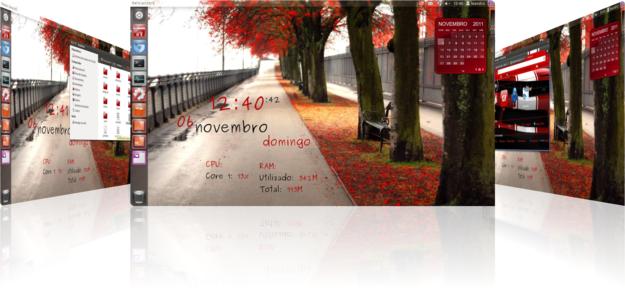

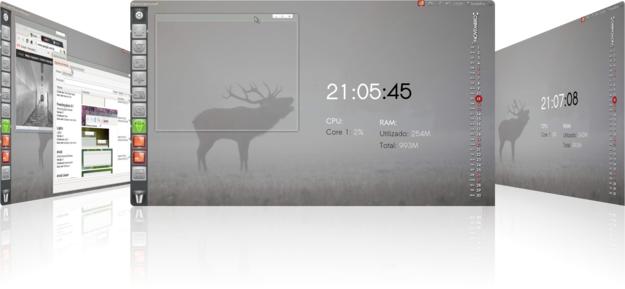

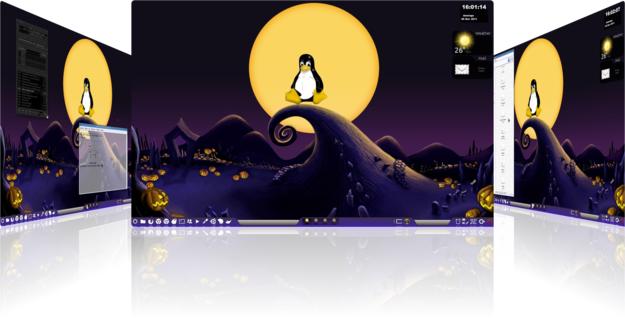






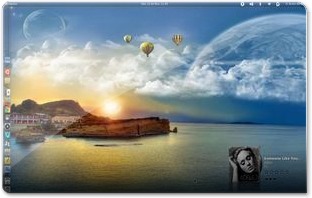
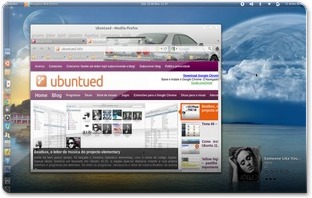
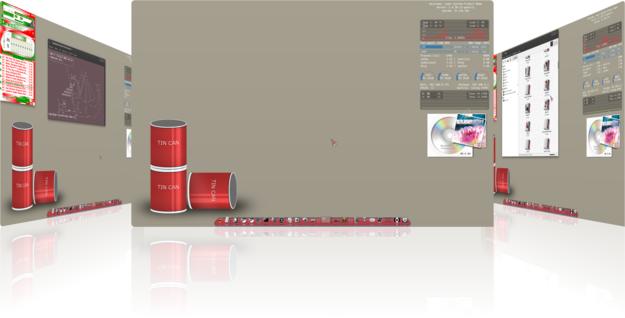




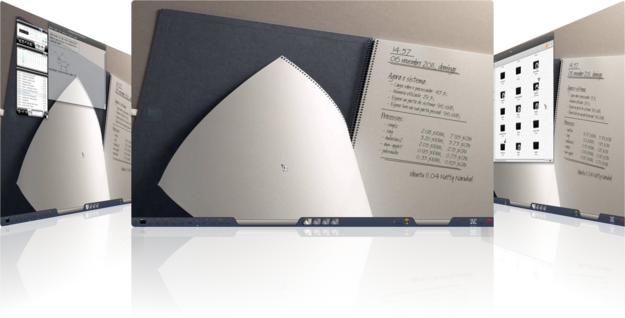










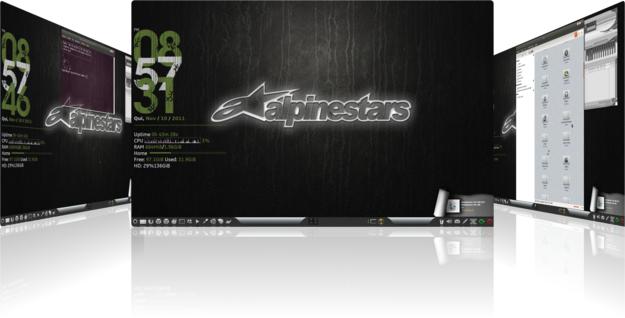


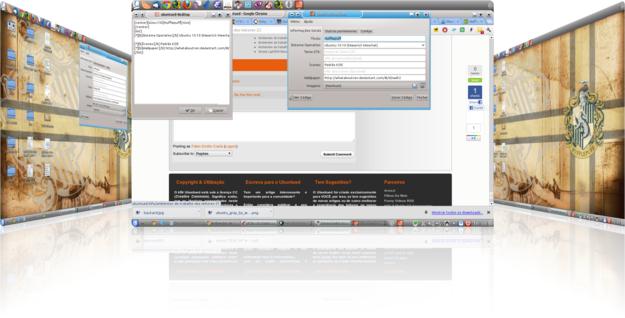


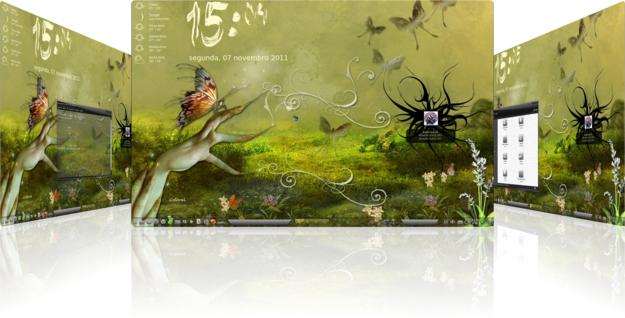

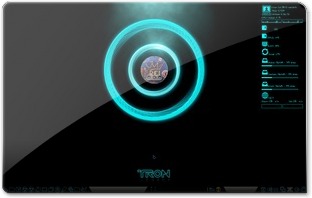





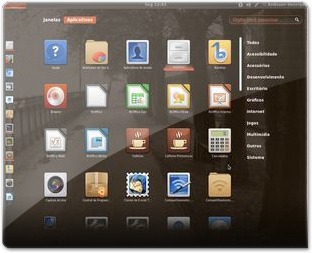










Realmente foi uma ótima sacada a disponibilização do arquivo do Conky. Obrigado aos autores por disponibilizá-los :))
Valeu a todos os autores que postaram os links para o conky!!! Pois sempre que via uma configuração para o conky legal, num sabia como conseguir ele!!!
Daniel,
Bastava perguntar! ;)
Mas pronto, agora já tem! Entretanto, não se esqueça de partilhar também o seu ambiente de trabalho! ;)
Abraço
Olá Fernando,
Todos nós somos uma comunidade que vive em comunidade, o que significa que partilhamos para ajudar e fazer crescer como um todo.
Assim, espero que partilhe também o seu! ;)
Abraço