No artigo de hoje da Série de Ambientes de Trabalho dos Leitores do Ubuntued, apresentamos-lhe 34 ambientes que foram submetidos durante esta semana que passou. Este conjunto de ambientes tem uma particularidade muito interessante: tem muitos ambientes KDE’s cheios de transparências.
Para além desta forte vertente direcionada aos KDEs, neste conjunto de ambientes encontrar também Unitys e outros ambientes Gnome. Encontrará muitos temas de janelas e até vários conkys que embelezam muito a área de trabalho.
Como funciona esta série?
Esta série só existe porque os leitores do Ubuntued participam de forma ativa para a manter ao mais alto nível! Por esse simples motivo a sua participação é muito importante! Como você pode participar? Muito simples, visite esta página que disponibiliza uma aplicação (ver imagem abaixo) para agilizar o processo de partilha! E depois partilhe o seu visual aqui:

Como está feito este artigo?
Como é já comum nos outros artigos desta série, cada visual apresentado neste artigo é da responsabilidade do seu Autor. Quer isto dizer que, se tem alguma questão sobre esse visual, o melhor será você questionar diretamente o Autor ou então em resposta ao post que foi originalmente apresentado por esse Autor.
Para esse efeito, em cada um dos visuais apresentados neste artigo, você tem a oportunidade de ver a descrição redigida pelos Autores, o link para o local original desse ambiente (que você pode e deve aceder para questionar algo), link direto para a página do utilizador para o questionar diretamente. Relativamente às imagens tridimensionais apresentadas em algumas das participações, se você quiser ver com melhor definição os screenshots originais deverá visitar o link do local original, intitulado: “Página deste ambiente”.
(ºº) ILUSORIUS XXII (ºº)
- Página do Ambiente de Trabalho
- Autor: Roger Braga
- Sistema Operativo: Ubuntu 12.04 (Precise Pangolin)
- Tema: Slave-Gtk3
- Ambiente Gráfico: Unity 2D
- Ícones: Propheticon13
- Wallpaper: dbDQd
- Outros:
- AWN
- Screenlets
- Covergloogus: Vintage
(ºº) Luxury Ubuntu 12.04 Lts (ºº)
- Página do Ambiente de Trabalho
- Autor: Roger Braga
- Sistema Operativo: Ubuntu 12.04 (Precise Pangolin)
- Tema: Slave-Gtk3
- Ambiente Gráfico: Unity 2D
- Ícones: Tok-Tok
- Wallpaper: http://i.imgur.com/Iy26r.jpg
- Outros:
- AWN;
- Covergloobus: Cd Cover DROP POCKET 1.01;
- Conky: Olgmen_scale;
Tigre
- Página do Ambiente de Trabalho
- Autor: Igor Felipe
- Sistema Operativo: Kubuntu 12.04
- Tema da área de trabalho: Volatile
- Estilo dos widgets: Oxygen Transparent
- Ícones: FS icons
- Wallpaper: http://i.imgur.com/dHM45.jpg
Corrida
- Página do Ambiente de Trabalho
- Autor: Luis Cardoso
- Sistema Operativo: Ubuntu 11.10 (Oneiric Ocelot)
- Tema: Ambiance
- Ambiente Gráfico: Cinnamon
- Tema: Ambiance 2.2.2
- Ícones: Fs-Icons-Ubuntu-Mono-Dark
- Wallpaper: 1080334
- Outros:
- AWN: Dark;
- ficheiro: conkyrc
Desktop Limpo E Calmo
- Página do Ambiente de Trabalho
- Autor: Darkgx(darkthauangx)
- Sistema Operativo:Ubuntu 12.04(Kitux Project)
- Tema:Fusion Kitux
- Ícones:elemenrosa(rosa e elementary) icons
- Wallpaper:não me lembro :/
- Outros:lxpanel modificado,GnomusicBrowser
Gaming Desk
- Página do Ambiente de Trabalho
- Autor: Talisson
- Sistema Operativo: Ubuntu 12.04 (Precise Pangolin)
- Tema: Atolm-gtk3
- Ambiente Gráfico: Gnome-Clássico
- Ícones: Malys-uniblack
- Wallpaper: http://videogames.desktopnexus.com/wallpaper/1110529/
(ºº) Hibiskus (ºº)
- Página do Ambiente de Trabalho
- Autor: Roger Braga
- Sistema Operativo: Ubuntu 12.04 (Precise Pangolin)
- Tema: Zenner
- Ambiente Gráfico: Unity 2D
- Ícones: Allblack
- Wallpaper: http://i.imgur.com/O9sFO.jpg
- Outros:
(ºº) Precise Pangolin (ºº)
- Página do Ambiente de Trabalho
- Autor: Roger Braga
- Sistema Operativo: Ubuntu 12.04 (Precise Pangolin)
- Tema: Acid01
- Ambiente Gráfico: Unity 2D
- Ícones: Alpha-1
- Wallpaper: http://i.imgur.com/5oH0z.jpg
- Outros:
- AWN;
- Screenlets;
- Conky: Acuweather_conky;
(ºº) Ghostubuntu (ºº)
- Página do Ambiente de Trabalho
- Autor: Roger Braga
- Sistema Operativo: Ubuntu 12.04 (Precise Pangolin)
- Tema: Acid01
- Ambiente Gráfico: Unity 2D
- Ícones: Learning-To-Fly
- Wallpaper: http://i.imgur.com/aClRX.jpg
- Outros:
- AWN;
- Covergloobus: Mirror;
- Conky: Conky_config;
(ºº) Bluer (ºº)
- Página do Ambiente de Trabalho
- Autor: Roger Braga
- Sistema Operativo: Ubuntu 12.04 (Precise Pangolin)
- Tema: Ambiance Ds Bluesb
- Ambiente Gráfico: Unity 2D
- Ícones: Faenza-Cupertino
- Wallpaper: http://i.imgur.com/ckArt.jpg
- Outros:
- AWN;
- Covergloobus: LGD-N12-Orb for CoverGloobus;
- Conky: Conky Sample3;
(ºº) Stars (ºº)
- Página do Ambiente de Trabalho
- Autor: Roger Braga
- Sistema Operativo: Ubuntu 12.04 (Precise Pangolin)
- Tema: Atolm-Gtk3
- Ambiente Gráfico: Unity 2D
- Ícones: Malys-Uniblack
- Wallpaper: http://i.imgur.com/z80FZ.jpg
- Outros:
- AWN;
- Covergloobus: Headcd;
- Conky: Conky Launchpad;
(ºº) My Dog (ºº)
- Página do Ambiente de Trabalho
- Autor: Roger Braga
- Sistema Operativo: Ubuntu 12.04 (Precise Pangolin)
- Tema: Atolm-Gtk3
- Ambiente Gráfico: Unity 2D
- Ícones: Tok-Tok
- Wallpaper: http://i.imgur.com/ukXuz.jpg
- Outros:
- AWN;
- Covergloobus: Sticky;
- Fonte Conky: Yokawerad 0.79;
- Conky;
(ºº) Batman Noir (ºº)
- Página do Ambiente de Trabalho
- Autor: Roger Braga
- Sistema Operativo: Ubuntu 12.04 (Precise Pangolin)
- Tema: Darkerradienceblu 3.4
- Ambiente Gráfico: Unity 2D
- Ícones: Nouvegnomegray
- Wallpaper: http://i.imgur.com/D8NoH.jpg
- Outros:
(ºº) Subindo Nas Paredes (ºº)
- Página do Ambiente de Trabalho
- Autor: Roger Braga
- Sistema Operativo: Ubuntu 12.04 (Precise Pangolin)
- Tema: Elementary-Theme
- Ambiente Gráfico: Unity 2D
- Ícones: Drakfire Evolution Inverted
- Wallpaper: http://i.imgur.com/hTGAC.png
- Outros:
- AWN;
- Screenlets;
- Covergloobus: Simple (default covergloobus);
((ºº)) Cooper Blue ((ºº))
- Página do Ambiente de Trabalho
- Autor: Roger Braga
- Sistema Operativo: Ubuntu 12.04 (Precise Pangolin)
- Tema: Slave-Gtk3
- Ambiente Gráfico: Unity 2D
- Ícones: Drakfire Evolution Inverted
- Wallpaper: http://i.imgur.com/ln4uK.jpg
- Outros:
((ºº)) Pink Stars ((ºº))
- Página do Ambiente de Trabalho
- Autor: Roger Braga
- Sistema Operativo: Ubuntu 12.04 (Precise Pangolin)
- Tema: Majestic Reloaded 6201200
- Ambiente Gráfico: Unity 2D
- Ícones: Nouvegnomegray
- Wallpaper: http://i.imgur.com/l0kdN.jpg
- Outros:
- AWN;
- Covergloobus: Butterfly;
- Conky: Conky Gauges.tar.gz;
((ºº)) Big Butterfly ((ºº))
- Página do Ambiente de Trabalho
- Autor: Roger Braga
- Sistema Operativo: Ubuntu 12.04 (Precise Pangolin)
- Tema: Moonrise
- Ambiente Gráfico: Unity 2D
- Ícones: Web0
- Wallpaper: http://i.imgur.com/yBm63.jpg
- Outros:
- AWN;
- Screenlets;
- Covergloobus: Brondongan;
Elegant Clouds
- Página do Ambiente de Trabalho
- Autor: Ricardo Vieira
- Sistema Operativo: Ubuntu 12.04 (Gnome Shell)
- Tema: Zukiwi
- Ícones: Faience Azur
- Wallpaper: Clouds
- Tema Gnome Shell: Elegance
- Outros:Leitor de música Beatbox, Reprodutor de vídeo Audience
Folhas
- Página do Ambiente de Trabalho
- Autor: Diego Pereira
- Sistema Operativo: Kubuntu 12.04
- Temas: Oxygen transparent, jupiter, varecia
- Ícones: Awoken
- Wallpaper: http://i.imgur.com/bm28l.jpg
- Outros: Conky, menulist, gerenciador de janelas com ícones
Prototype Bike
- Página do Ambiente de Trabalho
- Autor: João Ferretti
- Sistema Operativo: Kubuntu 12.04
- Tema: Amakage
- Ambiente Gráfico: KDE
- Ícones: oxyTablets – dark
- Wallpaper: http://i.imgur.com/LaCPx.jpg
Kde Azure
- Página do Ambiente de Trabalho
- Autor: Shockwave
- Sistema Operativo: Ubuntu 12.04 (Precise Pangolin)
- Tema: Oxigen transparent
- Ambiente Gráfico: KDE
- Ícones: Awokem dark
- Wallpaper: KDE_4_Wallpaper_by_astoyanov.rar
Melon Aqua
- Página do Ambiente de Trabalho
- Autor: Shockwave
- Sistema Operativo: Ubuntu 12.04 (Precise Pangolin)
- Tema: oxigen transparent
- Ambiente Gráfico: KDE
- Ícones: oxigen
- Wallpaper: 319964-1366×768.jpg
Winter Is Coming
- Página do Ambiente de Trabalho
- Autor: beneskate
- Sistema Operativo: Ubuntu 12.04 (Precise Pangolin)
- Tema: Evolve
- Ambiente Gráfico: Gnome Fallback
- Ícones: Kawokwn Dark
- Wallpaper: http://i.imgur.com/r28xs.jpg
- Outros:
- AWN;
- Screenlets;
- Covergloobus: Maverido;
((ºº))Bespin_Orb_Blue((ºº))
- Página do Ambiente de Trabalho
- Autor: Roger Braga
- Sistema Operativo: Ubuntu 12.04 (Precise Pangolin)
- Tema: Orion
- Ambiente Gráfico: Unity 2D
- Ícones: Noirblanc
- Wallpaper: http://i.imgur.com/dg4Bv.jpg
- Outros:
- AWN;
- Covergloobus: Corner Covergloobus 2;
- Conky: conky max 3;
Luminat
- Página do Ambiente de Trabalho
- Autor: Shockwave
- Sistema Operativo: Ubuntu 12.04 (Precise Pangolin)
- Tema: oxigen transparent
- Ambiente Gráfico: KDE
- Ícones: Kawoken
Ubuntu 12.04
- Página do Ambiente de Trabalho
- Autor: Shockwave
- Sistema Operativo: Ubuntu 12.04 (Precise Pangolin)
- Tema: transparent oxigen
- Ambiente Gráfico: KDE
- Ícones: [url=Kawokem]Kawokem[/url]
- Wallpaper: Color_loads_for_KDE_and_Gnome_by_plmegalo.zip
((ºº)) Natureza Bela ((ºº))
- Página do Ambiente de Trabalho
- Autor: Roger Braga
- Sistema Operativo: Ubuntu 12.04 (Precise Pangolin)
- Tema: Owl Dark
- Ambiente Gráfico: Unity 2D
- Ícones: Buuf3.2
- Wallpaper: http://i.imgur.com/9rMa3.jpg
- Outros:
((ºº)) Vintage 25% ((ºº))
- Página do Ambiente de Trabalho
- Autor: Roger Braga
- Sistema Operativo: Ubuntu 12.04 (Precise Pangolin)
- Tema: Slave-Gtk3
- Ambiente Gráfico: Unity 2D
- Ícones: Web0
- Wallpaper: http://i.imgur.com/vZN5E.jpg
- Outros:
Makubuntu 12.04
- Página do Ambiente de Trabalho
- Autor: rafaelsarilho
- Sistema Operativo: Kubuntu 12.04 LTS
- Tema:Air
- Ambiente Gráfico: KDE 4.8.4
- Ícones: Mak Lion
- Wallpaper 1: Folhas
- Outros: Dock: Plasmoid Daisy
Relaxante
- Página do Ambiente de Trabalho
- Autor: Diego Pereira
- Sistema Operativo: Kubuntu 12.04 LTS
- Tema: Varecia
- Ícones: Kawoken
- Wallpaper: Árvore
- Outros: windows list
Circuit Board
- Página do Ambiente de Trabalho
- Autor: Igor Felipe
- Sistema Operativo: Kubuntu 12.04
- Tema: Amakage
- Estilo dos widgets: Oxygen Transparent
- Ícones: FS icons
- Wallpaper: http://i.imgur.com/M6dEy.jpg
Pensando No Thinkpad
- Página do Ambiente de Trabalho
- Autor: AmmonMa
- Sistema Operativo: Ubuntu 12.04 Precise Pangolin
- Tema: Gray-Day
- Tema da shell: Prophet (modificado)
- Ícones: Faenza-cupertino
- Wallpaper: Think Twice
- Outros: Gnome Extensions, Conky
Kubuntu 12.04
- Página do Ambiente de Trabalho
- Autor: rafaelsarilho
- Sistema Operativo: Kubuntu 12.04 LTS
- Tema:Androbit
- Ambiente Gráfico: KDE 4.8.4
- Ícones: JEY!style Remix
- Wallpaper 1: Outono
- Outros: Áreas de trabalho independentes
Ubuntu Black Glass
- Página do Ambiente de Trabalho
- Autor: yuryrodrigues
- Sistema Operativo: Ubuntu 12.04 (Precise Pangolin)
- Tema: Adwaita
- Ambiente Gráfico: XFCE4
- Ícones: eOS
- Wallpaper: http://i.imgur.com/MKk6C.jpg
- Outros:
- Cairo-Dock;



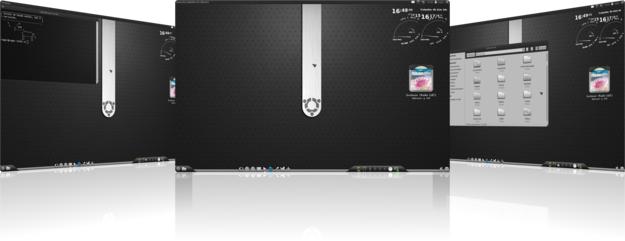




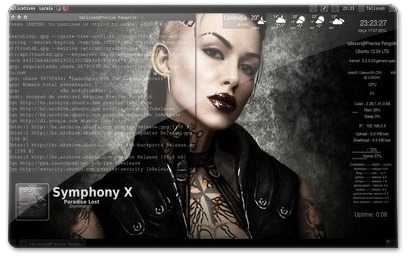












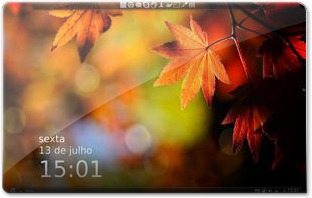

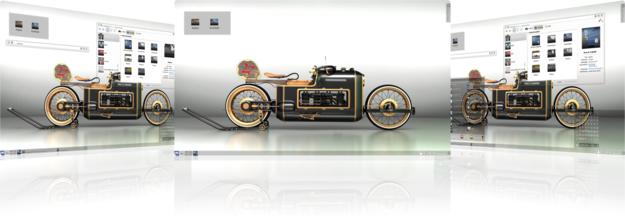

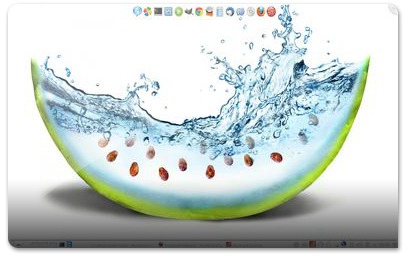


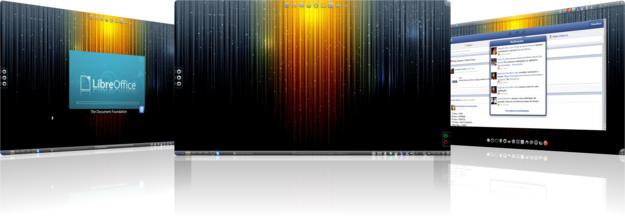



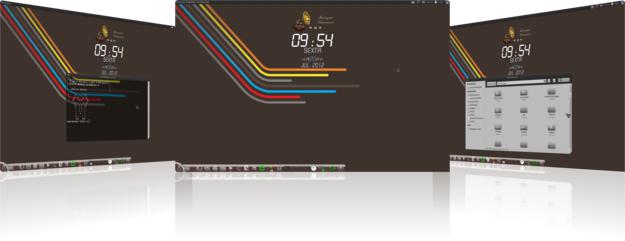

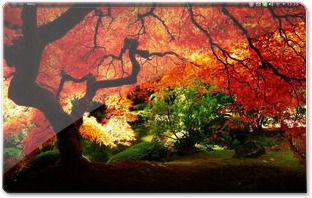













Maravilhoso, dá 1 olhada no meu :D
http://thathafofaa.deviantart.com/#/d58aykn
Thais, ficou muito bom! :D É interessante ver como as participações lá no fórum tem impacto noutras comunidades nomeadamente no deviantArt! ;)
Entretanto, será que você pode partilhar o seu ambiente de trabalho lá no fórum? Mais precisamente neste tópico: http://forum.ubuntued.info/viewtopic.php?f=30&t=18#p131
Desde já obrigado! ;)
Parabéns, um melhor que o outro, vou enviar um print do meu. Abraços amigos. Dica: Assistam o documentário Owned & Operated!