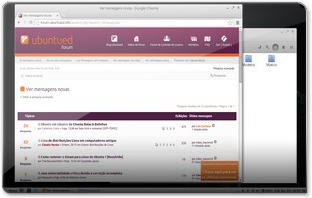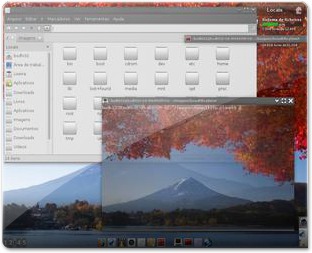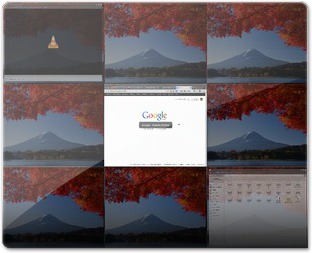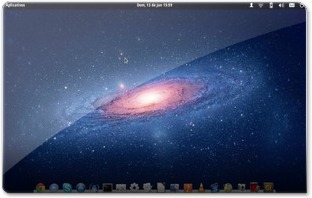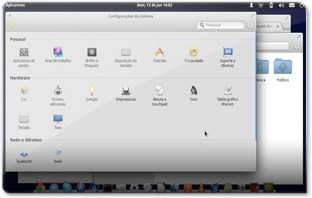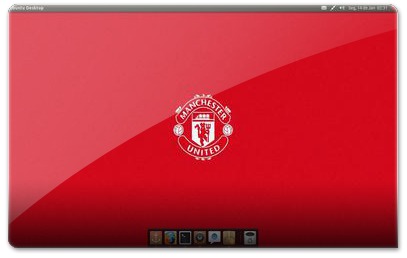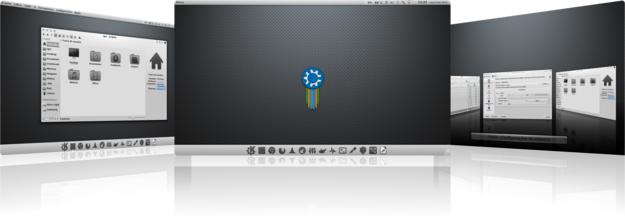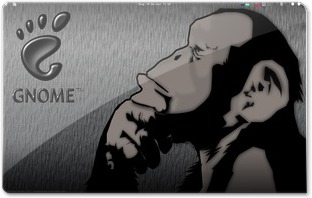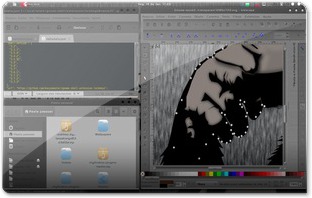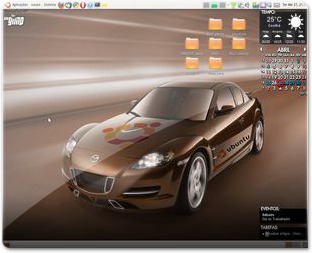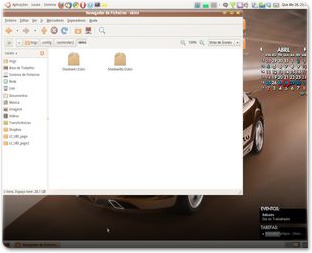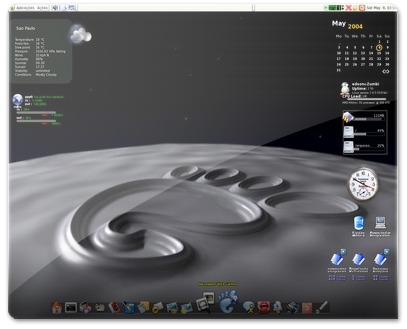Neste 85º artigo da Série de Ambientes de Trabalho dos Leitores do Ubuntued apresentamos-lhe 16 ambientes trabalho submetidos pelos utilizadores do Fórum do Ubuntued .
Neste conjunto de ambientes de trabalho poderá ver mais alguns ambientes Adwaita e visuais no geral escuros. Encontrará também ambientes menos comuns nomeadamente o Enlightenment e o Pantheon Shell do Elementary.
Como funciona esta série? Esta série só existe porque os leitores do Ubuntued participam de forma ativa para a manter ao mais alto nível! Por esse simples motivo a sua participação é muito importante! Como você pode participar? Muito simples, visite esta página que disponibiliza uma aplicação (ver imagem abaixo) para agilizar o processo de partilha! E depois partilhe o seu visual aqui:
Fórum do Ubuntued: Mostre o seu Desktop!
Como está feito este artigo? Como é já comum nos outros artigos desta série, cada visual apresentado neste artigo é da responsabilidade do seu Autor. Quer isto dizer que, se tem alguma questão sobre esse visual, o melhor será você questionar diretamente o Autor ou então em resposta ao post que foi originalmente apresentado por esse Autor.
Para esse efeito, em cada um dos visuais apresentados neste artigo, você tem a oportunidade de ver a descrição redigida pelos Autores, o link para o local original desse ambiente (que você pode e deve aceder para questionar algo), link direto para a página do utilizador para o questionar diretamente. Relativamente às imagens tridimensionais apresentadas em algumas das participações, se você quiser ver com melhor definição os screenshots originais deverá visitar o link do local original, intitulado: “Página deste ambiente ”.
Addio Maledetto!
Adwaita2
Adwaita Family 2
Monte Fuji
Caledonia’S Cats
Elementary Mac
The Red Devils
Kubuntu Minimalistic
G Monkey Brushed
Ubuntu Openbox Página do Ambiente de Trabalho Autor: Luis Cardoso Sistema Operativo: Ubuntu 12.04.1 LTS Tema: Greybird Ambiente Gráfico: Openbox Ícones: Faenza-Darkest Fontes: Droid Sans Outros:Openbox: Nxpro; Synapse; Nitrogen; Screenlet – FolderView ;Ficheiro “.conkyrc”:
Código: Selecionar todos use_xft yesdouble_buffer yesdraw_shades yes
alignment tr #bottom_left
no_buffers yes
color1 f2f1f0 #00FF00 #75194E
TEXT
Ficheiro “tint2rc”:
Código: Selecionar todos # Tint2 config file# To use this as default tint2 config: save as $HOME/.config/tint2/tint2rc# Background definitions# ID 2
# ID 3
# ID 4
# Panel
# Panel Autohide
# Taskbar
# Tasks
# Task Icons
# Fonts
# System Tray
# Clock
# Tooltips
# Mouse
# Battery
# End of config
Teia Da Natureza Página do Ambiente de Trabalho Autor: Thauan Francisco Sistema Operativo: Ubuntu 12.04 Precise Pangolin(NKP 12.04 Panther) Tema: Orion Ambiente Gráfico: Latte Ícones: Nitrux Wallpaper:Wallpaperbase… Outros:Kernel 3.7 Compiz downgrade(0.97 to 0.96(oneiric) para pegar o Emerald Chromium,Lxteminal
Adwaita Family V3 Página do Ambiente de Trabalho Autor: Claudio Novais Sistema Operativo: Ubuntu 12.04.1 LTS Tema GTK: Adwaita Cupertino L Tema da Moldura das janelas: Adwaita-X-Light Ambiente Gráfico: Unity Ícones: Faience editado (com ícones do Ubuntu) Wallpaper: http://i.imgur.com/TphwW.jpg Outros:Screenlet – FolderView ;Conky: Versão original ; Origem do visual: Baseado neste ambiente ; Tema do Google-Chrome : elementary scrollbars by Aaron ;Conky modificado:
Código: Selecionar todos # Use Xft?# Update interval in seconds# Create own window instead of using desktop (required in nautilus)
# Use double buffering (reduces flicker, may not work for everyone)
# Minimum size of text area
# Draw shades?
# Draw borders around text
# Stippled borders?
# border margins
# Text alignment, other possible values are commented
# Gap between borders of screen and text
# Distric-Thin fonts
# — Lua Load — #
imlib_cache_size 0
TEXT
Atlantida? Página do Ambiente de Trabalho Autor: demacdolincoln Sistema Operacional: Bodhi Linux 2.2.0 Ambiente Gráfico:Enlightenment Wallpaper:http://migre.me/cRiKe Tema GTK:MediterraneanDark Tema Enlightenment:Sgrey Ícones:FaenzaWolfe Outros:Conky:necessita do BrWeather
# — Conky settings — #
cpu_avg_samples 2
override_utf8_locale yes
double_buffer yes
text_buffer_size 2048
# — Window specifications — #
own_window yes
border_inner_margin 3
minimum_size 1000
alignment top middle
# — Graphics settings — #
# — Text settings — #
uppercase no
# — Colors — #
TEXT
${goto 220}${execi 3600 brweather –option=Day1T} ${goto 350}máx: ${execi 3600 brweather –option=HT1}ºC
${color1}${goto 50}${execi 3600 brweather –option=TN} ºC ${color2}${goto 220}${execi 3600 brweather –option=Day2T} ${goto 350}máx: ${execi 3600 brweather –option=HT2}ºC
#ÍCONES
${execpi 3600 brweather –imagem9=CN -p 1,50 -s 120×120}
Human Reloaded (Apenas Recordação)
Pré Historico 2004 Página do Ambiente de Trabalho Autor: Xterminator Sistema Operativo: Conectiva Linux Snapshot (Versão instável) Tema: Variance Ambiente Gráfico: Gnome 2.6.0 Ícones: Cristal Gnome Computador: AMD K6II 400mhz 256MB Outros:
T.À.S 12.04 Página do Ambiente de Trabalho Autor: portaro Sistema Operativo: T.À.S 12.04 Tema: Boje-Red Ambiente Gráfico: XFCE 4.8 Ícones: Awoken Wallpaper: Tag games on Wallbase. Outros:Pentest tools, AWN, Conky, COmpiz, Ranger, A-Desk …