Neste 108º artigo da Série de Ambientes de Trabalho dos Leitores do Ubuntued apresentamos-lhe 18 ambientes trabalho submetidos pelos utilizadores do Fórum do Ubuntued.
Tal como ocorreu na semana anterior, esta semana o sistema operativo ElementaryOS continua a estar presente de forma bastante interessante tendo em conta que é “apenas” um sistema em desenvolvimento, com o selo “Beta 2″. Para além disso, neste conjunto de ambientes você poderá encontrar também alguns sistemas Ubuntu, Xubuntu e até o Mint. Os visuais são diversificados tanto em temas como em cores. Você poderá encontrar aqui também excelentes configurações do Conky para embelezar ainda mais o seu ambiente!
Como funciona esta série?
Esta série só existe porque os leitores do Ubuntued participam de forma ativa para a manter ao mais alto nível! Por esse simples motivo a sua participação é muito importante! Como você pode participar? Muito simples, visite esta página que disponibiliza uma aplicação (ver imagem abaixo) para agilizar o processo de partilha! E depois partilhe o seu visual aqui:
Como está feito este artigo?
Como é já comum nos outros artigos desta série, cada visual apresentado neste artigo é da responsabilidade do seu Autor. Quer isto dizer que, se tem alguma questão sobre esse visual, o melhor será você questionar diretamente o Autor ou então em resposta ao post que foi originalmente apresentado por esse Autor.
Para esse efeito, em cada um dos visuais apresentados neste artigo, você tem a oportunidade de ver a descrição redigida pelos Autores, o link para o local original desse ambiente (que você pode e deve aceder para questionar algo), link direto para a página do utilizador para o questionar diretamente. Relativamente às imagens tridimensionais apresentadas em algumas das participações, se você quiser ver com melhor definição os screenshots originais deverá visitar o link do local original, intitulado: “Página deste ambiente“.
Clean and Orange Beauty
- Página do Ambiente de Trabalho
- Autor: eduardoandrevian
- Sistema Operativo: Ubuntu 13.04 (Raring Ringtail)
- Tema: Ambience
- Ambiente Gráfico: Unity
- Ícones: FS Icons Ubuntu
- Wallpaper: lamborghini_aventador_night_shot-wallpapers.html
- Outros:
- Conky: 1st-Conky;
- My Weather Indicator: indicador de clima;
eOS Desktop
- Página do Ambiente de Trabalho
- Autor: ghhernandes
- Sistema Operativo: Elementary 0.2 Luna
- Ambiente Gráfico: Pantheon
- Wallpaper: http://goo.gl/fDH3X
Mini TARDIS
- Página do Ambiente de Trabalho
- Autor: guilhermef
- Sistema Operativo: Ubuntu 13.04 (Raring Ringtail)
- Tema: Numix
- Ambiente Gráfico: Unity
- Ícones: Faenza-Ambiance
- Wallpaper: http://i.imgur.com/yJZXexo.jpg
- Lançador de aplicativos: Avant Window Navigator
- Ficheiro “.conkyrc”: (o conky é uma modificação do Gotham Conky, e requer a instalação das fontes Open Sans e Raleway)Spoiler:
OM
- Página do Ambiente de Trabalho
- Autor: Strobe
- Sistema Operativo: XUnbuntu 12.04
- Tema: Cratos-Lion
- Ambiente Gráfico: XFCE
- Ícones: Faenza-Mint
- Outros:
- AWN;
simpsons
- Página do Ambiente de Trabalho
- Autor: luisneves
- Sistema Operativo: Ubuntu 13.04
- Tema: Ambiance
- Ambiente Gráfico: Unity
- Ícones: Faenza-Dark
Simplicity
- Página do Ambiente de Trabalho
- Autor: orivaldirms
- Sistema Operativo: Ubuntu 12.04.2 LTS
- Tema: Enix 1
- Ambiente Gráfico: Unity
- Ícones: Nouvekdegray
Ubuntu 13.04
- Página do Ambiente de Trabalho
- Autor: edvalvitor
- Sistema Operativo: Ubuntu 13.04
- Tema: Radiance
- Ambiente Gráfico: Unity
- Ícones: Ubuntu-mono-dark
- Wallpaper: http://i.imgur.com/raCvjCy.jpg
Braços Abertos sobre a Guanabara
- Página do Ambiente de Trabalho
- Autor: AmmonMa
- Sistema Operativo: Linux Mint 15 – Olivia
- Tema da Cinnamon:Tyr himinn
- Tema da GTK: Mediterranean Night
- Ícones: Nitrux Buttons
- Applets:Pomodoro
- Desklets:ClockTow Desklet;AccuWeather
Soft Blue
- Página do Ambiente de Trabalho
- Autor: Thiago Frazão
- Sistema Operativo: Ubuntu 13.04
- Tema: Numix
- Ambiente Gráfico: Unity
- Ícones: Faenza-Darkest
- Wallpaper: http://i.imgur.com/WmYljV0.png
- Outros:
- Unity: Sem Películas;
- Ficheiro “conkyrc”:Spoiler:
DOOM3
- Página do Ambiente de Trabalho
- Autor: edvalvitor
- Sistema Operativo: Ubuntu 13.04
- Tema: Numix Dark Toolbar
- Ambiente Gráfico: Unity
- Ícones: Faenza-Darkest
Elementary OS Luna Beta 2
- Página do Ambiente de Trabalho
- Autor: JethroDawnfine
- Sistema Operativo: Elementary OS Luna Beta 2
- Tema: Elementary (original)
- Ícones: Lubuntu Box (os novos ícones do Lubuntu 13.04)
- Wallpaper: Black Smoke Wallpaper (hdwallpapersarena.com)
- Plank: à esquerda, função autohide
Black gray
- Página do Ambiente de Trabalho
- Autor: leandro ltp
- Sistema Operativo: Ubuntu 13.04
- Tema: Delorean-Light-Theme-3.6
- Ambiente Gráfico: Cinnamon
- Ícones: Ater
- conky
- screenlets
Ubuntu 12.04
- Página do Ambiente de Trabalho
- Autor: Pergentino
- Sistema Operativo: Ubuntu 12.04
- Ambiente Gráfico: Unity
- Tema do GTK: Delorean-Dark
- Tema de Janelas: Malys-future
- Tema do Cursor: Pulse-Glass
- Ícones: Malys-uniblue
- Outros:
Simples
- Página do Ambiente de Trabalho
- Autor: beto bermuda
- Sistema Operativo: elementary OS Luna
- Tema: Elementary
- Ambiente Gráfico: Pantheon
- Ícones: Elementary
- Wallpaper: elementary_wallpaper.png
- Outros:
- conky: sample;
Simples 2
- Página do Ambiente de Trabalho
- Autor: beto bermuda
- Sistema Operativo: elementary OS Luna
- Tema: Futura-Blue
- Ambiente Gráfico: Pantheon
- Ícones: Awokendark
Ubuntued-Faenza-Matry-Black.
- Página do Ambiente de Trabalho
- Autor: Claudio Novais
- Sistema Operativo: Ubuntu 13.04
- Tema: Elementary-Dkpanel
- Ambiente Gráfico: Unity
- Ícones: Faenza-Matry-Black
- Wallpaper: Variação do wallpaper deste ambiente e que está disponível aqui: http://i.imgur.com/yNLMaBJ.png
- Outros:
Scorpion
- Página do Ambiente de Trabalho
- Autor: Emerson
- Sistema Operativo: Ubuntu 12.04.2 LTS
- Tema: Sway-N Black-Base Grey
- Ambiente Gráfico: Gnome-Clássico
- Ícones: Se-Interface-V2
- Wallpaper: black-metal-scorpion-d-creative-up-net-100017.html
- Outros:
- Cursor: X-Steel-Grey;
- AWN;
- Applet: Gnome Sensors Applet;
- Conky: Conky relógio inspirado no conky Deep Blue;
Ubuntu eOs Dark-side
- Página do Ambiente de Trabalho
- Autor: Cristian_nfg
- Autor: Cristian_nfg
- Sistema Operativo: Ubuntu 12.04
- Tema: Dark-Side
- Ambiente Gráfico: Pantheon
- Ícones: NITRUX-2
- Wallpaper: http://migre.me/feUxb
- Outros: Conky Google Now http://migre.me/feUDU



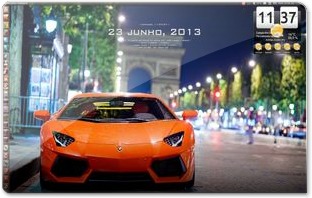

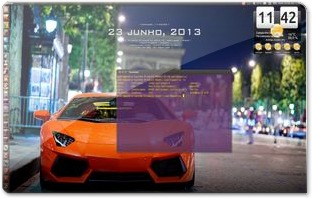
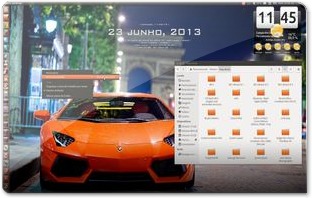
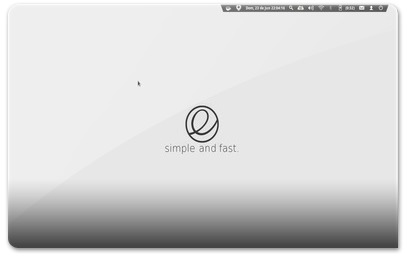

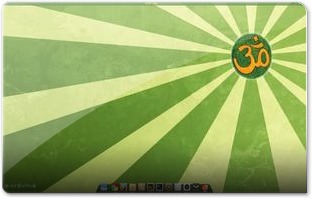

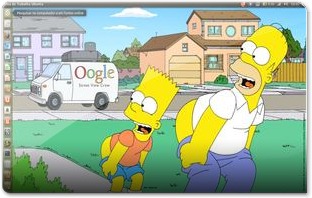
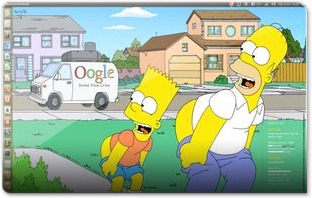






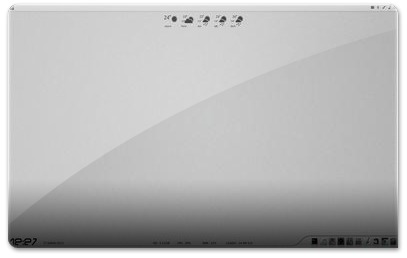
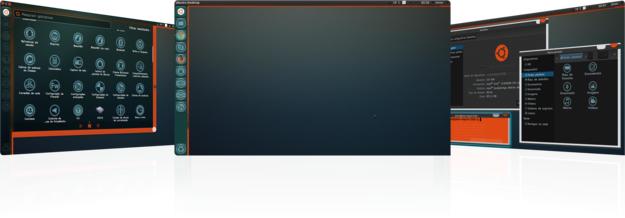
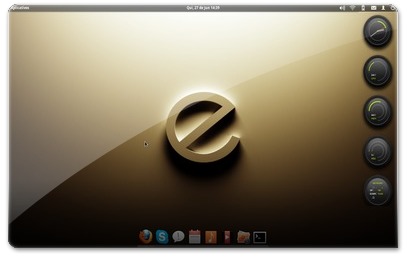
















Esse Black Gray ficou show! Outra coisa: daqui a pouco o site vai ter de mudar o nome pra Elementaried.info !