Neste 116º artigo da Série de Ambientes de Trabalho dos Leitores do Ubuntued apresentamos-lhe 12 ambientes trabalho submetidos pelos utilizadores do Fórum do Ubuntued.
Neste conjunto de visuais você poderá encontrar várias ideias de personalização diferentes. Os temas são muito diversificados, aliás, poderá encontrar ambientes claros e completamente escuros. Temas, ícones, conkys, docks, são alguns dos aspetos de personalização que poderá encontrar.
Como funciona esta série?
Esta série só existe porque os leitores do Ubuntued participam de forma ativa para a manter ao mais alto nível! Por esse simples motivo a sua participação é muito importante! Como você pode participar? Muito simples, visite esta página que disponibiliza uma aplicação (ver imagem abaixo) para agilizar o processo de partilha! E depois partilhe o seu visual aqui:
Como está feito este artigo?
Como é já comum nos outros artigos desta série, cada visual apresentado neste artigo é da responsabilidade do seu Autor. Quer isto dizer que, se tem alguma questão sobre esse visual, o melhor será você questionar diretamente o Autor ou então em resposta ao post que foi originalmente apresentado por esse Autor.
Para esse efeito, em cada um dos visuais apresentados neste artigo, você tem a oportunidade de ver a descrição redigida pelos Autores, o link para o local original desse ambiente (que você pode e deve aceder para questionar algo), link direto para a página do utilizador para o questionar diretamente. Relativamente às imagens tridimensionais apresentadas em algumas das participações, se você quiser ver com melhor definição os screenshots originais deverá visitar o link do local original, intitulado: “Página deste ambiente“.
descaputavel
- Página do Ambiente de Trabalho
- Autor: joao
- Sistema Operativo: elementary OS Luna
- Tema: Wow-2 Dark Toolbar
- Ambiente Gráfico: Pantheon
- Ícones: Nouvegnomegray
Ubuntu 13.04
- Página do Ambiente de Trabalho
- Autor: febardini
- Sistema Operativo: Ubuntu 13.04 LTS
- Tema: Elementarysh
- Ambiente Gráfico: Unity
- Ícones: Faenza
- Wallpaper: Cold Evening.jpg
Last Summer Days
- Página do Ambiente de Trabalho
- Autor: JohhCosta
- Sistema Operativo: Xubuntu 13.04
- Tema: +1
- Ambiente Gráfico: XFCE
- Ícones: malys – ex
- Wallpaper: Arena-321319376
- Outros:
- Tema de Janelas: Orion;
- Plank Dock;
- Ficheiro “.conkyrc”:Spoiler:
Dark
- Página do Ambiente de Trabalho
- Autor: Xterminator
- Sistema Operativo: Parsix GNU/Linux 5.0 (lombardo)
- Tema: Delorean-Dark-Theme-R-3.8
- Ambiente Gráfico: Gnome-Shell
- Ícones: Faenza
Blurred Lines
- Página do Ambiente de Trabalho
- Autor: Luis Cardoso
- Sistema Operativo: Debian GNU/Linux 7.1 (wheezy)
- Tema: Elementaryish
- Ambiente Gráfico: My Gnome
- Ícones: Myelementary
- Wallpaper: Blurred Lines – Emily Ratajkowski
- Outros:
- Wingpanel-slim;
- Plank: tema personalizado;
- Mutter: Milk;
- Ficheiro “debian_girl01.conkyrc”:Spoiler:
- Ficheiro “debian_girl02.conkyrc”:Spoiler:
Cinnamon com pitadinha de XFCE
- Página do Ambiente de Trabalho
- Autor: thmon4
- Sistema Operativo: Linux Mint 15 Olivia
- Tema: Greybird
- Ambiente Gráfico: Cinnamon
- Ícones: Faience
Experimentando o KDE4.11
- Página do Ambiente de Trabalho
- Autor: Claudio Novais
- Sistema Operativo: Ubuntu 13.10
- Ambiente Gráfico: KDE 4.11
- Tema do plasma: Air para netbooks + Helium icons
- Tema do Qtcurve + Esquema de cores: Modern Elements modificado
- Ícones: kFaenza modificado.
- Wallpaper: Padrão do KDE
The White Tree
- Página do Ambiente de Trabalho
- Autor: JohhCosta
- Sistema Operativo: Xubuntu 13.04
- Tema: Zukiwi
- Ambiente Gráfico: XFCE
- Ícones: Faenza-Ambiance
- Wallpaper: The-White-Tree-s-Empire-Wallpaper-336569575
- Outros:
- Plank Dock: Numix;
- Ficheiro “.conkyrc”:Spoiler:
Marie und Papa
- Página do Ambiente de Trabalho
- Autor: walterw
- Sistema Operativo: Elementary 0.2 Luna
- Tema: Elementary
- Ambiente Gráfico: Pantheon
- Ícones: Elementary
- Wallpaper: 1234723_433550470094421_1727107867_n.jpg
protest / 20 cents
- Página do Ambiente de Trabalho
- Autor: dodonda
- Sistema Operativo: Ubuntu 13.04
- Tema: Mire v2_grey
- Ambiente Gráfico: Unity
- Ícones: Ater
Old Ubuntu
- Página do Ambiente de Trabalho
- Autor: Emerson
- Sistema Operativo: Ubuntu 12.04.2 LTS
- Tema: Sway-I Black-Base Grey Invisible-Panel
- Ambiente Gráfico: Gnome-Clássico
- Ícones: Nouvegnomegray
- Wallpaper: http://i.imgur.com/x9JbfdG.jpg
- Outros:
- AWN;
- Conky: Conky personalizado;
Linhas Retas
- Página do Ambiente de Trabalho
- Autor: mcz
- Sistema Operativo: Ubuntu 13.04
- Tema: Numix
- Ambiente Gráfico: Unity
- Wallpaper: http://i.imgur.com/0WosSBZ.jpg



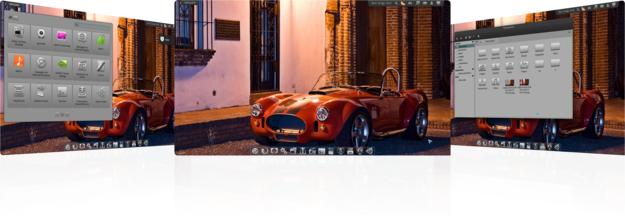
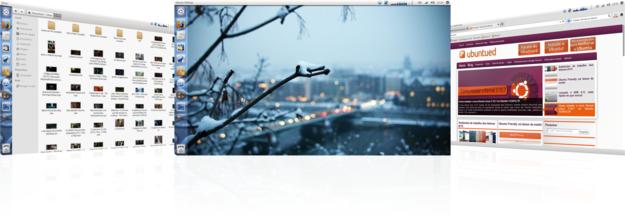




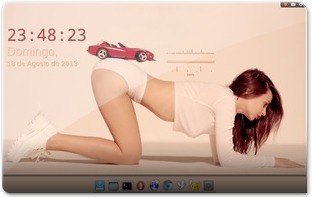





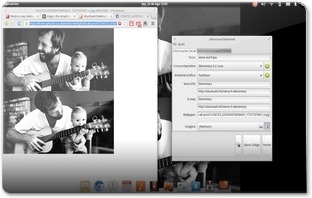
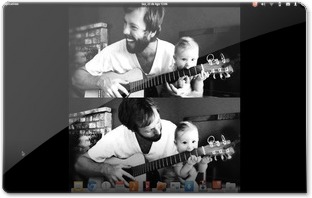


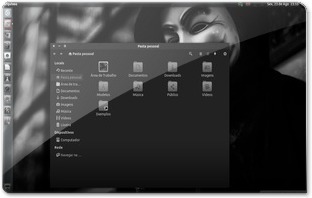













No último ambiente de trabalho (o Linhas Retas), menciona que está a usar o Numix e o que é eu gostava de saber é como o conseguiu trocar o vermelho (usado por defeito no tema quando seleccionamos algumas pasta, ou ficheiro, ou até alguma opção) por aquele tom azul?
É que adoro o Numix (é o tema que uso no meu Xubuntu 13.04), mas não gosto do tal tom vermelho, e gostava de o trocar precisamente para azul!
Se me puderem dar a dica, agradecia muito!
Cumprimentos.
Como sempre, muito bons! Me inspirou pra modificar meu desktop todo :).
Só uma pergunta, quais são os ícones do último (Linhas Retas)? Muito bonitos!
O tema de icones se chama Flattr ! http://www.deviantart.com/art/Flattr-icon-theme-3…