 No artigo de hoje da Série de Ambientes de trabalho dos Leitores do Ubuntued apresentam-se 38 submissões que ocorreram durante esta semana que passou. Uma vez que amigo Roger Braga nos apresentou alguns ambientes femininos bastante bonitos, a imagem do artigo foi dedicada exclusivamente a esse facto. Assim, desde já avisamos que se procura um ambiente feminino, encontrará aqui várias ideias com temas GTK que se enquadram muito bem nesse assunto.
No artigo de hoje da Série de Ambientes de trabalho dos Leitores do Ubuntued apresentam-se 38 submissões que ocorreram durante esta semana que passou. Uma vez que amigo Roger Braga nos apresentou alguns ambientes femininos bastante bonitos, a imagem do artigo foi dedicada exclusivamente a esse facto. Assim, desde já avisamos que se procura um ambiente feminino, encontrará aqui várias ideias com temas GTK que se enquadram muito bem nesse assunto.
Entretanto, sobre os vários visuais apresentados neste artigo, e antes de você os ver, indicamos-lhe que poderá encontrar não só Ubuntus com o gnome clássico, como também encontrará ambientes Xubuntu, Lubuntu e ainda Kubuntu. Para além disso, os habituais Conkys predominam todo este artigo, bem como temas para a sua dock preferida, a AWN. Para além disso, encontrará aqui, também, um excelente visual com uma estética praticamente igual à do Windows Seven produzida por Valdenor.
Como funciona esta série?
Esta série só existe porque os leitores do Ubuntued participam de forma ativa para a manter ao mais alto nível! Por esse simples motivo a sua participação é muito importante! Como você pode participar? Muito simples, visite esta página que disponibiliza uma aplicação (ver imagem abaixo) para agilizar o processo de partilha! E depois partilhe o seu visual aqui:

Como está feito este artigo?
Como é já comum nos outros artigos desta série, cada visual apresentado neste artigo é da responsabilidade do seu Autor. Quer isto dizer que, se tem alguma questão sobre esse visual, o melhor será você questionar diretamente o Autor ou então em resposta ao post que foi originalmente apresentado por esse Autor.
Para esse efeito, em cada um dos visuais apresentados neste artigo, você tem a oportunidade de ver a descrição redigida pelos Autores, o link para o local original desse ambiente (que você pode e deve aceder para questionar algo), link direto para a página do utilizador para o questionar diretamente. Relativamente às imagens tridimensionais apresentadas em algumas das participações, se você quiser ver com melhor definição os screenshots originais deverá visitar o link do local original, intitulado: “Página deste ambiente”.
Debian Skin
- Página do Ambiente de Trabalho
- Autor: Kaverah
- Sistema Operativo: Ubuntu 11.04 (Natty Narwhal)
- Tema: Clearlooks
- Ícones: Awoken
- Wallpaper: http://fc03.deviantart.net/fs38/f/2008/ … magico.jpg
- AWN:http://ubuntued.info/avant-window-navigator-awn-uma-dock-util
- Conky:
Conky: _3.conkyrc
Rings: conky_grey.lua
COSMO
- Página do Ambiente de Trabalho
- Autor: andrelui85
- Sistema Operativo: Ubuntu 11.10 (Oneiric Ocelot)
- Shell Theme: Zukitwo
- Ícones: faenza
- Wallpaper: http://img851.imageshack.us/img851/5703/0085o.jpg
- Outros:
- Conky: Orange Conky
- CoverGloobus: Gray Revenge
- AWN: Dark Theme (Modifiquei algumas configurações);
Snall
- Página do Ambiente de Trabalho
- Autor: Roger Braga
- Sistema Operativo: Ubuntu 11.04 (Natty Narwhal)
- Tema: Attack of the Clones
- Ícones: An Xfce Christmas
- Wallpaper: http://img217.imageshack.us/img217/8240 … paper1.jpg
- AWN;
- Covergloobus: Glass;
Janela Para O ParaíSo
- Página do Ambiente de Trabalho
- Autor: Kaverah
- Sistema Operativo: Ubuntu 11.04 (Natty Narwhal)
- Tema: Clearlooks
- Ícones: Faenza-Ambiance
- Wallpaper: http://wallbase.cc/wallpaper/6860
Sketch 2 Draw
- Página do Ambiente de Trabalho
- Autor: Roger Braga
- Sistema Operativo: Ubuntu 11.04 (Natty Narwhal)
- Tema: Eriteide
- Ícones: AwOken 2.3
- Wallpaper: http://img263.imageshack.us/img263/7507 … meleon.jpg
- AWN;
- Cursor: BW3D;
- Covergloobus: PHT;
- Conky: Conkyforestcurva;
Eyes
- Página do Ambiente de Trabalho
- Autor: Roger Braga
- Sistema Operativo: Ubuntu 11.04 (Natty Narwhal)
- Tema: Sonar-blue
- Ícones: Tok tok
- Wallpaper: http://img411.imageshack.us/img411/9391 … 0×1050.jpg
- AWN;
- Conky: R1;
Girl Of The Butterflies
- Página do Ambiente de Trabalho
- Autor: Roger Braga
- Sistema Operativo: Ubuntu 11.04 (Natty Narwhal)
- Tema: Lavender
- Ícones: Web0
- Wallpaper: http://img855.imageshack.us/img855/7949/360790529.jpg
- AWN;
- Cursor: Positronic;
- Covergloobus: Round;
- Conky;
conkyrctime.lua
Ubuntu Differently
- Página do Ambiente de Trabalho
- Autor: Caio Artico
- Sistema Operativo: Ubuntu 11.04 Natty Narwhal
- Tema: Radiance Elementary (http://gnome-look.org/content/show.php/FaenzaMac-Cupertino?content=144122)
- Ícones: FaenzaMac-Cupertino (http://gnome-look.org/content/show.php/FaenzaMac-Cupertino?content=144122)
- Wallpaper: http://www.linuxhotbox.com/fun/wallpapers/tux-silver.jpg
- Outros: Terminal com Fundo Cinza Escuro e Fonte Ciza Clara com o Mint Menu
A OpçãO X
- Página do Ambiente de Trabalho
- Autor: José Craveiro
- Sistema Operativo: Xubuntu 11.10 (Oneiric Ocelot)
- Tema: Greybird
- Ícones: Elementary Dark
- Wallpaper: Inverno em Las Vegas (com filtro semelhante ao wallpaper padrão do sistema)
Kubuntu Alien
- Página do Ambiente de Trabalho
- Autor: rafaelsarilho
- Sistema Operativo:Kubuntu 11.10 Oneiric Ocelot
- Tema: Volatille
- Ícones: KIcons
- Wallpaper: http://freewallpapertoday.com/wp-content/uploads/2011/08/alienware_desktop_wallpaper_7_by_charly512tr-d2xx36b.jpg
- Outros: Cairo Dock
Came Elegance
- Página do Ambiente de Trabalho
- Autor: Roger Braga
- Sistema Operativo: Ubuntu 11.04 (Natty Narwhal)
- Tema: DarkRoom Netbook
- Ícones: Cylon
- Wallpaper: http://img842.imageshack.us/img842/4536/lmkde.png
- AWN;
- Cursor: Terracota;
- Covergloobus: MCF;
- screenlets: Ring Sensors;
- screenlets: Perfect Clock;
Eset
- Página do Ambiente de Trabalho
- Autor: Roger Braga
- Sistema Operativo: Ubuntu 11.04 (Natty Narwhal)
- Tema: Wii-Black
- Ícones: Any Color You Like
- Wallpaper: http://img831.imageshack.us/img831/5007 ... bymbos.jpg
- AWN;
- Cursor: Oxigen Neon;
- Conky: 2em1;
Kubuntu Like W7
- Página do Ambiente de Trabalho
- Autor: valdenor
- Sistema Operativo:Kubuntu 11.10
- Ícones:Win.7.icon.theme.lookalike http://kde-look.org/137250
- Estilo de widget: Ms windows 9x
- Cores: Oxygen Cold
- Fonte: Segoe Ui tamanho 9,5
- Aparência gtk: Oxygen-gtk
- emoticons kopete: MSN 7 Emoticons http://opendesktop.org/24196
- Decoração da janela:[b] Seven http://opendesktop.org/120296
- Plasma theme: Vistar7 http://kde-look.org/118582
- Cursor:Aero cursor
- Tela de autenticação:Vistar7 kdm
- Plymouth bootsplash:Windows looklike http://kde-look.org/128652
- smooth task: sudo apt-get install plasma-widget-smooth-tasks
remover lista de janelas e adicionar smooth task ao painel - créditos: http://kde-look.org/Vistar7 http://kde-look.org/128652
Flower Lights
- Página do Ambiente de Trabalho
- Autor: Roger Braga
- Sistema Operativo: Ubuntu 11.04 (Natty Narwhal)
- Tema: Onux and Noir
- Ícones: AwOken 2.3
- Wallpaper: http://img525.imageshack.us/img525/9976 ... jsd4h2.png
- AWN;
- Cursor: Whitestyle;
- Conky: Conky_11;
Teckbutu
- Página do Ambiente de Trabalho
- Autor: Roger Braga
- Sistema Operativo: Ubuntu 11.04 (Natty Narwhal)
- Tema: ContrastGray
- Ícones: Nostromo
- Wallpaper: http://img803.imageshack.us/img803/9761 ... tderan.jpg
- AWN;
- Cursor: Oxide;
- Covergloobus: MCF;
- Conky: Conky;
Lxde + Compiz
- Página do Ambiente de Trabalho
- Autor: Luis Cardoso
- Sistema Operativo: Ubuntu 11.10 (Oneiric Ocelot)
- Tema: Lubuntu-default
- Ícones: Faenza-Dark
- Wallpaper: Lubuntu Default Wallpaper
- Outros: lubuntu-desktop
Ubuntu Das Meninas RevisÂO
- Página do Ambiente de Trabalho
- Autor: Roger Braga
- Sistema Operativo: Ubuntu 11.04 (Natty Narwhal)
- Tema: radiamentary-pink
- Ícones: radiamentary-pink
- Wallpaper: http://img507.imageshack.us/img507/1797 ... hippyp.png
- AWN;
- Conky;
conkyrcconky_grey.lua
Elegant Brit Reformulado
- Página do Ambiente de Trabalho
- Autor: Roger Braga
- Sistema Operativo: Ubuntu 11.04 (Natty Narwhal)
- Tema: Elegant Brit gtk3
- Ícones: Any Color You Like
- Wallpaper: http://img72.imageshack.us/img72/9286/elegantarch.png
- AWN;
- Font Conky: BN NIV 5000;
- Covergloobus: Dimage 1;
- Cursor: Vienna 3 Orange;
- Conky: R3;
Relevos Marcantes
- Página do Ambiente de Trabalho
- Autor: Roger Braga
- Sistema Operativo: Ubuntu 11.04 (Natty Narwhal)
- Tema: GOTCHIONE
- Ícones: Web0
- Wallpaper: http://img713.imageshack.us/img713/3708 ... aekyd3.png
- AWN;
- Covergloobus: Maebow;
- Conky: R2;
Perspective
- Página do Ambiente de Trabalho
- Autor: Roger Braga
- Sistema Operativo: Ubuntu 11.04 (Natty Narwhal)
- Tema: CopperDeck
- Ícones: CopperDeck
- Wallpaper: http://img443.imageshack.us/img443/2618 ... esuper.jpg
- AWN;
- Cursor: Copperdeck;
- Conky;
conkyrcroger.lua
Cold Metal Ubuntu
- Página do Ambiente de Trabalho
- Autor: Roger Braga
- Sistema Operativo: Ubuntu 11.04 (Natty Narwhal)
- Tema: drakfire dream suite
- Ícones: AwOken 2.3
- Wallpaper: http://img46.imageshack.us/img46/3512/c ... 800not.png
- AWN;
- Covergloobus: Mirro;
- Conky: Shedule;
Natty
- Página do Ambiente de Trabalho
- Autor: Roger Braga
- Sistema Operativo: Ubuntu 11.04 (Natty Narwhal)
- Tema: Wasp
- Ícones: AwOken
- Wallpaper: http://img17.imageshack.us/img17/3801/n ... ight19.jpg
- AWN;
- Screenlets;
- Cursor: nfs_alpha;
- Covergloobus: Long Play;
- Conky: Conkyr;
Ubuntumaverick
- Página do Ambiente de Trabalho
- Autor: wgacton
- Sistema Operativo:Ubuntu Maverick Meerkat 10.10
- Tema:Atolm + Days of grays
- Ícones:Faience ocre
- Wallpaper: http://wallbase.cc/toplist
- Outros:htchome clone 2 e Cairodock com Awoken icons
Dojo Evolution
- Página do Ambiente de Trabalho
- Autor: Roger Braga
- Sistema Operativo: Ubuntu 11.04 (Natty Narwhal)
- Tema: drakfire dream suite
- Ícones: Any Color You Like
- Wallpaper: http://img13.imageshack.us/img13/4756/v ... tebyze.png
- AWN;
- Covergloobus: Medusa;
- Conky: K11;
Happybirthday
- Página do Ambiente de Trabalho
- Autor: Roger Braga
- Sistema Operativo: Ubuntu 11.04 (Natty Narwhal)
- Tema: Plastic Dark
- Ícones: Any Color You Like
- Wallpaper: http://imageshack.us/f/403/happybirthday171353.jpg/
- AWN;
- Cursor: ColdMetal;
- Conky;
conkyrc
PôR Do Sol Em Braga, Portugal
- Página do Ambiente de Trabalho
- Autor: Claudio Novais
- Sistema Operativo: Ubuntu 11.10 (Oneiric Ocelot)
- Tema: Elements-Unity
- Ícones: Faenza (com modificações minhas)
- Wallpaper: Bracara Augusta: Braga, Portugal
- Tema do Empathy: Elementary
- Icones do Unity com tamanho 32px
Inglorious Basterds
- Página do Ambiente de Trabalho
- Autor: Roger Braga
- Sistema Operativo: Ubuntu 11.04 (Natty Narwhal)
- Tema: Yoda
- Ícones: AwOken 2.3
- Wallpaper: http://img651.imageshack.us/img651/6995/011680x1050.jpg
- AWN;
- Screenlets;
- Covergloobus: Caledonia;
- Conky;
conkyrc
CAIS
- Página do Ambiente de Trabalho
- Autor: Will
- Sistema Operativo: Ubuntu 10.10
- Tema: Naos
- Ícones: Ubuntu-Mono-Dark
- Wallpaper: http://i.minus.com/iYTcJdLxyUhc.jpg
- Conky: http://ubuntued.info/conky-com-as-notic ... nformatica
Metamorfose
- Página do Ambiente de Trabalho
- Autor: Roger Braga
- Sistema Operativo: Ubuntu 11.04 (Natty Narwhal)
- Tema: QDarkStudio4
- Ícones: ReMiX (with 3 folder colors!)
- Wallpaper: http://img838.imageshack.us/img838/2146 ... 473523.jpg
- AWN;
- Conky: Conky-coltar;
Ubuntu Natty 22/11/2011
- Página do Ambiente de Trabalho
- Autor: Roger Braga
- Sistema Operativo: Ubuntu 11.04 (Natty Narwhal)
- Tema: Cybertron kore
- Ícones: Noir et Blanc
- Wallpaper: http://img716.imageshack.us/img716/5263 ... manart.jpg
- AWN;
- Cursor: Plasmacursor2;
- Covergloobus: Big Button;
- Conky: R3;
Botanical
- Página do Ambiente de Trabalho
- Autor: Roger Braga
- Sistema Operativo: Ubuntu 11.04 (Natty Narwhal)
- Tema: Cybertron-kore-iblack
- Ícones: Buuf-based Nestort
- Wallpaper: http://img827.imageshack.us/img827/5477 ... beauty.jpg
- AWN;
- Cursor: Triptip;
- Covergloobus: Magnifique;
- Conky: R4;
Arte Attack
- Página do Ambiente de Trabalho
- Autor: Roger Braga
- Sistema Operativo: Ubuntu 11.04 (Natty Narwhal)
- Tema: GnomishBeige
- Ícones: Tok tok
- Wallpaper: http://img502.imageshack.us/img502/8067 ... 0x1050.jpg
- AWN;
- Conky: Conky Mira;
Simples Sunset
- Página do Ambiente de Trabalho
- Autor: Roger Braga
- Sistema Operativo: Ubuntu 11.04 (Natty Narwhal)
- Tema: Dark Element
- Ícones: Ubo Icons Theme
- Wallpaper: http://img23.imageshack.us/img23/5789/s ... krider.jpg
- AWN;
- Cursor: The Dancesbuterfly;
- Covergloobus: Wild Horses;
- Conky: ConkyUSA;
Slick Red
- Página do Ambiente de Trabalho
- Autor: Roger Braga
- Sistema Operativo: Ubuntu 11.04 (Natty Narwhal)
- Tema: Slick Red
- Ícones: Black-Red
- Wallpaper: http://img84.imageshack.us/img84/9509/m ... alextc.jpg
- AWN;
- Screenlets;
I Am Simply Myself
- Página do Ambiente de Trabalho
- Autor: Roger Braga
- Sistema Operativo: Ubuntu 11.04 (Natty Narwhal)
- Tema: Divergence IV - "A New Hope"
- Ícones: Clarity
- Wallpaper: http://img204.imageshack.us/img204/5764 ... p12550.jpg
- AWN;
- Conky: Conky colors;
Passeio Na Floresta
- Página do Ambiente de Trabalho
- Autor: Luis Cardoso
- Sistema Operativo: Ubuntu 11.10 (Oneiric Ocelot)
- Tema: Atolm
- Ícones: Faenza-Darkest
- Wallpaper: http://wallbase.cc/wallpaper/1474019
- Outros:
- AWN: Lucido com as cores do tema;
- Emerald: Shiki Empire;
- lubuntu-desktop;
Really Cool Waterslides
- Página do Ambiente de Trabalho
- Autor: Roger Braga
- Sistema Operativo: Ubuntu 11.04 (Natty Narwhal)
- Tema: New Wave
- Ícones: LaGaDesk-TechoLike 1.3.5
- Wallpaper: http://img16.imageshack.us/img16/2679/w ... 393969.jpg
- AWN;
- Screenlets;
- Cursor: Lucid Silver;
Linux Mint 11 (Katia)
- Página do Ambiente de Trabalho
- Autor: Railroader
- Sistema Operativo: Linux Mint 11 (Katia)
- Tema: Mint-X-Metal
- Ícones: Padrão
- Wallpaper: Gelsan Green


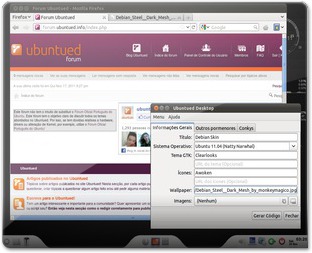


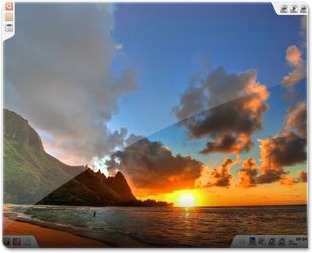
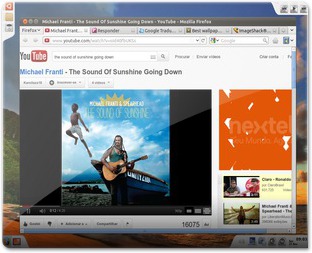

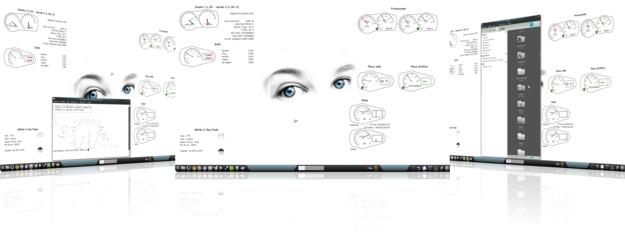

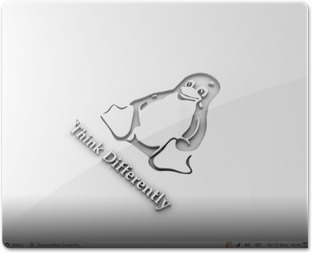












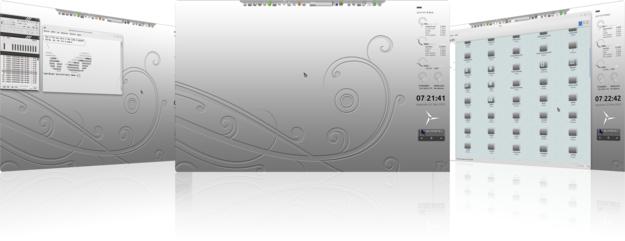





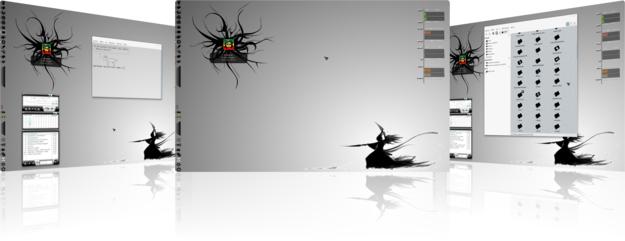

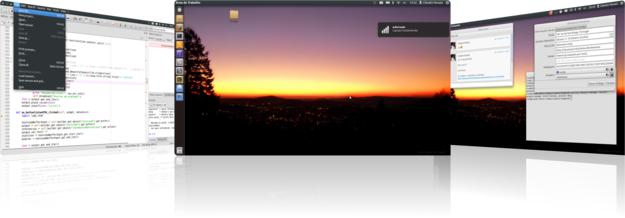

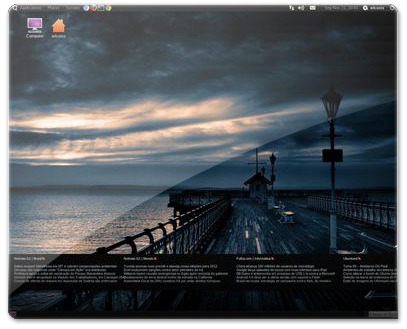






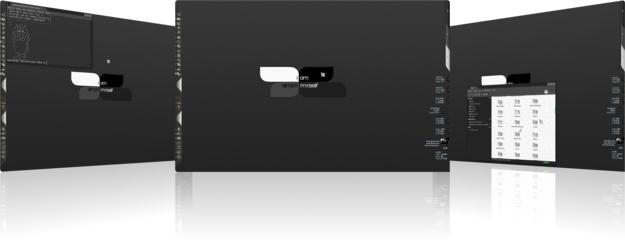
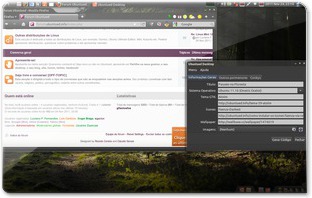











O pessoal aqui é bom hein. ;-)